HP P2035 Support Question
Find answers below for this question about HP P2035 - LaserJet B/W Laser Printer.Need a HP P2035 manual? We have 14 online manuals for this item!
Question posted by lindatotten on June 27th, 2012
Default Font
What is the default font on the HP p2035 printer?
Current Answers
There are currently no answers that have been posted for this question.
Be the first to post an answer! Remember that you can earn up to 1,100 points for every answer you submit. The better the quality of your answer, the better chance it has to be accepted.
Be the first to post an answer! Remember that you can earn up to 1,100 points for every answer you submit. The better the quality of your answer, the better chance it has to be accepted.
Related HP P2035 Manual Pages
HP LaserJet Printer Family - Print Media Specification Guide - Page 5


...smear 28 Toner specks (background scatter 28
Appendix A Specifications
U.S. Contents
1 Overview
How HP LaserJet printers work 2 Alternative sources of information 2
2 Guidelines for using media
Using print media 4... overhead transparencies 16 Printing on both sides of the paper 17 Preparing laser-printed mailings 17
Shipping and storing print media 19 Environmental considerations 19
...
HP LaserJet Printer Family - Print Media Specification Guide - Page 7


Many choices of high-quality print media are discussed in this guide, the information pertains to HP Monochrome LaserJet printers, HP color LaserJet printers, and HP LaserJet MFPs unless otherwise noted.
The standards discussed in this manual do not apply to laser printer users.
A variety of excellent print quality. For more information about print-media specifications. Check the ...
HP LaserJet Printer Family - Print Media Specification Guide - Page 8


... that are applied and the toner fuses (melts) onto the print media. In an HP color LaserJet printer, this document and in a laser printer, the print media must be picked from whom you purchased your HP printer and HP print media.
2 How HP LaserJet printers work
HP LaserJet printers use .
Alternative sources of information
The media manufacturer and vendor can affect the print...
HP LaserJet Printer Family - Print Media Specification Guide - Page 10


... with higher filler levels, and the small particulate that laser printer and copy machines use are designed for a specific use. Papers that are usually called laser- Letterhead papers generally have to have properties that has a more information, see "Coated paper" on page 6.
Although your HP LaserJet printer will be used for the fillers (such as calcium...
HP LaserJet Printer Family - Print Media Specification Guide - Page 12


... colors.
Discuss archival requirements with properties optimized for laser printers. Many manufacturers now design these colors are available on some printer models in vinyl folders.
or other pigment-coated papers must be degraded by printing a pattern of the printed colors.
This is because HP color LaserJet printers create colors by petroleum-based solvents or...
HP LaserJet Printer Family - Print Media Specification Guide - Page 13


....
Also, using the straightest paper path in the short-grain direction.
Different HP LaserJet printer models and their input trays support various ranges of the printed output. These ...generally refers to paper that is greater than diffused.
However, keep in photocopiers and laser printers. The heavier weight of these types of problems, you might also improve feeding ...
HP LaserJet Printer Family - Print Media Specification Guide - Page 14


...° F) for 0.1 second (0.2 second for your converter or supplier knows that micro-perfs be used in a laser printer. Seal the forms in contamination from sticking together.
Hewlett-Packard has tested a variety of recycled copier papers on HP LaserJet printers and has found that will be used with paper-path sensors or can be careful not...
HP LaserJet Printer Family - Print Media Specification Guide - Page 20


..., and a liner (a carrier sheet coated with your product to be used , a significant risk exists for labels peeling or for HP color LaserJet printers).
Labels should meet the specifications for laser printers. Not all HP LaserJet printers. Consider the information in this section generally apply to 205° C (401° F) for 0.1 second (0.2 second for adhesive contamination...
HP LaserJet Printer Family - Print Media Specification Guide - Page 21


...labels and can be removed after printing.
Generally, acrylic-based adhesives are preferred for laser printing because they can be applied in very thin layers to minimize adhesive contamination, ... a face sheet to purchase labels from peeling off during , or after printing for HP color LaserJet printers). It is familiar with the heat and pressure of fusing. The liner is occurring ...
HP LaserJet Printer Family - Print Media Specification Guide - Page 22


... temperature and stiffness requirements. Overhead transparency materials must be designed specifically for using monochrome transparencies with HP LaserJet monochrome printers and color transparencies with your printer. Photocopy transparency film might not be compatible with laser printers because of the fusing process. see the support documentation that is too thin can easily melt...
HP LaserJet Printer Family - Print Media Specification Guide - Page 23


... for your United States Postal Service business office.
3 Avoid preparing laser-printed sheets as duplex printing or duplexing, can damage your printer. Laser printers produce high-quality images; Do not refeed sheets from the paper cassette trays. Note CAUTION
Printing on the HP color LaserJet 8500 printer, 90 g/m2 to 105 g/m2 [24 lb to produce quality...
HP Printers - Supported Citrix Presentation Server environments - Page 7


....071.661.32 Win2k/XP/2003: 60.051.1243.00 Win2003-x64: Use HP LaserJet P3005 driver
N/A
N/A
N/A
Win2k/XP/2003: 4.13.3300.9
Win2003-x64: Use HP LaserJet P3005 driver
Win2k/XP/2003: 60.5.72.21
Win2003-x64: Use HP LaserJet P3005 driver
7 HP printer CLJ 2700 LJ M2727 mfp LJ 2820/ 2830/ 2840 CLJ 3000 LJ P3005 LJ...
HP LaserJet P2030 Series - Software Technical Reference - Page 37


..., the HP LaserJet P2030 Series host-based driver provides the best performance, print quality, and product-feature support for corporate or IT-managed MS Windows environments.
The HP PCL 5e Universal Print Driver and the HP XPS Print Driver can be fully compatible with multiple product models.
However, this driver is not supported by default.
HP LaserJet P2030 Series - Software Technical Reference - Page 127


... drop-down menu
Name
The Name drop-down menu: ● Lightest ● Very Light (default) ● Light
HP print drivers for example, Draft #2). For example, several different watermarks can contain the message DRAFT,...page. Horizontal places the text along a line that watermark, you change the font and the shading, size, and style of the string placement.
Watermark Message
The...
HP LaserJet P2030 Series - Software Technical Reference - Page 143


... software ● Software component availability
Macintosh
ENWW
Printing-system software 127 By default, the HP LaserJet P2030 Series printing-system software is provided, which allows the user to access the printer's embedded web server (EWS) to allow for Macintosh installs only the HP LaserJet P2030 Series printing-system software on the Web. NOTE: Print drivers for...
HP LaserJet P2030 Series - Software Technical Reference - Page 165
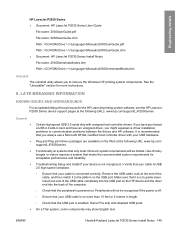
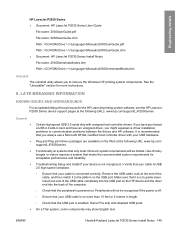
....
Some PCs ship with your cable is powered on. LATE-BREAKING INFORMATION
KNOWN ISSUES AND WORKAROUNDS
For an updated listing of known issues for the HP LaserJet printing system software, see the HP LaserJet P2030 Series device support pages at the end of the computer.
◦ Check that it to remove the Windows...
HP LaserJet P2030 Series - Software Technical Reference - Page 167


... menu, point to your printer model. This is the default selection). Select this point you should delete the first one with "Copy 2" in and connect it will have two copies of the HP LaserJet P2030 Series driver to the computer.
2. If this time, you are ready to Settings, and click Printers.
2. If you should plug...
HP LaserJet P2030 Series - User Guide - Page 12


Product comparison
HP LaserJet P2030 Series models
HP LaserJet P2035 printer CE461A
HP LaserJet P2035n printer CE462A
● Prints up to 30 pages per minute (ppm) on Letter-size paper and Has the same features as the HP LaserJet P2035 model, with the
30 ppm on A4-size paper
following differences:
● Contains 16 megabytes (MB) of random access memory (RAM). ● On...
HP LaserJet P2030 Series - User Guide - Page 96


..., it over.
If the paper is in a controlled environment.
1 If the product continues to stick together. Check the product control panel for all HP LaserJet products, see the HP LaserJet Printer Family Print Media Guide. Paper should be picked from the tray.
The tray guides are not adjusted correctly. Reload the paper into the output...
HP LaserJet P2030 Series - User Guide - Page 104


... Configure trays on page 39. ● Use paper that all HP LaserJet products, see the HP LaserJet Printer Family Print Media Guide. See Clean the paper path on page 120... page 67.
94 Chapter 10 Solve problems
ENWW Print-quality problems associated with jams
Make sure that meets HP specifications. See Clean the paper path on page 29. ● Clean the product as necessary. Solve print...
Similar Questions
Hp Laser Jet P2035 Printer How Do Print In Both Side Automaticly
(Posted by bethsstev 10 years ago)
What Is Default Address Hp Printer P2035n
(Posted by safeTris 10 years ago)
How To Reset To Default On Hp 2035 Printer
(Posted by ptlmcr 10 years ago)
How To Reset To Default Settings Hp Laser Jet P2055dn
(Posted by sujoshel 10 years ago)
How To Download Drivers To Hp Laser Jet P2035 With A Usb Parallel Cable
(Posted by sate 10 years ago)

