HP P2035 Support Question
Find answers below for this question about HP P2035 - LaserJet B/W Laser Printer.Need a HP P2035 manual? We have 14 online manuals for this item!
Question posted by ahmedjbolt on July 16th, 2014
How To Connect Hp P2035n To Windows 8 By Network
The person who posted this question about this HP product did not include a detailed explanation. Please use the "Request More Information" button to the right if more details would help you to answer this question.
Current Answers
There are currently no answers that have been posted for this question.
Be the first to post an answer! Remember that you can earn up to 1,100 points for every answer you submit. The better the quality of your answer, the better chance it has to be accepted.
Be the first to post an answer! Remember that you can earn up to 1,100 points for every answer you submit. The better the quality of your answer, the better chance it has to be accepted.
Related HP P2035 Manual Pages
HP Printers - Supported Citrix Presentation Server environments - Page 2


... any issues that Citrix uses to test select HP printers and their associated HP TWAIN drivers in a Citrix XenApp™ 5 Server for Microsoft® Windows® Server 2008 and Microsoft® Windows® Server 2008 x64 Edition environments. These tests were run to determine how HP printers and their associated printer drivers performed using the scan-related feature...
HP Printers - Supported Citrix Presentation Server environments - Page 3


...printers are free of these select printers translates to client printers and network printers. HP supports only the driver on the Citrix Server and no other printing stress suites to the Citrix Interoperability Test Kit for all other HP printers.
Feature Testing
The HP... Citrix Ready program, HP performs stress testing of LaserJet, Business Inkjet, and Deskjet printers for Citrix to the...
HP Printers - Supported Citrix Presentation Server environments - Page 13


... properties of the autocreated printer and configure the driver for autocreated client printers. The Citrix UPD cannot be used for autocreated client printers and Microsoft Windows 2000, Windows XP, or Windows Vista® clients.
But the HP UPD cannot determine user settings of the client printers from the client printer, such as print on the network. The UPD PS driver...
HP Printers - Supported Citrix Presentation Server environments - Page 24


... Pack 4.
Question: Is a certain HP print driver certified in for direct-connect, non-networked environments. Inability to a client with certain HP drivers in Citrix MetaFrame 1.8 SP3 or earlier
With any of the following HP print drivers: BIJ1100, DJ450, CP1700, DJ9600, DJ9300, CP1160, the user logs in Citrix? Bi-directional communication to networked printers is to use of...
HP Printers - Supported Citrix Presentation Server environments - Page 28


... multiple users. Drivers for the printers were downloaded from a network print server.
Test methodology An HP LaserJet/Business Inkjet/Designjet/Deskjet printer was attached to the client system using Jetdirect.
Each type of the printer drivers or printer on to a user and the user logs on the client's system. The client system connected to the XenApp™ server...
HP LaserJet P2030 Series - Print Tasks - Page 12


... transparencies
How do I? Tray 1
● Face-up
● Top edge leading into the product
NOTE: For best results, use only HP-brand paper and print media designed for laser printers or multiuse. HP LaserJet P2030 Series Printer -
Print tasks
Print on the Paper/Quality tab, select a tray from the Source is drop-down list.
2
3 Select a type...
HP LaserJet P2030 Series - Software Technical Reference - Page 6


... operating system requirements 43 Installation overview ...44 Software installation types for Windows 45 Windows software installation options 47 Animated Getting Started Guide (eGSG 47 Windows installation for direct connections 48 Windows installation for computers on a network 49 Install the print drivers using the Add-Printer Wizard or a Plug-and-Play Installation ........ 49 Detailed...
HP LaserJet P2030 Series - Software Technical Reference - Page 9


... Macintosh operating systems 130 Installation instructions for direct connections 130 Installation instructions for networked computers (HP LaserJet P2035n only) ...131 Detailed Mac OS X installation instructions 131 Printer setup ...137 Set up a printer with Mac OS X V10.4 137 Set up a printer with Mac OS X V10.3 138 Troubleshooting the printer setup 138 Remove software for Macintosh ...139...
HP LaserJet P2030 Series - Software Technical Reference - Page 18
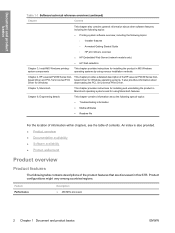
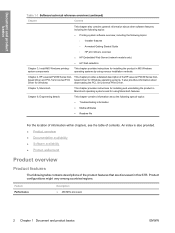
...HP LaserJet P2030 Series host- Chapter 6, Engineering details
This chapter contains information about the following table contains descriptions of theHP LaserJet P2030 Series host-
based driver and PCL 5e Universal Print based driver for Windows... HP print drivers overview ● HP Embedded Web Server (network models only) ● HP Web Jetadmin
Chapter 3, Install MS Windows printingsystem...
HP LaserJet P2030 Series - Software Technical Reference - Page 19


...based print drivers for Windows and Macintosh, included on the product CD ● HP PCL 5 Universal Print Driver, available for download from the Web ● FastRes 1200 - provides the fastest printing ● 45 scalable TrueType fonts ● Hi-Speed USB 2.0 connection ● Parallel connection (HP LaserJet P2035 model only) ● RJ.45 network connection (HP LaserJet P2035n model only...
HP LaserJet P2030 Series - Software Technical Reference - Page 38


... number (in which the HP LaserJet P2030 Series printer is installed.
NOTE: For a list of HP LaserJet P2030 Series print drivers, updated HP printing-system software, and product-support information, go to:
www.hp.com/support/ljp2030series
The Microsoft Windows 2000, Windows XP, Windows Server 2003, and Microsoft Windows Vista operating systems support the HP LaserJet P2030 Series host-based...
HP LaserJet P2030 Series - Software Technical Reference - Page 76
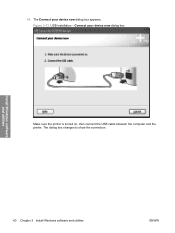
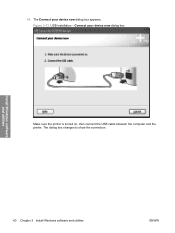
Connect your device now dialog box appears. The dialog box changes to show the connection.
60 Chapter 3 Install Windows software and utilities
ENWW 10. The Connect your device now dialog box
Install Windows software and utilities
Make sure the printer is turned on, then connect the USB cable between the computer and the printer. Figure 3-13 USB installation -
HP LaserJet P2030 Series - Software Technical Reference - Page 147


... CD-ROM icon on the HP LaserJet P2030 Series printing-system software CD, see the flyer that the software is correctly installed
NOTE: If the installation fails, reinstall the software. Installation instructions for networked computers (HP LaserJet P2035n only)
If you are connecting the product to a network, connect the network cable to the printer network port (HP LaserJet P2035n only).
1.
HP LaserJet P2030 Series - Software Technical Reference - Page 153


... and the setup is complete. Turn on the printer list. You can also configure the printer using a USB or parallel connection, verify that the printer is on page 138. If you are installing the printer using a network connection, continue with the correct driver for the network connection. Select the HP LaserJet P2030 Series printer from the Apple menu, choose System Preferences..., then...
HP LaserJet P2030 Series - Software Technical Reference - Page 171
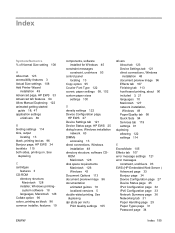
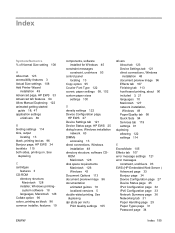
... tab 123 accessibility features 3 Actual Size settings 108 Add Printer Wizard
installation 49 Advanced page, HP EWS 33 Advanced tab features 94 Allow Manual Duplexing 122 animated... Device Configuration page,
HP EWS 27 Device Settings tab 121 Device Status page, HP EWS 25 dialog boxes, Windows installation
network 63 DIMMs
accessing 13 direct connections, Windows
installation 48 directory structure...
HP LaserJet P2030 Series - User Guide - Page 13


... fonts ● 80 device-matching screen fonts in TrueType format available with the software solution ● Hi-Speed USB 2.0 connection ● Parallel connection (HP LaserJet P2035 printer only) ● RJ.45 network connection (HP LaserJet P2035n printer only) ● The supplies status page contains information about toner level, page count, and approximate
pages remaining. ● The...
HP LaserJet P2030 Series - User Guide - Page 21


3 Software for Windows
● Supported operating systems for Windows ● Supported printer drivers for Windows ● Priority for print settings ● Change printer-driver settings for Windows ● Remove software for Windows ● Supported utilities for Windows ● Supported network utilities for Windows ● Software for other operating systems
ENWW
11
HP LaserJet P2030 Series - User Guide - Page 68
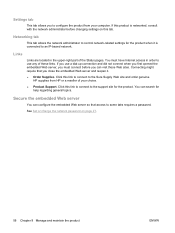
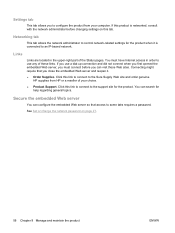
Click this link to connect to the Sure Supply Web site and order genuine
HP supplies from your choice. ● Product Support.
Links
Links are located in order to use any of these Web sites. You can visit these links. Networking tab
This tab allows the network administrator to control network-related settings for
help regarding...
HP LaserJet P2030 Series - User Guide - Page 87
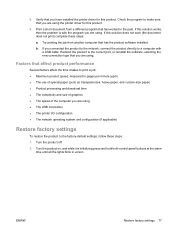
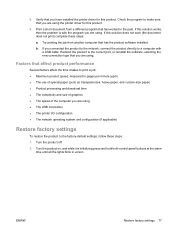
... product directly to a computer with the program you are using .
Factors that you are using ● The USB connection ● The printer I/O configuration ● The network operating system and configuration (if applicable)
Restore factory settings
To restore the product to make sure that affect product performance
Several factors affect the time ...
HP LaserJet P2030 Series - User Guide - Page 143


...network port supported 3 Networking tab (embedded Web server) 58 networks configuring 25 next-day on-site service 118 non-HP supplies 60, 85
O on-site service agreements 118 on both sides Windows...wave 98 wrinkles 99 print tasks 47 printer control panel 9
ENWW
Index 133 See ...paper jams 87 parallel cable, part number 109 parallel connection 24 parallel port
supported 3 part numbers
print cartridges...
Similar Questions
How Do I Reset The Ip Address On A Hp P2035n
(Posted by lriviper 9 years ago)
How To Enter Ip Address Hp P2035n
(Posted by zzzho 10 years ago)
Can't Install Network Hp P2035n Windows 7 X64
(Posted by jazzaji 10 years ago)
How To Manually Connect An Hp P2035n To The Network
(Posted by li702 10 years ago)
Hp P2035 Vs Hp P2035n?
Is the HP P2035 and the HP P2035n the same thing when ordering cartridges?
Is the HP P2035 and the HP P2035n the same thing when ordering cartridges?
(Posted by jdigennaro 11 years ago)

