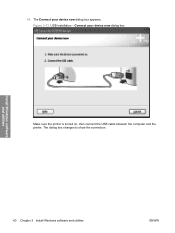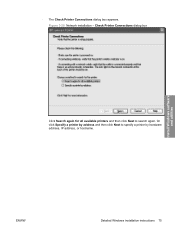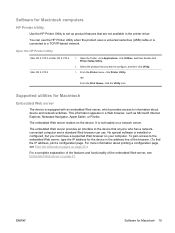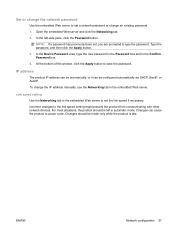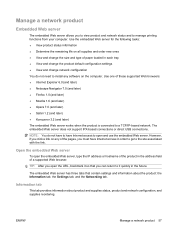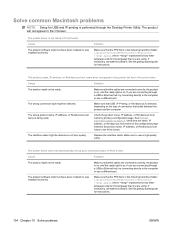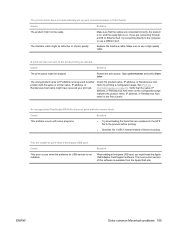HP P2035 Support Question
Find answers below for this question about HP P2035 - LaserJet B/W Laser Printer.Need a HP P2035 manual? We have 14 online manuals for this item!
Question posted by EdSalee on August 28th, 2014
How Do You Change The Ip Address Of A P2035 Connected By Usb
The person who posted this question about this HP product did not include a detailed explanation. Please use the "Request More Information" button to the right if more details would help you to answer this question.
Current Answers
Answer #1: Posted by freginold on October 17th, 2014 5:06 PM
If the printer is connected via USB cable, then it does not have an IP address so you can't change it. IP is a protocol that works over Ethernet cabling (or wireless) but does not work over USB cables only.
Related HP P2035 Manual Pages
Similar Questions
How To Change Ip Address On A Hp P2035
(Posted by krogthutj 9 years ago)
How Do I Change Ip Address In My Laserjet 2035
(Posted by wededoozz 10 years ago)
How To Change Ip Address On Hp Laserjet P2035 Printer
(Posted by plnig 10 years ago)
How To Change Ip Address Of Laserjet P2035
(Posted by UsereDOGON 10 years ago)
How To Change Ip Address For Hp Printer P2035n?
how to change IP address for HP printer p2035n
how to change IP address for HP printer p2035n
(Posted by klam3988 12 years ago)