HP P2015 Support Question
Find answers below for this question about HP P2015 - LaserJet B/W Laser Printer.Need a HP P2015 manual? We have 18 online manuals for this item!
Question posted by jeherman on October 23rd, 2013
How To Reset Hp P2015 Toner
The person who posted this question about this HP product did not include a detailed explanation. Please use the "Request More Information" button to the right if more details would help you to answer this question.
Current Answers
There are currently no answers that have been posted for this question.
Be the first to post an answer! Remember that you can earn up to 1,100 points for every answer you submit. The better the quality of your answer, the better chance it has to be accepted.
Be the first to post an answer! Remember that you can earn up to 1,100 points for every answer you submit. The better the quality of your answer, the better chance it has to be accepted.
Related HP P2015 Manual Pages
HP LaserJet Printer Family - Print Media Specification Guide - Page 18


... envelope sizes (C5, B5) cannot have more tightly than 105 g/m2 (28 lb). Some of this effect by increasing the toner density setting on your HP LaserJet printer without problems. However, some envelopes to feed well and others to jam or wrinkle unless the edges are listed here. q Envelopes that have a peel-off ...
HP LaserJet Printer Family - Print Media Specification Guide - Page 41


... sales office. Laser paper
Not all HP LaserJet printers support printing on all of print media.
Media hp office paper
hp multipurpose paper
hp printing paper
hp color laser paper
hp color laser paper
hp premium choice LaserJet paper
Use with your product to determine if your product supports a particular type of the print media that came with
monochrome laser printers
Use for
high...
HP LaserJet Printer Family - Print Media Specification Guide - Page 47


... occur. We recommend a range for laser printers should not discolor, melt, offset, release undesirable emissions, or break down in any way when exposed to use a glossy paper in weight) Hewlett-Packard recommends using air-leak methods. Avoid using a mechanical rather than 135 g/m2 in the HP color LaserJet printer, try HP's soft gloss and high gloss...
HP LaserJet Printer Family - Print Media Specification Guide - Page 51


... specifications 15 paper specifications 10 transparency specifications 16 carbonless papers, avoiding 6 cardstock HP 36 standard sizes 32 troubleshooting 23 using 7 carrier sheets, label 15, 39... clay coated papers 6
coated papers 6, 22 cockle finishes 6 color laser paper, hp 35 color LaserJet transparencies, hp 37 colored paper 6 composition
defined 39 specifications 10 conditioning media 4, 19...
HP Color LaserJet, LaserJet and LaserJet MFP Products - Print Cartridge Price Increase Announcement - Page 1


This price increase will affect a total of HP LaserJet toner cartridges by five (5%) percent. From pioneering the desktop printing industry to its new smart print supplies system, HP is now adjusting the price of 156 products. In response to rising production and supply chain costs, HP is committed to provide superior value, reliability and high-quality...
HP Printers - Supported Citrix Presentation Server environments - Page 15


...; Faster print speeds in normal modes. • Robust networking capabilities, comparable to HP LaserJets. • Lower intervention rates with higher capacity paper trays and ink supplies. •...More comprehensive testing in this table are also supported.
N/A
HP Deskjet printers and supported driver versions
HP recognizes the need for small inexpensive printing solutions for Citrix ...
HP LaserJet P2015 - Software Technical Reference - Page 22


... on the installation CD as both .CHM (online help for using the software for the HP LaserJet P2015 printer.
● HP Product Assistant.The HP Product Assistant utility detects problems that have been reported by default in order to manage the HP LaserJet P2015 printer. You can offer solutions. To install the PS 3 Emulation Unidriver or PS 3 Emulation Driver, use...
HP LaserJet P2015 - Software Technical Reference - Page 39


... for security purposes. HP Extended Capabilities
When installing the HP LaserJet P2015 printing-system software, you have the option of the information to participate, you decline the invitation, the dialog box does not appear again later, and no data is entirely voluntary, and the impact on the printing-system software CD, helps HP monitor toner usage.
HP LaserJet P2015 - Software Technical Reference - Page 176
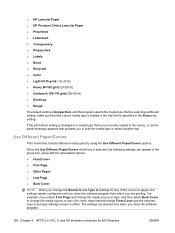
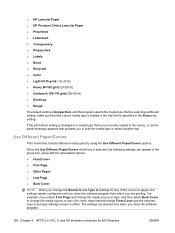
● HP LaserJet Paper ● HP Premium Choice LaserJet Paper ● Preprinted ● Letterhead ● Transparency ● Prepunched ● Labels ● Bond ●...are cleared only when you to a media type that prompts you close the software program.
158 Chapter 4 HP PCL 6, PCL 5, and PS emulation unidrivers for MS Windows
ENWW Use Different Paper/Covers
Print books that is...
HP LaserJet P2015 - Software Technical Reference - Page 268


...is installed, and install all printer features. Printer driver downloads
The latest printer drivers and printing software for the HP LaserJet printer are not currently installed. Microsoft Windows printer drivers
The software CD-ROM that came with the printer includes an HP LaserJet P2015 Series printer driver for Macintosh OS X V10.2.8, V10.3.9 and V10.4.3. HP ToolboxFX software for Microsoft...
HP LaserJet P2015 - Software Technical Reference - Page 274


... Progress (USB installation) 101 Destination Folder (USB) 107, 124 Device Found (USB) 111 HP Extended Capabilities (network) 123 HP Registration 116 HP Registration (network) 137 HP Software License Agreement (USB) 105 Identify Printer (network) 127 License Agreement (network) 122 network 116 Printer Found (network) 130 Ready to Install (network) 125 Ready to Install (USB) 108 Restart...
HP LaserJet P2015 - User Guide - Page 23


...ENWW
Software for instructions on -screen installation instructions.
Windows printer drivers
A printer driver is the software that provides access to printer features and provides the means for the HP LaserJet P2015 Series printers. Install the Windows printer software
The following sections provide instructions for installing the printer driver on Windows operating systems.
To install...
HP LaserJet P2015 - User Guide - Page 133
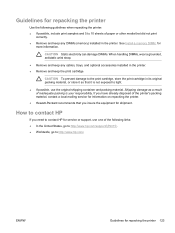
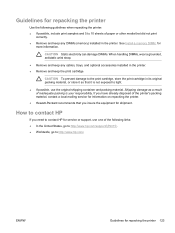
...) installed in its original packing material, or store it so that it is your responsibility. Guidelines for repacking the printer
Use the following links: ● In the United States, go to http://www.hp.com/support/ljP2015/. ● Worldwide, go to light.
● If possible, use the original shipping container and packing...
HP LaserJet P2015 - User Guide - Page 143


...Company 11311 Chinden Boulevard, Boise, Idaho 83714-1021, USA
HP LaserJet P2015 Series BOISB-0602-00
Product Options:
Including: Q5931A -
... 15 of Conformity statements 133 Optional 250-Sheet Input Tray ALL
Toner Cartridges: Q7553A / Q7553X conforms to the following two Conditions: ...1993 +A1 +A2/EN 60825-1:1994 +A1 +A2 Class 1 Laser/LED Product) GB4943-2001
EMC:
CISPR 22:1993 +A1 +A2/...
Service Manual - Page 31


... runs on the Web at http://www.hp.com/support/ljp2015. Unless complete
backward compatibility with the printer includes three Windows printer drivers: PCL 5e, PCL 6, and HP postscript level 3 emulation. ENWW
Install printer software 21
Macintosh printer driver
The software CD-ROM that came with the printer includes an HP LaserJet P2015 Series driver for Macintosh OS X V10.2.8, V10...
Service Manual - Page 38


... do not need Internet access to open and use to complete the following tasks: ● Check the printer status. ● Configure the printer settings. ● View troubleshooting information. ● View online documentation. To view HP ToolboxFX
Open HP ToolboxFX in Windows XP), click HP, click
HP LaserJet 2015 Series, and then click HP ToolboxFX.
28 Chapter 3 Manage the...
Service Manual - Page 188


During the network-reset process, all the HP Jetdirect settings as well as the printer settings.
NOTE A cold reset also resets all button presses are ignored. Turn the printer on, and continue to hold the Job Cancel button. 3. NOTE If both the Attention and the Ready LEDs turn on . 4. NOTE If the Attention and ...
Service Manual - Page 271
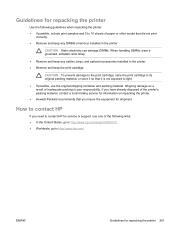
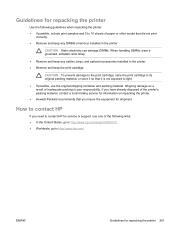
CAUTION To prevent damage to the print cartridge, store the print cartridge in the printer. Shipping damage as a result of the printer's packing material, contact a local mailing service for repacking the printer 261
If you need to contact HP for service or support, use one of paper or other media that you insure the equipment...
Service Manual - Page 281
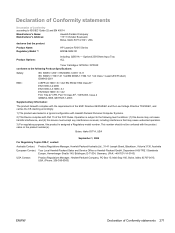
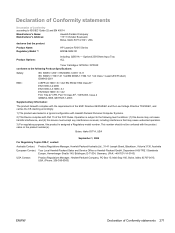
...60825-1:1993 +A1 +A2/EN 60825-1:1994 +A1 +A2 Class 1 Laser/LED Product) GB4943-2001
EMC:
CISPR 22:1993 +A1 +A2/ ... including interference that the product
Product Name: Regulatory Model 3):
HP LaserJet P2015 Series BOISB-0602-00
Product Options:
Including: Q5931A - Declaration... of the FCC Rules. Optional 250-Sheet Input Tray ALL
Toner Cartridges: Q7553A / Q7553X conforms to ISO/IEC Guide 22 ...
Service Manual - Page 289


... 43
clearing jams 160 cold reset 178 configuration
HP LaserJet P2015 printer 2 HP LaserJet P2015d printer 2 HP LaserJet P2015dn printer 3 HP LaserJet P2015n printer 3 HP LaserJet P2015x printer 3 Configuration page 25 Connections Macintosh 23 Microsoft Windows 22 conserving toner 253 consumables ordering 188 contacting HP 261 control panel HP ToolboxFX settings 33 removing 95 status-light patterns...
Similar Questions
How To Reset A Hp P2015 Printer
(Posted by rjljohnf 10 years ago)
How To Reset Hp P2035n Toner
(Posted by olgaSumad 10 years ago)
How To Reset Hp Drum On Laserjet 1320
(Posted by getale 10 years ago)
How To Reset Hp P2015 To Factory Defaults
(Posted by jaosban 10 years ago)
Hp P2015 Toner Light Will Not Go Off
(Posted by jroNa 10 years ago)

