HP P2015 Support Question
Find answers below for this question about HP P2015 - LaserJet B/W Laser Printer.Need a HP P2015 manual? We have 18 online manuals for this item!
Question posted by gmmildel on July 18th, 2014
P2015 Does Not Get Static Mapped Ip Address
The person who posted this question about this HP product did not include a detailed explanation. Please use the "Request More Information" button to the right if more details would help you to answer this question.
Current Answers
There are currently no answers that have been posted for this question.
Be the first to post an answer! Remember that you can earn up to 1,100 points for every answer you submit. The better the quality of your answer, the better chance it has to be accepted.
Be the first to post an answer! Remember that you can earn up to 1,100 points for every answer you submit. The better the quality of your answer, the better chance it has to be accepted.
Related HP P2015 Manual Pages
HP LaserJet Printers - USB Walk Up Printing - Page 5


... device from USB storage devices. SECURITY CONCERNS
Write permissions Each time the printer is possible to disable "job retrieve" access to USB storage devices by configuring the printer using EWS: To get to the EWS, open a browser and type in the printers IP address (192.168.0.0). During the boot-up sequence. Also during this boot...
HP Printers - Supported Citrix Presentation Server environments - Page 27


... legacy client printers, printer property retention print job routing, printer mapping, printer driver configuration, and session printers
27 Printer policies are servers with network print server and HP printers and drivers No issues were discovered when testing the Citrix XenApp™ Server Import Network Server feature using a parallel cable, USB or installed by creating a TCP/IP port and...
HP Printers - Supported Citrix Presentation Server environments - Page 28


... multiple users. Test methodology An HP LaserJet/Business Inkjet/Designjet/Deskjet printer was imported from a network print server. Test methodology HP printers were attached to Citrix XenApp™ Servers using the HP LaserJet/Business Inkjet/Designjet/Deskjet printers and drivers listed above. Each type of the printer drivers or printer on to the Citrix XenApp™ server...
HP Printers - Supported Citrix Presentation Server environments - Page 34


... or were installed by creating a TCP/IP port and connecting to it. Printer model tested
HP LaserJet 3200
Driver version tested
HP LaserJet 3200 Series PCL 5e Printer Driver (4.3.2.209)
HP Designjet 4000 PostScript
HP Designjet 4000ps PS3 (61.71.362.31)
Known issues with client printer driver mapping and HP printers and drivers
No issues were discovered...
HP LaserJet Products - Installing the Product in Microsoft Windows Vista - Page 5


... select Next. Then input the printer IP address in the Printers column, you want to manually specify which driver to Step 11.
10. If you may select it and then select Next. When the Install the printer driver window reappears, select Next. Go to Step 9. 9.
Process 8. If the desired LaserJet displays in the Hostname and Port...
HP LaserJet P2015 - Software Technical Reference - Page 70
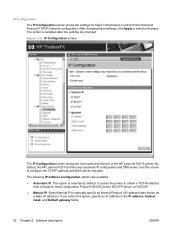
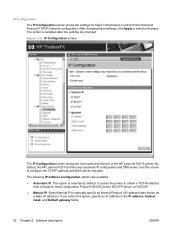
... an Internet Protocol (IP) address (also known as a static IP address). By default, the HP LaserJet P2015 printer uses automatic IP configuration and DNS server. The following IP Address Configuration options are changed. Select Manual IP to configure the TCP/IP address and DNS server manually. The printer is selected by default. IP Configuration
The IP Configuration screen shows the...
HP LaserJet P2015 - Software Technical Reference - Page 71
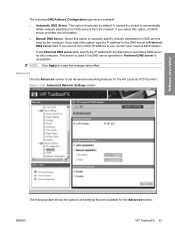
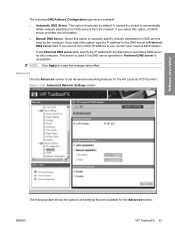
... used if the DNS server specified in Preferred DNS server field. If you are not sure which IP address to automatically
obtain network addresses for the HP LaserJet P2015 printer. Figure 2-28 Advanced Network Settings screen
Software description
The following DNS Address Configuration options are available for the Advanced screen. ENWW
HP ToolboxFX 53 It causes the...
HP LaserJet P2015 - Software Technical Reference - Page 83
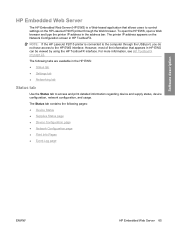
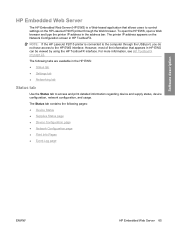
NOTE: If the HP LaserJet P2015 printer is a Web-based application that appears in the address bar.
To open the HP EWS, open a Web browser and type the printer IP address in HP EWS can be viewed...computer through the USB port, you do not have access to control settings on the HP LaserJet P2015 printer through the Web browser. However, most of the information that allows users to the HP EWS...
HP LaserJet P2015 - Software Technical Reference - Page 93
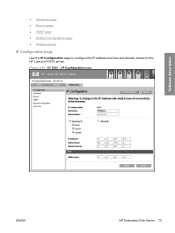
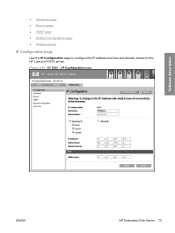
Figure 2-51 HP EWS - IP Configuration page
Software description
ENWW
HP Embedded Web Server 75 ● Advanced page ● Bonjour page ● SNMP page ● Network Configuration page ● Password page
IP Configuration page
Use the IP Configuration page to configure the IP address and host and domain names for the HP LaserJet P2015 printer.
HP LaserJet P2015 - Software Technical Reference - Page 147


... appears either after the software completes its search for Microsoft Windows 2000 and Microsoft Windows XP 129
ENWW
Installation dialog box options for the HP LaserJet P2015, or after you specify the product. Figure 3-46 Network install - Specify Printer dialog box
MS Windows install
Specify the HP LaserJet P2015 by hardware address (MAC), TCP/IP address, or IP Hostname.
HP LaserJet P2015 - Software Technical Reference - Page 230


... the first configuration page, under Product Settings, find the IP Address. If the HP LaserJet P2015 Series PPD does not appear in the Print Using field, turn the computer off and then on the add printer screen.
Print out the printer configuration pages. d. Type this address into the Address field on again and restart the setup process.
212...
HP LaserJet P2015 - Software Technical Reference - Page 234
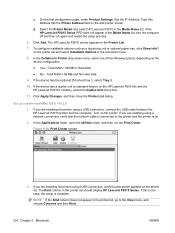
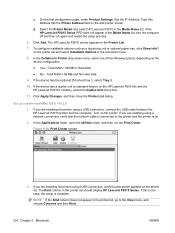
... Hard Disk ● No - NOTE: If the Kind column does not appear in the Printer List.
7. On the first configuration page, under Product Settings, find the IP Address. The HP LaserJet P2015 printer appears in the printer list, go to the printer and the printer is complete. In the Applications folder, open the Utilities folder, and then run the...
HP LaserJet P2015 - Software Technical Reference - Page 236


... the first configuration page, under Product Settings, find the IP Address.
On the printer, press and hold in the green button for eight seconds, or until you are using IP Printing, carry out the following options, depending on the HP LaserJet P2015dn and the HP LaserJet P2015x models), select the Duplex Unit check box.
12. The...
HP LaserJet P2015 - Software Technical Reference - Page 238


... Product Settings, find the IP Address. Run the HP Device Configuration application.
2. The printer prints out the configuration pages...printer, press and hold in the HP EWS.
220 Chapter 5 Macintosh
ENWW The web browser opens and the Device Status screen appears. In the Print & Fax screen, select the HP LaserJet P2015 printer, click the Print Queue...
Select the HP LaserJet P2015 printer...
HP LaserJet P2015 - Software Technical Reference - Page 249
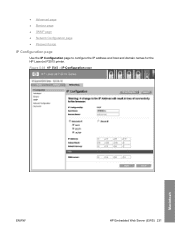
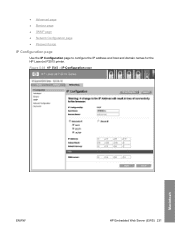
Figure 5-38 HP EWS - IP Configuration page
Macintosh
ENWW
HP Embedded Web Server (EWS) 231 ● Advanced page ● Bonjour page ● SNMP page ● Network Configuration page ● Password page
IP Configuration page
Use the IP Configuration page to configure the IP address and host and domain names for the HP LaserJet P2015 printer.
HP LaserJet P2015 - User Guide - Page 64


... order to go to install any of a supported Web browser. To find the IP address, print a Configuration page at the printer by pressing and holding the Go button for 5 seconds.
54 Chapter 6 Managing ...what you must have Internet access to open the embedded Web server, type the IP address or hostname of the printer in sixteen languages. ● The embedded Web server does not provide e-mail ...
HP LaserJet P2015 - User Guide - Page 94
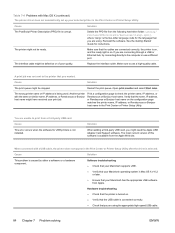
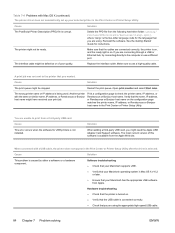
... USB.
● Verify that your Macintosh operating system is connected correctly. ● Check that the printer is turned on the configuration page matches the printer name, IP address, or Rendezvous or Bonjour host name in the Print Center or Printer Setup Utility after the driver is on , and the ready light is selected. Solution
When...
HP LaserJet P2015 - User Guide - Page 119


...
If the computer cannot discover the networked HP LaserJet 2015 Series printer, perform the following connections: ● Power cables ● Cables between the printer and the hub or switch ● Cables.... ● On the Network Configuration page, see if a valid IP address is assigned to the printer. ● If the IP address is connected to the network. ● If both network lights are...
Service Manual - Page 45


... not need to the site associated with the link. To find the IP address, print a Configuration page at the printer by pressing and holding the Go button. Embedded Web server
The embedded Web server...the HP ToolboxFX. You only need to open the embedded Web server, type the IP address or hostname of the printer in the address field of the pages, you click a link on all supplies and order new ...
Service Manual - Page 186


... the computer cannot discover the networked HP LaserJet 2015 Series printer, perform the following connections: ● Power cables ● Cables between the printer and the hub or switch ●...Configuration page. ● On the Network Configuration page, see if a valid IP address is assigned to the printer for at the same time. Verify that the computer network connections are working ...
Similar Questions
How To Find The Mac Address On Ur Hp Laserjet P2015 Pcl6
(Posted by trhe 9 years ago)
How To Release An Static Ip Address For An Hp 2055 Printer
(Posted by barbhe 10 years ago)
How To Determine Ip Address Of Hp Laserjet P2015 Series Pcl 6
(Posted by subsMEAC 10 years ago)
What Is The Factory Default Ip Of Hp Laserjet P2015
(Posted by EsraaSl 10 years ago)

