HP P2015 Support Question
Find answers below for this question about HP P2015 - LaserJet B/W Laser Printer.Need a HP P2015 manual? We have 18 online manuals for this item!
Question posted by huskrjayk on July 8th, 2014
Why Is My Hp2015 Dn Printer Printing Light After New Cartridge Installation
The person who posted this question about this HP product did not include a detailed explanation. Please use the "Request More Information" button to the right if more details would help you to answer this question.
Current Answers
There are currently no answers that have been posted for this question.
Be the first to post an answer! Remember that you can earn up to 1,100 points for every answer you submit. The better the quality of your answer, the better chance it has to be accepted.
Be the first to post an answer! Remember that you can earn up to 1,100 points for every answer you submit. The better the quality of your answer, the better chance it has to be accepted.
Related HP P2015 Manual Pages
HP LaserJet Printer Family - Print Media Specification Guide - Page 10


...new environment. or copier-grade papers. Some print jobs require a paper that laser printer and copy machines use are now making process to prevent contamination of the printer. However, paper manufacturers are usually called laser...an HP color LaserJet printer can become wavy or the sheets might curl soon after the package is an inaccurate term. Although your HP LaserJet printer will be ...
HP Universal Print Driver for Windows, Version 4.1 - Technical Frequently Asked Questions (FAQ) - Page 3


... user has admin rights.) ...1 What services are only installed if I upgrade to a new version of HP regarding the use of the services 1 Does Universal Print Driver use different services than product-specific drivers 1 What is the strategy of the Universal Print Driver without having to Install Printer. Operation could not be replaced by another technology in...
HP Universal Print Driver for Windows, Version 4.1 - Technical Frequently Asked Questions (FAQ) - Page 11


... printer list xml definitions are not compatible with Universal Print Driver 4.4.2
Job storage/secure printing issues
• The HP Color LaserJet 5550 does not use the client's username as default. • Navigating to Printing Shortcuts resets the Job Storage options.
Universal Print Driver defaults
How does the Universal Print Driver determine the default paper size? Installation issues...
HP Printers - Supported Citrix Presentation Server environments - Page 12


... in this table are also supported. The Windows operating system limits a print queue to all autocreated printers or redirected printers. As a result, dynamic mode installation of the HP Universal Print Driver is supported by HP in Citrix and Terminal Server environments. Or use printers on the network from within the Citrix Server.
For Terminal Server 2003...
HP Printers - Supported Citrix Presentation Server environments - Page 13


... Citrix UPD for Citrix Presentation Server 4.0, 4.5, or XenApp™ 5.0 works well for any client, including thin clients with the Windows print driver installed on both sides as tray configuration. Discrete print drivers must be saved to provide all printer configurations and user settings from the client. The Citrix UPD is a limitation of the autocreated...
HP Printers - Supported Citrix Presentation Server environments - Page 30


... testing the client printer properties using Citrix Universal printing. When you use universal printing you do not need to test the Universal printer, only HP printers are not needed to install native printer drivers in -One
Driver version tested
HP Deskjet D2300 Series (60.61.243.0)
HP Officejet Pro K5400 Series (60.62.241.0)
HP LaserJet 3020 PCL...
HP LaserJet Products - Installing the Product in Microsoft Windows Vista - Page 7


Select Close to the LaserJet; Process 14. Select the Print a test page button to send a test page to exit the test page window. Go to view the newly-installed LaserJet. Once the LaserJet is installed, select Control Panel > Printers (under Hardware and Software) from the desktop Start menu to Step 15.
15. then select Finish. Go to Step...
HP LaserJet P2015 - Software Technical Reference - Page 10


... 202 Macintosh component descriptions 202 HP LaserJet PPDs 202 PDEs ...202 HP Embedded Web Server 203 Install notes (Readme file 203 Online help ...203 Install the Macintosh printing system 203 General installation for Macintosh operating systems 203 Detailed Mac OS X installation 204 Main Install dialog sequence 204 Printer setup ...209 Set up a printer with Mac OS X V10.4 or higher...
HP LaserJet P2015 - Software Technical Reference - Page 22


... interface to perform the following tasks:
● Monitor the status of Adobe Acrobat Reader that were installed when the HP LaserJet P2015 printing-system software was originally installed on the computer. Printing-system software
The HP LaserJet P2015 printer includes the following software components and programs for Microsoft Windows operating systems.
Table 1-3 Software components for...
HP LaserJet P2015 - Software Technical Reference - Page 51


...9679; Low Fuser Error
● Slow Fuser Error
E-mail alerts
Event
● Cartridge Low
● Replace Cartridge
● Close doors/covers
● Insufficient memory
● Manual feed
● Non-HP print cartridge installed
● Unauthorized supply installed
● Paper out
● Printer mispick
● Remove paper jam
● Unexpected paper size
● Beam Error...
HP LaserJet P2015 - Software Technical Reference - Page 64
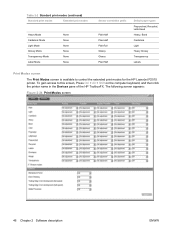
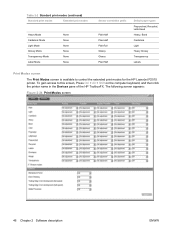
... is available to this screen, Press Ctrl + Alt + Shift on the computer keyboard, and then click the printer name in the Devices pane of the HP ToolboxFX. The following screen appears:
Figure 2-24 Print Modes screen
46 Chapter 2 Software description
ENWW To gain access to control the extended print modes for the HP LaserJet P2015 printer.
HP LaserJet P2015 - Software Technical Reference - Page 65


... fuser. This causes asymmetric drying of the print modes to the original factory defaults. The defect is based on the print mode, toner cartridge and humidity. ENWW
HP ToolboxFX 47 An ... that a single, standard engine print mode cannot cover all of the paper. Software description
Clicking Restore Modes and then clicking Apply causes the HP LaserJet P2015 printer to set all the cases.
...
HP LaserJet P2015 - Software Technical Reference - Page 102


3.
During a plug-and-play or add-printer-wizard installation, the following drivers are installed:
● Print driver ● USB driver (for plug-and-play installation for direct USB printer connections, or an add-printer-wizard installation for the HP LaserJet P2015 printer, and then click Properties.
84 Chapter 3 Install MS Windows printing-system components
ENWW Follow the onscreen ...
HP LaserJet P2015 - Software Technical Reference - Page 216
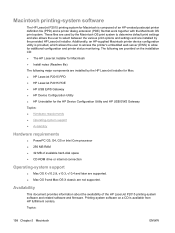
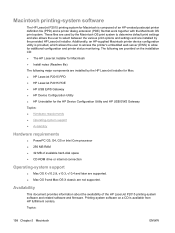
... configuration utility is provided, which allows the user to access the printer's embedded web server (EWS) to select between the various print options and settings and are installed by the HP LaserJet Installer for Mac: ● HP LaserJet P2015 PPD ● HP LaserJet P2015 PDE ● HP USB EWS Gateway ● HP Device Configuration Utility ● HP Uninstaller for...
HP LaserJet P2015 - Software Technical Reference - Page 217


... Configuration Utility ● HP Uninstaller for the HP Device Configuration Utility and HP USB EWS Gateway
In-box printing-system software CDs
The software CD for the HP LaserJet P2015 printer contains the files for installing the printing-system software on the computer. Web deployment is available for download at the following Web site: www.hp...
HP LaserJet P2015 - Software Technical Reference - Page 226


...Stop to set up message stating that the installation was successful also appears.
208 Chapter 5 Macintosh
ENWW Figure 5-9 Installing dialog
The Installing dialog shows installation progress. Follow these instructions to interrupt the install file copy process. An uninstaller utility for the HP LaserJet P2015 printer. If installed, the HP Device Configuration Utility is complete...
HP LaserJet P2015 - Software Technical Reference - Page 268


... print results to complete the following tasks:
● Check the printer status. ● Configure the printer settings. ● View troubleshooting information. ● View online documentation. Unless complete backward compatibility with previous PCL drivers or older printers is necessary, the PCL 6 driver is installed with the printer includes an HP LaserJet P2015 Series printer driver...
HP LaserJet P2015 - Software Technical Reference - Page 273


...
A About tab
HPToolboxFX 58 About tab, unidrivers 194 AccessDeniedUtility.exe 239 Add Printer Wizard
installation 84 Windows Server 2003 92 ADF media supported 3 Adobe Acrobat Reader installing 19 viewing documentation 14 Advanced network settings 53 Advanced page, HP EWS 76, 232 Advanced Printing Features setting, unidrivers 146 Advanced tab, unidrivers 144 alerts e-mail 25...
HP LaserJet P2015 - User Guide - Page 102


... uneven or the media has moist spots on . Try printing with new media. Toner specks
● The media might be cleaned. NOTE If these steps do not correct the problem, contact an HP-authorized dealer or service representative. Light print or faded
● The print cartridge is nearing end of media might be defective.
See Supported...
Service Manual - Page 165


...different type or brand of media.
● The print cartridge might be cleaned. Light print or faded
● The print cartridge is nearing end of media might be turned on... page is light, the print density adjustment is too moist or too rough).
● The printer might be defective.
The manufacturing processes can cause some areas to be defective.
Try printing with new media.
...
Similar Questions
How To Add An Internal Server To Hp Laserjet P2015 Dn Printer
(Posted by JOHNNGala 9 years ago)
How To Setup Menu Hp Laserjet 4250 To Print Letter Type After Installation
(Posted by pabcbc 10 years ago)
My Hp Laserjet 1018 Won't Print With New Cartridge
My printer started to not print in center of pages. I cleaned off the toner cartridge and shook it. ...
My printer started to not print in center of pages. I cleaned off the toner cartridge and shook it. ...
(Posted by jday001 11 years ago)
Toner Light Is On With New Cartridge
my toner cartridge is fairly new, test pages print fine, but the toner light is on and printer won't...
my toner cartridge is fairly new, test pages print fine, but the toner light is on and printer won't...
(Posted by bfcsecurity 12 years ago)

