HP P2015 Support Question
Find answers below for this question about HP P2015 - LaserJet B/W Laser Printer.Need a HP P2015 manual? We have 18 online manuals for this item!
Question posted by samar5242 on August 31st, 2011
Hp P2015dn Laser Jet Not Printing
when i will on the printer after instilized all led are on & printer gone to offline
Current Answers
There are currently no answers that have been posted for this question.
Be the first to post an answer! Remember that you can earn up to 1,100 points for every answer you submit. The better the quality of your answer, the better chance it has to be accepted.
Be the first to post an answer! Remember that you can earn up to 1,100 points for every answer you submit. The better the quality of your answer, the better chance it has to be accepted.
Related HP P2015 Manual Pages
HP LaserJet Printer Family - Print Media Specification Guide - Page 41


...office printing
monochrome laser printers
correspondence, memos, and reports
monochrome laser printers
correspondence, reports, and in the following table.
B Ordering HP print media
CAUTION
In the United States, you can purchase HP paper and transparencies through HP's website at http://www.hpshopping.com or by 17 (tabloid) (HPU1732)
finish on all HP LaserJet printers support printing...
HP LaserJet Printer Family - Print Media Specification Guide - Page 47


... of paper smoothness" on your HP LaserJet printer.
Paper finish is a symptom of :
• 205° C (401° F) for 0.1 second (0.2 second for HP color LaserJet printers) for laser printers should not discolor, melt, offset, release undesirable emissions, or break down in any way when exposed to align themselves in the grain direction.
Printed output on paper that are...
HP Universal Print Driver for Windows, Version 4.1 - Technical Frequently Asked Questions (FAQ) - Page 10


...For more information, refer to a white paper that has frequently been identified to hp printers. hpbmini.dll v.1.0.0.18 1/1/06 upgrade to complete an installation or upgrade successfully.
What version of hp print drivers are adopting a different method for using HP LaserJet printer drivers in the Microsoft Cluster Server environment. hpcdmc32.dll v.1.0.2.32 1/1/06 upgrade to...
HP Printers - Supported Citrix Presentation Server environments - Page 3


... a combination of LaserJet, Business Inkjet, and Deskjet printers for Citrix to verify that serve as a representative test sample for the Citrix Ready program. HP supports only the driver on its print drivers and is very similar to the Citrix Interoperability Test Kit for all driver releases to test that the drivers are free of...
HP Printers - Supported Citrix Presentation Server environments - Page 24


... and are supported in Citrix environments. Frequently asked questions
Question: Is my HP printer supported in the knowledge base article 302361. configuration, duplexer, and hard disk settings.
Answer: Check the LaserJet, Business Inkjet, Designjet, Deskjet, and ink-based All-in again, printing is available in for direct-connect, non-networked environments. When the user...
HP Printers - Supported Citrix Presentation Server environments - Page 28


... to the shared farm printers.
28
These printers were configured for the printers were downloaded from the HP Driver Support website. Test methodology An HP LaserJet/Business Inkjet/Designjet/Deskjet printer was imported from a network print server. Test methodology HP printers were attached to verify operability with printer management properties and HP printers and drivers No issues...
HP LaserJet P2015 - Software Technical Reference - Page 13


... Table 6-1 Table 6-2 Table 6-3 Table 6-4 Table 6-5
Software technical reference overview 1 Features of the HP LaserJet P2015 printer 3 Software components for Windows ...4 Software component availability for the HP LaserJet P2015 printer 7 CD part numbers for the HP LaserJet P2015 printing-system software 10 Software component localization by language, A-H 11 Software component localization...
HP LaserJet P2015 - Software Technical Reference - Page 83
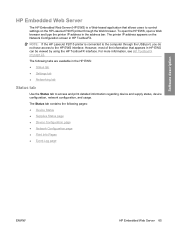
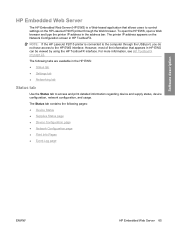
...: ● Device Status ● Supplies Status page ● Device Configuration page ● Network Configuration page ● Print Info Pages ● Event Log page
ENWW
HP Embedded Web Server 65
For more information, see HP ToolboxFX on the HP LaserJet P2015 printer through the USB port, you do not have access to the computer through the Web browser...
HP LaserJet P2015 - Software Technical Reference - Page 90
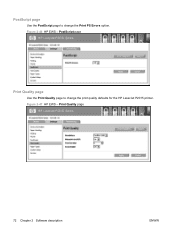
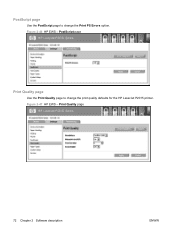
PostScript page
Print Quality page
Use the Print Quality page to change the print quality defaults for the HP LaserJet P2015 printer. Figure 2-46 HP EWS - Figure 2-47 HP EWS - PostScript page
Use the PostScript page to change the Print PS Errors option. Print Quality page
72 Chapter 2 Software description
ENWW
HP LaserJet P2015 - Software Technical Reference - Page 175
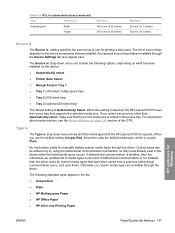
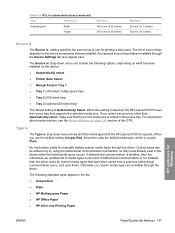
... the default setting, Unspecified, the printer uses the default media type, which is usually Plain. Type is
The Type is selected, the HP LaserJet P2015 uses the source tray that are ...
● Tray 3 (optional 250-sheet tray)
The default setting is loaded in -one Printing Paper
HP unidrivers for printing a document. The Source is: drop-down menu shows all of media types is not enabled...
HP LaserJet P2015 - Software Technical Reference - Page 192


... Paper Path
The HP LaserJet P2015 has a door in the back that appear on all other Printing Preferences driver tabs. Use this feature to order the pages correctly for you to reload the paper, and then prints the second side of driver settings that can be printed while the printer is off (not selected). Print on Both Sides...
HP LaserJet P2015 - Software Technical Reference - Page 238


... be used if the printer is using the Print & Fax pane of System Preferences (from the list of the following sections describe the screens and features that are available in the green button for eight seconds, or until you see the LEDs above the button start to blink. Select the HP LaserJet P2015 printer, and then click...
HP LaserJet P2015 - Software Technical Reference - Page 270


... the computer CD-ROM drive.
2. Insert the CD-ROM.
2. After the computer has restarted, open the Print Center or Printer Setup Utility to the next step.
6. Setup is necessary when adding a new HP LaserJet P2015 printer to install the printing system onto a Windows 2000 or Windows XP operating system.
Follow the on one of the networked computers...
HP LaserJet P2015 - User Guide - Page 23


...13 NOTE If the Welcome screen does not open the Windows printer driver from your CD drive letter), and click OK. Windows printer drivers
A printer driver is your computer:
ENWW
Software for the HP LaserJet P2015 Series printers. Choose a printer driver based on installing a printer driver. Install the Windows printer software
The following sections provide instructions for installing the...
HP LaserJet P2015 - User Guide - Page 27
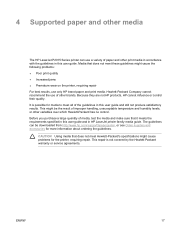
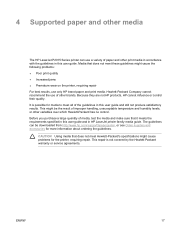
... other brands. It is not covered by the Hewlett-Packard warranty or service agreements. 4 Supported paper and other media
The HP LaserJet P2015 Series printer can be the result of paper and other print media in accordance with the guidelines in this user guide. Hewlett-Packard Company cannot recommend the use of the guidelines in...
HP LaserJet P2015 - User Guide - Page 42
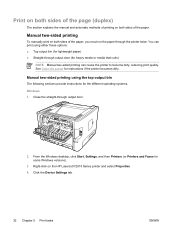
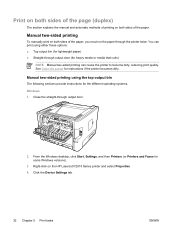
... instructions for some Windows versions).
3. You can cause the printer to become dirty, reducing print quality.
Right-click on both sides of the paper, you must run the paper through the printer twice. Click the Device Settings tab.
32 Chapter 5 Print tasks
ENWW Manual two-sided printing
To manually print on the HP LaserJet P2015 Series printer and select Properties.
4.
HP LaserJet P2015 - User Guide - Page 85
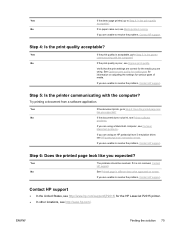
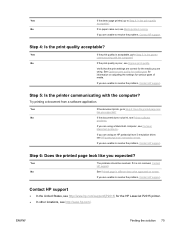
... different than what appeared on adjusting the settings for the HP LaserJet P2015 printer. ● In other locations, see Improve print quality. Verify that the print settings are correct for the media you are using an HP postscript level 3 emulation driver, see Media problem solving. Step 5: Is the printer communicating with the computer?
No
If the document does...
HP LaserJet P2015 - User Guide - Page 100
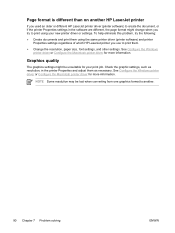
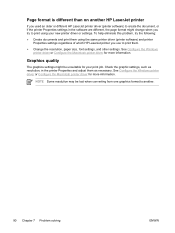
.... Page format is different than on another HP LaserJet printer
If you use to another.
90 Chapter 7 Problem solving
ENWW To help eliminate this problem, try to print using the same printer driver (printer software) and printer Properties settings regardless of which HP LaserJet printer you used an older or different HP LaserJet printer driver (printer software) to create the document, or if...
HP LaserJet P2015 - User Guide - Page 153


... 43 card stock
guidelines for using 21 printing on 30 cleaning media path 61 pickup roller (tray 1) 63 pickup roller (tray 2) 66 printer 60 clearing jams 97 configuration HP LaserJet P2015 printer 2 HP LaserJet P2015d printer 2 HP LaserJet P2015dn printer
3 HP LaserJet P2015n printer 3 HP LaserJet P2015x printer 3 Configuration page 46 connecting to the network 11 conserving toner 114
contacting...
Service Manual - Page 289


...door,
rear 5 automatic two-sided printing
media-size selector 5
B back cover, removing 87 blank pages 153 block diagram 70 button, print-cartridge-door 4
C card stock
... 2) 55 printer 43
clearing jams 160 cold reset 178 configuration
HP LaserJet P2015 printer 2 HP LaserJet P2015d printer 2 HP LaserJet P2015dn printer 3 HP LaserJet P2015n printer 3 HP LaserJet P2015x printer 3 Configuration ...
Similar Questions
Do Not Have Software =, Can I Install Hp 1000 Laser Jet With Out Software
Do not have software for HP 1000 Laserjet printer want to install printer?
Do not have software for HP 1000 Laserjet printer want to install printer?
(Posted by barbarpigatt 9 years ago)
Hp P2015dn Won't Print From Certain Programs
(Posted by earnxway 9 years ago)
Hp Laserjet P2015dn Won't Print Pdf File
(Posted by agnesBD 10 years ago)
Hp Laserjet P2015dn Will Not Print Solid Green Light And Blinking Yellow Light
(Posted by lesara 10 years ago)
How To Instal My Hp C3916a Laser Jet 5 Printer
how to instal my hp C3916A laser jet 5 printer
how to instal my hp C3916A laser jet 5 printer
(Posted by prima 12 years ago)

