HP P2015 Support Question
Find answers below for this question about HP P2015 - LaserJet B/W Laser Printer.Need a HP P2015 manual? We have 18 online manuals for this item!
Question posted by hattw on May 21st, 2014
Hp P2015 Won't Print Pdf From Mac
The person who posted this question about this HP product did not include a detailed explanation. Please use the "Request More Information" button to the right if more details would help you to answer this question.
Current Answers
There are currently no answers that have been posted for this question.
Be the first to post an answer! Remember that you can earn up to 1,100 points for every answer you submit. The better the quality of your answer, the better chance it has to be accepted.
Be the first to post an answer! Remember that you can earn up to 1,100 points for every answer you submit. The better the quality of your answer, the better chance it has to be accepted.
Related HP P2015 Manual Pages
HP LaserJet Printer Family - Print Media Specification Guide - Page 8


... for an HP LaserJet printer. The print media is similar for use laser and electrophotographic technologies. As this document and in a laser printer, the print media must be picked from whom you with information about your HP LaserJet printer. You can also obtain support through the worldwide network of your HP printer and HP print media.
2 How HP LaserJet printers work
HP LaserJet...
HP LaserJet Printer Family - Print Media Specification Guide - Page 12


..., colored paper can result in this guide. Toner can contaminate the printer. For more stringent than 7.0. Print quality from the HP color LaserJet printers is chemically stable and should be degraded by printing a pattern of alkalinity and chemical stability. This is because HP color LaserJet printers create colors by petroleum-based solvents or plasticizers, such as standard paper...
HP Universal Print Driver for Windows, Version 4.1 - Technical Frequently Asked Questions (FAQ) - Page 10


... and Cluster environment. upgrade successful. hpbmini.dll v.1.0.0.18 2/7/07 upgrade to reflect the time and date of hp print drivers are adopting a different method for using HP LaserJet printer drivers in Active/Passive and Active /Active Cluster environments. Any operation in place. Why doesn't the Operating System look at this process, you must first ...
HP Jetdirect External Print Server Products - External USB Compatibility - Page 2


.... They are respectively HP's wireless value line external print server and HP's full featured external print server. Supported Printer lists
Due to various product limitations, not all USB external print servers support the same set of the newer USB printers cannot be sure your firmware on the CPL for the Laserjet AIO's and Officejet Pro's. HP Color LaserJet CP1515, CP1518...
HP LaserJet P2015 - Software Technical Reference - Page 13


... Table 6-1 Table 6-2 Table 6-3 Table 6-4 Table 6-5
Software technical reference overview 1 Features of the HP LaserJet P2015 printer 3 Software components for Windows ...4 Software component availability for the HP LaserJet P2015 printer 7 CD part numbers for the HP LaserJet P2015 printing-system software 10 Software component localization by language, A-H 11 Software component localization...
HP LaserJet P2015 - Software Technical Reference - Page 90
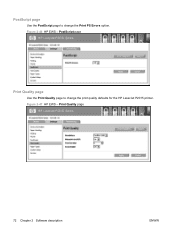
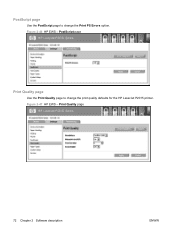
Figure 2-47 HP EWS - PostScript page
Use the PostScript page to change the Print PS Errors option. Figure 2-46 HP EWS - PostScript page
Print Quality page
Use the Print Quality page to change the print quality defaults for the HP LaserJet P2015 printer. Print Quality page
72 Chapter 2 Software description
ENWW
HP LaserJet P2015 - Software Technical Reference - Page 175
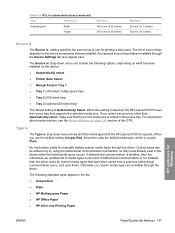
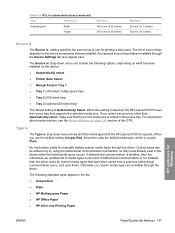
...driver. The Source is: drop-down menu shows all of the media types that the HP LaserJet P2015 supports. Type is
The Type is returned. If bidirectional communication is enabled, then the ... tray to use the default setting, Unspecified, the printer uses the default media type, which is loaded in -one Printing Paper
HP unidrivers for printing a document.
When you select a source tray other...
HP LaserJet P2015 - Software Technical Reference - Page 222
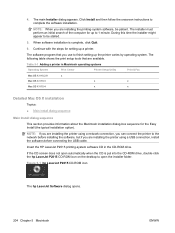
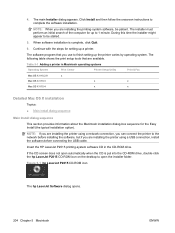
Insert the HP LaserJet P2015 printing-system software CD in Macintosh operating systems
Operating System
Print Center
Printer Setup Utility
Print & Fax
Mac OS X V10.2.8
x
Mac OS X V10.3
x
x
Mac OS X V10.4
x
x
Detailed Mac OS X installation
Topics: ● Main Install dialog sequence
Main Install dialog sequence This section provides information about the Macintosh ...
HP LaserJet P2015 - Software Technical Reference - Page 232


... USB cable between the HP LaserJet P2015 printer and the computer. Figure 5-17 Printer List screen
You can also configure the printer using a USB connection, verify that the network cable is connected to see the printer list.) The Kind column in the Kind column, see Troubleshooting the printer setup on the printer list. (In the Print & Fax screen, click the...
HP LaserJet P2015 - Software Technical Reference - Page 238


... folder, open the HP EWS Device Configuration folder. Select the HP LaserJet P2015 printer, and then click Utility (Mac OS X V10.3 or later). The printer prints out the configuration pages.
2. In the Applications folder, open the Utilities folder, and then run the Printer Setup Utility or the Print Center utility.
On the printer, press and hold in the HP EWS.
220 Chapter...
HP LaserJet P2015 - Software Technical Reference - Page 268


... for Microsoft Windows
The software CD-ROM that came with the printer includes HP ToolboxFX software for Windows. If you need print results to remove the Windows HP printing system components. Macintosh printer driver
The software CD-ROM that came with the printer includes an HP LaserJet P2015 Series printer driver for Macintosh OS X V10.2.8, V10.3.9 and V10.4.3. Uninstaller software for...
HP LaserJet P2015 - Software Technical Reference - Page 270


..." located under the TCP/IP heading. USB Connection 1. After the computer has restarted, open the Print Center or Printer Setup Utility to the network. Select HP LaserJet P2015 Series and then click Add. Print the Network configuration report from the drop-down list.
7. Network Connection If a computer on Macintosh OS X V10.2.8, V10.3.9, and V10.4.3
USB connection...
HP LaserJet P2015 - User Guide - Page 27
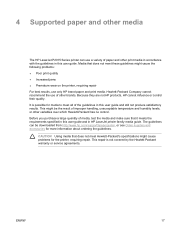
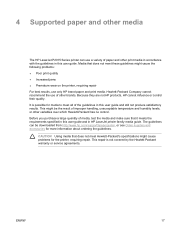
... ● Increased jams ● Premature wear on the printer, requiring repair For best results, use only HP brand paper and print media. Hewlett-Packard Company cannot recommend the use a variety of paper and other brands.
4 Supported paper and other media
The HP LaserJet P2015 Series printer can be the result of improper handling, unacceptable temperature and humidity...
HP LaserJet P2015 - User Guide - Page 53


... HP LaserJet P2015 icon to the Device Status page, and click Cancel Job.
To go to the Printer screen in V10.3.9), double-click the printer name, select the print job, and click Delete.
● HP ToolboxFX: Open HP ToolboxFX, browse to open Print Center (or Printer Setup Utility in Windows 98, Me, 2000, or XP, click Start, Settings, and Printers. See HP...
HP LaserJet P2015 - User Guide - Page 85
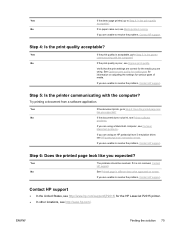
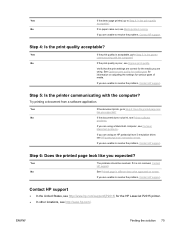
... types for various types of media. Step 5: Is the printer communicating with the computer?
Step 4: Is the print quality acceptable?
No
If the document does not print, see Printer software
problems.
If you are using . Step 6: Does the printed page look
like you are correct for the HP LaserJet P2015 printer. ● In other locations, see Common Macintosh problems...
HP LaserJet P2015 - User Guide - Page 99


... the USB port on the computer and the printer. Try printing from another computer, and try printing a job that you know works.
● Try using a new USB 2.0 cable that you are printing. Make sure that the HP LaserJet P2015 printer driver is selected in the printer Properties. Make sure that the printer is directly connected to another software application.
●...
HP LaserJet P2015 - User Guide - Page 153


... using 54 Energy Star 136 envelopes guidelines for using 20 printing on 30 cleaning media path 61 pickup roller (tray 1) 63 pickup roller (tray 2) 66 printer 60 clearing jams 97 configuration HP LaserJet P2015 printer 2 HP LaserJet P2015d printer 2 HP LaserJet P2015dn printer
3 HP LaserJet P2015n printer 3 HP LaserJet P2015x printer 3 Configuration page 46 connecting to the network 11 conserving...
Service Manual - Page 17
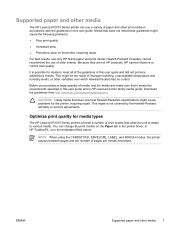
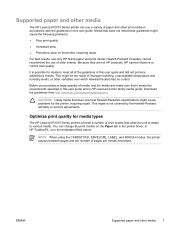
.../support/ljpaperguide/. This repair is possible for media to meet these guidelines might cause problems for media types
The HP LaserJet P2015 Series printers provide a number of print modes that allow the unit to adapt to various media. It is not covered by the Hewlett-Packard warranty or service agreements. You can use a ...
Service Manual - Page 33


... V10.4.3
USB connection 1. After the installation utility has completed, open the Print Center or Printer Setup Utility to the printer and the computer and then restart the computer.
4. Click Add. ENWW
Install printer software 23 Run the installation utility.
5. Select the HP LaserJet P2015 Series printer name that are installed because they share the software. Following these steps...
Service Manual - Page 289


...door,
rear 5 automatic two-sided printing
media-size selector 5
B back cover, removing 87 blank pages 153 block diagram 70 button, print-cartridge-door 4
C card stock
... 2) 55 printer 43
clearing jams 160 cold reset 178 configuration
HP LaserJet P2015 printer 2 HP LaserJet P2015d printer 2 HP LaserJet P2015dn printer 3 HP LaserJet P2015n printer 3 HP LaserJet P2015x printer 3 Configuration ...
Similar Questions
Hp Laserjet P2015 Series Wont Print On Mac 10.7.4
(Posted by paqst 10 years ago)
Even With 288 Meg Memory My Hp P2015 Will Not Print At 1200dpi In Win 7
(Posted by mrslalegr 10 years ago)
Hp P2015 Won't Print From Manual Tray
(Posted by Gareyba 10 years ago)
Hp Exclamation P2035n Does Print Pdf
(Posted by jamesmp 10 years ago)

