HP P2015 Support Question
Find answers below for this question about HP P2015 - LaserJet B/W Laser Printer.Need a HP P2015 manual? We have 18 online manuals for this item!
Question posted by menericuk on December 21st, 2012
Hp Laserjet 2015 Give Me Error Code 43
The person who posted this question about this HP product did not include a detailed explanation. Please use the "Request More Information" button to the right if more details would help you to answer this question.
Current Answers
There are currently no answers that have been posted for this question.
Be the first to post an answer! Remember that you can earn up to 1,100 points for every answer you submit. The better the quality of your answer, the better chance it has to be accepted.
Be the first to post an answer! Remember that you can earn up to 1,100 points for every answer you submit. The better the quality of your answer, the better chance it has to be accepted.
Related HP P2015 Manual Pages
HP LaserJet Printers - USB Walk Up Printing - Page 2


... will not be the first supported partition type on the latest HP LaserJet printers and MFPs. Two USB storage devices that is designed to www.hp.com/go/ipgsolutions . The Walk Up Printing feature supports multi-...a print ready file format that is supported on and operating normally (no error messages) the control panel will be able to enter a password to version 1.4 is turned on the walk...
HP Printers - Supported Citrix Presentation Server environments - Page 11


HP printer
LJ 8150
CLJ 8500
CLJ 8550
LJ 9000/ LJ 9000mfp LJ 9040/9050 LJ 9040mfp/
9050mfp LJ 9055mfp
LJ 9065mfp CLJ 9500 CLJ 9500mfp
Supported in Citrix environment
Yes
Yes
Yes
Yes Yes Yes Yes
Yes Yes Yes
PCL
Win2k/XP/2003: 4.27.8150.410 Win2003-x64: use HP LaserJet...60.33.104.43
Win2003-x64: use HP LaserJet 9040 driver
Win2k/XP/2003: 60.33.104.43
Win2003-x64: use HP Color LaserJet 8550 driver ...
HP Printers - Supported Citrix Presentation Server environments - Page 32


.... The client then connected to client printers in a fatal system error on the client system and drivers for the HP printer was verified.
Printer model tested
HP Deskjet D2360
HP Officejet Pro K5400
Driver version tested
HP Deskjet D2300 Series (60.61.243.0)
HP Officejet Pro K5400 Series (60.62.241.0)
HP LaserJet 3020 HP Officejet Pro L7680 All-in the Management...
HP Printers - Supported Citrix Presentation Server environments - Page 37


...next release of Citrix XenApp™ Server and newer model HP LaserJet, Business Inkjet, Designjet, Deskjet printers and Scanner/All-in-One devices will be added to change without ...please provide feedback at www.hp.com/solutions/feedback.
© 2006, 2007, 2008 Hewlett-Packard Development Company, L.P. The only warranties for technical or editorial errors or omissions contained herein. Microsoft...
HP LaserJet P2015 - Software Technical Reference - Page 15


...HP LaserJet P2015 Series User Guide 39 Figure 2-17 Device Information screen ...40 Figure 2-18 Paper Handling screen ...41 Figure 2-19 Printing screen ...42 Figure 2-20 PCL5e screen ...42 Figure 2-21 PostScript screen ...43... 2-12 Set up message 24 Figure 2-3 HP Device Alert - Device Status page ...66 Figure 2-37 HP EWS - sample error dialog 62 Figure 2-36 HP EWS - List of 2 35 Figure 2-...
HP LaserJet P2015 - Software Technical Reference - Page 16


... HP EWS - Print Quality page ...72 Figure 2-48 HP EWS - Bonjour page ...76 Figure 2-54 HP EWS - Welcome screen 97 Figure 3-13 Install Printer Software screen ...98 Figure 3-14 HP LaserJet P2015 CD... - Congratulations! Device Information page 70 Figure 2-43 HP EWS - IP Configuration page 75 Figure 2-52 HP EWS - Advanced page ...76 Figure 2-53 HP EWS - Password page ...79 Figure 3-1 Configure...
HP LaserJet P2015 - Software Technical Reference - Page 17


...HP Font Installer dialog box ...187 Figure 4-22 About tab ...194 Figure 5-1 hp LaserJet P2015 CD-ROM icon 204 Figure 5-2 hp LaserJet Software screen ...205 Figure 5-3 HP LaserJet v.5.7 icon ...205 Figure 5-4 Authenticate dialog ...205 Figure 5-5 HP LaserJet... to Install dialog box 125 Figure 3-43 Network install - Identify Printer dialog boxIdentify Printer 127 Figure 3-45 Network install - ...
HP LaserJet P2015 - Software Technical Reference - Page 41
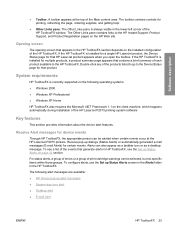
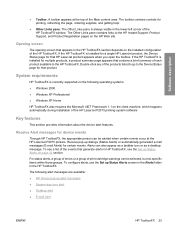
...errors or a group of the Main content area. The toolbar contains controls for device events
Through HP ToolboxFX, the appropriate person can be selected, but not specific items within those groups. System requirements
HP ToolboxFX is installed for a single HP LaserJet...the HP ToolboxFX is currently supported on page 32 section.
A toolbar appears at the HP LaserJet P2015 printers.
To...
HP LaserJet P2015 - Software Technical Reference - Page 50


...Black Cartridge
● Unauthorized Black Cartridge
● Replace Black
Printer errors
● Black E-label Error ● Load Paper [TYPE] [SIZE]
● High Fuser Error
● Tray 1 Paper Out
● Fuser Driver Error
32 Chapter 2 Software description
ENWW Table 2-1 Event alerts for the HP LaserJet P2015 printer. Set up Status Alerts
Use the Set up Status Alerts screen to turn...
HP LaserJet P2015 - Software Technical Reference - Page 61


PostScript
Use the PostScript screen to make the changes take effect. Figure 2-21 PostScript screen
NOTE: Click Apply to change the PostScript defaults for the HP LaserJet P2015 printer. ENWW
HP ToolboxFX 43
Software description
NOTE: Click Apply to make the changes take effect.
HP LaserJet P2015 - Software Technical Reference - Page 88


Device Information page
The Device Information page contains identifying information about the HP LaserJet P2015 printer. Figure 2-42 HP EWS - Device Information page
Paper Handling page
Use this page to configure the paper-handling settings for the HP LaserJet P2015 printer. Paper Handling page
70 Chapter 2 Software description
ENWW Figure 2-43 HP EWS -
HP LaserJet P2015 - Software Technical Reference - Page 90
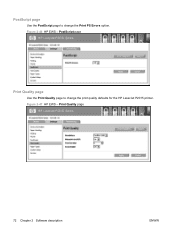
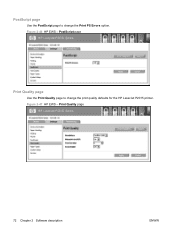
Figure 2-46 HP EWS - PostScript page
Print Quality page
Use the Print Quality page to change the print quality defaults for the HP LaserJet P2015 printer. Figure 2-47 HP EWS - PostScript page
Use the PostScript page to change the Print PS Errors option. Print Quality page
72 Chapter 2 Software description
ENWW
HP LaserJet P2015 - Software Technical Reference - Page 103


... SE, Windows Me, or Windows Server 2003. For these operating systems, use Microsoft Windows Plug-and-Play to install the print drivers. Verify that the HP LaserJet P2015 printer is turned on the HP LaserJet P2015 printing-system CD is not supported. On the Configure tab, click the drop-down menu, select the...
HP LaserJet P2015 - User Guide - Page 57


...; View online documentation. HP ToolboxFX
HP ToolboxFX is software that you can view HP ToolboxFX when the printer is directly connected to your desktop, double-click the HP ToolboxFX icon. ● On the Windows Start menu, click Programs (or All Programs in Windows XP), click HP, click
HP LaserJet 2015 Series, and then click HP ToolboxFX. NOTE HP ToolboxFX is not...
HP LaserJet P2015 - User Guide - Page 153


...43 card stock
guidelines for using 21 printing on 30 cleaning media path 61 pickup roller (tray 1) 63 pickup roller (tray 2) 66 printer 60 clearing jams 97 configuration HP LaserJet P2015 printer 2 HP LaserJet P2015d printer 2 HP LaserJet P2015dn printer
3 HP LaserJet P2015n printer 3 HP LaserJet P2015x printer... specifications 126 errors postscript level 3 emulation
86 software 91 EWS.
Service Manual - Page 38


...; Check the printer status. ● Configure the printer settings. ● View troubleshooting information. ● View online documentation.
NOTE HP ToolboxFX is software that you can view HP ToolboxFX when the printer is connected to install HP ToolboxFX. To view HP ToolboxFX
Open HP ToolboxFX in Windows XP), click HP, click
HP LaserJet 2015 Series, and then click HP ToolboxFX.
28...
Service Manual - Page 151


... print a Demo page, press and release the Go button.
10023
Processing Data
The printer is ready with no job activity.
To cancel the current job, press the Cancel button.
ENWW
Status-light patterns 141
Table 7-3 Control-panel status light patterns (continued)
Error code
Pattern
Description
10001
Ready
The printer is processing or receiving data.
Service Manual - Page 158


If the error persists, replace the laser/ scanner.
148 Chapter 7 Problem solving
ENWW
Check the laser/ scanner cable connections.
2. Action
1. Table 7-4 Fatal error secondary messages (continued)
Error code
Pattern
Description
52 50005
Laser/scanner error. The laser/scanner has a malfunction.
Service Manual - Page 186


Network-setup problemsolving
If the computer cannot discover the networked HP LaserJet 2015 Series printer, perform the following connections: ● Power cables ● Cables between the printer and the hub or switch ● Cables between the hub or switch and the computer ● Cables to and from the printer to the gateway, switch, or hub to ensure...
Service Manual - Page 289


... 2) 55 printer 43
clearing jams 160 cold reset 178 configuration
HP LaserJet P2015 printer 2 HP LaserJet P2015d printer 2 HP LaserJet P2015dn printer 3 HP LaserJet P2015n printer 3 HP LaserJet P2015x printer 3 Configuration... Demo page 25 Device Settings tab,
HP ToolboxFX 31 DIMM
adding 254 removing 256 testing 256 DIMM errors 150 Documentation tab (HP ToolboxFX) 30 door print cartridge 4 straight...
Similar Questions
50.2 Fuser Error In Hp Laserjet P4015x
50.2 fuser error in hp laserjet p4015x how to rectify this error
50.2 fuser error in hp laserjet p4015x how to rectify this error
(Posted by fakharaltaf01 2 years ago)
Hp Color Laserjet Cp6015xh Error Code 58.04
how to solved hp color laserjet cp6015xh error code 58.04
how to solved hp color laserjet cp6015xh error code 58.04
(Posted by aynialula 8 years ago)
You Tube Replace Separation Pad Hp Laserjet 2015 Dn
(Posted by Doareho 10 years ago)
Is The Hp Laserjet 2015 Support With Citrix Universal Printer Driver
(Posted by Afrivenom 10 years ago)
How To Cold Reset Hp Laserjet 2015
(Posted by jadtrini 10 years ago)

