HP P2015 Support Question
Find answers below for this question about HP P2015 - LaserJet B/W Laser Printer.Need a HP P2015 manual? We have 18 online manuals for this item!
Question posted by ednaragin on March 21st, 2014
What Does It Mean When My Hp Laserjet P2015 Series Pcl 6 Caution Light Is
blinking?
Current Answers
There are currently no answers that have been posted for this question.
Be the first to post an answer! Remember that you can earn up to 1,100 points for every answer you submit. The better the quality of your answer, the better chance it has to be accepted.
Be the first to post an answer! Remember that you can earn up to 1,100 points for every answer you submit. The better the quality of your answer, the better chance it has to be accepted.
Related HP P2015 Manual Pages
HP Printers - Supported Citrix Presentation Server environments - Page 30


...Driver version tested
HP Deskjet D2300 Series (60.61.243.0)
HP Officejet Pro K5400 Series (60.62.241.0)
HP LaserJet 3020
HP Officejet Pro L7680 All-in-One HP Deskjet 5440 HP LaserJet 3200
HP LaserJet 3020 PCL 5e (60.5.72.21) &
HP LaserJet 3020 PS (60.5.72.21)
HP Officejet Pro L7600 Series (61.63.263.21)
HP Deskjet 5400 Series (60.51.645.0)
HP LaserJet 3200 Series PCL 5e Printer Driver (4.3.2.209...
HP Printers - Supported Citrix Presentation Server environments - Page 31


... client's locally attached HP printers were available in -One
HP LaserJet 3020 PCL 5e (60.5.72.21) &
HP LaserJet 3020 PS (60.5.72.21)
HP Officejet Pro L7600 Series (61.63.263.21)
HP Deskjet 5440 HP LaserJet 3200
HP Deskjet 5400 Series (60.51.645.0)
HP LaserJet 3200 Series PCL 5e Printer Driver (4.3.2.209)
31 Autocreated client printers
Description Autocreated client printers are connected to...
HP Printers - Supported Citrix Presentation Server environments - Page 33


...
HP LaserJet 3020 PCL 5e (60.5.72.21) &
HP LaserJet 3020 PS (60.5.72.21)
HP Officejet Pro L7600 Series (61.63.263.21)
HP Deskjet 5440
HP Deskjet 5400 Series (60.51.645.0)
33
Client printer driver mapping
Description When using a parallel cable or USB cable. Printer model tested
HP LaserJet 3200
HP Designjet 4000 PostScript
Driver version tested
HP LaserJet 3200 Series PCL 5e Printer Driver...
HP Printers - Supported Citrix Presentation Server environments - Page 34


... installed by creating a TCP/IP port and connecting to the printer using the HP LaserJet/Business Inkjet/Designjet/Deskjet printers and drivers listed above.
Drivers for multiple domain users. Printer model tested
HP LaserJet 3200
Driver version tested
HP LaserJet 3200 Series PCL 5e Printer Driver (4.3.2.209)
HP Designjet 4000 PostScript
HP Designjet 4000ps PS3 (61.71.362.31)
Known issues...
HP LaserJet P2015 - Software Technical Reference - Page 11


... paper sizes ...247 Hewlett-Packard HP LaserJet P2015 Series Printing System Readme 249 Introduction ...249 Purpose of this document 249 Product connection information 249 Product Software ...249 Supported operating systems 249 Printer drivers 249 Microsoft Windows printer drivers 250 Macintosh printer driver 250 Printer driver downloads 250 HP ToolboxFX software for Microsoft Windows 250...
HP LaserJet P2015 - Software Technical Reference - Page 15


... ...37 Figure 2-15 Animated Demonstrations screen 38 Figure 2-16 HP LaserJet P2015 Series User Guide 39 Figure 2-17 Device Information screen ...40 Figure... Figure 2-14 How do I...? sample error dialog 60 Figure 2-35 HP ToolboxFX - Device Status page ...66 Figure 2-37 HP EWS - Device Configuration page 67 Figure 2-39 HP EWS - CLOSE DOOR System Tray and Desktop pop-up message 24 Figure...
HP LaserJet P2015 - Software Technical Reference - Page 25
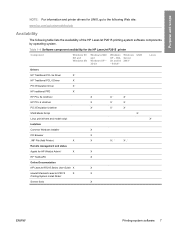
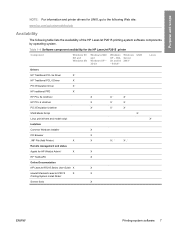
... and scope
NOTE: For information and printer drivers for HP WebJet Admin5
X
X
HP ToolboxFX
X
Online Documentation
HP LaserJet P2015 Series User Guide X
X
Hewlett-Packard LaserJet P2015
X
X
Printing-System Install Notes6
Screen fonts
X
ENWW
Printing-system software 7
Table 1-4 Software component availability for the HP LaserJet P2015 printer
Component
Windows 98 SE and Windows...
HP LaserJet P2015 - Software Technical Reference - Page 32


...
● English
● French
● German
● Hebrew
Location The HP LaserJet P2015 Series User Guide is available in hard copy and comes in the following table is available for the HP LaserJet P2015 printer. HP LaserJet documentation
The documentation in the box with the HP LaserJet P2015 printer.
14 Chapter 1 Purpose and scope
ENWW Catalan
CB366-90917
Chinese (Simplified...
HP LaserJet P2015 - Software Technical Reference - Page 37
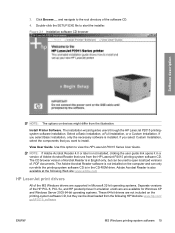
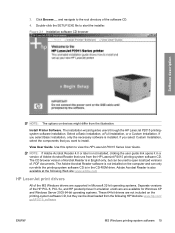
... of the software CD. 4. View User Guide. Double-click the SETUP.EXE file to view the HP LaserJet P2015 Series User Guide. Select a Basic Installation, a Full Installation, or a Custom Installation. The installation wizard guides users through the HP LaserJet P2015 printingsystem software installation. and navigate to install. Use this option to start the installer.
The CD browser...
HP LaserJet P2015 - Software Technical Reference - Page 40


... and manage their HP LaserJet P2015 printer. HP ToolboxFX allows end users to the host computer system and folders for Windows 2000 and Windows XP operating systems only. Click any of the following methods. ● Double-click the HP ToolboxFX icon in the Windows system tray. ● Click Start, click Programs, click HP, click HP LaserJet P2015 series, and then click...
HP LaserJet P2015 - Software Technical Reference - Page 170
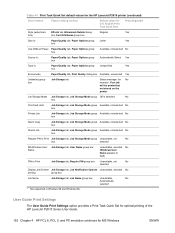
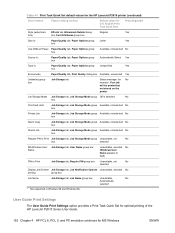
...Quick Set default values for the HP LaserJet P2015 printer (continued)
Driver feature
Feature setting location
Default values for No example, Your job will be printed but not stored on the printer
Job Storage Mode Job Storage tab... Task Quick Set for optimal printing of the HP LaserJet P2015 Series User Guide.
152 Chapter 4 HP PCL 6, PCL 5, and PS emulation unidrivers for MS Windows
ENWW
HP LaserJet P2015 - Software Technical Reference - Page 268


... Windows printer drivers: PCL 5e, PCL 6, and HP postscript level 3 emulation.
Printer driver downloads
The latest printer drivers and printing software for more instructions. See Uninstaller on page 253 for the HP LaserJet printer are not currently installed.
Microsoft Windows printer drivers
The software CD-ROM that is used to take full advantage of the HP LaserJet P2015 Series...
HP LaserJet P2015 - Software Technical Reference - Page 269


...troubleshooting, warranty and specifications, supplies, and support. ● HP Software Update. Printer-matching TrueType fonts help ensure WYSIWYG printing. ● HP Software Update. A list of the cable,
and then match it is turned on the USB port. Installs only the software required to work plus HP ToolboxFX: ● HP LaserJet P2015 Series PCL 6 driver. ● HP ToolboxFX.
HP LaserJet P2015 - Software Technical Reference - Page 270


... the computer.
4. Select HP LaserJet P2015 Series and then click Add. The mDNS name will be needed in the Printer List. After the software installation is necessary when adding a new HP LaserJet P2015 printer to the next step.
6. NOTE: To install additional printer drivers (PCL 5e or HP postscript level 3 emulation), utilize the Windows Add Printer utility. Installing software on...
HP LaserJet P2015 - User Guide - Page 12


...; PCL 6, PCL 5e, and HP postscript level 3 emulation (printer automatically determines...HP LaserJet P2015 printer
● 27 ppm (Letter-size), 26 ppm (A4-size) ● First page out in as few as 8.5 seconds ● ProRes 1200 (provides fine-line detail at 1200 x 1200 dpi) ● 600 dpi (provides 600 x 600 dpi output with Resolution Enhancement Technology (REt) for the HP LaserJet P2015 Series printers...
HP LaserJet P2015 - User Guide - Page 23


...are not available in this driver.
● Use the HP postscript level 3 emulation printer driver for HP postscript level 3 emulation.
Windows printer drivers
A printer driver is available for the HP LaserJet P2015 Series printers. The printer automatically switches between HP postscript level 3 emulation and PCL printer languages depending on -screen installation instructions.
NOTE If...
HP LaserJet P2015 - User Guide - Page 25


..., clicking Utilities, then double-clicking Printer Setup Utility.
3. Macintosh printer drivers
A printer driver is available for the HP LaserJet P2015 Series printers. Double-click the Installer icon.
...How to install the Macintosh printer driver:
1.
Change the settings that is the software component that provides access to printer features and provides the means for the computer to ...
Service Manual - Page 12


...HP fonts ● 35 HP postscript emulation level 3 fonts
HP LaserJet P2015d printer
The HP LaserJet P2015d printer includes all of the features of the document ● 32 MB RAM ● Memory can be upgraded to 288 MB ● 3,000-page or 7,000-page print cartridge ● PCL 6, PCL 5e, and HP postscript level 3 emulation (printer...Technology [REt] for the HP LaserJet P2015 Series printers.
Service Manual - Page 31


... full advantage of all printer features.
Certain printer features are not available in this printer driver. ● Use the PCL 6 printer driver to look consistent with the printer includes three Windows printer drivers: PCL 5e, PCL 6, and HP postscript level 3 emulation. Unless complete
backward compatibility with the printer includes an HP LaserJet P2015 Series driver for Macintosh OS...
Service Manual - Page 32


... run the SETUP.EXE file.
3.
Use this software to work plus HP ToolboxFX: ● HP LaserJet P2015 Series PCL 6 driver. ● HP ToolboxFX.
Use this software to check for software updates for your device needs to check for software updates for the printer. USB Connection 1. At the printer control panel, print a Network Configuration page to print. Allows you to...
Similar Questions
How To Find Hp Laserjet 2200 Series Pcl Ip Address
(Posted by stoneot 10 years ago)
How To Determine Ip Address Of Hp Laserjet P2015 Series Pcl 6
(Posted by subsMEAC 10 years ago)
Why Is My Hp Laserjet P2015 Series Pcl 5e Offline?
(Posted by julirshaya 10 years ago)
The Hp Laserjet P2015 Series Pcl 5e Printer Driver Is Not Installed On This
computer. some printer property will not be accessible unless you install the driver.
computer. some printer property will not be accessible unless you install the driver.
(Posted by kpglyam 10 years ago)
What Is The Weight Of The Hp Laserjet 2050 Series Pcl
I just want to know how heavy this model is since I will use it in mobile work sites.
I just want to know how heavy this model is since I will use it in mobile work sites.
(Posted by bvcapbob 11 years ago)

