HP P2015 Support Question
Find answers below for this question about HP P2015 - LaserJet B/W Laser Printer.Need a HP P2015 manual? We have 18 online manuals for this item!
Question posted by pregaz on August 18th, 2014
How To Clean Laser Scan Unit P2015
The person who posted this question about this HP product did not include a detailed explanation. Please use the "Request More Information" button to the right if more details would help you to answer this question.
Current Answers
There are currently no answers that have been posted for this question.
Be the first to post an answer! Remember that you can earn up to 1,100 points for every answer you submit. The better the quality of your answer, the better chance it has to be accepted.
Be the first to post an answer! Remember that you can earn up to 1,100 points for every answer you submit. The better the quality of your answer, the better chance it has to be accepted.
Related HP P2015 Manual Pages
HP LaserJet Printer Family - Print Media Specification Guide - Page 7


... must be designed for that is being scanned, copied, or faxed through the scan path on page 39. You might be used in Appendix C on an HP LaserJet MFP (multifunction peripheral). Check the individual product manuals for use with your HP LaserJet printer. When HP LaserJet printers are available to laser printer users. It also contains information to help...
HP LaserJet Printer Family - Print Media Specification Guide - Page 8


... print media must be picked from whom you with information about your HP LaserJet printer. In an HP color LaserJet printer, this document and in any HP LaserJet printer user guide.)
Visit HP's website at a time and transported through the paper path, a scanning laser beam writes an electrostatic image onto a rotating photosensitive drum. Alternative sources of information
The...
HP LaserJet Printer Family - Print Media Specification Guide - Page 21


...
The liner must provide stability for HP color LaserJet printers). Recommendations
q Regularly inspect your label supplier. CAUTION
... processes and laser printing. The labels should be on a sheet of labels are preferred for laser printing because ...printer to run several sheets of one year, when stored at 23° C (73° F) and 50 percent relative humidity.
Make sure to clean...
HP LaserJet Printer Family - Print Media Specification Guide - Page 23


... sheets from the paper cassette trays. Automatic duplexing
Automatic duplexing requires an HP LaserJet printer that are the printers of non-HP consumables in speed, flexibility, and size; Hewlett-Packard cannot predict or guarantee the performance of choice for the laser printer. and are required for the paper used for smaller companies and in envelopes...
HP LaserJet Printer Family - Print Media Specification Guide - Page 29


...
q Replace the paper in the unit with the paper sensors.
q Change the paper type or manually feed the paper into the printer. This can indicate paper problems. These... most HP LaserJet printers you can use a cleaning page to the paper fibers, they can damage the printer. See your
printer for the correct output tray selection. q Perform the printer cleaning procedures that ...
HP LaserJet Printer Family - Print Media Specification Guide - Page 39


... and 200 Sheffield. Gurley S-P-S (3 PSI) (SEC/100 CC)
Bekk
Bendtsen (1 KG/CM2)
(SEC/10 CC) (CC/MIN)
Sheffield (CC by 10 -2/MIN)
A Specifications 33
HP LaserJet printers generally require a smoothness of Sheffield, Gurley, Bekk, or Bendtsen units. The following figure compares the different types of smoothness.
HP LaserJet Printer Family - Print Media Specification Guide - Page 41


...and color newsletters and color
laser printers
documents
monochrome and color newsletters and color
laser printers
documents
monochrome and color proposals and charts laser printers
Characteristics HP part numbers
...United States, you can purchase HP paper and transparencies through HP's website at http://www.hpshopping.com or by 17 (tabloid) (HPU1732)
finish on all HP LaserJet printers ...
HP LaserJet Printer Family - Print Media Specification Guide - Page 51


... envelopes with 11 clay coated papers 6
coated papers 6, 22 cockle finishes 6 color laser paper, hp 35 color LaserJet transparencies, hp 37 colored paper 6 composition
defined 39 specifications 10 conditioning media 4, 19...
defined 39 envelope specifications 13 equivalence tables 29, 30 paper specifications 10 Bekk units 33 Bendtsen units 33 bond grade 29, 30 bond papers, using 4, 6 book grade 29...
HP LaserJet Printer Family - Print Media Specification Guide - Page 52


... weight
gray background defined 41 troubleshooting 27
groundwood, defined 41 Gurley units 33
H
heat, fuser operations of 2 temperature specifications 10
heavy paper HP 36 standard sizes 32 troubleshooting 23 using 7
high gloss laser paper, hp 36 hollow images, troubleshooting 28 HP color LaserJet printers
bond paper, using 4 colored paper, using 8 furnish defined 41 specifications...
HP LaserJet Printer Family - Print Media Specification Guide - Page 54


... 28 wrinkled envelopes 27 types of paper
felt vs. paper grades 29, 30 United State Postal Service 17
V
vinyl folders, avoiding 6, 19 volume resistivity, specifications for...6 roughness
defined 43 envelope specifications 13 paper specifications 10
S
Sales and Service Offices, HP 2 scanning laser beam, operations of 2 sealers, envelopes 11 self-mailers, avoiding 17 separating paper 5, 24 sheets...
HP Jetdirect External Print Server Products - External USB Compatibility - Page 2


... backward compatible with these USB network-capable HP printers, AIO's, and MFP's:
HP Business Inkjet 2300, 2600, 2800, and 3000; Scanning on AIO and MFP's
The HP Jetdirect External print servers do not support scanning on the CPL for the Laserjet AIO's and Officejet Pro's.
HP LaserJet P2014, P2015, P2035, P2055, P3005, P4014, P4015, P4515, 1015...
HP LaserJet P2015 - Software Technical Reference - Page 21


... settings to 288 MB of the United States Environmental Protection Agency. As an ENERGY STAR® partner, Hewlett-Packard Company has determined that provides sharper text and graphics
● Printer command language (PCL) 5e and 6 drivers
● HP postscript level 3 emulation
Energy savings
The HP LaserJet P2015 printer automatically conserves electricity by substantially reducing...
HP LaserJet P2015 - Software Technical Reference - Page 67
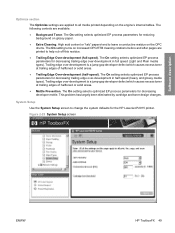
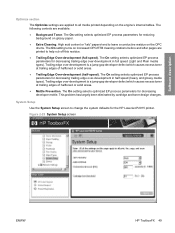
... tend to leave a conductive residue on the OPC drums. The On setting turns on increased OPC/ETB cleaning rotations before and after pages are printed to change the system defaults for the HP LaserJet P2015 printer. Figure 2-25 System Setup screen
ENWW
HP ToolboxFX 49 The On setting selects optimized EP process parameters for...
HP LaserJet P2015 - Software Technical Reference - Page 68
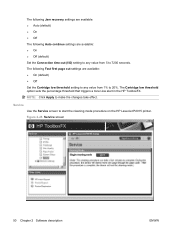
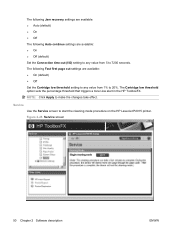
...; On (default) ● Off Set the Cartridge low threshold setting to any value from 1% to 20%. NOTE: Click Apply to start the cleaning mode procedure on the HP LaserJet P2015 printer. Service Use the Service screen to make the changes take effect.
Figure 2-26 Service screen
50 Chapter 2 Software description
ENWW The Cartridge low...
HP LaserJet P2015 - Software Technical Reference - Page 69


... that appear on the HP LaserJet P2015 printer. Network Settings folder
The HP LaserJet P2015n, HP LaserJet P2015dn, and HP LaserJet P2015x printers contain onboard networking support. Software description
During the printing process, paper, toner, and dust particles accumulate inside the printer.
ENWW
HP ToolboxFX 51 Use the Network Settings options to run the cleaning mode procedure on the...
HP LaserJet P2015 - Software Technical Reference - Page 92
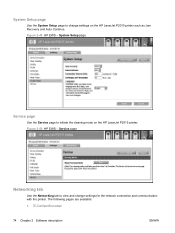
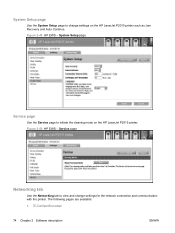
Service page
Networking tab
Use the Networking tab to view and change settings on the HP LaserJet P2015 printer.
System Setup page
Service page
Use the Service page to initiate the cleaning mode on the HP LaserJet P2015 printer such as Jam Recovery and Auto Continue. Figure 2-50 HP EWS - The following pages are available:
● IP Configuration...
HP LaserJet P2015 - Software Technical Reference - Page 174


... Name text box for the HP LaserJet P2015 printer is 76.2 x 127 mm (3 x 5 inches) and the maximum is 1 millimeter or 1/10 of the options in the Units group box (either Inches or Millimeters...been typed into the edit boxes in millimeters, the custom media-size range minimum is closed. Units
To change the width and height values without warning. Custom width and height control limits
The ...
HP LaserJet P2015 - Software Technical Reference - Page 175
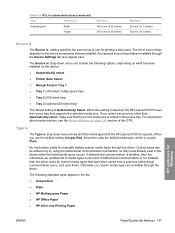
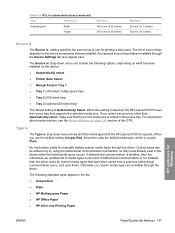
...default setting, Unspecified, the printer uses the default media type, which is loaded in -one Printing Paper
HP unidrivers for custom media types that the HP LaserJet P2015 supports. If you use...
Duplexing unit
Width
Height
Minimum 148.0 mm (5.83 inches) 210.0 mm (8.26 inches)
Maximum 297 mm (11.7 inches) 432 mm (17 inches)
Source is
The Source is selected, the HP LaserJet P2015 uses ...
HP LaserJet P2015 - Software Technical Reference - Page 193


... using the HP PCL 6, PCL 5, or PS emulation unidriver. ◦ Cardstock
◦ Tough Paper
● Size is: is known as print mode.
The HP LaserJet P2015 printer comes with a duplexing unit installed in the following sizes:
◦ Statement
◦ Envelope #10
◦ Envelope DL
◦ Envelope C5
◦ Envelope B5
◦ Envelope Monarch
NOTE...
HP LaserJet P2015 - Software Technical Reference - Page 248
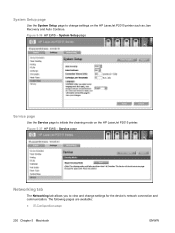
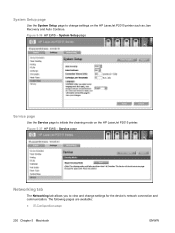
... pages are available:
● IP Configuration page
230 Chapter 5 Macintosh
ENWW
System Setup page
Service page
Use the Service page to initiate the cleaning mode on the HP LaserJet P2015 printer such as Jam Recovery and Auto Continue. Figure 5-36 HP EWS - System Setup page
Use the System Setup page to change settings for...
Similar Questions
Laserjet P2015 Will Not Go Into Clean Cycle
(Posted by RAHGEpedre 9 years ago)
How To Check Connection Of Hp Laserjet 1320 Laser Scanning Unit
(Posted by laamitd 9 years ago)
How To Clean The Transfer Unit Hp Color Laserjet 3700
(Posted by mauroldiro 9 years ago)
How Do I Clean Hp Laserjet P2015
(Posted by Lejbia 10 years ago)
Hp Laser Jet P2015 Giving Me Error Code 30
what does this mean? How do I fix/clear this
what does this mean? How do I fix/clear this
(Posted by loritucker123 12 years ago)

