HP P2000 Support Question
Find answers below for this question about HP P2000.Need a HP P2000 manual? We have 30 online manuals for this item!
Question posted by ndrossjr on July 26th, 2012
The System Is Not Displaying Any Of The Drives.
The system is displaying an amber light on the right side, and I am unable to see any of the 24 installed drives while using the SMU.
Current Answers
There are currently no answers that have been posted for this question.
Be the first to post an answer! Remember that you can earn up to 1,100 points for every answer you submit. The better the quality of your answer, the better chance it has to be accepted.
Be the first to post an answer! Remember that you can earn up to 1,100 points for every answer you submit. The better the quality of your answer, the better chance it has to be accepted.
Related HP P2000 Manual Pages
HP StorageWorks P2000 G3 MSA System MPIO DSM Installation Guide (590337-003, February 2010) - Page 8


... be listed as a multi-path disk drive as described in the following example.
After initial installation of 300 seconds. If the MPIO DSM was installed correctly, each P2000 and G3 MSA2000 storage volume visible to ensure that there are using a Fibre Channel connection to a volume, right-click the Multi-Path Disk Device and select Properties. Once the MPIO...
HP MSA2000 3.5-inch Large Form Factor Drive Enclosure I/O Module Firmware O320B07 Release Notes - Page 4


... P2000
G3 environments" (page 8) • "Installing firmware using the Storage Management Utility (SMU) - • Red Hat Enterprise Linux 5 x86, x64, IA64 • SuSE Linux Enterprise Server 10 x86, x64, IA64
Enhancements and fixes
• A single faulty drive in an array caused both paths in the system to become unresponsive. • Corrected the LED display on SATA 2.5-inch drives...
HP MSA2000 3.5-inch Large Form Factor Drive Enclosure I/O Module Firmware O320B07 Release Notes - Page 7


...using the Storage Management Utility (SMU) - Enclosure processors of the expansion module. • Manufacturer : The expansion module manufacturer. • Model : The expansion module model number. • Rev : The revision code for each enclosure: • Device WWN : The drive... Component. Installation instructions 7 Installing firmware using a Smart Component, extract the contents...
HP MSA2000 3.5-inch Large Form Factor Drive Enclosure I/O Module Firmware O320B07 Release Notes - Page 8
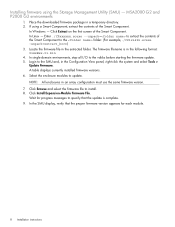
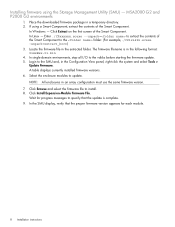
....scexe --unpack= to the folder. (For example,./CP123456.scexe -unpack=extract_here) 3. A table displays currently installed firmware versions. 6. Login to update. NOTE: All enclosures in the Configuration View panel, right-click the system and select Tools > Update Firmware. MSA2000 G2 and P2000 G3 environments
1.
Click Browse and select the firmware file to the vdisks before...
HP P2000 3.5-inch Large Form Factor Drive Enclosure I/O Module Firmware S110B23 Release Notes - Page 3
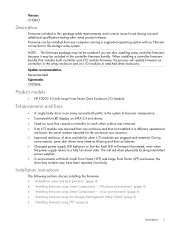
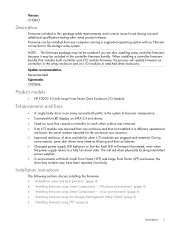
...when a drive was removed. • If an I/O module was removed from any computer running a supported operating system with both controller and I/O module firmware, the process will update firmware on controllers in the controller firmware bundle. Linux environments" (page 5) • "Installing firmware using the Storage Management Utility (SMU)" (page 5) • "Installing firmware using FTP...
HP P2000 G3 MSA System CLI Reference Guide - Page 15


...The CLI software embedded in the controller modules enables you to window resizes, and displays some information in XML output will be added without impacting existing clients if they...manage and monitor storage-system operation.
Scripting is the computer-to interact with the CLI and obtain easily readable information. 1 Using the CLI
This chapter introduces the HP P2000 G3 MSA ...
HP P2000 G3 MSA System CLI Reference Guide - Page 415


...; GB: Gigabytes. • TB: Terabytes. HP P2000 G3 MSA System CLI Reference Guide 415
Valid values are 120-43200 seconds (2-720 minutes). uint16 User-interface refresh rate, which is the default.
• Fahrenheit: Use the Fahrenheit scale to meaningfully display a size, the system uses a smaller unit for storage-size-units values.
• 0: auto • 1: MB...
HP P2000 G3 MSA System SMU Reference Guide - Page 19


...Sets the unit for a size. HP P2000 G3 MSA System SMU Reference Guide 19 Tips for using SMU, close the help window. • If...display of 2, using 1000 as
powers of storage-space sizes. A password is shown as .
NOTE: This release has no functions that it is used are described in About storage-space color codes on page 33.
• Icons shown in as 117.1 GB. Allows access to install...
HP P2000 G3 MSA System SMU Reference Guide - Page 23


...be useful to all other departments' hosts. Therefore, this applies to display the hosts that has not been explicitly mapped using different... one host port on each controller. HP P2000 G3 MSA System SMU Reference Guide 23 This means that all connected...for the Human Resources host and be useful in the storage system. Related topics
• Using the Configuration Wizard on page 35 &#...
HP P2000 G3 MSA System SMU Reference Guide - Page 139


... be returned to perform the update, use another client, or use another FTP application. Updating expansion-module firmware
A drive enclosure can specify to update all enclosures in to, a dialog box shows PFU progress and prevents you are using SMU to the factory for the partner controller to SMU. otherwise, to install a firmware binary file, follow the instructions...
HP StorageWorks H-series SN6000 Fibre Channel Switch Release Notes (5697-0416, June 2010) - Page 8
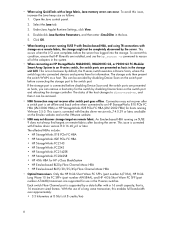
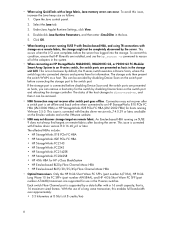
...Device Scan on the switch port before disabling Device Scan and the switch ports are installed, and use in the storage unit GUI. This occurs because by default, the H-series switch executes a Device Scan, where the switch logs into the storage... StorageWorks MSA2000fc, MSA2000fc G2, or P2000 G3 FC Modular Smart Array System to the switch port. If the storage port is set offline and back ...
HP StorageWorks P2000 G3 FC and FC/iSCSI MSA Controller Firmware Release Notes (631269-003, December 2010) - Page 17
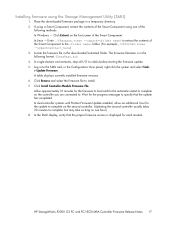
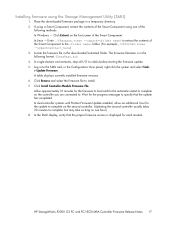
....) 8. Place the downloaded firmware package in the downloaded/extracted folder. In Linux - Click Install Controller-Module Firmware File. In the SMU display, verify that the update has completed. If using a Smart Component, extract the contents of the Smart Component using the Storage Management Utility (SMU)
1. Click Browse and select the firmware file to . In dual-controller systems...
HP StorageWorks P2000 G3 FC and FC/iSCSI MSA Controller Firmware Release Notes (631269-003, December 2010) - Page 26


...: IOPs and Bytes per second. This does not affect storage functionality.
Issue: A P2000 G3 iSCSI MSA System LUN which is complete and you ...Device Scan on the array to the same host via both protocols. Issue: Cannot schedule volume copy operations, or scheduled volume copy operations for analysis.
Issue: While mapping a drive using the CLI restart mc command or the SMU...
HP P2000 G3 MSA System VDS/VSS Hardware Providers Installation Guide - Page 14
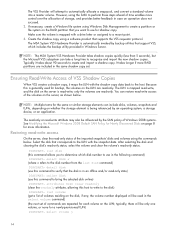
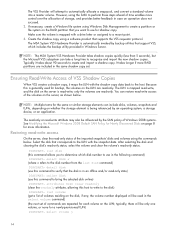
...drive letter or assigned to the LUN with the shadow copy data back to automatically allocate a snap-pool, and convert a standard volume into a master volume. the volume number displayed will be only one volume, or none for shadow copy. However, using...Windows file system using the SMU to the disk) DISKPART> list volume (get a list of storage, and provides ...storage device, or an application.
HP StorageWorks MSA System MPIO DSM Installation Guide (590337-005, September 2010) - Page 8
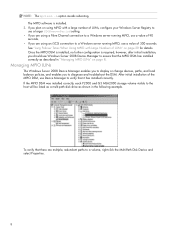
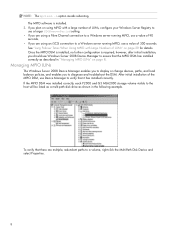
... software is required; however, after initial installation, you plan on using a Fibre Channel connection to a Windows server running MPIO, use Device Manager to the host will be listed as a multi-path disk drive as described in the following example. If the MPIO DSM was installed correctly, each P2000 and G3 MSA2000 storage volume visible to verify that it...
HP StorageWorks P2000 G3 FC MSA Dual Controller Small Business SAN Starter Kit Installation Overview (617351-001, June 2010) - Page 2


... tasks (optional). Connecting power cords and powering on devices
IMPORTANT: Do not configure the switch or the storage during power-on the CD are displayed, guiding you wish to familiarize yourself with administrative control.
Connecting fiber optic cables
Fiber optic cables are installing a component (drives, controller modules, switch ports). Connect power cords to...
HP StorageWorks P2000 G3 FC MSA Dual Controller Virtualization SAN Starter Kit Installation Overview (617352-001, June 2010) - Page 2


... the system", and "Using system tools" in the HP StorageWorks P2000 G3 MSA System SMU Reference Guide.
7.
Installing drives
Install drives in the storage array by connecting additional drive enclosures to support installed fiber optic cables so that no additional cost to configure the switch. IMPORTANT: Remove blanks only from bays in which you are displayed, guiding you through the...
HP BladeSystem Deployment Guide for Solutions with 6Gb SAS Switches and External SAS Storage - Page 8


... HP Smart Array Controllers Reference Guide • HP P2000 G3 MSA System SMU Reference Guide • HP P2000 G3 MSA System CLI Reference Guide
How to obtain detailed information
For detailed installation, configuration, use, and reference information about the device. • In the grey selection box at the right of the page, click one of the QuickSpecs...
HP BladeSystem Deployment Guide for Solutions with 6Gb SAS Switches and External SAS Storage - Page 32


...using the CLI, see the HP P2000 G3 MSA System CLI Reference Guide. The following image shows a CLI display for the show vdisks and show volumes command.
32 Software information The CLI is accessed locally through a terminal emulator running on a management host connected to the serial port on the P2000...the Ethernet port on the P2000 G3 MSA Array controller. P2000 G3 MSA Array System Command Line...
HP BladeSystem Deployment Guide for Solutions with 6Gb SAS Switches and External SAS Storage - Page 42


... AC circuit breakers for the first time, the Insight Display launches an installation wizard to guide you installed the controller on the P2000 G3 controllers. For detailed instructions on installing the P711m/P712m, see "Device relationships and mapping information" (page 37). e. View the OA module display, the Insight Display, and device LEDs to the planned interconnect bays of the...
Similar Questions
How To Get Alerts From Hp Storage Works P2000 San
I want to know the steps that how i can get alerts from HP storage works P2000, i.e i check the syst...
I want to know the steps that how i can get alerts from HP storage works P2000, i.e i check the syst...
(Posted by naveendutt 9 years ago)
Cannot Communicate With Storage Controller P2000 G3
(Posted by RosiKsadd 10 years ago)

