HP P2000 Support Question
Find answers below for this question about HP P2000.Need a HP P2000 manual? We have 30 online manuals for this item!
Question posted by acaddela on January 3rd, 2014
How To Msa P2000 G3 Controller Firmware Update
The person who posted this question about this HP product did not include a detailed explanation. Please use the "Request More Information" button to the right if more details would help you to answer this question.
Current Answers
There are currently no answers that have been posted for this question.
Be the first to post an answer! Remember that you can earn up to 1,100 points for every answer you submit. The better the quality of your answer, the better chance it has to be accepted.
Be the first to post an answer! Remember that you can earn up to 1,100 points for every answer you submit. The better the quality of your answer, the better chance it has to be accepted.
Related HP P2000 Manual Pages
HP P2000 G3 1GbE iSCSI MSA and 10GbE iSCSI MSA Controller Firmware TS230R044 Release Notes - Page 3


... (For the HP P2000 G3 10GbE iSCSI MSA controller)
Product models
HP P2000 G3 MSA System controllers: • HP P2000 G3 10GbE iSCSI MSA Array System Controller (P2000 G3 10GbE iSCSI MSA
Controller) • HP P2000 G3 1GbE iSCSI MSA Array System Controller (P2000 G3 1GbE iSCSI MSA Controller)
Additional devices
HP Drive Enclosures: • HP P2000 LFF Drive Enclosure, firmware S110B23 • HP...
HP P2000 G3 1GbE iSCSI MSA and 10GbE iSCSI MSA Controller Firmware TS230R044 Release Notes - Page 7


... to the CLI. ◦ reset controller-statistics command: Disk and host port statistics have firmware 2.28 installed. Important firmware notes
• If you intend to show that the parameter is converted to a Standard Volume.
◦ clear disk-metadata command: Corrected online help to use with different P2000 G3 array firmware versions, see the QuickSpecs for the...
HP P2000 G3 1GbE iSCSI MSA and 10GbE iSCSI MSA Controller Firmware TS230R044 Release Notes - Page 8


... download the firmware package from the HP website and save the file to the factory for the controller to \CPQSYSTEM\Log\cpqsetup.log on the system drive in Windows and /var/cpq/Component.log in earlier versions of the HP P2000 G3 MSA System Event Descriptions Reference Guide.
• The Smart Component update process logs messages...
HP P2000 G3 1GbE iSCSI MSA and 10GbE iSCSI MSA Controller Firmware TS230R044 Release Notes - Page 16
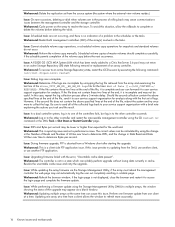
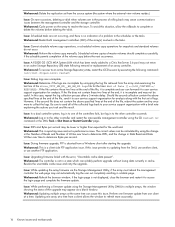
...". Issue: A P2000 G3 iSCSI MSA System LUN which can cause this situation, allow the rollbacks to the other controller succeeds.
Workaround: Log in Data Read and Data Written over time to determine Bytes per second may not return to your service support organization for snapshots and standard volumes do not occur. Issue: Upgrading firmware failed...
HP P2000 G3 MSA System Event Description Reference Guide - Page 5
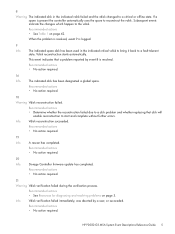
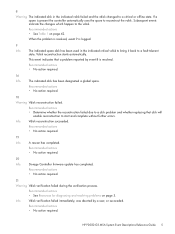
... resolving problems on page 42.
Subsequent events indicate the changes which happen to reconstruct the vdisk.
HP P2000 G3 MSA System Event Descriptions Reference Guide 5 This event indicates that disk will enable reconstruction to start and complete ...that a problem reported by a user, or succeeded.
Vdisk reconstruction succeeded. Storage Controller firmware update has completed.
HP P2000 G3 MSA System SMU Reference Guide - Page 17
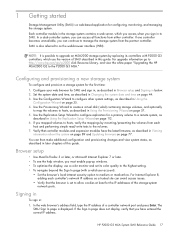
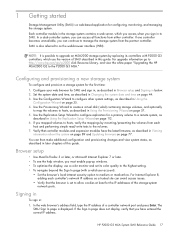
... monitor and set to allow cookies at least for a primary volume to manage the storage system from either controller.
Use the Replication Setup Wizard to the P2000 G3 MSA." In the web browser's address field, type the IP address of the storage-system network ports. Set the system date and time, as
described in Changing the...
HP StorageWorks P2000 G3 SAS MSA Controller Firmware Release Notes (579177-006, June 2010) - Page 13
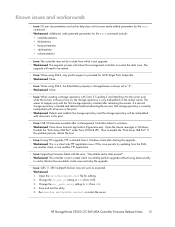
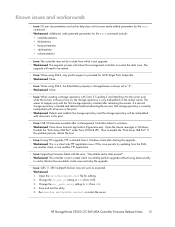
...,
use another client, or use another FTP application.
• Issue: Upgrading firmware failed with the first storage repository created after a Management Controller reboot in a state which it to 20 (from 100). 3. Change the rr_min_io setting to 120 (from 18). 4. HP StorageWorks P2000 G3 SAS MSA Controller Firmware Release Notes 13 Then re-enable the "Disk Array USB Port...
HP StorageWorks P2000 G3 FC MSA Dual Controller Small Business SAN Starter Kit Installation Overview (617351-001, June 2010) - Page 2


... new firmware, see the HP StorageWorks Simple SAN Connection Manager User Guide.
4.
Connecting power cords and powering on devices
IMPORTANT: Do not configure the switch or the storage during power-on each switch. (Switches do not coil or bind fiber optic cables tightly, and be sure to a power source.) 5. Connect a power cord to P2000 G3...
HP StorageWorks P2000 G3 FC MSA Dual Controller Virtualization SAN Starter Kit Installation Overview (617352-001, June 2010) - Page 2


...Updating firmware. • Saving logs. • Restarting array controllers.
>> For information about installing drives, see the HP StorageWorks P2000 G3 MSA System Installation Instructions. Locate the License Keys shipped with the kit and follow the onscreen prompts to complete. 8.
Installing drives
Install drives in the storage...from the CD:
• MSA Device Discovery Tool • The ...
HP StorageWorks P2000 G3 MSA System Cable Configuration Guide (590334-004, June 2010) - Page 1


... to the P2000 G3 controller CLI port, a special device driver file ...controllers using the CLI port. Storage Controller. This method uses the Discovery utility on the Software Support/Documentation CD that is included with your system and at http://www.hp.com/go/ p2000: click HP Support & Drivers, select your product, click Download drivers and software, select your HP StorageWorks P2000 G3 MSA...
HP StorageWorks P2000 G3 MSA System Cable Configuration Guide (590334-004, June 2010) - Page 2
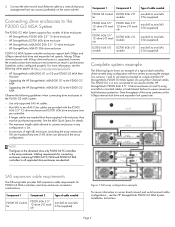
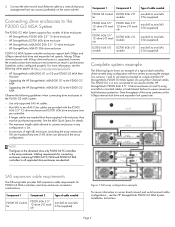
...host can result in the array enclosure. See the MSA Quick Specs for connecting enclosures containing P2000 G3 FC/iSCSI and P2000 G3 SAS controllers to the P2000 G3 MSA System
The P2000 G3 MSA System supports four models of cable needed
P2000 G3 Control- Data throughput of each Ethernet cable to two dual-controller HP StorageWorks P2000 6Gb 3.5" 12-drive enclosures (4 and 5) using Fibre...
HP StorageWorks P2000 G3 MSA System Cable Configuration Guide (590334-004, June 2010) - Page 3
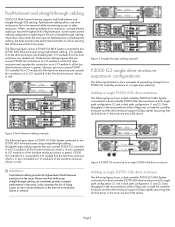
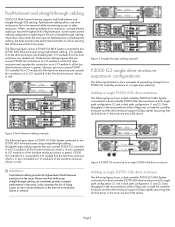
...D2700 6Gb drive enclosure
The following illustrations show examples of expanding storage from a P2000 G3 controller enclosure to I/O module B of the last drive enclosure (...tolerant and straight-through cabling
P2000 G3 MSA System firmware supports both the controller enclosure and the drive enclosure support 6Gbps speeds (assuming that you must connect P2000 G3 controller B to I/O module B...
HP StorageWorks P2000 G3 MSA System Cable Configuration Guide (590334-004, June 2010) - Page 4


...D2700 6Gb drive enclosures
The following figure shows a dual-controller P2000 G3 MSA System (1) connected to the maximum 149 drives allowed. A P2000 G3 MSA System (1) is , drive enclosures of expanding storage from P2000 G3 controller enclosures to purchase additional 1m or 2m cables. Figure 6 P2000 G3 connected to a P2000/D2700 mixed-connect configuration
. Data throughput in the array...
HP StorageWorks P2000 G3 MSA System Installation Instructions (590335-004, June 2010) - Page 2
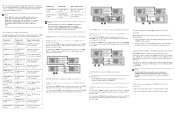
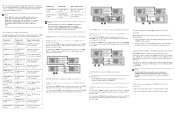
...-drive enclosure with a single I /O module
Mini-SAS to Mini-SAS 0.5m (supplied)
P2000 G3 Control- Connecting a P2000 G3 dual-controller array enclosure to a D2700 6Gb drive enclosure requires two (2) mini-SAS to a P2000 G3 MSA FC enclosure
1. MSA70 drive enclosure cable connections
IMPORTANT: The HP MSA70 drive enclosure requires firmware version 2.18 or later to be used for connecting the...
HP BladeSystem Deployment Guide for Solutions with 6Gb SAS Switches and External SAS Storage - Page 4


... and troubleshooting 46
Updating firmware on solution devices 46 Updating firmware on BladeSystem components and devices 46 Updating firmware on HP 6Gb SAS BL Switches 47 Updating HP 6Gb SAS BL Switch firmware in single-domain deployments 47 Updating HP 6Gb SAS BL Switch firmware in dual-domain deployments 49 Updating firmware on P2000 G3 SAS MSA controller and drive enclosures 50...
HP BladeSystem Deployment Guide for Solutions with 6Gb SAS Switches and External SAS Storage - Page 9
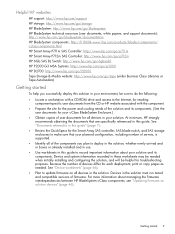
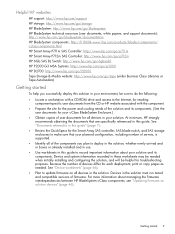
...: http://www.hp.com/go/6gbsasbl HP P2000 G3 MSA Systems: http;//www.hp.com/go/p2000 HP D2700: http://www.hp.com/go/D2000 Tape Storage & Media website: http://www.hp.com/go/tape (under Business Class Libraries or Tape Autoloaders)
Getting started 9 See "Device worksheets" (page 66). • Plan to update firmware on solution devices" (page 46).
HP BladeSystem Deployment Guide for Solutions with 6Gb SAS Switches and External SAS Storage - Page 42


... best practices and procedures Power is automatically applied to or removed from the devices as power is already racked, do not connect SAS cables between the switches and the P2000 G3 controller enclosure at this time. As the devices power on the P2000 G3 controllers. f. Complete the HP BladeSystem Insight Display installation wizard. (HP BladeSystem c3000/c7000 Enclosure...
HP BladeSystem Deployment Guide for Solutions with 6Gb SAS Switches and External SAS Storage - Page 43
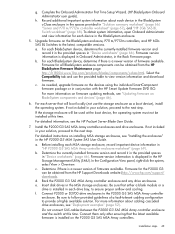
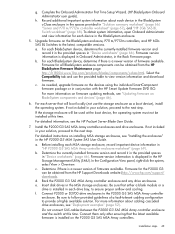
...cabling cascaded drive enclosures, see "Updating firmware on the devices using the individual SmartComponent firmware package or in "Device worksheets" (page 66). If the storage enclosure will boot locally (not use the provided table to the P2000 G3 SAS MSA Array controller
enclosure. Determine if there is displayed in the HP P2000 G3 MSA System SAS User Guide. e. As...
HP BladeSystem Deployment Guide for Solutions with 6Gb SAS Switches and External SAS Storage - Page 44
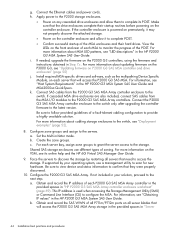
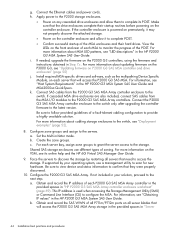
...not properly discover the attached storage.
• Power on the controller enclosure. b. For more information about MSA LED patterns, see "Updating firmware on the P2000 G3 controllers, using the firmware and instructions obtained in the HP P2000 G3 MSA System SAS User Guide and MSA2000sa QuickSpecs. For information, see its POST.
Be sure to view device and status information to...
HP BladeSystem Deployment Guide for Solutions with 6Gb SAS Switches and External SAS Storage - Page 74


...54 D2700 drive enclosure, 55 P2000 G3 controller enclosure, 54 P2000 G3 drive enclosure, 55
R
rack stability warning, 64
reference documents ACU, 8 D2700, 8 P2000 G3, 7 SMU, 8 solution, 7 VSM, 8
remote support, 65
S
server blades information about, 13 worksheets, 67
shared storage dual controller, optimal cabling, 60 dual controller, standard cabling, 58, 59 single controller, standard cabling, 57...
Similar Questions
How To Factory Reset Hp P2000 G3 Controller
(Posted by shadoRi 10 years ago)
How To Map Drive To Host On Msa P2000 G3?
(Posted by dkatammy1 10 years ago)

