HP P2000 Support Question
Find answers below for this question about HP P2000.Need a HP P2000 manual? We have 30 online manuals for this item!
Question posted by Jackidhalbe on September 20th, 2013
How To Clear Meta Data On P2000
The person who posted this question about this HP product did not include a detailed explanation. Please use the "Request More Information" button to the right if more details would help you to answer this question.
Current Answers
There are currently no answers that have been posted for this question.
Be the first to post an answer! Remember that you can earn up to 1,100 points for every answer you submit. The better the quality of your answer, the better chance it has to be accepted.
Be the first to post an answer! Remember that you can earn up to 1,100 points for every answer you submit. The better the quality of your answer, the better chance it has to be accepted.
Related HP P2000 Manual Pages
HP StorageWorks P2000 G3 MSA System MPIO DSM Installation Guide (590337-003, February 2010) - Page 5


...document. These versions continue to support older HP StorageWorks MSA2000 G1 and G2 storage systems and add support for the P2000 G3 product line. See "Windows Server 2008" on page 5 for what... P2000 G3. While the MPIO DSM you install works with Windows Server 2008.
In all covered by the same document, you might find occasional differences between the server and the storage device....
HP P2000 G3 MSA System CLI Reference Guide - Page 125


... striped. Increasing the read-ahead size can increase storage device speed during sequential reads. • Write-back caching does not wait for data to be completely written to disk before signaling the... for any volume at the time you create, these default stripe sizes are made. HP P2000 G3 MSA System CLI Reference Guide 125 Cache optimization mode
Before creating or modifying a volume,...
HP P2000 G3 MSA System CLI Reference Guide - Page 139
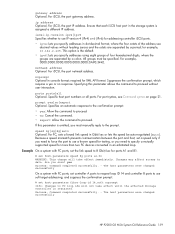
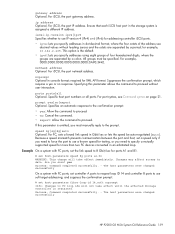
...loop ids will take effect until the affected Storage Controller is assigned a different IP address.... host parameters were changed successfully
HP P2000 G3 MSA System CLI Reference Guide ...) or 6 (IPv6) for more than two FC devices connected in console format;
Specifies an automatic response to .... • expert: Allow the command to data. yes Success: Command completed successfully. - ip...
HP P2000 G3 MSA System CLI Reference Guide - Page 439


...data path is specific to snapshots of an associated master volume, including copy-on-write data and data written explicitly to the snapshots. snapshot
A "virtual" volume that can be presented as a storage device... (clone) of the data in which case it will be cleared, in a volume. HP P2000 G3 MSA System CLI Reference Guide 439
unwritable cache data
Cache data that has not been written...
HP P2000 G3 MSA System CLI Reference Guide - Page 441


...system audience 11
B
base 10 23 base 2 23 base for storage-space sizes
set 59 set CLI 127 set user 166 show current 177
bytes versus characters 21, 23
C
cache clear unwritable data 36
enable/disable auto-write-back 119, 122
set advanced settings ...25
CompactFlash card status show 174
CompactFlash failure trigger
enable/disable 119, 122
show setting 170
HP P2000 G3 MSA System CLI Reference Guide 441
HP P2000 G3 MSA System Event Description Reference Guide - Page 7


... Recommended actions • Check that the storage system's fans are running . • Check that the ambient temperature is no longer needed, you can clear the orphan data; The enclosure operating range is 41-104...40 Error
The sensors monitored a temperature or voltage in lost data. • If the volume is not too warm. HP P2000 G3 MSA System Event Descriptions Reference Guide 7 39
Warning ...
HP P2000 G3 MSA System Event Description Reference Guide - Page 9


...from another initiator or target. Info.
Recommended actions • You may need to clear the disks' metadata if you want to non-Active-Active controllers. 58
Warning ...non-serious error.
The controller is automatically restarted and its cache data is bad, replace the indicated device. HP P2000 G3 MSA System Event Descriptions Reference Guide 9
Recommended actions &#...
HP P2000 G3 MSA System SMU Reference Guide - Page 32


...
server, with no NTP server is important to set the date and time manually or configure the system to synchronize the times and logs between storage devices installed in Coordinated Universal Time (UTC), which are maintained as shown below. daylight savings time. If NTP is provided in multiple time zones, set all...
HP P2000 G3 MSA System SMU Reference Guide - Page 36


... management interface settings 1. Determine the IP address, subnet mask, and gateway values to support storage devices from multiple vendors quickly and reliably because they are : • Web Browser Interface (WBI... 3. For more information about SMI-S, see About user accounts on SCSI Enclosure Services (SES) data. To allow specific users to access WBI, CLI, or FTP, see "Introduction to run ...
HP P2000 G3 MSA System SMU Reference Guide - Page 45


... the controller. Use this option, clear Soft and enter an address in ...settings can contain a maximum of 9000 bytes for larger data transfers. Set the common options: • Authentication ...by default.
• iSNS Address.
HP P2000 G3 MSA System SMU Reference Guide 45 You ...can occur during auto-negotiation with a specified Internet Storage Name Service server, which can be changed a ...
HP P2000 G3 MSA System SMU Reference Guide - Page 47
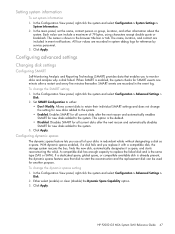
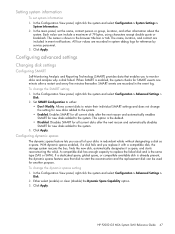
... Analysis and Reporting Technology (SMART) provides data that disk to start the reconstruction and the...spare. To change the SMART setting 1. HP P2000 G3 MSA System SMU Reference Guide 47 Configuring dynamic...that enables you replace it with a compatible disk, the storage system rescans the bus, finds the new disk, automatically ...clear (disable) the Dynamic Spare Capability option. 3.
HP P2000 G3 MSA System SMU Reference Guide - Page 49


...apply to disk.
3. Click Apply. HP P2000 G3 MSA System SMU Reference Guide 49 ...to change it 's "not ready." Sense data returned is a Sense Key of 2h ...a service technician asks you can control how the storage system handles the SCSI SYNCHRONIZE CACHE command. In the...8226; Immediate. The default is a LUN but changes in device status are updated to either :
• Not Ready. ...
HP P2000 G3 MSA System SMU Reference Guide - Page 133


... manage storage devices using SNMP with a network management system such as HP System Insight Manager (SIM), or HP Instant Support Enterprise Edition (ISEE).
HP P2000 G3 MSA... (Controller A)
4
Host Port 2 (Controller B)
Configuring SNMP event notification in the storage system; Table 13 connUnitSensorTable index, name, type, and characteristic values (continued)
connUnitSensorIndex ...
HP P2000 G3 MSA System SMU Reference Guide - Page 143
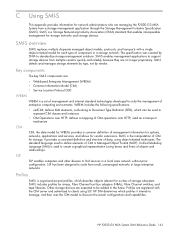
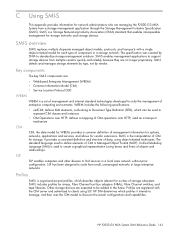
...elements, conforming to create a graphical representation (using boxes and lines) of data, using SLP. Other storage devices are expected to be used to Document Type Definition (DTD), which can be... administrators who are registered with a single object-oriented model for storage networks and storage devices. HP P2000 G3 MSA System SMU Reference Guide 143 SMI-S is used to...
HP P2000 G3 MSA System SMU Reference Guide - Page 153


...-tolerant. A globally unique 64-bit number that identifies a node process. HP P2000 G3 MSA System SMU Reference Guide 153 snapshot
A "virtual" volume that preserves the state of a master volume's data as a storage device to enable authentication. A snapshot can contain is determined by its data path is shared between the host and disk. vdisk
A "virtual" disk...
HP StorageWorks P2000 G3 SAS MSA Controller Firmware Release Notes (579177-006, June 2010) - Page 13
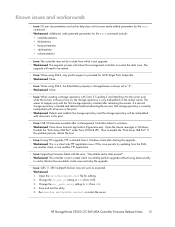
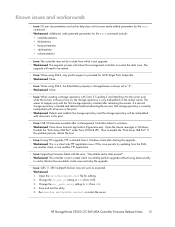
...storage repository will be multipathed with Citrix 5.5 update 2 and attaching it can reliably perform upgrade without losing data currently
in windows. • Workaround: Close down terminal application (Hyperterm.exe). Disable the "Disk Array USB Port" under Ports (COM & LPT). Save and exit the utility. 5. Open the device... USB Port". HP StorageWorks P2000 G3 SAS MSA Controller Firmware...
HP P2000 G3 MSA System VDS/VSS Hardware Providers Installation Guide - Page 14
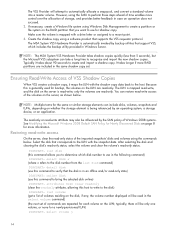
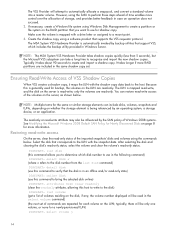
... that the disk is being referenced by an operating system, a storage device, or an application. However, using Windows Disk Management to create... After selecting the disk and clearing the disk's read-only status, select the volume and clear the volume's read -only ...volumes residing on the server is mapped with the snapshot data. Ensuring Read-Write Access of the imported snapshots' disks...
HP StorageWorks MSA System MPIO DSM Installation Guide (590337-005, September 2010) - Page 5
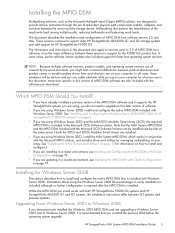
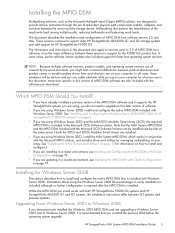
... document, you might find occasional differences between the server and the storage device. See "Installing and Configuring the Windows Server 2008 MPIO DSM for information on page 19. See "Installing the MPIO Drivers and Utilities" on page 10 for HP StorageWorks P2000 G3 systems" on page 6.
• If you are using the Windows...
HP BladeSystem Deployment Guide for Solutions with 6Gb SAS Switches and External SAS Storage - Page 16


... in which you install the controller and the BladeSystem server device bay in which you install the server blade determines the BladeSystem interconnect bay in which you must install the SAS switches.
P2000 G3 SAS MSA Array enclosures use the Smart Array storage device management software tools of an HP BladeSystem c-Class solution. Be...
HP BladeSystem Deployment Guide for Solutions with 6Gb SAS Switches and External SAS Storage - Page 65


...variants: • HP Insight Remote Support Standard: This software supports server and storage devices and
is recommended to host both versions are available at:
http://www.hp.com...: This software provides comprehensive remote monitoring and proactive service support for nearly all HP servers, storage, network, and SAN environments, plus selected non-HP servers that have a support obligation with...
Similar Questions
How To Clear Msa P2000 Password
(Posted by aceama 10 years ago)

