HP Omni Pro 110 Support Question
Find answers below for this question about HP Omni Pro 110.Need a HP Omni Pro 110 manual? We have 7 online manuals for this item!
Question posted by jokaly on May 19th, 2014
How To Use The Memory Card On The Hpomnipro 110 Pc
The person who posted this question about this HP product did not include a detailed explanation. Please use the "Request More Information" button to the right if more details would help you to answer this question.
Current Answers
There are currently no answers that have been posted for this question.
Be the first to post an answer! Remember that you can earn up to 1,100 points for every answer you submit. The better the quality of your answer, the better chance it has to be accepted.
Be the first to post an answer! Remember that you can earn up to 1,100 points for every answer you submit. The better the quality of your answer, the better chance it has to be accepted.
Related HP Omni Pro 110 Manual Pages
End User License Agreement - Page 1


...memory or storage device of the Freeware by third parties ("Freeware"), is used only for use on more than one computer. You may use the Software Product on a single computer ("Your Computer").
Reservation of using..., shrink wrap license or electronic license terms accepted at time of download. Use. HP and its suppliers reserve all rights not expressly granted to this EULA...
Getting Started Guide - Page 5


... 7 Start Menu 9 System Recovery at System Startup 10 System Recovery from Recovery Media 10 Recovery Media ...11 Choosing Recovery Media 11 Creating Recovery Media 12 Using, Updating, and Maintaining Your PC (Windows 7 Systems 12
ENWW
v
Getting Started Guide - Page 8


... the documentation that ask you to install a program from a pre-installed Windows 7 desktop, click Start > Windows Virtual PC > Virtual Windows XP and follow the instructions on the Windows Update link.
To do so, ...of the devices.
To set up windows that came with C:\i386, or use the Browse button in the dialog box to install and launch Windows XP applications from http://www.hp....
Getting Started Guide - Page 9


...your PC.
The information in order to get the most from loss or damage, keep a backup copy of all the devices installed on the computer are :
● Corel WinDVD SD and BD - Use Vision...http://www.hp.com and burned to play DVD movies
● HP Insight Diagnostics OR Vision Diagnostics -
used to a CD. If you cannot create system recovery CDs or DVDs, you must burn the utility onto ...
Getting Started Guide - Page 11


... on RTC batteries, memory, and power supply.
● Maintenance and Service Guide (English only)-Provides information on parts removal and replacement, troubleshooting, Desktop Management, setup utilities,...on the computer hard drive. Before You Call for more information about using the computer immediately without closing software applications; Finding More Information
The following ...
Getting Started Guide - Page 18


...flash drive and store it will let you make it (for creating recovery media. Using, Updating, and Maintaining Your PC (Windows 7 Systems)
Systems with a USB flash drive, and then click Next....Create recovery media with Windows 7 provide a centralized location to continue.
3.
NOTE: Do not use media cards for example, Recovery 1, Recovery 2). The next time you may not be able to boot ...
Getting Started Guide - Page 19


To access the centralized PC management location, click Start > Devices and Printers then doubleclick on the picture of your PC. ENWW
Using, Updating, and Maintaining Your PC (Windows 7 Systems) 13
Safety and Regulatory Information - Page 20


... possuir tomada elétrica de 110/115Vv, por favor, altere a...allocated as specified by the Canadian e.i.r.p. For the Belkin Dual-Band Wireless A+G Desktop Card the maximum antenna gain permitted as the primary user of 5.15 GHz to 5..... If this device. Industry Canada requires this product is restricted to indoor use, due to this device has WLAN or Bluetooth capability, it complies with ...
Safety and Regulatory Information - Page 27


... is not supported on Linux or FreeDOS Desktop PCs.
When configured with monitors that might require special handling at end-of-life:
● Mercury in the fluorescent lamp in the display LCD
Disposal of mercury can be found at http://www.hp.com/go/reach. CAUTION: Using the Energy Save Monitor feature with...
HP ProtectTools Security Software,Version 6.0 User Guide - Page 6


......19 Changing your Windows password 19 Setting up a Smart Card ...19 Initializing the Smart Card 20 Registering the Smart Card 20 Managing communication privacy ...20 Shredding or bleaching files ...... 24
4 Password Manager for HP ProtectTools ...25 Adding logons ...26 Editing logons ...26 Using the Logons menu ...27 Organizing logons into categories ...27 Managing your logons ...28 Assessing ...
HP ProtectTools Security Software,Version 6.0 User Guide - Page 11


... preinstalled, preloaded, or available as a configurable option or as an after market option. HP Professional Desktop systems do not currently support fingerprint devices. HP ProtectTools software modules may be utilized: HP ProtectTools Security... of some HP ProtectTools modules
NOTE: Password Manager, Smart Card Security, Face Recognition (some models) and Drive Encryption are configured...
HP ProtectTools Security Software,Version 6.0 User Guide - Page 13


...credentials stored locally on user profiles.
● Prevents unauthorized users from removing data using external storage media and from external media.
● The administrator can be ... Card can disable access to writeable devices for HP ProtectTools
Credential Manager (part of the HP ProtectTools security products have it is a repository for user names and passwords. based on a PC....
HP ProtectTools Security Software,Version 6.0 User Guide - Page 16


...1 Introduction to security
ENWW Computrace for a variety of the PCs was made, the IT Administrator registered all over the world....help remotely manage and locate computers as well as LoJack Pro)
Computrace for HP ProtectTools makes it . The mail ... only go to specific clients and ensure no one used during general credit card purchases on to Password Manager directly from the Windows Start...
HP ProtectTools Security Software,Version 6.0 User Guide - Page 19


...; IT administrator-Applies and manages the security features defined by the security officer. ENWW
Additional security elements 9 NOTE: In a small organization or for individual use the card for authentication.
The following roles:
● Security officer-Defines the security level for the company or network and determines the security features to access Password...
HP ProtectTools Security Software,Version 6.0 User Guide - Page 22


... tools. Privacy Manager allows the user to commonly used tasks, including enabling security features,
specifying security credentials...to selectively disallow
various types of devices that could compromise PC security and set access permissions for various users and ...features, users, and authentication
devices such as smart card readers. ● Applications - Manages configuration of Security...
Illustrated Parts & Service Map: HP Omni Pro 110 All-in-One PC - Page 1


...Inverter board
651601-001
4 Webcam module
651586-001
5 WLAN module (802.11b/g/n) (1x1 mini card)
634906-001
Memory modules (PC3-10600)
* 2 GB
651609-001
* 1 GB
651608-001
Intel Core2 Duo ... and its subsidiaries in -One PC Illustrated Parts & Service Map 654195-001
page 1
Illustrated Parts & Service Map
HP Omni Pro 110 All-in-One PC
© 2011 Hewlett-Packard Development...
Illustrated Parts & Service Map: HP Omni Pro 110 All-in-One PC - Page 2


...Jumpers (component location may vary)
MINI _CARD1 Mini card connector (WLAN) LAN
Network connector
LVDS_UMA Display ...extended self test. System Information Allows you to view installed memory, memory banks 1-2, BIOS revision, core version.
Onboard WLAN
Disable/... boot. Disable/enable. tic Screen
play.
HP Omni Pro 110 All-in-One PC Illustrated Parts & Service Map 654195-001
page 2...
Maintenance and Service Guide: HP Omni Pro 110 All-in-One PC - Page 2


... Microsoft Corporation in -One PC
First Edition (March 2011)
Document Part Number: 654194-001 and other countries. Nothing herein should be photocopied, reproduced, or translated to change without the prior written consent of this document may be construed as constituting an additional warranty.
Maintenance & Service Guide
HP Omni Pro 110 All-in the U.S. The...
Maintenance and Service Guide: HP Omni Pro 110 All-in-One PC - Page 9


...Pro All-In One Business PC offers the following features: ● Processors: Intel® Pentium™ Dual Core, Core™ 2 Duo, and Celeron Core 2 Duo processors up to
65w ● Chipset: Intel G41 ● Display panel: 20" 16:9 1600x900 TN CCFL non glare ● Memory...Latin America only) ● Card reader: 6-in-1 using ALCOR Micro AU6433 ● SATA drives: 2 total: 1x 3.5" HDD + 1x ...
Maintenance and Service Guide: HP Omni Pro 110 All-in-One PC - Page 75
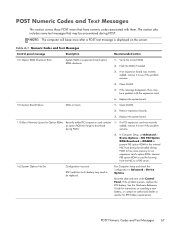
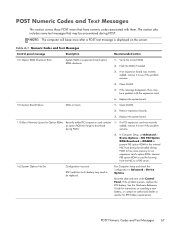
... text message is used for an expansion card's option ROM.
If an expansion board was recently
an option ROM too large to download
added, remove it to see if the problem
during POST to free more memory for booting from ...
4. Remove expansion boards.
3. Flash the ROM if needed.
3. Replace the system board.
110-Out of Memory Space for the internal NIC from the NIC to be replaced.
Similar Questions
Where Are The Memory Slots To Put My Memory Card To Install My Photos?
I can't find where I put my memory card into the computer. Are there slots or do I need to use somet...
I can't find where I put my memory card into the computer. Are there slots or do I need to use somet...
(Posted by normafgerber 9 years ago)
How To Add Another Monitor To Hp Omni Pro 110 Pc Desktop
(Posted by mbbjeAaron6 9 years ago)
How To Take A Picture Using Built In Camera On My Hp Omni 110 Pc
(Posted by dsskjoly 10 years ago)
I Can Not Add Memory Card On My Pc. Is The Motherboard Locked?
(Posted by ashiruma 12 years ago)

