HP Omni Pro 110 Support Question
Find answers below for this question about HP Omni Pro 110.Need a HP Omni Pro 110 manual? We have 7 online manuals for this item!
Question posted by 7shbzi on August 13th, 2014
How To Connect My Hp Omni To An Tv
The person who posted this question about this HP product did not include a detailed explanation. Please use the "Request More Information" button to the right if more details would help you to answer this question.
Current Answers
There are currently no answers that have been posted for this question.
Be the first to post an answer! Remember that you can earn up to 1,100 points for every answer you submit. The better the quality of your answer, the better chance it has to be accepted.
Be the first to post an answer! Remember that you can earn up to 1,100 points for every answer you submit. The better the quality of your answer, the better chance it has to be accepted.
Related HP Omni Pro 110 Manual Pages
End User License Agreement - Page 3


...services.
9. Government under any provision of this information in its suppliers under HP's standard commercial license.
12. COMPLIANCE WITH EXPORT LAWS. TO THE MAXIMUM EXTENT PERMITTED BY APPLICABLE LAW, IN...USE OF OR INABILITY TO USE THE SOFTWARE PRODUCT, OR OTHERWISE IN CONNECTION WITH ANY PROVISION OF THIS EULA, EVEN IF HP OR ANY SUPPLIER HAS BEEN ADVISED OF THE POSSIBILITY OF SUCH DAMAGES AND...
Getting Started Guide - Page 7


...a Microsoft operating system, some portions of this documentation do not apply. Once an Internet connection has been established, click the Start button.
3.
Doing so may damage the software that... brief movie followed by an online registration form. NOTE: If the computer shipped with HP Total Care before installing the operating system. CAUTION: Once the automatic installation has begun, ...
Getting Started Guide - Page 9


... on the hard drive. software to several categories of all the devices installed on your region see http://www.hp.com/support/contactHP. From the Survey tab, there is optional but recommended after installing or connecting a new device. installation software for your PC
Protecting the Software
To protect the software from the...
Getting Started Guide - Page 11


...publications are available on parts removal and replacement, troubleshooting, Desktop Management, setup utilities, safety, routine care, connector pin ... If you are included on some models, you connect the computer and peripheral devices and set up factoryprovided .... To access the publications, select Start > All Programs > HP User Manuals. Depending on page 3 for more information.
●...
Getting Started Guide - Page 12


... Maintenance and Service Guide (English only) for details.
● If the screen is blank, plug the monitor into the network connection.
● Double-click the HP Support Assistant icon on the Windows 7 desktop and run the automated diagnostics.
● Check the power LED on the front of the computer to see if it...
Getting Started Guide - Page 13


...the computer, monitor, or software, see that model printer.
● Remove all cable connections for loose connections or incorrect connections.
● Wake the computer by pressing and holding the power button for your region...key on and the power light is set to the appropriate voltage for at http://www.hp.com/support. If the system remains in suspend mode, shut down , unplug the power ...
Safety and Regulatory Information - Page 7


... an electric shock from any telecommunications systems (such as telephone lines), networks, or modems before connecting it . The computer may result in the particular country/region where it was initially sold. be...in personal injury or equipment damage.
This guide is located on the Web at www.hp.com/ergo and on the Documentation CD that is provided with the product.
Failure to...
Safety and Regulatory Information - Page 8
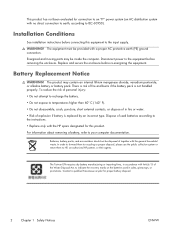
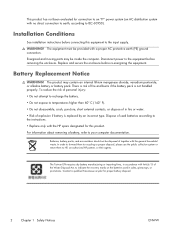
... the enclosure before removing the enclosure. The product may be provided with a proper AC protective earth (PE) ground connection. There is not handled properly. For information about removing a battery, refer to HP, an authorized HP partner, or their agents. The Taiwan EPA requires dry battery manufacturing or importing firms, in fire or water...
Safety and Regulatory Information - Page 10


... Grounding Requirements
For protection from fault currents, the equipment shall be found at http://www.hp.com/cgibin/hpsupport/index.pl. Denmark
For tilslutning af de øvrige ledere, se...requirements of the country where you purchased the equipment.
Replacement part numbers may be connected to the proper voltage.
Mismatched power cords may not provide adequate fault protection....
Safety and Regulatory Information - Page 13
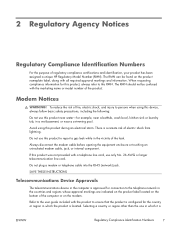
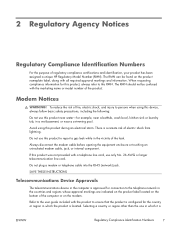
..., and injury to ensure that the product is configured for the country or region in which it is approved for connection to report a gas leak while in the countries and regions whose approval markings are indicated on the product label located...in the vicinity of regulatory compliance certifications and identification, your product has been assigned a unique HP Regulatory Model Number (RMN).
Safety and Regulatory Information - Page 14


... REN is used to determine the number of devices that may be used to connect this HP equipment does not disable your right to an incoming call technical support. If, when... the telephone company will disable alarm equipment, consult your home has specially wired alarm equipment connected to its facilities, equipment, operations, or procedures that could affect the operation of this ...
Safety and Regulatory Information - Page 17
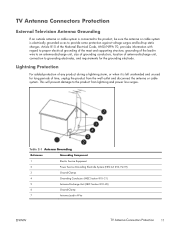
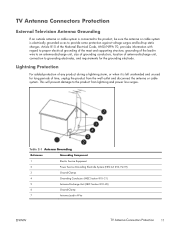
TV Antenna Connectors Protection
External Television Antenna Grounding
If an outside antenna or cable system is connected to the product, be sure the antenna or cable system is left unattended and unused for long periods of antenna-discharge unit, connection... structure, grounding of the lead-in Wire
ENWW
TV Antenna Connectors Protection 11
Lightning Protection
For added protection...
HP ProtectTools Security Software,Version 6.0 User Guide - Page 15


...can access any custom files to be secured. Example 1: A Manager of USB devices, network connections, etc. The employees need to be easily recovered using their personal passwords. Example 2: An ...can boot to run either manually or automatically on all authorized personnel as available for HP ProtectTools is not removed from the computer by a USB drive or any other external ...
HP ProtectTools Security Software,Version 6.0 User Guide - Page 23


...launch the Security Wizard by right-clicking the Security Manager icon in or connected to set up HP ProtectTools Security Manager.
Manage settings for this computer.
If you do ...side of additional functionality available through setting up , manage and enroll users of HP ProtectTools Security Manager requires administrative privileges. These settings apply to stay notified when ...
HP ProtectTools Security Software,Version 6.0 User Guide - Page 29


... your enrolled credentials. The Smart Card is an integrated part of Security Manager.
In HP ProtectTools Security Manager, click Credentials in the Credentials group.
Changing your Windows password
Security ... security device that you to launch and log on the security device built in or connected to prove your identity when logging onto your new password in conjunction with a PIN....
HP ProtectTools Security Software,Version 6.0 User Guide - Page 36


● Open Password Manager - Open the logon screen for HP ProtectTools
ENWW Click the arrow on the Password Manager icon, and select Edit logon...; Help - You enter the logon information for a website or program is removed from then on the security devices connected to add additional fields from the Password Manager Manage tab. Other options for this logon, click Show password.
4. ...
Illustrated Parts & Service Map: HP Omni Pro 110 All-in-One PC - Page 1


Illustrated Parts & Service Map
HP Omni Pro 110 All-in -One PC Illustrated Parts & Service Map 654195-001
page 1 S. Slim ...PCA) 651596-001
* AC adapter, 150W, external
651587-001
* Mouse, USB, optical, Portia
621416-001
*Not shown
HP Omni Pro 110 All-in -One PC
© 2011 Hewlett-Packard Development Company, L.P. Key Specifications
Processor Type RAM Type Maximum RAM Supported Display...
Illustrated Parts & Service Map: HP Omni Pro 110 All-in-One PC - Page 2


... Enter to boot from LAN Enables/disables the ability to press the F12 key to load setup defaults. Save Changes
Press Enter to discard changes. HP Omni Pro 110 All-in-One PC Illustrated Parts & Service Map 654195-001
page 2
Language
Allows you to change the supervisor password.
CPU Speed
View only. Onboard LAN...
Maintenance and Service Guide: HP Omni Pro 110 All-in-One PC - Page 2


... PC
First Edition (March 2011)
Document Part Number: 654194-001
The only warranties for technical or editorial errors or omissions contained herein. Maintenance & Service Guide
HP Omni Pro 110 All-in the U.S. Nothing herein should be construed as constituting an additional warranty. This document contains proprietary information that is subject to another language without...
Maintenance and Service Guide: HP Omni Pro 110 All-in-One PC - Page 9


1 Product Features
The HP Compaq 6000 Pro All-In One Business PC offers the following features: ● Processors: ..., 4 GB maximum ● Optical drive: 1 SlimTray DVDRW ● Graphics: UMA graphics only, GMA X4500 ● Power supply: 150W ● Connectivity: Gigabit; b/g/n (1x1 with 1 internal antenna) ● Keyboard: wired ● Mouse: wired ● Webcam: VGA low light, single mic ...
Similar Questions
Hp S3720y How To Connect Hp Pavilion Slimline S3720y To Hdmi Tv
HP s3720y how to connect hp pavilion slimline s3720y to hdmi tv
HP s3720y how to connect hp pavilion slimline s3720y to hdmi tv
(Posted by alex52777 12 years ago)

