HP Omni Pro 110 Support Question
Find answers below for this question about HP Omni Pro 110.Need a HP Omni Pro 110 manual? We have 7 online manuals for this item!
Question posted by cmhonore on July 4th, 2012
Locating Camera
How do I launch the built in camera on a hp omni pro pc?
Current Answers
There are currently no answers that have been posted for this question.
Be the first to post an answer! Remember that you can earn up to 1,100 points for every answer you submit. The better the quality of your answer, the better chance it has to be accepted.
Be the first to post an answer! Remember that you can earn up to 1,100 points for every answer you submit. The better the quality of your answer, the better chance it has to be accepted.
Related HP Omni Pro 110 Manual Pages
Support Telephone Numbers - Page 5


... 67 67 Support hours 8:30 - 18 GMT
Comm & Cons Non-Relational Call Service Provider
International, Capital Federal Buenos Aires area. (54 11) 4708 1600 Other locations 0800 555 5000
Comm IPG PSG Non-Relational Local number 7 495 7973520 International access 7 495 7973520 Support hours 9 - 18 Moscow Time Comm ESS Non-Relational...
Support Telephone Numbers - Page 6
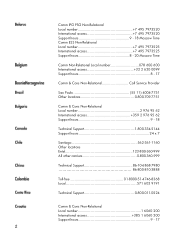
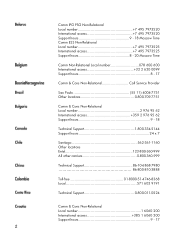
...hours 8 - 17
Comm & Cons Non-Relational Call Service Provider
Sao Paulo 55 11) 4004-7751 Other locations 0-800-709-7751
Comm & Cons Non-Relational Local number 2 976 95 62 International access 359 2 976... - 18
Technical Support 1-800-334-5144 Support hours 24 x 7
Santiago 562-361-1160 Other locations Entel 123-800-360-999 All other carriers 0-800-360-999
Technical Support 86-10-6868-7980...
Support Telephone Numbers - Page 14


... 971 4 366 2020 Support hours 9 - 19 (GMT+4) Saturday - Thursday
Technical Support 1-800-711-2884
Technical Support 009) 800-541-0006
Lima 511-411-2043 Other locations 0-800-10111
Technical Support 63-2-867-3551
Comm Non-Relational Local number 22 5666 000 International access 48 22 5666 000 Support hours 8 - 17
Comm...
Getting Started Guide - Page 3


... manner indicates that failure to follow directions could result in this guide.
How to equipment or loss of information.
Accessing User Guides (Linux systems)
Locate the desktop icon labeled HP User Manuals and double-click. If the Regional Settings do not match one of life.
CAUTION: Text set off in English. To access...
Getting Started Guide - Page 8


...Launching Windows XP from Windows 7
Windows XP Mode for the operating system from the Windows 7 taskbar. It is complete, you must also install the drivers for additional software.
In Windows XP, you will prompt you to install a program from a pre-installed Windows 7 desktop, click Start > Windows Virtual PC...Disk Image (ISO) Files
There are located in Windows XP to create an ...
Getting Started Guide - Page 18


...
4. Click Create recovery media with Windows 7 provide a centralized location to easily manage your PC, including the following: ● View or change your computer ...name and other system settings ● Add a device or printer and change other system settings ● Get help and support for your specific model ● Install HP...
Getting Started Guide - Page 19


ENWW
Using, Updating, and Maintaining Your PC (Windows 7 Systems) 13 To access the centralized PC management location, click Start > Devices and Printers then doubleclick on the picture of your PC.
Safety and Regulatory Information - Page 18


... to try to correct the interference by turning the equipment off and on, the user is no guarantee that interference will not occur in hazardous locations, and so on .
Safety and Regulatory Information - Page 19


...-Packard Company P.O. Box 692000, Mail Stop 510101 Houston, Texas 77269-2000
Or, call 1-800-HP-INVENT (1-800-474-6836). WARNING! Nevertheless, the device should not be less than 20 cm ...the requirements of this device is below the FCC radio frequency exposure limits.
To identify the location of the 5.25- The FCC requires this FCC declaration, contact:
Hewlett-Packard Company P.O.
Box...
Safety and Regulatory Information - Page 20


...dbi.
14 Chapter 2 Regulatory Agency Notices
ENWW
For the Belkin Dual-Band Wireless A+G Desktop Card the maximum antenna gain permitted as specified by the Canadian e.i.r.p. For the Atheros... device is allocated as specified by the Canadian e.i.r.p. Se você possuir tomada elétrica de 110/115Vv, por favor, altere a chave na parte traseira do mesmo tipo, e não pode causar...
HP ProtectTools Security Software,Version 6.0 User Guide - Page 5


...5 Device Access Manager for HP ProtectTools 5 Privacy Manager for HP ProtectTools 5 Computrace for HP ProtectTools (formerly known as LoJack Pro 6 Accessing HP ProtectTools Security ...6 Achieving key security objectives ...6 Protecting against targeted theft 7 Restricting access to sensitive data 7 Preventing unauthorized access from internal or external locations 8 Creating strong password...
HP ProtectTools Security Software,Version 6.0 User Guide - Page 13


...access if passwords are designed to restrict access to data.
HP ProtectTools Smart Card is useful in a secure location. Data should be backed up in protecting user file and ... music players, etc.
ENWW
HP ProtectTools security products description and common use examples
Most of the HP ProtectTools security products have it compromised. based on a PC.
● Allows creation of...
HP ProtectTools Security Software,Version 6.0 User Guide - Page 14


... company user names, and passwords within a hardware TPM (Trusted Computing Module) chip located on the computer.
The Warehouse Manager decides to activate Embedded Security and moves the ... automatically.
Embedded Security for HP ProtectTools
Embedded Security for HP ProtectTools provides the ability to create a virtual drive partition on the PC that meets the minimum requirements...
HP ProtectTools Security Software,Version 6.0 User Guide - Page 16


...clients up with Computrace so they can also help remotely manage and locate computers as well as LoJack Pro)
Computrace for HP ProtectTools can decrypt the confidential e-mail. Example 1: A school principal...directly from the Windows logon screen. Privacy Manager issues them a Certificate of the PCs was made, the IT Administrator registered all the computers with Privacy Manager.
The CEO...
HP ProtectTools Security Software,Version 6.0 User Guide - Page 17


...confidential data and customer information. This can track the computer's location after a theft.
ENWW
Achieving key security objectives 7 See the following feature helps restrict access... office environments or in unsecured areas. The following chapter:
◦ Embedded Security for HP ProtectTools allows IT managers to restrict access to writeable devices so sensitive information cannot be ...
Illustrated Parts & Service Map: HP Omni Pro 110 All-in-One PC - Page 1


...Graphics Media Accelerator X4500
Intel G41 Express chipset
Bays: External: (1) 5.25- Illustrated Parts & Service Map
HP Omni Pro 110 All-in the U. Intel, Pentium, Intel Inside, and the Intel logo are trademarks or registered trademarks of...external
651587-001
* Mouse, USB, optical, Portia
621416-001
*Not shown
HP Omni Pro 110 All-in-One PC Illustrated Parts & Service Map 654195-001
page 1
Illustrated Parts & Service Map: HP Omni Pro 110 All-in-One PC - Page 2


...-001 651592-001 651593-001 651591-001
System Board Connectors and Jumpers (component location may vary)
MINI _CARD1 Mini card connector (WLAN) LAN
Network connector
LVDS_UMA Display... port
SATA1
Optical drive connector
USB2
USB connector
SATA_ODD Optical drive power con-
HP Omni Pro 110 All-in-One PC Illustrated Parts & Service Map 654195-001
page 2 Primary Video Adapter
Allows you...
Maintenance and Service Guide: HP Omni Pro 110 All-in-One PC - Page 2


... & Service Guide
HP Omni Pro 110 All-in the express warranty statements accompanying such products and services. Nothing herein should be liable for HP products and services ...are trademarks of Hewlett-Packard Company. This document contains proprietary information that is subject to another language without notice. Microsoft and Windows are set forth in -One PC...
Maintenance and Service Guide: HP Omni Pro 110 All-in-One PC - Page 9


1 Product Features
The HP Compaq 6000 Pro All-In One Business PC offers the following features: ● Processors: Intel® Pentium™ Dual Core, Core™ 2 Duo, and Celeron Core 2 Duo processors up to
65w ● Chipset: ...
Maintenance and Service Guide: HP Omni Pro 110 All-in-One PC - Page 36


... that you set down , disconnect the power adapter from the computer. 2. Disconnect all media (CD, DVD, etc.) from the back of the HP Pro Allin-One. Beware of the computer. 5. Remove all other attached cables from scratches or other soft cloth to Disassemble the Computer
To avoid injury and ...

