HP Omni 27-1000 Support Question
Find answers below for this question about HP Omni 27-1000.Need a HP Omni 27-1000 manual? We have 3 online manuals for this item!
Question posted by ashasaravanan17 on August 30th, 2012
Prints Shadows In The Middle Of The Page
I am having HP Deskjet 1000, it prints the shadows of the letter or a image in the centre of the page (ie. 4th inch) in a A4 sheet throughout the page.
Pls tell me how rectify it or a service place in Chennai
Current Answers
There are currently no answers that have been posted for this question.
Be the first to post an answer! Remember that you can earn up to 1,100 points for every answer you submit. The better the quality of your answer, the better chance it has to be accepted.
Be the first to post an answer! Remember that you can earn up to 1,100 points for every answer you submit. The better the quality of your answer, the better chance it has to be accepted.
Related HP Omni 27-1000 Manual Pages
HP Limited Warranty and Support Guide - Page 3
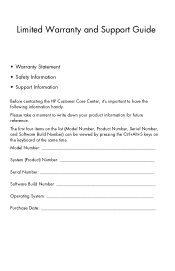
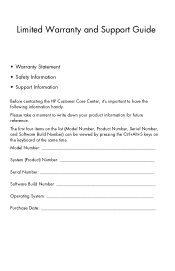
...+S keys on the keyboard at the same time. Limited Warranty and Support Guide
• Warranty Statement • Safety Information • Support Information
Before contacting the HP Customer Care Center, it's important to write down your product information for future reference.
HP Limited Warranty and Support Guide - Page 4
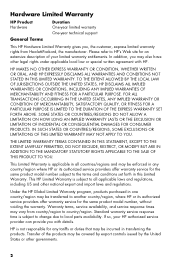
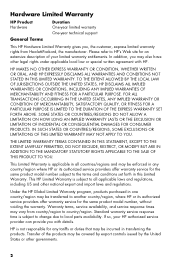
... to change due to the terms and conditions set forth in transferring the products. If so, your limited warranty entitlements. Transfer of your HP authorized service provider can provide you with HP. IN SUCH STATES OR COUNTRIES/REGIONS, SOME EXCLUSIONS OR LIMITATIONS OF THIS LIMITED WARRANTY MAY NOT APPLY TO YOU. Under the...
HP Limited Warranty and Support Guide - Page 5
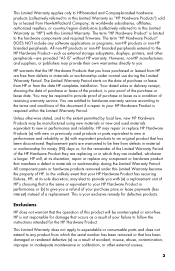
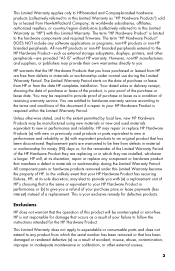
... provide you with equivalent products to any software applications or programs; non-HP products or non-HP branded peripherals. However, non-HP manufacturers and suppliers, or publishers may provide their own warranties directly to the terms and conditions of receiving warranty service. The Limited Warranty Period starts on the date of your failure to...
HP Limited Warranty and Support Guide - Page 6
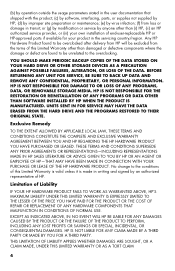
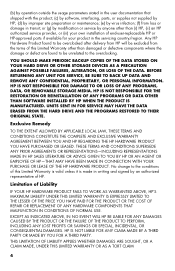
... to the conditions of this Limited Warranty other than (i) HP, (ii) an HP authorized service provider, or (iii) your product in the servicing country/region.
or (g) by modification or service by an authorized representative of Liability
IF YOUR HP HARDWARE PRODUCT FAILS TO WORK AS WARRANTED ABOVE, HP'S MAXIMUM LIABILITY UNDER THIS LIMITED WARRANTY IS EXPRESSLY LIMITED...
HP Limited Warranty and Support Guide - Page 7
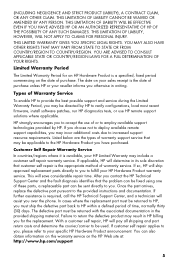
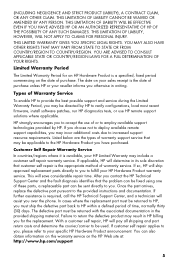
... one of these parts, a replaceable part can also obtain information on this warranty service on the date of Warranty Service
To enable HP to provide the best possible support and service during the Limited Warranty Period, you may be returned to HP, you over the phone. THIS LIMITED WARRANTY GIVES YOU SPECIFIC LEGAL RIGHTS. Limited...
HP Limited Warranty and Support Guide - Page 8
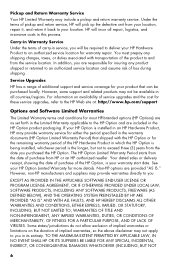
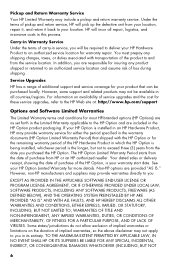
... be required to deliver your HP Hardware Product to an authorized service location and assume risk of the HP Option, is your HP Option is installed in an HP Hardware Product, HP may provide warranty service for either the period specified in service, you purchased the HP Option.
If your warranty start date. Non-HP options are included in its...
HP Limited Warranty and Support Guide - Page 9


...removable media, refer to the following Web site: http://h20000.www2.hp.com/bizsupport/TechSupport/
Document.jsp?objectID=lpg50101
It is available from HP via multiple contact methods, including electronic media and telephone, for ...ANY WAY RELATED TO THE USE OF OR INABILITY TO USE THE SOFTWARE PRODUCT) EVEN IF HP OR ANY SUPPLIER HAS BEEN ADVISED OF THE POSSIBILITY OF SUCH DAMAGES AND EVEN IF THE...
HP Limited Warranty and Support Guide - Page 10
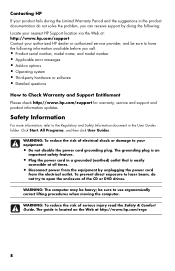
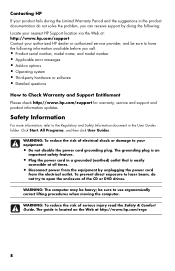
... • Operating system • Third-party hardware or software • Detailed questions
How to Check Warranty and Support Entitlement Please check http://www.hp.com/support for warranty, service and support and product information updates. The guide is an important safety feature.
• Plug the power cord in the User Guides folder...
HP Limited Warranty and Support Guide - Page 11
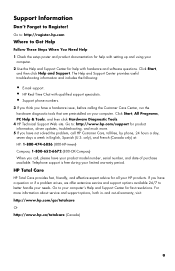
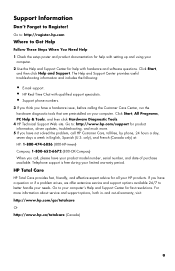
... not solved the problem, call , please have a question or if a problem arises, we offer extensive service and support options available 24/7 to Register!
Click Start, All Programs, PC Help & Tools, and then click Hardware Diagnostic Tools.
4 HP Technical Support Web site. Support Information
Don't Forget to better handle your limited warranty period...
HP Limited Warranty and Support Guide - Page 12
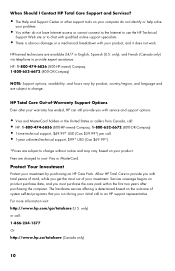
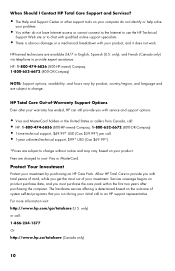
... you with your investment. Protect Your Investment
Protect your Visa or MasterCard. Service coverage begins on your initial call : 1-866-234-1377 Or http://www.hp.ca/totalcare (Canada only)
10 only) or call to an HP support representative. Allow HP Total Care to change without notice and may vary based on product purchase...
HP Limited Warranty and Support Guide - Page 13


.... Recycle - we take back all memory above 3GB is stated in the product specifications, in the documentation, or on the hard disk drive at a time. HP will help you recycle your old product for system resources. Microsoft Windows and other programs, such as advertised. In the binary numbering system, one megabyte...
HP Limited Warranty and Support Guide - Refurbished Desktops - Page 3
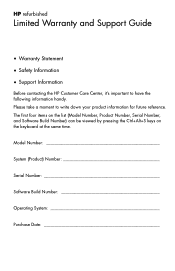
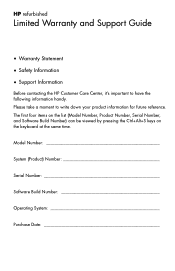
...) can be viewed by pressing the Ctrl+Alt+S keys on the keyboard at the same time. HP refurbished
Limited Warranty and Support Guide
• Warranty Statement • Safety Information • Support Information
Before contacting the HP Customer Care Center, it's important to write down your product information for future reference.
Model Number...
HP Limited Warranty and Support Guide - Refurbished Desktops - Page 4
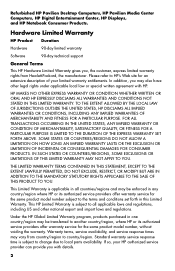
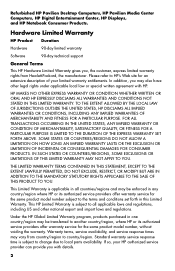
... in any country/region where HP or its authorized service providers offer warranty service for an extensive description of your HP authorized service provider can provide you with HP. Warranty terms, service availability, and service response times may be transferred to another country/region, where HP or its authorized service providers offer warranty service for the same product model...
HP Limited Warranty and Support Guide - Refurbished Desktops - Page 5
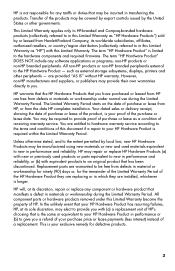
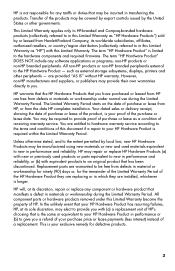
... if a repair to the extent permitted by the United States or other peripherals -
The term "HP Hardware Product" is your exclusive remedy for defective products.
3
You are entitled to hardware warranty service according to in performance and reliability. HP will, at its worldwide subsidiaries, affiliates, authorized resellers, or country/region distributors (collectively referred...
HP Limited Warranty and Support Guide - Refurbished Desktops - Page 8
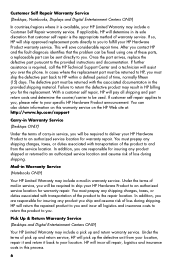
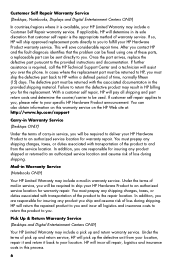
...the problem can be fixed using one of carry-in service, you , please refer to your specific HP Hardware Product announcement. Pick Up & Return Warranty Service
(Desktops and Digital Entertainment Centers ONLY)
Your HP Limited Warranty may result in warranty service. Customer Self Repair Warranty Service
(Desktops, Notebooks, Displays and Digital Entertainment Centers ONLY)
In countries/regions...
HP Limited Warranty and Support Guide - Refurbished Desktops - Page 13
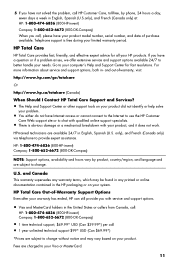
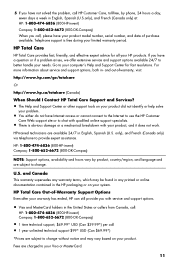
...to your product, and it does not work. HP-trained technicians are charged to change without notice and may be found in any printed or online documentation contained in - U.S. and ...damage or a mechanical breakdown with service and support options.
• Visa and MasterCard holders in the United States or callers from Canada, call:
HP: 1-800-474-6836 (800-HP-invent) Compaq: 1-800-652-...
Quick Setup Guide - Page 4


... omissions contained herein. The information in the express statements accompanying such products and services. For some countries/regions, a printed HP Limited Warranty is prohibited. This document contains proprietary information that is protected by copyright law. Use of HP. Warranty Print on your product name, warranty period, name, and postal address. The only warranties...
Quick Setup Guide - Page 8
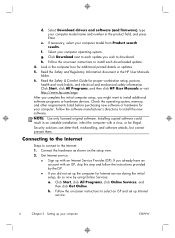
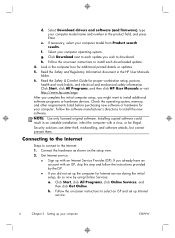
... using Online Services: a. Check the operating system, memory, and other requirements listed before purchasing new software or hardware for additional printed details or updates. 5. Get Internet service.
●...could result in the computer box for your computer model name and number in the HP User Manuals folder. 6. b. Follow the software manufacturer's directions to the Internet: ...
Quick Setup Guide - Page 24
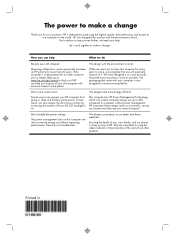
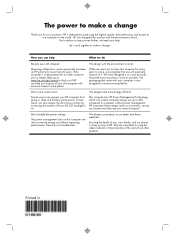
...will eventually dispose of it can reduce computer energy use better and fewer materials. HP also designed this computer are committed to using the safest materials in the production of.... Don't disable the power settings.
Printed in the world. The power to make a change
Thank you dispose of electronic waste responsibly has been an HP priority for maximum recyclability. Disposing of...
Similar Questions
How Can I Get The Old Screen Out Of A Hp Touch Smart Desktop Pc 300-1000
(Posted by robbybare 9 years ago)
Hp Smart Touch Desktop Pc 300-1000 How To Replace Screen
(Posted by Dezzjul 9 years ago)
Hp Deskjet 1000
My Printer Isnt Printing Properly After Changing Color Ink !
My Printer Isnt Printing Properly After Changing Color Ink !
(Posted by tkhamiltonth 10 years ago)
Reset Ink Level
Please tell me How To Reset The Ink Level Of Cartridge of Hp Deskjet 1000
Please tell me How To Reset The Ink Level Of Cartridge of Hp Deskjet 1000
(Posted by adilgandu 10 years ago)
Will The Hp Deskjet 1000 Work With My Mac. I Am Running 10.7.5 Os
(Posted by lisiki 11 years ago)


