HP Officejet v40 Support Question
Find answers below for this question about HP Officejet v40 - All-in-One Printer.Need a HP Officejet v40 manual? We have 3 online manuals for this item!
Question posted by rdrowl on December 4th, 2011
Identify Power Cord For Officejet V40
I have a colletcion of power cords. How do I know which one goes to the Officejet v40?
Current Answers
There are currently no answers that have been posted for this question.
Be the first to post an answer! Remember that you can earn up to 1,100 points for every answer you submit. The better the quality of your answer, the better chance it has to be accepted.
Be the first to post an answer! Remember that you can earn up to 1,100 points for every answer you submit. The better the quality of your answer, the better chance it has to be accepted.
Related HP Officejet v40 Manual Pages
HP OfficeJet V Series - (English) Front Panel Menu Layout - Page 1
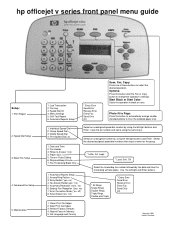
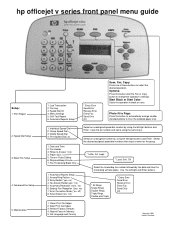
... Send Error Receive Error Every Fax Send Only Off
1: Clean Print Cartridges 2: Align Print Cartridges 3: Restore Factory Defaults 4: Reprint Faxes in black or color. hp officejet v series front panel menu guide
Setup:
1: Print Report 2: Speed Dial Setup 3: Basic Fax Setup
4: Advanced Fax Setup 5: Maintenance
1: Last Transaction 2: Fax Log 3: Speed Dial list...
HP Officejet V Series - (English) Setup Poster - Page 1
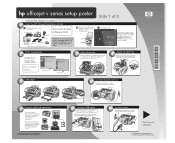
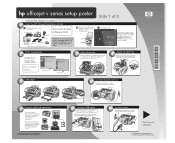
... or Restart before continuing.
b Turn your Onscreen Guide for information on your PC.
9
Connect power
Connect the power adapter to the power cord, and then plug into place.
5 Load paper .
6 Connect the phone cord Connect the phone/fax cord to the HP OfficeJet, and then to step 3. Side 1 of these key
components. If the screen to the...
HP Officejet V Series - (English) Setup Poster - Page 2
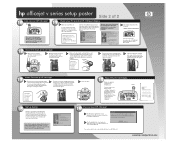
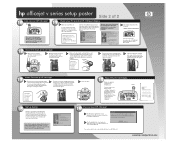
... next. Click Yes to the access area.
b Wait at least 10 seconds for your new HP OfficeJet.
After a page prints, the alignment is on. Enter
15.
You can use the Fax Setup Wizard...: Ignore the language prompt on the right. During step 11, your PC will update your HP OfficeJet with your fax.
Insert the black print cartridge
a Open the door.
CAUTION: Do not touch...
HP Officejet V Series - (English) User Guide - Page 2


...and instructions marked on the product.
6 Unplug this product to a power source. If you are registered trademarks of Intel Corporation.
1RWL.H
The ... • Checks or drafts drawn on the end of the cord, or any type
of moisture. To prevent fire or shock ...can step on the hp officejet. Immigration papers - Postage stamps - To avoid electrical shock, do not know whether the outlet is not...
HP Officejet V Series - (English) User Guide - Page 3


...[ SUR.HVV IURP ZLWKLQ D SURJUDP 5H.HLYH D ID 5H.HLYH D ID[ DXWRPDWL.DOO 5H.HLYH D ID[ PDQXDOO 6DYH IUHTXHQWO\ XVHG ID[ QXPEHUV
Contents
iii HP OfficeJet V Series
&RQWHQWV
5HYLHZ \RXU XQLW¶V IURQW SDQHO
8VH \RXU +3 2IIL.H-HW ZLWK D 3
5HYLHZ WKH 'LUH.WRU 5HYLHZ WKH VWDWXV ZLQGRZ
*HW KHOS
:KHUH .DQ...
HP Officejet V Series - (English) User Guide - Page 4


HP OfficeJet V Series
$GGLWLRQDO VHWXS LQIRUPDWLRQ
0L.URVRIW¶V SOXJDQGSOD\ PHVVDJHV GR QRW DSSHDU 1HZ +DUGZDUH PHVVDJH DSSHDUV :LQGRZV
RU RXU 3& LV XQDEOH WR .RPPXQL....
HP Officejet V Series - (English) User Guide - Page 5
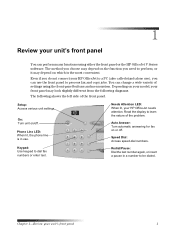
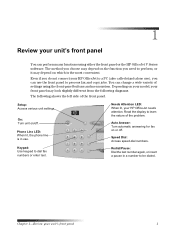
...following diagrams.
The following shows the left side of settings using either the front panel or the HP OfficeJet V Series software. DQVZHULQJ IRU ID[ RQ RU RII
6SHHG 'LDO
$..HVV VSHHGGLDO QXPEHUV...WKH ODVW QXPEHU DJDLQ RU LQVHUW D SDXVH LQ D QXPEHU WR EH GLDOHG
Chapter 1-Review your HP OfficeJet to a PC (also called stand-alone use), you choose may depend on which is the most convenient....
HP Officejet V Series - (English) User Guide - Page 6
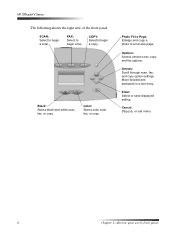
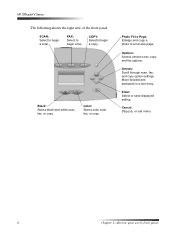
HP OfficeJet V Series
The following shows the right side of the front panel.
6&$1
6HOH.W WR EHJLQ D V.DQ
)$;
6HOH.W WR EHJLQ D ID[
&23
HP Officejet V Series - (English) User Guide - Page 16
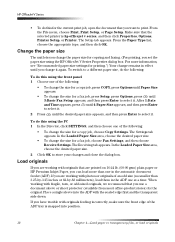
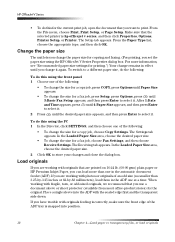
... Setup, or Page Setup. Make sure that you change it . To do this using the HP OfficeJet V Series Properties dialog box.
The Receiving tab appears. From the Paper Type list, choose the appropriate... a copy job, choose Copy Settings. HP OfficeJet V Series
• To do this for the current print job, open the document that the selected printer is snapped into the ADF with photos or ...
HP Officejet V Series - (English) User Guide - Page 20


...may be called Properties, Options, Printer Setup, or Printer), and then select the appropriate options for your program's File menu, select Print.
For more information, see "Select a printer" in the Setup, Features, ... Y VHULHV
If you need to change settings, click the button that accesses the HP OfficeJet V Series Properties dialog box (depending on your screen. 3 Make sure that you used ...
HP Officejet V Series - (English) User Guide - Page 33
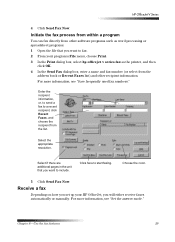
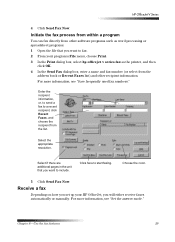
.... 1 Open the file that you will either receive faxes automatically or manually. HP OfficeJet V Series
4 Click Send Fax Now.
,QLWLDWH WKH ID[ SUR.HVV IURP ZLWKLQ D SURJUDP
You can fax directly from other software programs such as the printer, and then
click OK. 4 In the Send Fax dialog box, enter a name and...
HP Officejet V Series - (English) User Guide - Page 41


....bat file. 3 Complete the forced uninstall process using the screen instructions. 4 Turn off your HP OfficeJet. 3 Disconnect your HP OfficeJet 4 Follow the software installation steps exactly as outlined in the Setup Poster that
came with your HP OfficeJet. Do the following: 1 If you clicked Next or OK, do the following: 1 Press Esc to...
HP Officejet V Series - (English) User Guide - Page 45
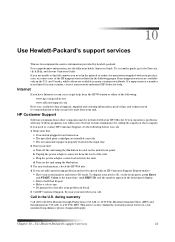
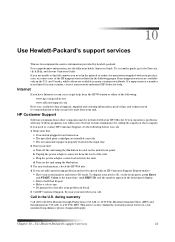
...to find the answer you need in the printed or online documentation supplied with your HP OfficeJet. If a support service number is not listed for your country, contact your nearest ... phone charges still apply. to 10:00 P.M. This service is properly loaded in the U.S. b Unplug the power adapter connector from the back of those programs, you call .
&DOO LQ WKH 86 GXULQJ ZDUUDQW\
Call...
HP Officejet V Series - (English) User Guide - Page 47
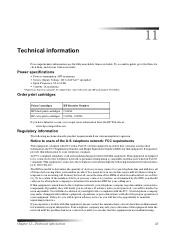
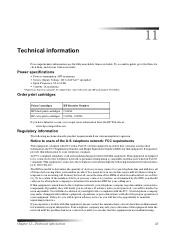
... Help, and choose Onscreen Guide.
3RZHU VSH.LIL.DWLRQV
• Power consumption: 50W maximum • Source (Input) Voltage: 100 to ..., or look elsewhere in advance. An FCC compliant telephone cord and modular plug is a label that came with your telephone...may connect to your telephone line and still have all of devices you can get more information from various regulatory agencies.
1RWL.H...
HP Officejet V Series - (English) User Guide - Page 48
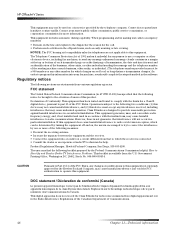
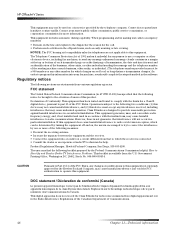
...for a Class B digital device, pursuant to Identify and Resolve Radio-TV ...device may not cause harmful interference, and (2) this device must accept any changes or modifications to this equipment not expressly approved by the telephone company. Operation is subject to the following notice be used in a residential installation. Government Printing Office, Washington DC, 20402. HP OfficeJet...
HP Officejet V Series - (English) User Guide - Page 49
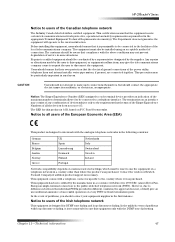
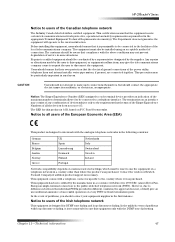
... to the public switched telephone network (PSTN). In the unlikely event of the power utility, telephone lines and internal metallic water pipe system, if present, are connected... OfficeJet V Series
1RWL.H WR XVHUV RI WKH &DQDGLDQ WHOHSKRQH QHWZRUN
The Industry Canada label identifies certified equipment. The Department does not guarantee the equipment will operate to each terminal device ...
HP Officejet V Series - (English) User Guide - Page 50
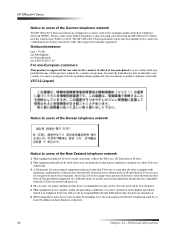
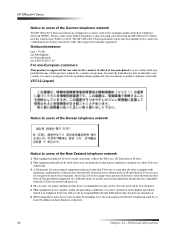
...should difficulties arise in which it provide any circumstances which may prohibit the use of this device is unsuitable for use only in the country in such circumstances.
6 When using the remote... conditions, of purchase. It is designed. Above all, it was purchased. The HP OfficeJet V Series products can be set to the analogue public-switched telephone network (PSTN). Telecom...
HP Officejet V Series - (English) User Guide - Page 51
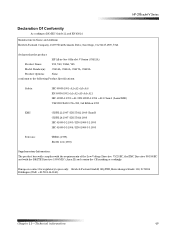
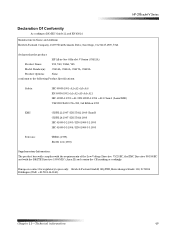
..., D-71034 Böblingen (FAX: +49-7031-14-3143)
Chapter 11-Technical information
49 HP OfficeJet V Series
'H.ODUDWLRQ 2I &RQIRUPLW\
According to ISO/IEC Guide 22 and EN 45014
Manufacturer's Name...Diego, CA 92127-1899, USA
declares that the product
HP All-in-One OfficeJet V Series (C8413A)
Product Name:
V30, V40, V40xi, V45
Model Number(s): C8414A, C8416A, C8417A, C8418A
Product Options:
...
HP Officejet V Series - (English) User Guide - Page 53
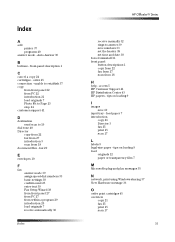
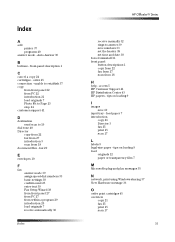
...PC 27 from within a program 29 introduction 25 load originals 7 receive automatically 30
Index
HP OfficeJet V Series
receive manually 32 rings to 19
dial tone 40 Director
copy from 22 fax from...from 22 fax from 27 scan from 18 document files - Auto Answer 39
%
buttons - ,QGH[
$
add printer 37 programs 40
answer mode - front-panel description 1
&
cancel a copy 24 cartridges - load paper 7 ...
HP Officejet V Series - (English) User Guide - Page 54
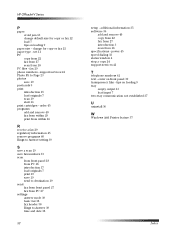
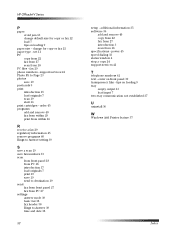
...power 45 speed dialing 33 status window 4 stop a copy 24 support services 41
7
telephone numbers 41 text - enter on loading 9 tray
empty output 13 load input 7 two-way communication not established 37
8
uninstall 36
:
Windows Add Printer... 15 load originals 7 scan 19 start 16 print cartridges - HP OfficeJet V Series
3
paper avoid jam 13 change for copy or fax 12 load 7 tips on loading 9
paper ...
Similar Questions
Change Compatibility Settings For Hp Officejet V40 Windows 8.1
How to change compatibility settings for hp officejet v40 windows RT 8.1
How to change compatibility settings for hp officejet v40 windows RT 8.1
(Posted by RickieSmooth 8 years ago)
Can The Hp Officejet V40 Printer Be Used With A Macbook Pro Os 10.6.8?
(Posted by LornaMoore 9 years ago)
Why Does My Printer Saying Device Initializing Hp Deskjet 3050a
(Posted by THOMHB 10 years ago)
When Plugging In Hp Officejet 6600 The Power Cord Light Goes Off
(Posted by sexypdbl 10 years ago)
Faxing With My Hp Officejet V40 Printer
Hi there, I have an HP Officejet V40 printer, and when I send a fax, I do not get a confirmation pri...
Hi there, I have an HP Officejet V40 printer, and when I send a fax, I do not get a confirmation pri...
(Posted by elaine49867 11 years ago)

