HP Officejet g85 Support Question
Find answers below for this question about HP Officejet g85 - All-in-One Printer.Need a HP Officejet g85 manual? We have 4 online manuals for this item!
Question posted by Fedicn on January 20th, 2014
Where Can I Find Original Owners Manual & Downloading Software For My Hp
printer officejet g85xi?
Current Answers
There are currently no answers that have been posted for this question.
Be the first to post an answer! Remember that you can earn up to 1,100 points for every answer you submit. The better the quality of your answer, the better chance it has to be accepted.
Be the first to post an answer! Remember that you can earn up to 1,100 points for every answer you submit. The better the quality of your answer, the better chance it has to be accepted.
Related HP Officejet g85 Manual Pages
HP OfficeJet G Series - (English) User Guide for Macintosh - Page 3


...Set the Rings to Answer setting 3
Remove and reinstall your HP OfficeJet software 4
2 Review your unit's front panel 5
3 Use your HP OfficeJet with a Macintosh 7
Review the Director 7 Customize the ...originals on the glass 20 Load originals in the automatic document feeder (ADF 20
Process letter- or mixed-size originals 21 Avoid paper jams 22
6 Use the Workplace features 23
Access the HP...
HP OfficeJet G Series - (English) User Guide for Macintosh - Page 6


...to choose a device, select TCP/IP and enter the IP number of the
JetDirect box in the following topics. Set the date and time
Follow these steps to set the date and time manually. 1 On... wizard. AvMac.book Page 2 Friday, June 23, 2000 10:34 AM
HP OfficeJet G Series
Install the software
To install the software 1 Double-click the HP All-in the next section, “Enter text.” 4 Using the ...
HP OfficeJet G Series - (English) User Guide for Macintosh - Page 8
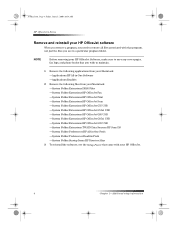
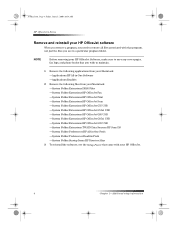
...System Folder:Extensions:HP OfficeJet G85 USB —System Folder:Extensions:HP OfficeJet G85xi USB —System Folder:Extensions:HP OfficeJet G95 USB —System Folder:Extensions:TWAIN Data Sources:HP Scan DS —System Folder:Preferences:HP All-in-One Prefs —System Folder:Preferences:Readiris Prefs —System Folder:Startup Items:HP Director Alias
3 To reinstall the software, see in...
HP OfficeJet G Series - (English) User Guide for Macintosh - Page 20


...prevent curling, keep transfer sheets sealed in the original package until it stops.
16
Chapter 5—Load paper or transparency film, or load originals Do not insert labels one sheet at a ... HP Restickable Inkjet Stickers: Place the sheets in until just before using .) Manually feed one sheet at a time.
AvMac.book Page 16 Friday, June 23, 2000 10:34 AM
HP OfficeJet G Series
• HP ...
HP OfficeJet G Series - (English) User Guide for Macintosh - Page 24
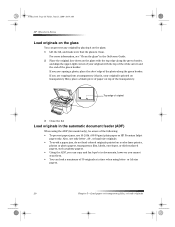
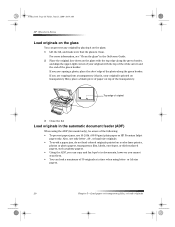
... paper jams, use only letter-, A4-, or legal-size originals. • To avoid a paper jam, do not load colored originals printed on a color laser printer,
photos or photo papers, transparency film, labels, envelopes, ...10:34 AM
HP OfficeJet G Series
Load originals on the glass
You can process any original by placing it on the glass. 1 Lift the lid, and make sure that is, your original with the ...
HP OfficeJet G Series - (English) User Guide for Macintosh - Page 31
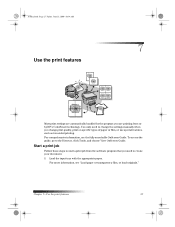
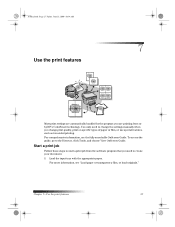
...to change the settings manually when you change print ... the software program that you are automatically handled by HP’s... ColorSmart technology.
You only need to the Director, click Tools, and choose View OnScreen Guide. For more information, see the fully searchable OnScreen Guide. For comprehensive information, see “Load paper or transparency film, or load originals...
HP OfficeJet G Series - (English) User Guide for Macintosh - Page 39


...
Make copies
You can make copies using the front panel of your unit or using your HP OfficeJet, you can:
• Produce high-quality color and black-and-white copies using a ...to give to family members, make highquality copies of the copy’s original size. (Percentages may find that the Macintosh software offers easier access to special copy features, not all functions are available...
HP OfficeJet G Series - (English) User Guide for Macintosh - Page 40
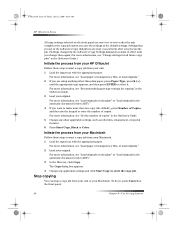
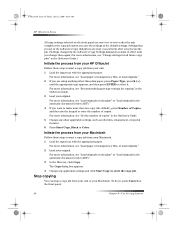
Settings that you set in the software’s Copy dialog box are reset immediately after the unit completes the copy job unless you ...originals on the glass” or “Load originals in the automatic document feeder (ADF).” 4 If you want to start a copy job from your unit. 1 Load the input tray with the appropriate paper. Stop copying
You can stop a copy job from your HP OfficeJet...
HP OfficeJet G Series - (English) User Guide for Macintosh - Page 44
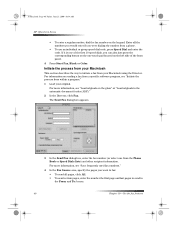
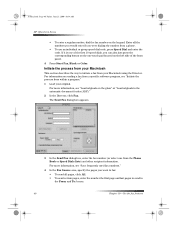
... the first 10 speed dials, you were dialing the number from your original.
For more information, see “Load originals on the one from within a program.” 1 Load your Macintosh ...40 Friday, June 23, 2000 10:34 AM
HP OfficeJet G Series
• To enter a regular number, dial the fax number on sending a fax from a specific software program, see “Save frequently used fax ...
HP OfficeJet G Series - (English) User Guide for Macintosh - Page 46


... off.
AvMac.book Page 42 Friday, June 23, 2000 10:34 AM
HP OfficeJet G Series
Receive a fax
Depending on how you set up your HP OfficeJet, we recommend that you remove any originals from an extension phone (on the same telephone line as your HP OfficeJet. 3 If you hear fax tones, press Start Fax, Black or Color...
HP OfficeJet G Series - (English) User Guide for Macintosh - Page 55


... panel 39 from glass 20 from Macintosh 40 from within a program 41 introduction 37 receive manually 42 rings to answer 3
Index
HP OfficeJet G Series
save numbers 43 send 39 set the header 2 set time and date 2 ... support 45 introduction
copy 35 Director 7 fax 37 print 27 scan 29 software 7
L
labels, tips on loading 16 legal-size original, load in ADF 21 legal-size paper, tips on loading 16 legal-...
HP OfficeJet G Series - (English) User Guide for Windows - Page 3


... PC is unable to communicate with your HP OfficeJet 3 Windows Add Printer feature 3 Connect your HP OfficeJet G95 directly to your PC (not through the HP JetDirect Print Server 4 Install your HP JetDirect Print Server later (models G55, G55xi, G85, and G85xi 4 Set up for network printing using Windows sharing 5 Use your HP OfficeJet with Windows 2000 5 Set basic fax settings...
HP OfficeJet G Series - (English) User Guide for Windows - Page 9


...HP JetDirect Print Server later (models G55, G55xi, G85, and G85xi).” For more information. however, you use an HP JetDirect Print Server.
After you are only supported if you to do so. Use your HP OfficeJet with your Windows operating system if a message appears that appears during software... Setup Wizard in the HP OfficeJet software to set the date and time manually. 1 On the front...
HP OfficeJet G Series - (English) User Guide for Windows - Page 27
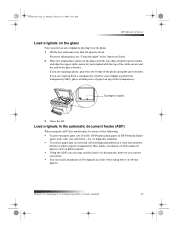
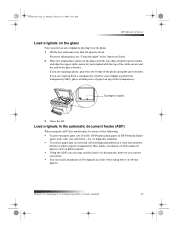
...prevent paper jams, use only letter-, A4-, or legal-size originals. • To avoid a paper jam, do not load colored originals printed on a color laser printer,
photos or photo papers, transparency film, labels, envelopes, ...book Page 23 Monday, February 28, 2000 11:13 AM
HP OfficeJet G Series
Load originals on the glass
You can process any original by placing it on the glass. 1 Lift the lid, and ...
HP OfficeJet G Series - (English) User Guide for Windows - Page 31
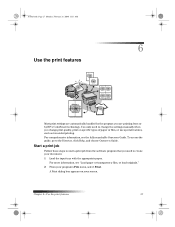
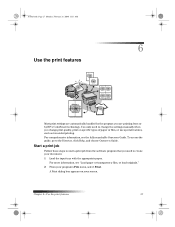
... program you are printing from the software program that you change the settings manually when you used to create your ...information, see “Load paper or transparency film, or load originals.”
2 From your program’s File menu, select Print.... the print features
Most print settings are automatically handled by HP’s ColorSmart technology. A Print dialog box appears on specific...
HP OfficeJet G Series - (English) User Guide for Windows - Page 40
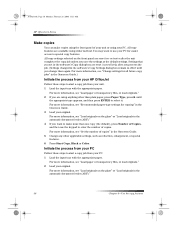
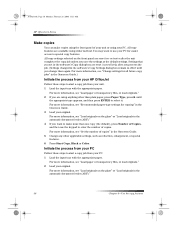
...jobs” in the software’s Copy dialog box are available using your PC. 1 Load the input tray with the appropriate paper. Initiate the process from your HP OfficeJet
Follow these steps to ..., Black or Color. For more information, see “Load paper or transparency film, or load originals.” 2 Load your unit. 1 Load the input tray with the appropriate paper. All copy features...
HP OfficeJet G Series - (English) User Guide for Windows - Page 44


... regular number, dial the fax number on sending a fax from a specific software program, see “Initiate the process from your original. These include: • Send a paper fax (using the front panel... choose Fax Settings.
Initiate the process from your HP OfficeJet
Follow these steps to fax an item from a phone. • To use your original.
For more information, see “Set up...
HP OfficeJet G Series - (English) User Guide for Windows - Page 48
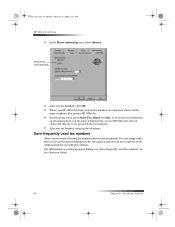
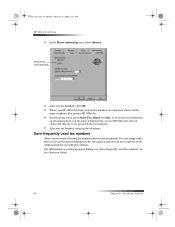
...is on your HP OfficeJet rings, pick up the telephone.
AvPrn.book Page 44 Monday, February 28, 2000 11:13 AM
HP OfficeJet G Series
3 In the Phone answering area, select Manual.
Answer fax calls manually.
4 After... (on the same telephone line as your HP OfficeJet, but not connected directly to it), press 1 2 3 on the same telephone line as your HP OfficeJet.
6 If you hear fax tones, press...
HP OfficeJet G Series - (English) User Guide for Windows - Page 55


...original, load in ADF 24 add
printer 3 programs 7 address book 44 automatic document feeder (ADF) install legal-size tray 24 place original... in 23
B
banner paper, tips on loading 20 buttons, front-panel description 9
C
connection, unable to establish 3 copy
from ADF 23 from front panel 36 from glass 23 from PC 36 introduction 35 customer support 45
D
default settings, software...HP OfficeJet ...
HP OfficeJet G85 - (English) Quick Setup Poster for Macintosh - Page 1
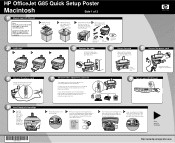
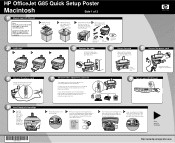
HP OfficeJet G85 Quick Setup Poster
Macintosh
Side 1 of the HP OfficeJet. print
cartridges
c Rest the box on the right. power
...equipment (optional)
This diagram shows a possible configuration for connecting additional office equipment. a Remove the tray
from
the HP OfficeJet.
CAUTION: Do not touch or remove the goldcolored contacts.
the latch locks firmly into the slot on its ...
Similar Questions
How Do I Clear The Memory In A Hp Officejet G85 Printer
(Posted by keelievze 9 years ago)
How Do I Find An Owners Manual For A Hp - Photosmart 5510 Wireless All-in-one
printer - black
printer - black
(Posted by sameeshank 10 years ago)
Download Software Hp Laserjet M1319f Mfp Cb536a
download software hp laserjet m1319f mfp cb536a
download software hp laserjet m1319f mfp cb536a
(Posted by paulista300 11 years ago)
Printing/scanning From Hp Officejet G85xi To Mac Os X
What drivers are need to print or scan from HP Officejet G85xi to Mac OS X
What drivers are need to print or scan from HP Officejet G85xi to Mac OS X
(Posted by dalriada56 11 years ago)
Hard Copy Of Original Software
Looking for a copy of the original software and users manual for My HP printer Office Jet G85xi
Looking for a copy of the original software and users manual for My HP printer Office Jet G85xi
(Posted by jimtrouba 11 years ago)

