HP Officejet Pro K5300 Support Question
Find answers below for this question about HP Officejet Pro K5300.Need a HP Officejet Pro K5300 manual? We have 1 online manual for this item!
Question posted by ss1000 on June 7th, 2012
Paper Can Not Pickup
The person who posted this question about this HP product did not include a detailed explanation. Please use the "Request More Information" button to the right if more details would help you to answer this question.
Current Answers
There are currently no answers that have been posted for this question.
Be the first to post an answer! Remember that you can earn up to 1,100 points for every answer you submit. The better the quality of your answer, the better chance it has to be accepted.
Be the first to post an answer! Remember that you can earn up to 1,100 points for every answer you submit. The better the quality of your answer, the better chance it has to be accepted.
Related HP Officejet Pro K5300 Manual Pages
User Manual - Page 25
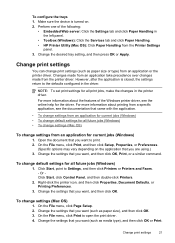
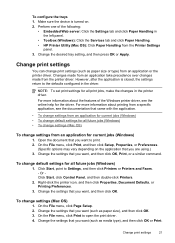
... print jobs, make the changes in the left panel.
• Toolbox (Windows): Click the Services tab and click Paper Handling. • HP Printer Utility (Mac OS): Click Paper Handling from an application or the printer driver. For more information about the features of the following:
• Embedded Web server: Click the Settings tab and...
User Manual - Page 26


...running Windows, the device prints the first side of a page, such as letterhead, preprinted paper, and paper with the selected device. For more information, see Understand specifications for supported media.
22
Use ... during the software installation. If the HP Solution Center on your application or in the printer driver. • Do not print on one side of a page
• Always use...
User Manual - Page 29


Open the printer driver, select the Printing Shortcuts tab, and select the printing shortcut for color printing ...print a borderless document (Windows) • To print a borderless document (Mac OS)
To print a borderless document (Windows)
1. Open the Paper Type/Quality panel. 7. If you want to make the document completely borderless. Click File, and then click Page Setup. 4. Click File,...
User Manual - Page 32
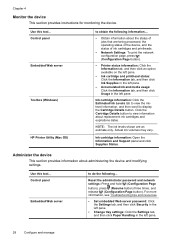
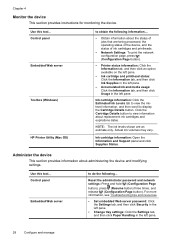
...the left pane.
• Change tray settings: Click the Settings tab, and then click Paper Handling in the left pane.
28
Configure and manage Chapter 4
Monitor the device
This ...• Network Settings: To print the network configuration page, press (Configuration Page button).
• Printer status information: Click the Information tab, and then click an option available on the left pane.
...
User Manual - Page 33
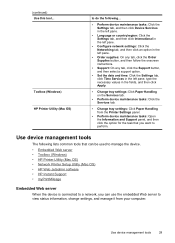
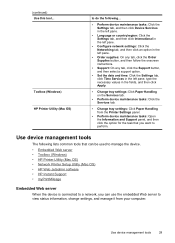
...maintenance tasks: Click the Services tab.
• Change tray settings: Click Paper Handling from the Printer Settings panel.
• Perform device maintenance tasks: Open the Information and ...the device. • Embedded Web server • Toolbox (Windows) • HP Printer Utility (Mac OS) • Network Printer Setup Utility (Mac OS) • HP Web Jetadmin software • HP Instant...
User Manual - Page 36


For more information, see To calibrate the linefeed.
• Paper Handling: Allows you to print the self-test diagnostic page of the device. Select Library, and then select Printers. 3. For more information, see To print the print quality diagnostic page.
• Print Self-Test Diagnostic Page: Allows you to set the language used...
User Manual - Page 46
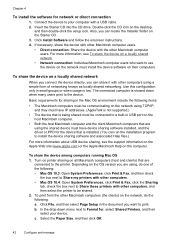
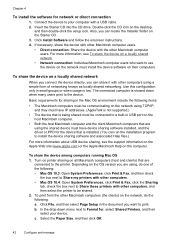
... locally shared network. • Network connection: Individual Macintosh computer users who want to Share these printers with other computers. • Mac OS 10.4: Open System Preferences, click Print & Fax, click...the box next to print. c. Select the Paper Size, and then click OK.
42
Configure and manage Also, you want to the printer. The connected computer is low. Insert the Starter...
User Manual - Page 49
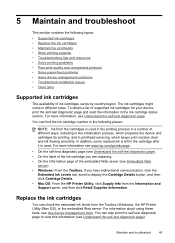
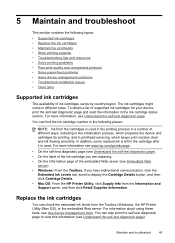
... button, and then click Cartridge Details. • Mac OS: From the HP Printer Utility, click Supply Info from the Information and Support panel, and then click Retail... resources • Solve printing problems • Poor print quality and unexpected printouts • Solve paper-feed problems • Solve device management problems • Troubleshoot installation issues • Clear jams
...
User Manual - Page 51
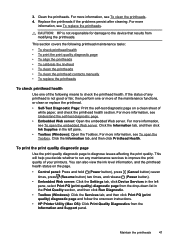
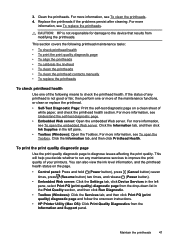
...then click Print PQ (print quality) diagnostic page and follow the onscreen instructions.
• HP Printer Utility (Mac OS): Click Print Quality Diagnostics from modifying the printheads. To print the print ...view the ink level information, and the printhead health status on a clean sheet of white paper, and check the printhead health section. For more of the maintenance functions, or clean or ...
User Manual - Page 58
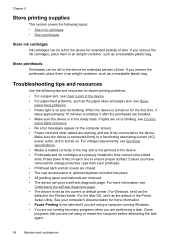
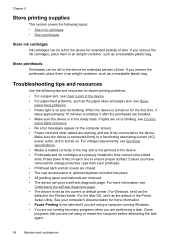
... the printheads, place them in an airtight container, such as the default in the Printers folder.
Make sure the device is connected firmly to initialize it as a resealable plastic...8226; For a paper jam, see Clear a jam in the device. • For paper-feed problems, such as the current or default printer. Store printheads
Printheads can be left in the Printer Setup Utility.
When ...
User Manual - Page 61
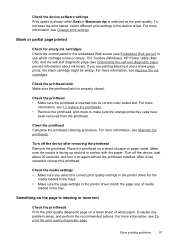
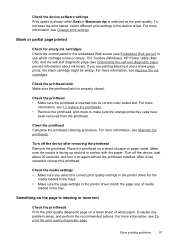
...
media loaded in the trays. • Make sure the page settings in the printer driver match the page size of paper or paper towel.
After it on the page is inserted into its correct color-coded slot.... Maximum dpi is low or empty. If you select the correct print quality settings in the printer driver for empty ink cartridges Check the control panel or the embedded Web server (see Embedded ...
User Manual - Page 64
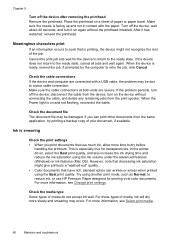
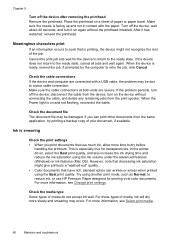
...8226; Color documents that decreasing ink saturation might not recognize the rest of paper or paper towel.
In the printer driver, select the Best print quality, and also increase the ink drying time... ready state. Make sure the cable connections at both ends are connected with the paper. When the device is especially true for transparencies.
If the problem persists, turn ...
User Manual - Page 65
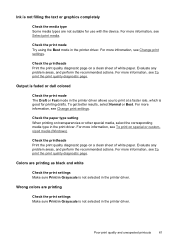
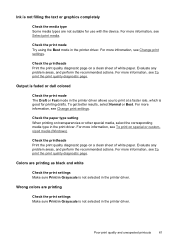
... printing as black and white
Check the print settings Make sure Print in Grayscale is not selected in the printer driver. For more information, see To print on a clean sheet of white paper.
For more information, see To print the print quality diagnostic page.
For more infromation, see Change print settings. Wrong...
User Manual - Page 67
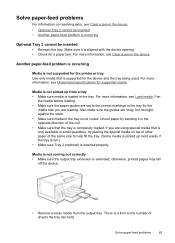
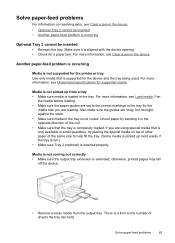
... small quantities, try placing the special media on resolving jams, see Understand specifications for the printer or tray Use only media that the tray is completely loaded. Solve paper-feed problems
For information on top of other paper of the same size to help fill the tray. (Some media is picked up from...
User Manual - Page 80
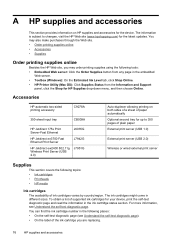
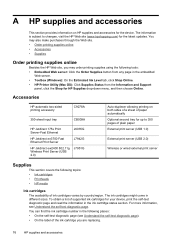
... (see Understand the self-test diagnostic page. The information is subject to 350 pages of plain paper External print server (USB 1.0)
External print server (USB 2.0)
Wireless or wired external print server
...; Toolbox (Windows): On the Estimated Ink Level tab, click Shop Online. • HP Printer Utility (Mac OS): Click Supplies Status from the Information and Support
panel, click the Shop for...
User Manual - Page 81
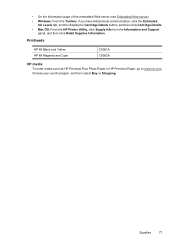
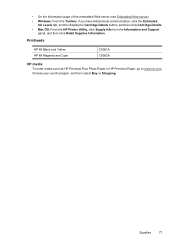
... and Cyan
C9381A C9382A
HP media To order media such as HP Premium Plus Photo Paper or HP Premium Paper, go to display the Cartridge Details button, and then click Cartridge Details. • Mac OS: From the HP Printer Utility, click Supply Info from the Information and Support
panel, and then click Retail...
User Manual - Page 83
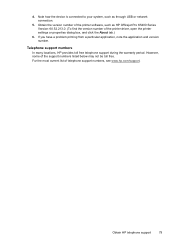
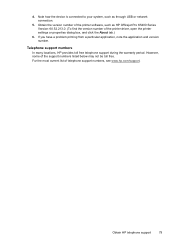
Obtain the version number of the printer driver, open the printer settings or properties dialog box, and click the About tab.)
6. If you have a problem printing from ... toll free. 4. Note how the device is connected to your system, such as HP Officejet Pro K5400 Series Version: 60.52.213.0. (To find the version number of the printer software, such as through USB or network connection.
5.
User Manual - Page 95
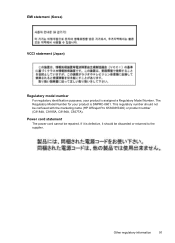
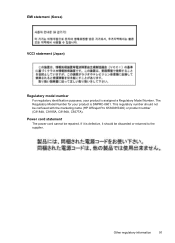
....
This regulatory number should be discarded or returned to the supplier. Power cord statement The power cord cannot be confused with the marketing name (HP Officejet Pro K5300/K5400) or product number (C8184A, C8185A, C8194A, C9277A). The Regulatory Model Number for your product is SNPRC-0601. If it is defective, it should not...
User Manual - Page 100
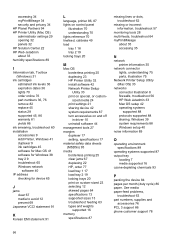
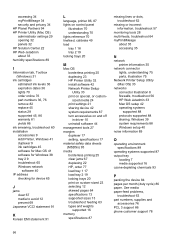
...paper-feed problems,
troubleshoot 63 part numbers, supplies and
accessories 76 PCL 3 support 86 phone customer support 78
96 accessing 34 myPrintMileage 34 security and privacy 34 HP Planet Partners 94 HP Printer... 45, 86 warranty 81 yields 86
ink smearing, troubleshoot 60 installation
accessories 9 Add Printer, Windows 41 duplexer 9 ink cartridges 45 software for Mac OS 41 software for Windows...
User Manual - Page 102
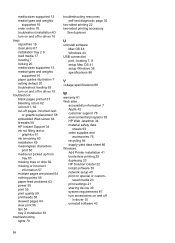
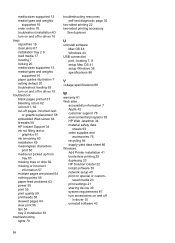
... order supplies and
accessories 76 recycling 94 supply yield data sheet 86 Windows Add Printer installation 41 borderless printing 25 duplexing 23 HP Solution Center 22 install software 38 ... media 17 locating 7 locking 20 media sizes supported 13 media types and weights
supported 16 paper guides illustration 7 setting default 20 troubleshoot feeding 63 turn accessories on and off pages, incorrect...
Similar Questions
How To Find Out Ip Address On A Hp Printer Officejet
(Posted by sidezmoo 10 years ago)
How To Print On Both Sides Of The Paper On My Officejet Pro 8100
(Posted by Virtson 10 years ago)
How To Open Back To Clear Paper Jam Hp Laserjet Pro 300/400 Color Printer
(Posted by alGil 10 years ago)
How To Clear Paper Gam Hp Laserjet Pro 300 Color Printer
(Posted by tuomgewe 10 years ago)
How To Replace Hp Laserjet Cp2025 Paper Pickup Roller
(Posted by guffchrist 10 years ago)

