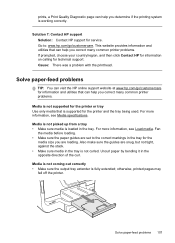HP Officejet Pro 8600 Support Question
Find answers below for this question about HP Officejet Pro 8600.Need a HP Officejet Pro 8600 manual? We have 3 online manuals for this item!
Question posted by wphillipsesq on July 5th, 2012
How Can I Set Then Correct Fax Date/time On My Hp 8600 Officejet Pro Premium?
Everything works otherwise, but the date is over a month off: Today is July 5, 2012, fax header shows June 4, 2012. Time is incorrect also.
Current Answers
Related HP Officejet Pro 8600 Manual Pages
Similar Questions
How To Set Up Fax Header Date And Time On Hp Officejet 6600
(Posted by kwden 9 years ago)
Directions On Faxing From A Hp 8600 Officejet Pro Does It Go Face Up Or Down?
(Posted by carShinwa 10 years ago)
How To Reprint Fax From A Hp 8600 Officejet Pro
(Posted by svazvonko30 10 years ago)
Can't Get The Ink Cartridge From Hp 8600 Officejet Pro Premium Out
(Posted by micaiPsyw 10 years ago)