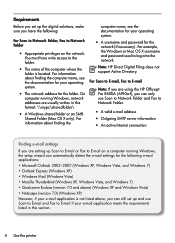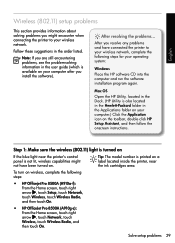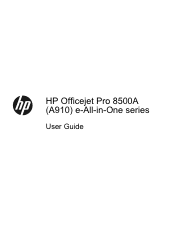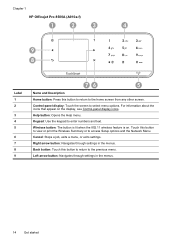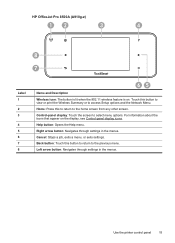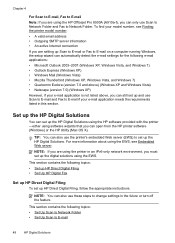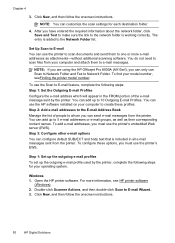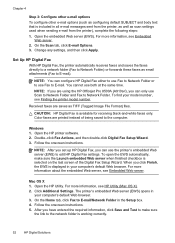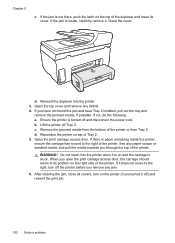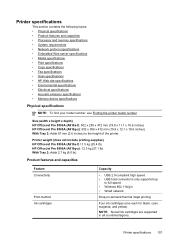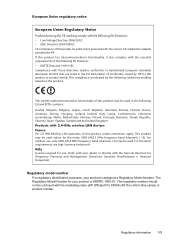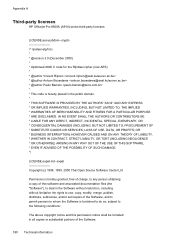HP Officejet Pro 8500A Support Question
Find answers below for this question about HP Officejet Pro 8500A - e-All-in-One Printer - A910.Need a HP Officejet Pro 8500A manual? We have 3 online manuals for this item!
Question posted by Ddsimul on September 7th, 2013
How Open Hp Officejet Pro 8500 A910 Carriage Access Door Jammed
The person who posted this question about this HP product did not include a detailed explanation. Please use the "Request More Information" button to the right if more details would help you to answer this question.
Current Answers
Related HP Officejet Pro 8500A Manual Pages
Similar Questions
Does The Hp Officejet Pro 8500 A910 Print Two-sided?
(Posted by tomdues 10 years ago)
How To Install Ink Cartiges Hp Officejet Pro 8500 N911g Carriage
(Posted by ad4iaAchim 10 years ago)
How To Know If You Can Receive A Fax On A Hp Officejet Pro 8500 A910 Printer
(Posted by aaaabjunh 10 years ago)
Hp Officejet Pro 8500 A910 What To Do After Replacemnt Cartige
(Posted by toknt 10 years ago)
Hp Printer Assistant Won't Open Hp Officejet Pro 8500 A910
(Posted by colp0were 10 years ago)