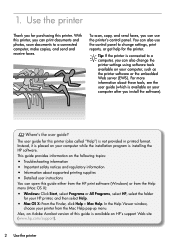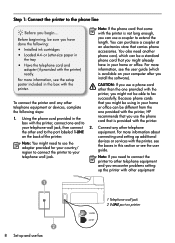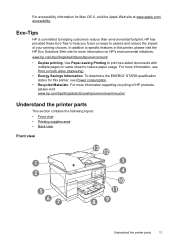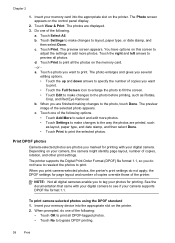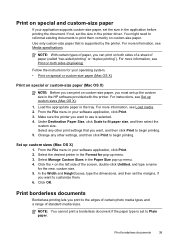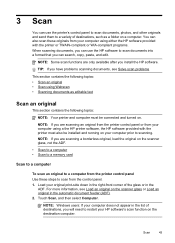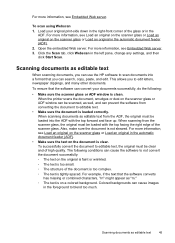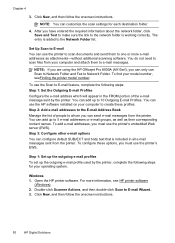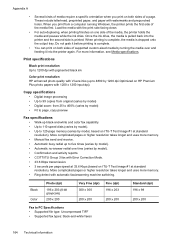HP Officejet Pro 8500A Support Question
Find answers below for this question about HP Officejet Pro 8500A - e-All-in-One Printer - A910.Need a HP Officejet Pro 8500A manual? We have 3 online manuals for this item!
Question posted by rdhawkins1952 on January 28th, 2012
Print From A Scanned Image Is Reduce In Size (not Same Size A Scanned Document)
The person who posted this question about this HP product did not include a detailed explanation. Please use the "Request More Information" button to the right if more details would help you to answer this question.
Current Answers
Related HP Officejet Pro 8500A Manual Pages
Similar Questions
Hp Officejet Pro 8500a Plus Cannot Email A Scanned Document
(Posted by andrSea 10 years ago)
How Do I Convert Scanned Documents To Pdf With My Hp Officejet 4500 Printer
(Posted by mcraptra 10 years ago)
How To Change Name Of Scanned Document In Printer Control With Hp Officejet
8600
8600
(Posted by PJoli 10 years ago)
Cant Print On Cardstock! Error Msg Says 'paper Size Or Type Incorrect'
This printer wont let me print on heavy card stock. No matter what setting changes I make (ie, cards...
This printer wont let me print on heavy card stock. No matter what setting changes I make (ie, cards...
(Posted by robarella 11 years ago)
How Do I Make Scan Image Darker?
When I scan image to PDF, the scanned image is about 70% lighter than the original.
When I scan image to PDF, the scanned image is about 70% lighter than the original.
(Posted by hjeannekim 11 years ago)