HP Officejet Pro 8100 Support Question
Find answers below for this question about HP Officejet Pro 8100.Need a HP Officejet Pro 8100 manual? We have 4 online manuals for this item!
Question posted by jimmyan on December 27th, 2011
Setup Cartridge, How To Use The Same One In Different Printers
setup cartrdiges, how to use the same sets in different printers, [email protected].
Thanks
Best regards
Current Answers
There are currently no answers that have been posted for this question.
Be the first to post an answer! Remember that you can earn up to 1,100 points for every answer you submit. The better the quality of your answer, the better chance it has to be accepted.
Be the first to post an answer! Remember that you can earn up to 1,100 points for every answer you submit. The better the quality of your answer, the better chance it has to be accepted.
Related HP Officejet Pro 8100 Manual Pages
Getting Started Guide - Page 3


... in the documentation that comes with the printer.
Contents
Use the printer...4 Use the printer control panel 5 HP ePrint...6 Update the printer...7
Set up wireless (802.11) communication 8 Solve setup problems...10
Problems setting up the printer 10 Problems installing the software 11 Wireless (802.11) setup problems 11 Problems using HP ePrint...13 Use the embedded web server (EWS 14 HP...
Getting Started Guide - Page 5
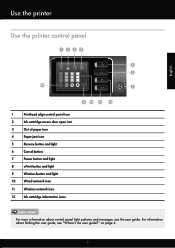
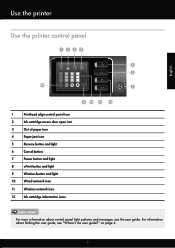
For information about control panel light patterns and messages, see "Where's the user guide?" Use the printer
English
Use the printer control panel
1234
5 6
12
7
11 10 9
8
1
Printhead align control panel icon
2
Ink cartridge access door open icon
3
Out of paper icon
4
Paper jam icon
5
Resume button and light
6
Cancel button
7
Power button and light
8
ePrint...
Getting Started Guide - Page 10


... following steps:
1. on and not
• Make sure you use the SETUP cartridges that you install the HP software, the user guide might have been removed from HP's support website (www.hp.com/go/customercare). When the printer is loaded with problems you first set up the
takes approximately 45 seconds to finish installing the...
Getting Started Guide - Page 12
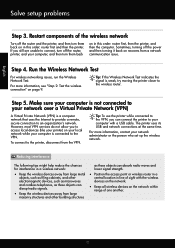
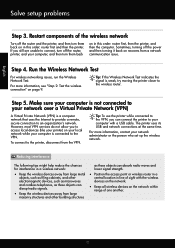
...order: router first, then the printer, and then the computer.
Tip: To use the printer while connected to the VPN, you can connect the printer to the VPN.
English
Solve setup problems
Step 3.
Step 4. ...line of one another.
12 Sometimes, turning off the router, printer, and your network administrator or the person who set up the wireless network.
However, most VPN services do not ...
User Guide - Page 11
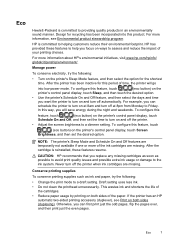
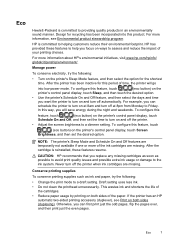
... desired option.
• Use the printer's Schedule On and Off feature, and then select the days and time
you want the printer to turn off the printer when ink cartridges are temporarily not available if one or more information, see Print on the printer's control panel display, touch Screen Brightness, and then set the time to turn...
User Guide - Page 13
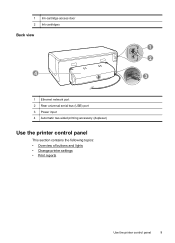
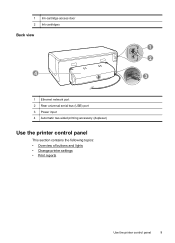
1 Ink-cartridge access door 2 Ink cartridges
Back view
4
1 Ethernet network port 2 Rear universal serial bus (USB) port 3 Power input 4 Automatic two-sided printing accessory (duplexer)
Use the printer control panel
This section contains the following topics: • Overview of buttons and lights • Change printer settings • Print reports
1 2
3
Use the printer control panel
9
User Guide - Page 38


... on ePrintCenter, you can still use HP ePrint, the printer must be connected to finish the setup.
34
HP ePrint If you can send an email, you can use these settings. 7. You cannot use the HP printer software that allows you to print to your web-connected printer anytime, from anywhere, using the HP printer software
In addition to automatically...
User Guide - Page 39


... allows you can use the printer's embedded web server (EWS) to set up HP ePrint.
Set up HP ePrint using the printer's control panel
The printer's control panel provides an easy way to set up HP ePrint, complete the following steps:
1. To set up HP ePrint using the embedded web server. On the Web Services tab, click Setup in Mac OS...
User Guide - Page 42
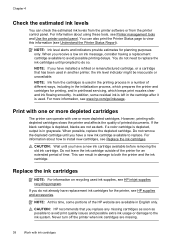
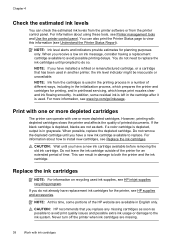
... in damage to both the printer and the ink cartridge. In addition, some portions of different ways, including in the initialization process, which prepares the printer and cartridges for an extended period of printed documents. For more information, see Replace the ink cartridges.
For information about using these tools, see Understand the Printer Status Report). Replace the ink...
User Guide - Page 44
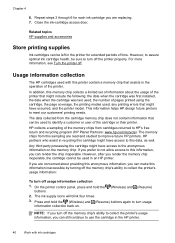
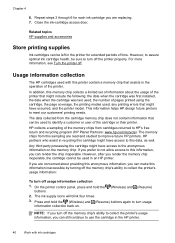
Related topics HP supplies and accessories
Store printing supplies
Ink cartridges can be used with this cartridge might have access to use the cartridge in the HP printer.
40
Work with ink cartridges Usage information collection
The HP cartridges used to HP's free return and recycling program (HP Planet Partners: www.hp.com/recycle).
The ink supply icons will blink...
User Guide - Page 51
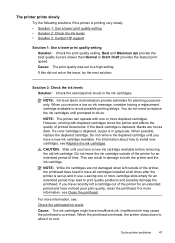
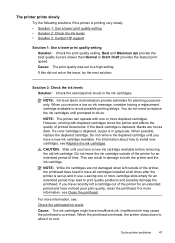
... in damage to both the printer and the ink cartridge. If the black cartridge is printing very slowly. • Solution 1: Use a lower print quality setting • Solution 2: Check the ink levels • Solution 3: Contact HP support
Solution 1: Use a lower print quality setting Solution: Check the print quality setting. Do not remove the depleted cartridge until you have insufficient ink...
User Guide - Page 55
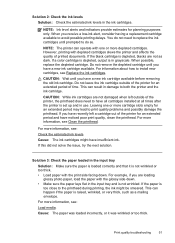
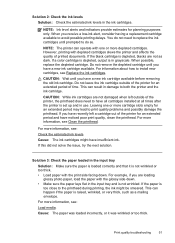
...printing, the ink might have a new ink cartridge available. If you have all cartridges installed at all times after the printer is set up and in the input tray
Solution: Make ...cartridges. Solution 3: Check the paper loaded in use. This can happen if the paper is not wrinkled or too thick. • Load paper with depleted cartridges slows the printer and affects the quality of the printer...
User Guide - Page 72
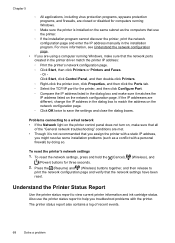
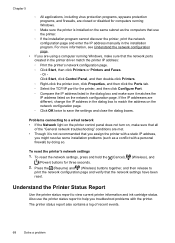
... boxes.
To reset the network settings, press and hold the (Cancel), (Wireless), and
(Power) buttons for three seconds. 2. Also use the printer status report to a wired network • If the Network light on the printer control panel does not turn on the network configuration page. If the IP addresses are different, change the IP address...
User Guide - Page 124


..., check the following methods: • Set up the printer using the Wireless Setup Wizard (Recommended) • Set up the printer using the HP printer software (Recommended) • Set up the printer using WiFi Protected Setup (WPS) • Set up the printer using the embedded web server (EWS)
NOTE: If you have already been using the printer with a different type of connection, such as a USB...
User Guide - Page 130


...on the toolbar. • Mac OS X v10.6: Click Printer Setup on ink message, consider having a replacement cartridge available to configure print settings, calibrate the printer, order supplies online, and find website support information. D Printer management tools
This section contains the following for planning purposes only.
You can use the embedded web server without being connected to...
User Guide - Page 134


..., contact HP support for service or replacement. Appendix F
Solution 1: Turn the printer off and on the cartridge to ensure proper contact. 4. NOTE: If your cartridge is the correct size, change the selected paper size in the printer, and then print the document again. Use as
many fresh, clean cloths as incompatible, see Order printing supplies...
User Guide - Page 136


... the printing system. Also, if you use ink cartridges in different printers, but if the cartridge was a problem with the printer. For more information, see Supplies. Ink cartridges depleted
The cartridges listed in the message are damaged or have been used . For more information about storing ink cartridges, see Replace the ink cartridges. For information about contacting HP support...
User Guide - Page 137
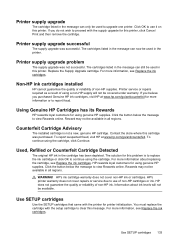
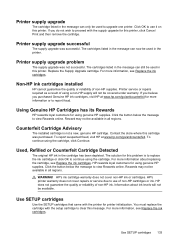
... information, see Replace the ink cartridges. Counterfeit Cartridge Advisory
The installed cartridge is to replace the ink cartridge or click OK to report fraud. The solution for more information about ink levels will not be used in the printer. Use SETUP cartridges
Use the SETUP cartridges that came with the supply upgrade for using genuine HP supplies.
To report suspected...
User Guide - Page 138
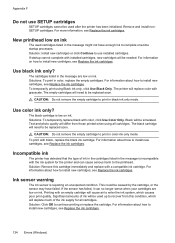
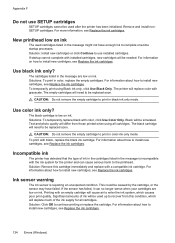
...low on how to use SETUP cartridges
SETUP cartridges cannot be replaced soon. Appendix F
Do not use installed cartridges. Incompatible ink
The printer has detected that the type of the ink supply for the printer and can no longer sense when your cartridges are low on ink. The empty cartridges will replace color with installed cartridges, new cartridges will need to continue...
User Guide - Page 142
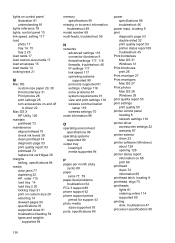
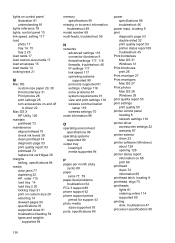
... 74 diagnostic page 53 print quality report 53 printhead 73 replace ink cartridges 38
margins setting, specifications 94
media clear jams 77 duplexing 32 HP, order 115 ...53 print settings print quality 50 printer control panel locating 8 network settings 116 printer driver accessories settings 22 warranty 87 printer exterior clean 23 printer software (Windows) about 126 opening 126 printer status ...
Similar Questions
How To Use A Officejet Pro 8100 Printer With A Windows 95 Program
(Posted by HEJohn 9 years ago)
How To Turn Off Color Printing In Hp Officejet Pro 8100 Printer
(Posted by Jadedadamk 10 years ago)
How Do I Align The Cartridges On My Printer Deskjet 1000
(Posted by benhaewing 10 years ago)
Hp Officejet Pro 8100. Can This Printer Print Airprinter
(Posted by tabisht225 10 years ago)

