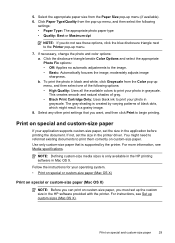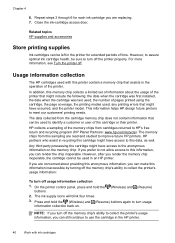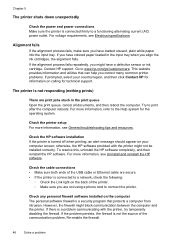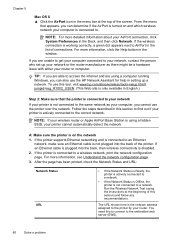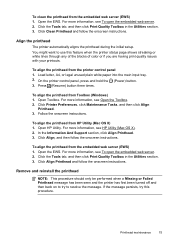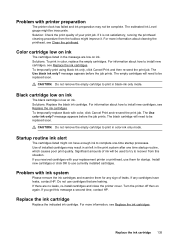HP Officejet Pro 8100 Support Question
Find answers below for this question about HP Officejet Pro 8100.Need a HP Officejet Pro 8100 manual? We have 4 online manuals for this item!
Question posted by sanfelipebob on August 15th, 2014
Officejet E8100 Pro Will Not Print From The Yellow Cartridge
I have installed new cartridges, cleaned the cartridges, alligned the cartridges, uninstalled and re-installed the drivers. I also cannot open the HP print assistant.
Current Answers
Answer #1: Posted by freginold on October 17th, 2014 4:52 PM
Hi, you may just need to clean the printhead. You can find instructions for cleaning the printhead on page 75 of the user manual:
http://h10032.www1.hp.com/ctg/Manual/c02948312.pdf
http://h10032.www1.hp.com/ctg/Manual/c02948312.pdf
Related HP Officejet Pro 8100 Manual Pages
Similar Questions
Want To Installed Driver Of Printer
sir want to installed driver o f hp make printer model hp deskjet advantage k109 model . pl ese guid...
sir want to installed driver o f hp make printer model hp deskjet advantage k109 model . pl ese guid...
(Posted by lovelyfirehere 9 years ago)
My 8100 Will Not Print In Color And The Print Assistant Program Will Not Open.
(Posted by sanfelipebob 9 years ago)
Cannot Open Hp Printer Assistant On Hp Officejet Pro 8100
(Posted by TAtauru 10 years ago)
Free On Line Driver Download Hp Laserjet Pro 400 M451dn Printer
(Posted by Kisiaevans 11 years ago)