HP Officejet Pro 8000 Support Question
Find answers below for this question about HP Officejet Pro 8000 - Printer - A809.Need a HP Officejet Pro 8000 manual? We have 3 online manuals for this item!
Question posted by PuntoX on October 18th, 2012
How Reset The Ink Level?
I have buy a set of refillable inks to refilling by myself, but the chip didn't let me to do!
Do you know how can i reset the chip to refill the ink level?
Current Answers
There are currently no answers that have been posted for this question.
Be the first to post an answer! Remember that you can earn up to 1,100 points for every answer you submit. The better the quality of your answer, the better chance it has to be accepted.
Be the first to post an answer! Remember that you can earn up to 1,100 points for every answer you submit. The better the quality of your answer, the better chance it has to be accepted.
Related HP Officejet Pro 8000 Manual Pages
User Guide - Page 36
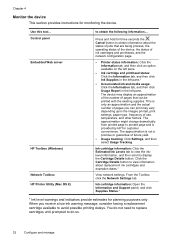
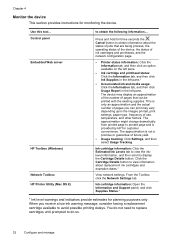
...of ink cartridges and printheads, and the network configuration page.
• Printer status information: Click the Information tab, and then click an option available on the left pane.
• Ink ... of future yield.
• Usage tracking: Click Settings, and then select Usage Tracking
Ink cartridge information: Click the Estimated Ink Levels tab to view the inklevel information, and then scroll...
User Guide - Page 41


Tabs Estimated Ink Level
Information Services
Network Settings
Contents
• Ink Level Information: Shows estimated ink level for planning purposes only. NOTE: Ink level warnings and indicators provide estimates for each cartridge. You do not need to replace cartridges until prompted to do so.
• Shop Online: Provides access ...
User Guide - Page 44


...HP Photosmart Studio software vary depending on a Macintosh computer 1. When you receive a low-ink warning message, consider having a replacement cartridge available to do not need to call HP,... page to help troubleshoot problems; Ink level warnings and indicators provide estimates for planning purposes only. to view current device information, ink cartridge status, and printhead health ...
User Guide - Page 45
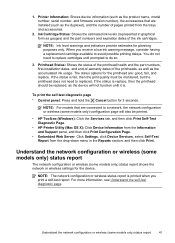
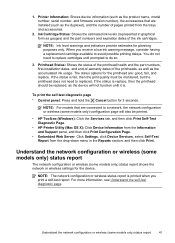
...the Services tab, and then click Print Self-Test Diagnostic Page.
• HP Printer Utility (Mac OS X): Click Device Information from the Information and Support panel, and then click...(some models only) status report shows the network or wireless settings for 3 seconds.
Ink Cartridge Status: Shows the estimated ink levels (represented in the Reports section, and then click Print. ...
User Guide - Page 61
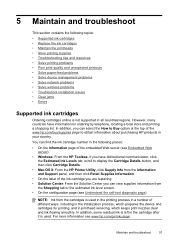
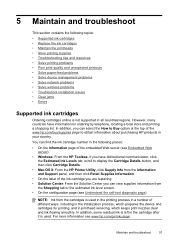
...to Buy option at the top of the www.hp.com/buy/supplies page to obtain information about purchasing HP products in the following topics:
• Supported ink cartridges • Replace the ink ... communication, click the Estimated Ink Levels tab, scroll to display the Cartridge Details button, and then click Cartridge Details.
• Mac OS X: From the HP Printer Utility, click Supply Info ...
User Guide - Page 62
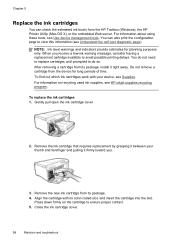
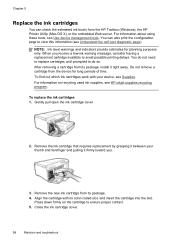
...ink supplies, see Supplies. NOTE: Ink level warnings and indicators provide estimates for long periods of time. Remove the new ink cartridge from its package, install it firmly toward you receive a low-ink...Close the ink cartridge cover.
58
Maintain and troubleshoot To replace the ink cartridges 1.
Do not remove a cartridge from the HP Toolbox (Windows), the HP Printer Utility (Mac...
User Guide - Page 64
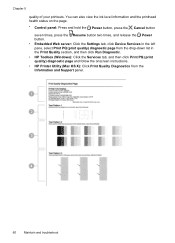
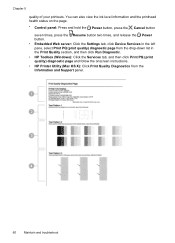
...ink level information and the printhead health status on the page.
• Control panel: Press and hold the Power button, press the Cancel button
seven times, press the Resume button two times, and release the Power button. • Embedded Web server: Click the Settings... and follow the onscreen instructions. • HP Printer Utility (Mac OS X): Click Print Quality Diagnostics from the Information ...
User Guide - Page 65
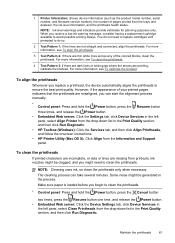
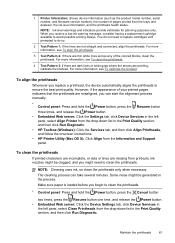
... button one time, and release the Power button. • Embedded Web server: Click the Device Settings tab, click Device Services in
the left pane, select Align Printer from the drop-down list in the process. NOTE: Ink level warnings and indicators provide estimates for planning purposes only.
For more information, see To align the...
User Guide - Page 73
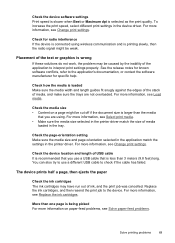
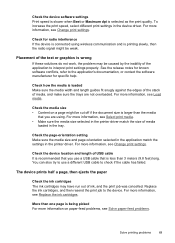
... Make sure the media size selected in the printer driver match the size of media
loaded in the tray.
For more information, see Replace the ink cartridges. See the release notes for known software... cable that you are not overloaded. For more information, see Change print settings.
Check the device software settings Print speed is slower when Best or Maximum dpi is loaded Make sure the...
User Guide - Page 75
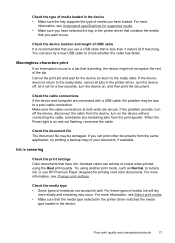
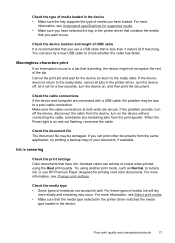
...the ready state. Cancel the print job and wait for a few seconds, turn off , let it set for the device to return to a job that is printing, the device might not recognize the rest... copy of media, ink will dry
more
information, see Select print media. • Make sure that the media type selected in the printer driver matches the media
type loaded in the printer driver that contains the...
User Guide - Page 86
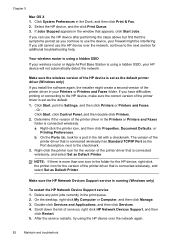
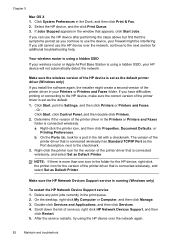
... the HP device is connected wirelessly: a. The version of the printer driver in the Printers or Printers and Faxes folder is set as the Port description, next to Settings, and then click Printers or Printers and Faxes.
- Right-click the printer icon for the version of the printer driver in your HP device will not automatically detect the network...
User Guide - Page 93


...printer is a paper jam (or misfeed). Clear the jam and press the Resume button on special and custom-sized media • Change print settings
The cartridge cradle cannot move. When you receive a low-ink... • Replace the ink cartridges • HP inkjet supplies recycling program
Paper Mismatch - Check device for planning purposes only. NOTE: Ink level warnings and indicators provide...
User Guide - Page 101
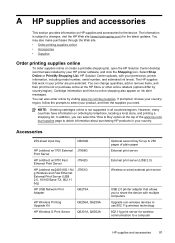
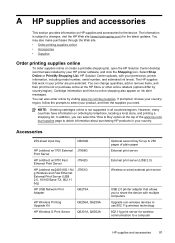
... external print server
USB 2.0 printer adapter that allows you to 250 pages of the www.hp.com/ buy /supplies. You can select the 'How to Buy' option at the HP Store...site (www.hpshopping.com) for wireless communication to select your permission, printer information, including model number, serial number, and estimated ink levels. If prompted, choose your country/ region, follow the prompts to...
User Guide - Page 102
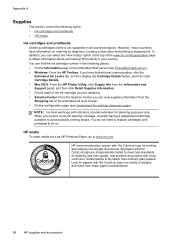
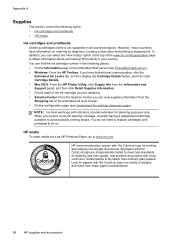
...section covers the following places: • On the Information page of the www.hp.com/buy/supplies page to obtain information about purchasing HP products in your country. In addition, you... click Cartridge Details. • Mac OS X: From the HP Printer Utility, click Supply Info from the Shopping tab or the estimated ink level screen. • On the configuration page (see Understand the self...
User Guide - Page 125
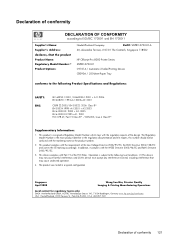
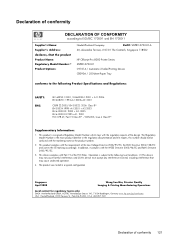
... product Product Name: Regulatory Model Number:1) Product Options:
Hewlett-Packard Company
DoC#: SNPRC-0702-01-A
60, Alexandra Terrace, # 07-01 The Comtech, Singapore 118502
HP Officejet Pro 8000 Printer Series SNPRC-0702-01 C9101A / Automatic 2-Sided Printing Device CB090A / 250-sheet Paper Tray
conforms to the following Product Specifications and Regulations:
SAFETY: EMC:
IEC...
User Guide - Page 126
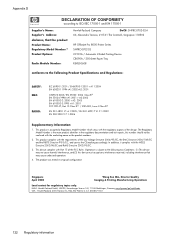
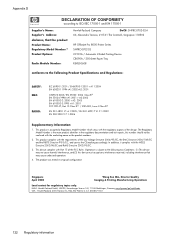
...: Regulatory Model Number:1) Product Options:
Radio Module Number:
Hewlett-Packard Company
DoC#: SNPRC-0702-02-A
60, Alexandra Terrace, # 07-01 The Comtech, Singapore 118502
HP Officejet Pro 8000 Printer Series SNPRC-0702-02 C9101A / Automatic 2-Sided Printing Device CB090A / 250-sheet Paper Tray RSVLD-0608
conforms to the following Product Specifications and Regulations:
SAFETY...
User Guide - Page 138
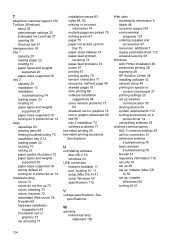
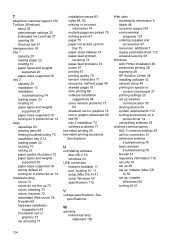
... turning off 51
134 T
telephone customer support 102 Toolbox (Windows)
about 36 administrator settings 33 Estimated Ink Level tab 37 opening 36 Services tab 37 transparencies 18 tray 1 capacity 20 loading paper... 10 paper types and weights
supported 20 paper-sizes supported 18 turning on in printer driver 14 trays capacities 20 clearing jams 86 feeding troubleshooting 75 installation tray 2 ...
Wired/Wireless Networking Guide - Page 7


...HP Network Devices Support service is set as the default printer driver (Windows only) (page 10)
6. If the lights are on your HP Officejet/Officejet Pro device to the wireless network,...the following suggestions in the order listed:
1. Open the HP Solution Center software. 2. HP Officejet Pro 8000 Printer Series
On the HP device's control panel, press and hold the ( ) Wireless button, press...
Wired/Wireless Networking Guide - Page 10


... to change to work , there might be a problem with your network or the router manufacturer for the version of the HP Officejet/Officejet Pro device is connected wirelessly and select Set as Default Printer.
Follow the onscreen instructions and remove the USB wireless setup cable when prompted. Click the HP Device Manager icon on page...
Wired/Wireless Networking Guide - Page 13


..., computers and printers communicate with ...settings.
Ad hoc: On an ad hoc network, the computer sends information directly to the HP device without requiring a direct line of the network might have the HP software installed can be able to the network:
1. If you to wirelessly connect to change the network name, see "Make sure the HP Officejet/Officejet Pro...reset the network settings...
Similar Questions
How To Reset Hp Printer Officejet 7000 To Factory Reset
(Posted by cibKa 9 years ago)
How To Check Ink Levels On Hp Officejet 8000
(Posted by jcmamPJ 10 years ago)
How To Reset Ink Office Jet Pro 8000 Drivers
(Posted by Oreopnuidas 10 years ago)
How To Find Out Ip Address On A Hp Printer Officejet
(Posted by sidezmoo 10 years ago)
How To Check Ink Levels On Hp Officejet Pro 8000 In Windows 7
(Posted by salzodia 10 years ago)

