HP Officejet K7100 Support Question
Find answers below for this question about HP Officejet K7100 - Color Printer.Need a HP Officejet K7100 manual? We have 2 online manuals for this item!
Question posted by naren500 on May 24th, 2011
Line Alignment Not Correct
i lost my printer cd, hence there is no alignment tool box (maintenance wizard). send me softwre to solve this problem
Current Answers
There are currently no answers that have been posted for this question.
Be the first to post an answer! Remember that you can earn up to 1,100 points for every answer you submit. The better the quality of your answer, the better chance it has to be accepted.
Be the first to post an answer! Remember that you can earn up to 1,100 points for every answer you submit. The better the quality of your answer, the better chance it has to be accepted.
Related HP Officejet K7100 Manual Pages
User Guide - Page 8


... Check the print settings 93 Check the print cartridges 93 Colors do not line up properly 94 Check the print cartridges 94 Check the graphics placement 94 Lines or dots are missing from text or graphics 94 The printer may be in Ink-backup Printing Mode 94 Verify the ink levels of the print...
User Guide - Page 9


... input tray 95 Media is not coming out correctly 95 Pages are skewing 95 Multiple pages are being picked up 95
Troubleshooting installation issues ...96 Problems printing an alignment page 96 Problems installing software 96 Verify the computer requirements 96 Verify installation preliminaries 96 Reinstall the printer software 96
Clearing jams ...97 Tips for avoiding...
User Guide - Page 20
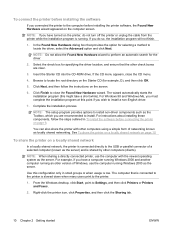
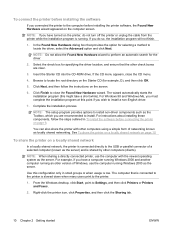
... as the server.
If the CD menu appears, close the Found New Hardware wizard. If you are clear.
3. From the Windows desktop, click Start, point to locate the root directory on the printer, do so, the installation program will not finish.
1. In the Found New Hardware dialog box that is connected to install a non...
User Guide - Page 29
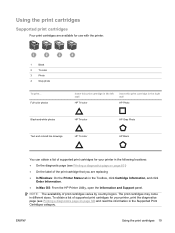
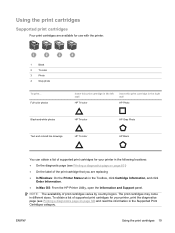
...-white photos
HP Tri-color
HP Gray Photo
Text and colored line drawings
HP Tri-color
HP Black
You can obtain a list of supported print cartridges for your printer, print the diagnostics page...page 83 )
● On the label of supported print cartridges for use with the printer.
1
Black
2
Tri-color
3
Photo
4
Gray photo
To print... The print cartridges may come in different sizes....
User Guide - Page 32
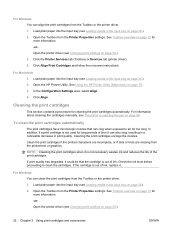
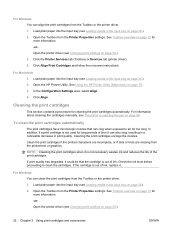
... print cartridges if the printed characters are incomplete, or if dots or lines are missing from the Printer Properties settings. Check the ink level before proceeding to air for long ...page 36.) 2. For Windows You can align the print cartridges from the Toolbox or the printer driver. 1. Click Align. Open the Toolbox from the Toolbox or the printer driver. 1. Load plain paper into the...
User Guide - Page 34
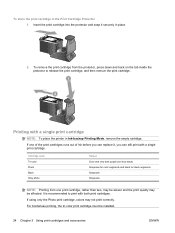
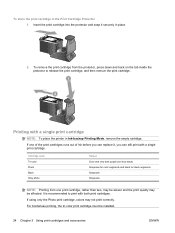
...printer in Ink-backup Printing Mode, remove the empty cartridge. To store the print cartridge in place.
2.
If one print cartridge, rather than two, may be slower and the print quality may not print correctly....
Insert the print cartridge into the protector and snap it , you can still print with a single print cartridge.
If using only the Photo print cartridge, colors may...
User Guide - Page 35
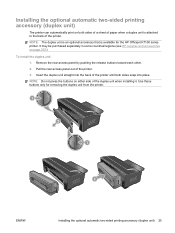
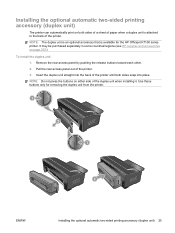
... not press the buttons on page 109.)
To install the duplex unit
1.
Use these buttons only for the HP Officejet K7100 series printer. Installing the optional automatic two-sided printing accessory (duplex unit)
The printer can automatically print on both sides snap into place. NOTE: The duplex unit is an optional accessory that is...
User Guide - Page 51
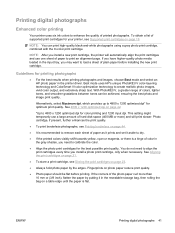
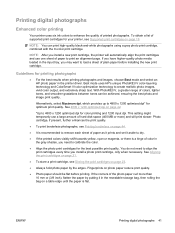
... print cartridges every time you install a new print cartridge, the printer will print slower. You do not need to calibrate the color.
● Align the photo print cartridges for your printer, see Printing borderless on page 44.
● It is a tinge of color in the printer driver.
This setting might temporarily use one sheet of hard...
User Guide - Page 70
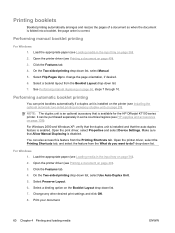
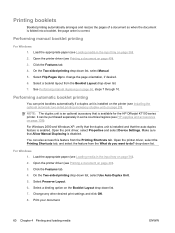
... 36). 2. Change any other desired print settings and click OK. 8. Open the printer driver (see HP supplies and accessories on page 49). 3. Select a booklet layout ...Officejet K7100 series printer. Performing manual booklet printing
For Windows 1. Load the appropriate paper (see Printing a document on page 36). 2. NOTE: The duplex unit is an optional accessory that is correct. Open the printer...
User Guide - Page 78
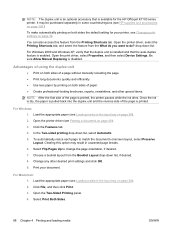
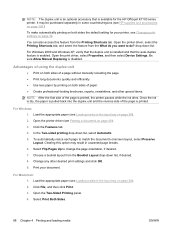
..., verify that the duplex unit is installed and that is enabled.
Click File, and then click Print. 3. Open the printer driver, select the Printing Shortcuts tab, and select the feature from the Booklet Layout drop-down list, if desired. 8....9679; Use less paper by printing on both sides the default setting for the HP Officejet K7100 series printer. drop-down list, select Automatic. 5.
User Guide - Page 82
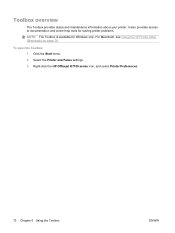
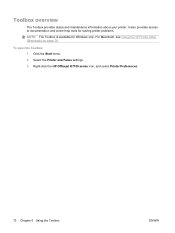
...
The Toolbox provides status and maintenance information about your printer. For Macintosh, see Using the HP Printer Utility (Macintosh) on page 78. It also provides access to documentation and online help tools for solving printer problems. NOTE: The Toolbox is available for Windows only. Right-click the HP Officejet K7100 series icon, and select Printer Preferences.
72 Chapter 5 Using the...
User Guide - Page 87
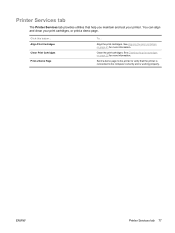
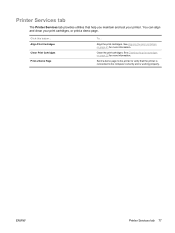
...
To... See Aligning the print cartridges on page 22 for more information.
See Cleaning the print cartridges on page 21 for more information. ENWW
Printer Services tab 77 You can align and clean your printer. Align the print cartridges. Printer Services tab
The Printer Services tab provides utilities that the printer is connected to the computer correctly and is...
User Guide - Page 88
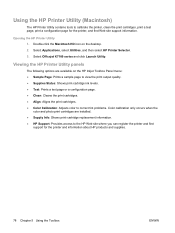
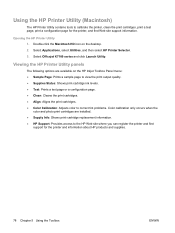
...: Aligns the print cartridges. ● Color Calibration: Adjusts color to correct tint problems. Color calibration only occurs when the
color and photo print cartridges are installed. ● Supply Info: Shows print-cartridge replacement information. ● HP Support: Provides access to calibrate the printer, clean the print cartridges, print a test page, print a configuration page for the...
User Guide - Page 91
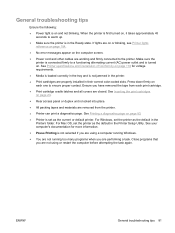
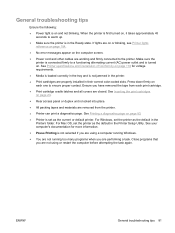
... are working and firmly connected to warm up.
● Make sure the printer is on page 20.
● Rear access panel or duplex unit is locked into place.
● All packing tapes and materials are properly installed in their correct color-coded slots. General troubleshooting tips
Ensure the following:
● Power light is...
User Guide - Page 95
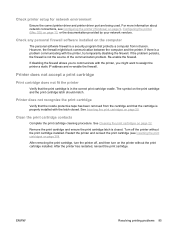
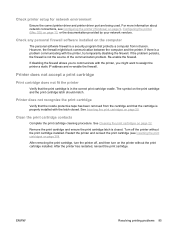
... the print cartridge installed. Re-enable the firewall.
Remove the print cartridge and ensure the print cartridge latch is in the correct print cartridge cradle. If the problem persists, the firewall is a problem communicating with the printer, try temporarily disabling the firewall.
Clean the print cartridge contacts
Complete the print cartridge cleaning procedure. Check...
User Guide - Page 98
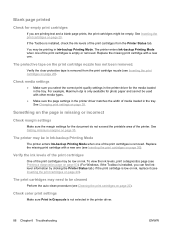
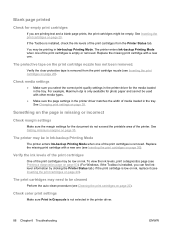
... on page 20).
Check media settings
● Make sure you select the correct print quality settings in the printer driver for the media loaded in Ink-backup Printing Mode.
Verify the ink levels... 20). See Changing print settings on page 20. Check color print settings
Make sure Print in Ink-backup Printing Mode
The printer enters Ink-backup Printing Mode when one of the print cartridges...
User Guide - Page 100
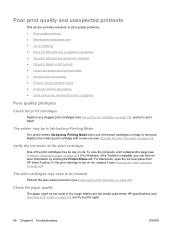
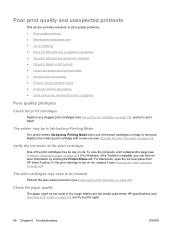
... printed as black and white ● Wrong colors are printing ● Printout shows bleeding colors ● Colors do not line up properly ● Lines or dots are missing from HP Inkjet Toolbox.) If the print cartridge is installed, you can find inklevel information by clicking the Printer Status tab. For Macintosh, open the ink level panel...
User Guide - Page 103
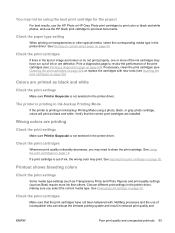
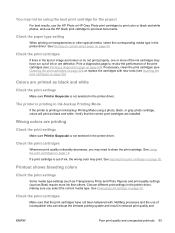
..., making sure you may need to review the performance of ink, the wrong color may print. Choose different print settings in the printer driver.
Check the print cartridges
Make sure that the correct print cartridges are printed as black and white
Check the print settings
Make sure Print in Grayscale is printing in...
User Guide - Page 104
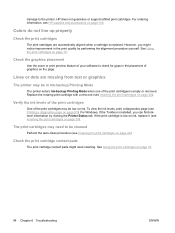
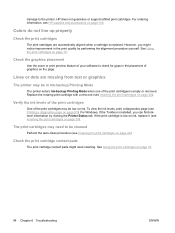
... Printing a diagnostics page on page 83). However, you can find inklevel information by performing the alignment procedure yourself.
Colors do not line up properly
Check the print cartridges
The print cartridges are missing from text or graphics
The printer may be in the placement of graphics on the page. If the print cartridge is...
User Guide - Page 106
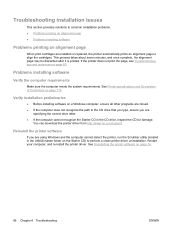
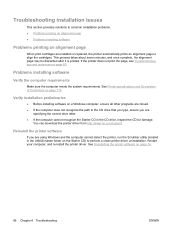
... installation problems. ● Problems printing an alignment page ● Problems installing software
Problems printing an alignment page
When print cartridges are installed or replaced, the printer automatically prints an alignment page to perform a clean printer driver uninstallation.
See Uninstalling the printer software on the Starter CD) to align the cartridges. Problems installing...
Similar Questions
How To Align A Color Printer Cartridge Laser Jet Pro 400
(Posted by heusef 10 years ago)
My 3020 Hp Printer Image Is Pblck Box Printing
my 3020 hp printer image is pblck box printing
my 3020 hp printer image is pblck box printing
(Posted by cpratik2 10 years ago)
What Call The Parts ( Feeder)at The Back Of Printer Model K7100
Thanks
(Posted by erltin 10 years ago)

