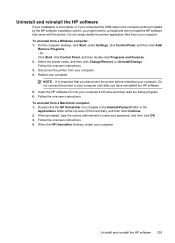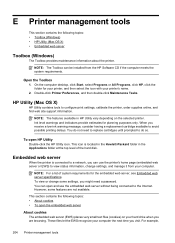HP Officejet 6700 Support Question
Find answers below for this question about HP Officejet 6700.Need a HP Officejet 6700 manual? We have 3 online manuals for this item!
Question posted by carlossimon on August 18th, 2013
Encoder Strip Installation
I'm looking for instructions on how to install the encoder strip on a HP OfficeJet 6700 Premium printer. The strip(part number CB863-80043) was damanged (cut) by my grandson. I have the replacement part. I can see where it connects at the right side of the printer inside because that end is still connected, but can't figure out where it connects at the left side. Do you have a diagram or info where I can get a repair manual that shows how the Encoder Strip is connected?
Current Answers
Answer #1: Posted by DreadPirateRoberts on August 19th, 2013 6:40 AM
https://h30434.www3.hp.com:443/t5/Printing-Errors-or-Lights-Stuck-Print-Jobs/Disconnected-plastic-ribbon/m-p/310029
click the go to solution button and it will take you to a detailed walk through with pics
Related HP Officejet 6700 Manual Pages
Similar Questions
How Do I Turn On Duplex Printing For The Hp Officejet 6700 Premium Printer On
my mac?
my mac?
(Posted by berrgior 10 years ago)
On A Hp Officejet 6700 Premium Printer How Do You Switch Settings When Printing
envelops
envelops
(Posted by cheMallu 10 years ago)
What Do I Do If My Hp Officejet 6700 Premium Printer Keeps Flashing On And Off
(Posted by Catsh 10 years ago)
How Does One Do T-shirt Transfer On The Hp Officejet 6700 Premium Printer
(Posted by buXrayE 10 years ago)
How To Print Envelopes On Hp Officejet 6700 Premium Printer
(Posted by satyg 10 years ago)