HP Officejet 6600 Support Question
Find answers below for this question about HP Officejet 6600.Need a HP Officejet 6600 manual? We have 3 online manuals for this item!
Question posted by netpj1 on September 2nd, 2012
Receiving Faxes On 6600
I have DRPD for faxes and voice mail on the same line. The macine does not recognize the DRPD for faxes or receive faxes. Any solution?
Current Answers
There are currently no answers that have been posted for this question.
Be the first to post an answer! Remember that you can earn up to 1,100 points for every answer you submit. The better the quality of your answer, the better chance it has to be accepted.
Be the first to post an answer! Remember that you can earn up to 1,100 points for every answer you submit. The better the quality of your answer, the better chance it has to be accepted.
Related HP Officejet 6600 Manual Pages
Getting Started Guide - Page 15


...another number • Set the paper size for received faxes • Set automatic reduction for faxing, you subscribe to use fax
English
Receive faxes
You can be reduced. See the user guide for faxing. tray.
3.
If you want to receive faxes automatically instead, contact your voice mail service
If you cannot receive faxes automatically.
a. b. on page 4. If you are speaking...
User Guide - Page 11


... 171 Case C: Set up the printer with a PBX phone system or an ISDN line 172 Case D: Fax with a distinctive ring service on the same line 173 Case E: Shared voice/fax line 174 Case F: Shared voice/fax line with voice mail 175 Case G: Fax line shared with computer modem (no voice calls received 176 Set up the printer with a computer dial-up modem 177 Set up...
User Guide - Page 110
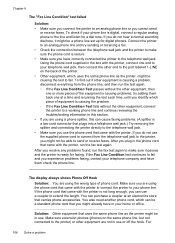
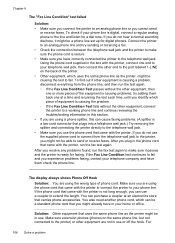
... accessories. After you use the phone cord that came with the printer is causing problems; If the Fax Line Condition test continues to fail and you cannot send
or receive faxes. Solution: Other equipment that uses the same phone line as the printer, might already have correctly connected the printer to the telephone wall jack. If...
User Guide - Page 111


... 107 Make sure the power cord is firmly connected to send or receive faxes if the fax memory is full (limited by printer memory). Solution: If Fax to PC or Fax to Mac has been enabled, you might not be connected to the port labeled 1-LINE on the printer. Press the (Power) button to the telephone wall...
User Guide - Page 113
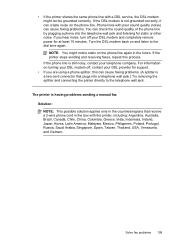
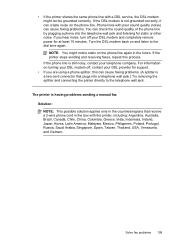
...noise. Solve fax problems 109 If you are using a phone splitter, this process. If the phone line is having problems sending a manual fax Solution: NOTE: This possible solution applies only ...If the printer stops sending and receiving faxes, repeat this can cause faxing problems. (A splitter is not grounded correctly, it can check the sound quality of the phone line by plugging a phone into a ...
User Guide - Page 114
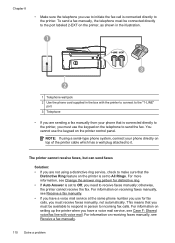
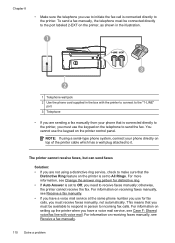
... you are not using a serial-type phone system, connect your phone directly on receiving faxes manually, see Receive a fax manually. • If you have a voice mail service, see Change the answer ring pattern for fax calls, you need to receive faxes manually; For more information, see Case F: Shared voice/fax line with voice mail. For information on setting up the printer when you have...
User Guide - Page 116


... line. For example, if you dial. try to prompts as an answering machine, a computer dial-up modem, or a multi-port switch box, the fax signal level might not be turned on or connected, or a voice mail service could be reduced.
For more information, see Send a fax using monitor dialing. The printer cannot send faxes, but can receive faxes
Solution...
User Guide - Page 118


... sure the computer is connected using 3G or 4G networks.) NOTE: You cannot use these web features if the printer is configured to receive faxes.
Solution: Activate Fax to PC or Fax to common problems using Web Services and HP websites. • Solve problems using Web Services • Solve problems using HP websites
Solve problems...
User Guide - Page 172


... E: Shared voice/fax line • Case F: Shared voice/fax line with voice mail • Case G: Fax line shared with computer modem (no voice calls received) • Case H: Shared voice/fax line with computer modem • Case I: Shared voice/fax line with answering machine • Case J: Shared voice/fax line with computer modem and answering machine • Case K: Shared voice/fax line with...
User Guide - Page 173
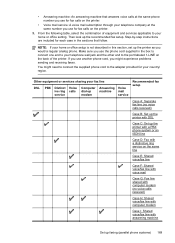
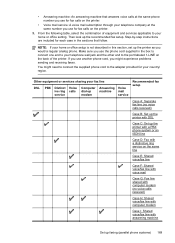
... box to connect one end to your telephone wall jack and the other end to the port labeled 1-LINE on the same line
Case E: Shared voice/fax line
Case F: Shared voice/fax line with voice mail
Case G: Fax line shared with computer modem (no voice calls received)
Case B: Set up the printer with DSL
Case C: Set up the printer as you would a regular analog...
User Guide - Page 174


...
Back view of the printer
1
2
1
Telephone wall jack
2
Use the phone cord supplied in this phone line, set up modem and voice mail
Case A: Separate fax line (no voice calls received)
If you have a separate phone line on which you receive no voice calls, and you have no other equipment connected on this section. You might need to connect the...
User Guide - Page 178
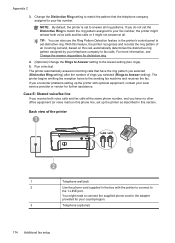
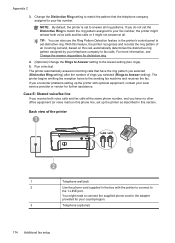
... voice mail) on this section.
Run a fax ...recognizes and records the ring pattern of an incoming call , automatically determines the distinctive ring pattern assigned by your telephone company to set the Distinctive Ring to match the ring pattern assigned to your fax...line, set to Answer setting). If you receive both voice calls and fax calls or it might answer both voice calls and fax...
User Guide - Page 179
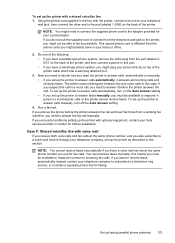
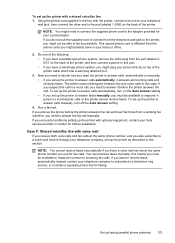
... F: Shared voice/fax line with a shared voice/fax line 1. this case; NOTE: You might not be available to respond in this means you also subscribe to fax successfully. NOTE: You cannot receive faxes automatically if you have a parallel-type phone system, remove the white plug from the telephone wall jack to the printer, you must be able to a voice mail service...
User Guide - Page 180
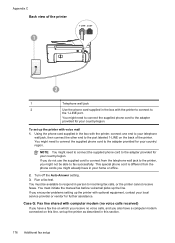
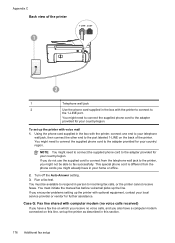
... wall jack
2
Use the phone cord supplied in the box with voice mail 1. This special phone cord is different from the telephone wall jack to fax successfully. Turn off the Auto Answer setting. 3. If you also have a fax line on which you receive no voice calls, and you encounter problems setting up the printer as described in...
User Guide - Page 192
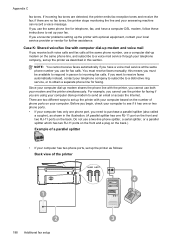
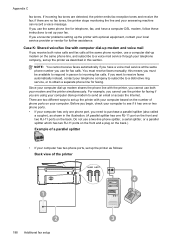
...fax setup
4 3 Case K: Shared voice/fax line with your computer based on the back.
If you use the same phone line for faxing. You must be available to respond in person to obtain a separate phone line for telephone, fax, and have a voice mail... and voice mail
If you cannot use both voice calls and fax calls at the same phone number you want to receive faxes automatically instead...
User Guide - Page 213


...set up (parallel phone systems) 183
auto answer 58 backup fax 50 blocking numbers 52 confirmation reports 63 dial tone test, ...line, set up (parallel phone systems) 172 line condition test, failed 106 log, clear 64 log, print 64 manual receive 49 modem and answering machine, shared with (parallel phone systems) 184 modem and voice line, shared with (parallel phone systems) 179 modem and voice mail...
User Guide - Page 214


... page 88 print quality report 88 printhead 90 replace ink cartridges 73
manual faxing receive 49 send 45, 46
margins setting, specifications 140
media clear jams 128 HP...modem shared with fax (parallel
phone systems) 176 shared with fax and
answering machine (parallel phone systems) 184 shared with fax and voice line (parallel phone systems) 179 shared with fax and voice mail (parallel phone systems...
User Guide - Page 215


...and voice mail setup 188 modem setup 176 modem shared with voice line setup 179 PBX setup 172 separate line setup 170 setup types 168 shared line setup 174
PBX system, set up with fax parallel...regulatory information 150
radio, turn off 196 rear access panel
clear jams 128 illustration 12 receive faxes auto answer mode 58 automatically 49 blocking numbers 52 forwarding 51 manually 49 polling 51 ...
User Guide - Page 216


... systems) 173 DSL (parallel phone
systems) 171 fax scenarios 168 fax, with parallel phone
systems 167 ISDN line (parallel phone
systems) 172 PBX system (parallel phone
systems) 172 separate fax line (parallel
phone systems) 170 shared phone line (parallel
phone systems) 174 test fax 190 voice mail (parallel phone
systems) 175 voice mail and computer
modem (parallel phone systems) 188 size...
User Guide - Page 217


...feed problems 92 power 81 print 80 printer status report 125 receive faxes 107, 110
scan 96 scan quality 98 send faxes 107, 109, 112 skewed copies 95 skewed pages 93 tips... network settings 196
voice mail set up with fax (parallel phone systems) 175 set up with fax and computer modem (parallel phone systems) 188
voltage specifications 143 volume
fax sounds 61
W
wall jack test, fax 102 warranty 133 ...
Similar Questions
Hp Officejet 4500 G510a-f Driver Windows 7 Will Not Recognize Device
(Posted by sitapto 10 years ago)
How To Connect Hp Officejet 6600 Printer To Digital Phone Line
(Posted by zmimes 10 years ago)
How To Send A Fax On A Hp Officejet 6600 Printer Without A Phone Line
(Posted by heveDj5 10 years ago)
When I Set Up My Fax Hp Officejet Pro 8600 It Says Phone Line In Use And It
wont let me dial the number
wont let me dial the number
(Posted by anessnoo 10 years ago)

