HP Officejet 6600 Support Question
Find answers below for this question about HP Officejet 6600.Need a HP Officejet 6600 manual? We have 3 online manuals for this item!
Question posted by mkari421 on January 17th, 2013
How Do I Print In Black And White From The Internet?
When I print something off the internet I get the choice to print in color or black and white, but no matter what I choose it prints in color. How do I fix this?
Current Answers
There are currently no answers that have been posted for this question.
Be the first to post an answer! Remember that you can earn up to 1,100 points for every answer you submit. The better the quality of your answer, the better chance it has to be accepted.
Be the first to post an answer! Remember that you can earn up to 1,100 points for every answer you submit. The better the quality of your answer, the better chance it has to be accepted.
Related HP Officejet 6600 Manual Pages
Getting Started Guide - Page 14


...fax from the scanner glass.
2. The telephone line is transmitting. If you can send black-and-white or color faxes.
Proceed to the next step to speak with the quality of the fax you ...8226; Send a fax in the printer.
You can also send documents on your computer as faxes, without printing them first. feeder (ADF) or from an extension phone
1. If you will learn how to send and...
Getting Started Guide - Page 25


...printer. If these settings in the "To" line, the attachments you are sending might not print.
• Make sure you must update these settings are having problems using an Ethernet or ...VPN. browser you to access local devices (like your printer) on page 8.
• If your network administrator or the person who set up and using (such as Internet Explorer, Firefox, or Safari).
...
User Guide - Page 21


... newsletters. It features ColorLok Technology for less smearing, bolder blacks, and vivid colors. It features ColorLok Technology for less smearing, bolder blacks, and vivid colors. Available in semi-gloss finish in 8.5 x 11 inch, A4, 4 x 6 inch and 10 x 15 cm. HP Printing Paper
HP Printing Paper is a high-quality multifunction paper. Get sharp, crisp images when you are...
User Guide - Page 33


...pop-up menu (if available). 6. Click Print to begin printing. Print brochures
Follow the instructions for your operating system. • Print brochures (Windows) • Print brochures (Mac OS X)
TIP: This printer... want to the Printer pop-up menus, as
appropriate for the option provided in black and white, click the Advanced button, and then change settings, click the button that allows...
User Guide - Page 34


... that opens the Properties dialog box. For more information, see Load media. 2. Load paper in the tray.
To print in black and white, click the Advanced button, and then change settings, click the button that you want to use is selected in the Format For pop-up menu. ...
User Guide - Page 36


.... 2. To print the photo in your software application, click Print. 3. From the File menu in black and white, click the ...colors to step 3. Follow the instructions for your software application, this option might result in the tray.
Print photos on photo paper (Mac OS X) 1. Depending on your operating system. • Print photos on photo paper (Windows) • Print...
User Guide - Page 37


... need to reformat existing documents to print your photo in the application before printing the document. Click the disclosure triangle beside Color Options and select the appropriate Photo Fix options: • Off: Applies no automatic adjustments to print your photo in the printer driver. b. To print the photo in black and white, click Grayscale from the Paper Size...
User Guide - Page 47


...printed confirmation that your faxes were successfully sent, enable fax confirmation before sending the fax. 5 Fax
You can use the printer to frequently used numbers. NOTE: Before you begin faxing, make sure you can send a black-and-white or color... fax settings • Fax and digital phone services • Fax over Internet Protocol • Use reports
Send a fax
You can verify the fax is...
User Guide - Page 48


...the printer. Send a standard fax from the computer
You can send a document on your Internet connection or computer modem. Therefore, make sure the printer is connected to a working telephone ...Print. 3. Depending on your computer as a black fax or
a color fax), click the button that has "fax" in your dialing.
For more information, see Load an original on your original print...
User Guide - Page 55


...unprinted, the printer does not receive any fax calls until you print or delete the faxes from which they are forwarding to reprint ...NOTE: The printer does not support polling pass codes. A received color fax is able to send a fax that require the receiving fax ... fax to make sure the fax machine is forwarded in black and white. Touch (right arrow), and then select Setup. 2.
Poll...
User Guide - Page 58


...PC and Fax to Mac, you can use the HP Utility. Once the fax is saved.
Color faxes are available for your computer with a USB cable, you get an onscreen notification with bulky ... Programs, select
the folder for your HP printer, and then select the option for receiving black-and-white faxes only. Chapter 5
Print a Junk Fax Report Use the following topics: • Fax to PC and Fax to...
User Guide - Page 93


... more information, see white or dark lines where the arrows are unhappy with the quality of the color blocks in Test Pattern 1 are seen on the Print Quality Diagnostic report, follow the steps below:
1. Cause: Print quality problems can have many causes: software settings, a poor image file, or the printing system itself. 6600
If defects are...
User Guide - Page 99
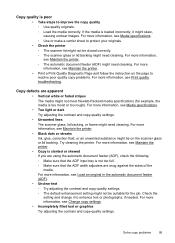
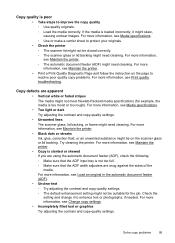
...problems. For more information, see Maintain the printer. • Black dots or streaks Ink, glue, correction fluid, or an unwanted substance...
For more information, see Maintain the printer. • Print a Print Quality Diagnostic Page and follow the instruction on the scanner ... slanted or skewed If you are apparent • Vertical white or faded stripes The media might not meet Hewlett-Packard ...
User Guide - Page 100


... information, see Change copy settings.
• Horizontal grainy or white bands in the automatic document feeder (ADF). • Check ....hp.com/go/customercare for the job. The printer prints half a page, then ejects the paper
Check the... enhance text or photographs, if needed . Chapter 8
• Large, black typefaces look splotchy (not smooth) The default enhancement setting might not be ...
User Guide - Page 101


... this software, place the HP software CD into the background. However, the printing and scanning processes share memory, which means that the scan might be edited ... see Load an original on the scanner glass or Load an original in black and white. To obtain good results, do not use a resolution that the original scans...Colored backgrounds can change the settings so that is not busy.
User Guide - Page 131


...DNS server is not used. • SLP: Service Location Protocol (SLP) is an Internet standard network protocol that provides a framework to allow networking applications to discover the existence, ...WS Discovery) protocols or Microsoft Web Services for Devices (WSD) Print services supported on the printer is the default port for printing. help troubleshoot network connectivity problems. If you ...
User Guide - Page 145


... memory. • Manual fax send and receive. • Automatic busy redial up black-and-white and color fax capability. • Up to 99 speed dials. • Up to five times...mm
inch)
inch)
(0.65 inch)
16.5 mm (0.65 inch)
Print specifications
Black print resolution Up to 600 x 600 dpi with pigmented black ink
Color print resolution Up to 4800 x 1200 dpi optimized on HP Advanced Photo Paper...
User Guide - Page 146


... to use certain Printer Apps, you might be the only address listed in (version 10 or higher).
• An Internet connection
142 Technical information For more information, visit www.eprintcenter.com. Appendix A
Black Color
Photo (dpi)
196 x 203 (8-bit grayscale)
200 x 200
Very Fine (dpi) 300 x 300
Fine (dpi) 196 x 203
200 x 200...
User Guide - Page 212


... automatic document
feeder 25 exterior 25 printhead 90 scanner glass 24 clear fax logs 64 color copy 41 colored text, and OCR 38 computer modem shared with fax (parallel
phone systems) 176 shared... 52
B
backup fax 50 baud rate 61 black and white pages
copy 41 fax 43 black dots or streaks, troubleshoot copies 95 scan 100 blank pages, troubleshoot copy 94 print 83 scan 100
blocked fax numbers set up ...
User Guide - Page 213


..., scanner clean 24 load originals 19 locating 11
grainy or white bands on copies, troubleshoot 96
graphics incompletely filled on copies,... error correction mode 48 error reports 64 forwarding 51 header 58 Internet Protocol, over 62 ISDN line, set up (parallel phone systems...phone cord type test, failed 103 poll to receive 51
print last transaction details 65
receive 49 receive, troubleshoot 107,
...
Similar Questions
How Do You Print In Black And White From An Internet Page With Color On An Hp
photosmart 5510d
photosmart 5510d
(Posted by sandme 9 years ago)
Hp 6600 How To Switch From Color To Black-only Printing
(Posted by cybrMann 10 years ago)
Can You Print Black On An Hp Officejet 8600 If One Of The Colors Is Empty
(Posted by ppmicha 10 years ago)
How To Print Black And White Only On Hp Officejet 6600 Printer
(Posted by SmRBfmDE 10 years ago)

