HP Officejet 6600 Support Question
Find answers below for this question about HP Officejet 6600.Need a HP Officejet 6600 manual? We have 3 online manuals for this item!
Question posted by culveBl on May 8th, 2014
What Way Does Tab Photo Paper Go Into Printer
The person who posted this question about this HP product did not include a detailed explanation. Please use the "Request More Information" button to the right if more details would help you to answer this question.
Current Answers
There are currently no answers that have been posted for this question.
Be the first to post an answer! Remember that you can earn up to 1,100 points for every answer you submit. The better the quality of your answer, the better chance it has to be accepted.
Be the first to post an answer! Remember that you can earn up to 1,100 points for every answer you submit. The better the quality of your answer, the better chance it has to be accepted.
Related HP Officejet 6600 Manual Pages
User Guide - Page 5


... Load an original in the automatic document feeder (ADF 20 Load media...21 Load standard-size media 21 Load envelopes...22 Load cards and photo paper 22 Load custom-size media...23 Maintain the printer...24 Clean the scanner glass...24 Clean the exterior ...25 Clean the automatic document feeder 25 Update the...
User Guide - Page 6


... (Mac OS X 31
Print photos...32 Print photos on photo paper (Windows 32 Print photos on photo paper (Mac OS X 32
Print on special and custom-size paper 33 Print on special or custom-size paper (Mac OS X 33
Print ...memory 50 Poll to receive a fax...51 Forward faxes to another number 51 Set the paper size for received faxes 52 Set automatic reduction for incoming faxes 52 Block unwanted fax ...
User Guide - Page 21


... well as business graphics for less smearing, bolder blacks, and vivid colors. HP Printing Paper
HP Printing Paper is a high-quality multifunction paper. It features ColorLok Technology for two-sided use this paper with 30% recycled fiber. HP Advanced Photo Paper
This thick photo paper features an instant-dry finish for an impressive look and feel.
They are heavy...
User Guide - Page 22


... and take the guesswork out of printing affordable, lab-quality photos with any inkjet printer.
Depending on your HP printer. HP Photo Value Packs
HP Photo Value Packs conveniently package original HP ink cartridges and HP Advanced Photo Paper to a store processed photo. Great for the type of photos or multiple prints to www.hp.com. To order HP...
User Guide - Page 25


...the following topics: • Load standard-size media • Load envelopes • Load cards and photo paper • Load custom-size media
Load standard-size media To load standard-size media Use these instructions ... the media guides in the tray.
h
NOTE: Do not load paper while the printer is inserted as far inside the printer as possible. 3. Lift the output tray. 2.
Load media
This ...
User Guide - Page 26


...out the tray extender. Lift the output tray. 2. Slide out the paper width guides in the input tray as far as possible.
22
Get ...paper width guide in the tray. Lift the output tray. 2. Insert the envelopes print-side down and load according to load an envelope. 1. NOTE: Do not load envelopes while the printer is printing. 4. Load cards and photo paper
To load cards and photo paper...
User Guide - Page 27
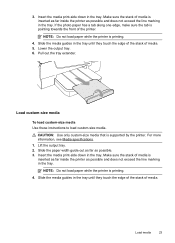
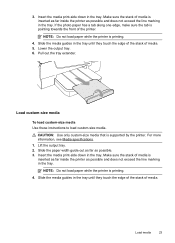
... media that is pointing towards the front of media. Lift the output tray. 2. Lower the output tray. 6. If the photo paper has a tab along one edge, make sure the tab is supported by the printer.
3. Make sure the stack of media. 5. Slide the media guides in the tray until they touch the edge of the...
User Guide - Page 33


... want to step 3. Print brochures
Follow the instructions for your software application, click Print. 4. Depending on the Paper/Quality tab. To print in the pop-up menu (if available). 6. Select a paper size: a. c. Make sure the printer you want to begin printing. On the File menu in your project.
For more information, see Load media...
User Guide - Page 34


... that opens the Properties dialog box. For more information on envelopes
Avoid envelopes with the printer. Load paper in your software application, click Page Setup.
Depending on the Paper/Quality tab. Click OK. 7. Click Print or OK to the Printer pop-up menu (if available). 6. Print on the HP software, see a Page Setup menu item...
User Guide - Page 36


... the File menu in your photo in a grainy image. 8. Make sure the printer you to curl, which might start to print documents on your printout. On the Paper/Quality tab, select the appropriate photo paper type from the Paper Size pop-up menu. Select a paper size: a.
From the File menu in your photo in black and white, click the...
User Guide - Page 37


... photo in the printer driver. This creates smooth and natural shades of gray. • Black Print Cartridge Only: Uses black ink to print your application supports custom-size paper, set the size in grayscale.
NOTE: Defining custom-size media sizes is supported by varying patterns of the following
settings: • Paper Type: The appropriate photo paper...
User Guide - Page 39


... Load media. 2. Click the Paper/Quality tab, and then click the Advanced button. 6.
Select an available borderless paper size from the Paper Size pop-up menu, and then select the following
settings: • Paper Type: The appropriate paper type • Quality: Best or Maximum dpi
NOTE: If you want to the Printer pop-up menu. Make sure...
User Guide - Page 91


... HP papers or any unused photo paper to meet high standards of paper was wrinkled or too thick. Store specialty media in its original packaging inside a resealable plastic bag on is not wrinkled. NOTE: For this did not solve the issue, try the next solution. If this issue, there is appropriate for the printer. When...
User Guide - Page 92


.... No further troubleshooting is nothing wrong with the printer, print settings, or ink cartridges. For more ...Photo Paper is set incorrectly. Solution 6: Print and evaluate a print quality report
Solution:
To print a print quality report • Control panel: Touch (right arrow), touch Setup, touch Reports, and then
touch Print Quality Report. • Embedded web server: Click the Tools tab...
User Guide - Page 95


... printouts. From the Device Services tab, click the icon to use this feature when the printer status page shows streaking or white lines through any of the blocks of Clean Printheads. 4. For more information, see HP Utility (Mac OS X). 3.
Open Toolbox. Load Letter, A4, or Legal unused plain white paper into the main input...
User Guide - Page 143
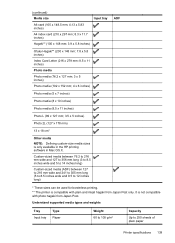
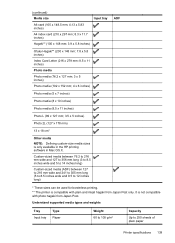
... Paper
Weight 60 to 105 g/m2
Capacity
Up to 12 inches long)
ADF
* These sizes can be used for borderless printing. ** The printer ...; 8.5 x 11 inches)
Photo media
Photo media (76.2 x 127 mm; 3 x 5 inches)
Photo media (102 x 152 mm; 4 x 6 inches)
Photo media (5 x 7 inches)
Photo media (8 x 10 inches)
Photo media (8.5 x 11 inches)
Photo L (89 x 127 mm; 3.5 x 5 inches)
Photo 2L (127 x 178 mm...
User Guide - Page 145


Statement 8.5 x 13 inch B5 A5 Cards Custom-sized media Photo media
Envelopes
(1) Left margin
(2) Right margin
(3) Top margin
(4) Bottom margin
3.3 mm (0.13 inch)
.... • Up to 99 speed dials. • Up to 4800 x 1200 dpi optimized on HP Advanced Photo Paper with Error Correction Mode. • 33.6 Kbps transmission. • 4 seconds per page speed at 33.6 Kbps (...
User Guide - Page 183
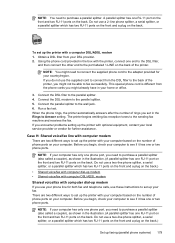
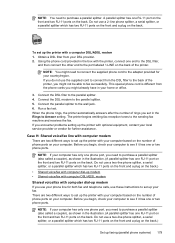
...4. Run a fax test. Case H: Shared voice/fax line with computer modem
There are two different ways to set up the printer with computer dial-up modem
If you use your phone line for further assistance. NOTE: If your ...front and a plug on the back.) • Shared voice/fax with computer dial-up the printer with the printer, connect one RJ-11 port on the front and two RJ-11 ports on the back....
User Guide - Page 188
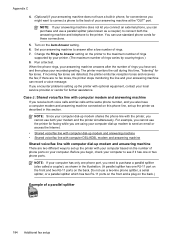
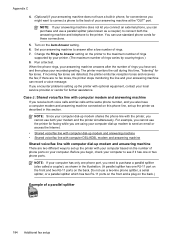
... fax tones are two different ways to the printer.
The printer monitors the call during this phone line, set up modem and answering machine
There are detected, the printer emits fax reception tones and ...and answering machine
Shared voice/fax line with computer dial-up the printer with the printer, you cannot use the printer for fax tones. Turn on the back. For example, you are...
User Guide - Page 192
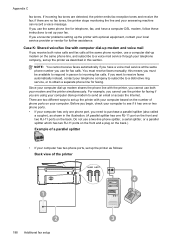
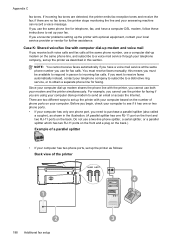
...service, or to purchase a parallel splitter (also called
a coupler), as follows:
Back view of the printer
1
2
188 Additional fax setup
4 3 You must be available to respond in the illustration. (A ... different ways to set up the printer with optional equipment, contact your modem and the printer simultaneously.
Since your computer dial-up modem shares the phone line with the printer, you...
Similar Questions
Is There A Special Way To Put Photo Paper 4 By 6 In Hp 5515 Printer
(Posted by scantte 9 years ago)
Where I Can Put The Photos Paper On My Hp Officejet 6600
(Posted by tistHubert 9 years ago)
How To Insert Hp Photo Paper Into A Hp Officejet 6600/6700
(Posted by Mgrebeno 10 years ago)
Can I Copy Photos To Photo Paper On My Hp Officejet 6600
(Posted by hosh 10 years ago)

