HP Officejet 6600 Support Question
Find answers below for this question about HP Officejet 6600.Need a HP Officejet 6600 manual? We have 3 online manuals for this item!
Question posted by Alllyn on November 30th, 2013
What Type Of Wire Connection Do I Need To Hook Up My Printer Hp Officejet 6600
to my cpu
Current Answers
There are currently no answers that have been posted for this question.
Be the first to post an answer! Remember that you can earn up to 1,100 points for every answer you submit. The better the quality of your answer, the better chance it has to be accepted.
Be the first to post an answer! Remember that you can earn up to 1,100 points for every answer you submit. The better the quality of your answer, the better chance it has to be accepted.
Related HP Officejet 6600 Manual Pages
Getting Started Guide - Page 5


...your computer. English
Use the printer
HP Digital Solutions
The printer includes a collection of digital solutions that appears, click the Activate Scan to Computer option.
For more !
HP Digital Fax (Fax to ...if your computer does not appear in the list of destinations on the printer's control-panel display, you will need to a computer or quickly share them with bulky paper files. Use ...
Getting Started Guide - Page 10


... fax successfully.
For more information, see the user guide. printer, connect one provided with the printer, HP recommends that carries phone accessories to extend the length. You also need to use the adapter
you encounter problems setting up the printer with the printer is provided with the printer, see the boxes in this section or see the setup...
Getting Started Guide - Page 12


...status of your needs after the number of rings specified in 3. Step 3: Configure fax settings
Change the printer's fax settings to meet your phone line connection
1.
The printer displays the status... • Verifies the correct type of the test.
Rings to Answer (Optional)
Set the number of the printer and make sure it is connected to the printer, the rings to answer for...
Getting Started Guide - Page 18


...connection to install successfully on
the software CD, and then follow the onscreen instructions. program from the HP software CD provided with the wireless router. For more information about the network connections types... wireless network. Note: Before you set up wireless communication, make sure the printer hardware is set up your operating system. password.
1. For more information, ...
Getting Started Guide - Page 19


... time you want. English
Change the connection type
If you have installed the HP software, you are changing from a wired (Ethernet) to confirm.
3. Touch Print Wireless Network Test.
Touch Restore Network Defaults, and then touch Yes to a wireless connection, disconnect the Ethernet cable. On the printer control panel, touch right arrow , touch Setup, and then touch...
Getting Started Guide - Page 22


...• Make sure you connect the printer to an analog phone line, or you are using the same phone line might always show Phone Off Hook.)
• Make sure ...connected. You can cause faxing problems. If you hear noise, turn Error Correction Mode (ECM) off and try faxing again.
• If you cannot send or receive faxes. If you do not use the printer for static or other devices...
Getting Started Guide - Page 23


...need to access an outside line by dialing "9," try inserting pauses as follows: 9-XXX-XXXX (where XXX-XXXX is the fax number you are in the Applications folder at the top level of connection...on page 4.) Or visit the HP Wireless Printing Center (www.hp.com/go/wirelessprinting).
After resolving the problems...
Click Connect a new printer, and then select the type of the hard disk.)
2. ...
User Guide - Page 97


... reload the media correctly, making sure that the power cord is securely connected, and the printer turned on. • Check the status of the printer ◦ The printer might be busy with paper. • Use HP media for the
media size you are snug, but not tight, against the stack. • Make sure the tray...
User Guide - Page 110
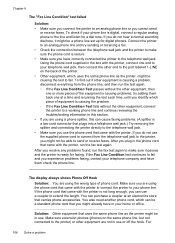
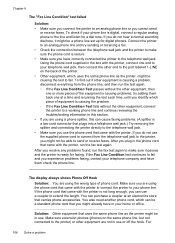
... ready for faxing.
The display always shows Phone Off Hook
Solution: You are not in use. You also need another phone cord, which can cause faxing problems. (A splitter is a two-cord connector that plugs into a telephone wall jack.) Try removing the splitter and connecting the printer directly to the telephone wall jack. • Make...
User Guide - Page 111


...with the printer to connect to the "1-LINE"
port
If the phone cord that came with the printer to
connect to the telephone wall jack. Make sure the power cord is turned off the hook, or ...printer is firmly connected to the printer and plugged into a power outlet. Solution: If Fax to PC or Fax to Mac has been enabled, you might not be connected to the port labeled 1-LINE on the printer, HP ...
User Guide - Page 124


... computer with a checkmark. TIP: To use .
120 Solve a problem
Click Connect a new printer, and then select the type of the printer driver in the Printers or Printers and Faxes or Devices and Printers folder is connected to the VPN. Click Start, and then click Printers or Printers and Faxes or Devices and
Printers. - b. NOTE: If there is more information, contact your network over...
User Guide - Page 130


... Report.
Understand the network configuration page
If the printer is often useful to do not need to call HP, it is connected to a network, you can print a network configuration page to view the network settings for planning purposes only. You can go to run a Wireless Network Test. ...
User Guide - Page 131


... Microsoft Web Services Dynamic Discovery (WS Discovery) protocols or Microsoft Web Services for Devices (WSD) Print services supported on the printer. General Information: Shows information about WS Discovery and WSD Print, visit www.microsoft.com. help troubleshoot network connectivity problems. If you need to call HP, it is a standard network protocol for remote printing. This...
User Guide - Page 148


... of peripheral devices for Germany ...wired fax statement • European Union Regulatory Notice • Regulatory information for your country/region. This regulatory number should not be confused with the marketing name (HP Officejet 6600 e-All-in-One series) or product number (CZ155A, CZ160A, CZ161A, CZ162A, or CZ163A).
144 Technical information Appendix A
Regulatory information
The printer...
User Guide - Page 194


... type of phone cord is connected to the printer • Checks that full-size paper is loaded in the report to verify the settings are installed, and that the phone cord is set up the printer ...www.hp.se/faxconfig www.hp.no/faxconfig www.hp.nl/faxconfig www.hp.be/nl/faxconfig www.hp.be/fr/faxconfig www.hp.pt/faxconfig www.hp.es/faxconfig www.hp.com/fr/faxconfig www.hp.com/ie/faxconfig www.hp....
User Guide - Page 195


...using the printer wirelessly, visit the HP Wireless Printing Center (www.hp.com/go/wirelessprinting). Depending on the same network (subnet). If you encounter problems connecting the printer, see ... more information about setting up the printer using the embedded web server (EWS) • Change the connection type • Test the wireless connection • Guidelines for ensuring wireless...
User Guide - Page 196


...; Set up the printer using the HP printer software (Recommended) • Set up the printer using WiFi Protected Setup (WPS) • Set up the printer using the embedded web server (EWS)
NOTE: If you have already been using the printer with a different type of connection, such as a USB connection, follow the instructions in Change the connection type to set up the...
User Guide - Page 197


... Change the connection type
After you can use the printer's embedded web server (EWS) to a wireless connection Follow the instructions for wireless communication 193 Mac OS X 1. When prompted, touch PIN.
The WPS PIN appears on the HP Utility toolbar. 3.
To change the connection type (for 3
seconds.
To connect the printer using the PIN Method
1. To connect the printer using the Push...
User Guide - Page 199


...configuration page, and then locate the printer's hardware address. For
more information ...options enable you need to connect to the router with the wireless devices on your ...devices away from large metal objects, such as filing cabinets, and other building structures as punctuation. • Change the default wireless password provided by default in line of sight with a wired connection...
User Guide - Page 205


... the
printer. • Make sure the power cord is connected firmly to avoid possible printing delays. Errors (Windows) 201 When you receive a low ink warning message, consider having a replacement cartridge available to a functioning, alternating current (AC) power
outlet. NOTE: Ink from the cartridges is used ink supplies, see HP inkjet supplies recycling program...
Similar Questions
Www.how To Hook A Hp Officejet 6600 Printer To Computer
(Posted by gaddmschan 10 years ago)
How To Connect Ipad To Printer Hp Officejet 4500
(Posted by fifGe 10 years ago)
How To Connect My Wireless Printer Hp Officejet 4620 To Laptop
(Posted by lajan 10 years ago)

