HP Officejet 6600 Support Question
Find answers below for this question about HP Officejet 6600.Need a HP Officejet 6600 manual? We have 3 online manuals for this item!
Question posted by shanncalf2c on September 14th, 2013
How To Set Date On Hp Officejet 6600 For Fax Feature
The person who posted this question about this HP product did not include a detailed explanation. Please use the "Request More Information" button to the right if more details would help you to answer this question.
Current Answers
There are currently no answers that have been posted for this question.
Be the first to post an answer! Remember that you can earn up to 1,100 points for every answer you submit. The better the quality of your answer, the better chance it has to be accepted.
Be the first to post an answer! Remember that you can earn up to 1,100 points for every answer you submit. The better the quality of your answer, the better chance it has to be accepted.
Related HP Officejet 6600 Manual Pages
Getting Started Guide - Page 9


.../de/faxconfig www.hp.com/uk/faxconfig
9 If your country/region is included in the list, visit the website for your country/region. Learn more information about finding the user guide, see the user guide. For information about fax features available with the printer, see "Where's the user guide?"
English
Set up and use...
Getting Started Guide - Page 12


... • Verifies the correct type of rings specified in 3.
answer calls after you have installed the HP software on page 20. Touch Tools, and then touch Run Fax Test. After the test is set to a phone line.
HP software
If you have connected the printer to a higher number than the answering machine.
1. The printer...
Getting Started Guide - Page 13


... arrow , and then touch Error
be changed unless you want to set distinctive ring.
Volume
Change the volume of the following:
feature in the printer's control panel to configure this setting...
...do this setting should use for fax calls only.
2. Fax Error Correction Mode
1.
Touch Fax Speed. 4. If the printer detects an error signal during the transmission...
Getting Started Guide - Page 15


... phone, the person you have disabled the Automatic Reduction feature, the printer prints the fax on the same phone line (but not directly connected to receive the fax, you cannot receive faxes automatically. If you to a voicemail service on page 12.
b. Set the Rings to Answer setting to a high number to allow you want to receive...
Getting Started Guide - Page 17


HP printers are in a digital phone environment (such as the following:
• DSL: A Digital subscriber line (DSL) service through your telephone company. (DSL might need to use digital-to -analog converters. Set up the printer for use fax
Fax and digital phone services
Many telephone companies provide their line services provided.
If you to send...
Getting Started Guide - Page 21


... disabled in the
to the CD drive that you type. Windows Device Manager.
• If the computer cannot recognize the HP software
CD in the Search box. Tip: If you are having problems setting up and use fax" on page 12. If you receive a fax communication error that all other
programs are closed.
If you...
Setup Poster - Page 1


... while installing the software, you can enjoy quicker service, more information see www.hp.com/go/inkusage. In addition, some sounds.
OFFICEJET 6600/6700
1
1a
1b
Start
www.hp.com/support
2
Remove tape and packing materials. Lift up the printer, including:
Setting the language and location
Installing the ink cartridges
Loading paper
Installing the printer...
User Guide - Page 6


... receive a fax...51 Forward faxes to another number 51 Set the paper size for received faxes 52 Set automatic reduction for incoming faxes 52 Block unwanted fax numbers 52 Add numbers to the junk fax list 53 Remove numbers from the junk fax list 53 Print a Junk Fax Report 54 Receive faxes to your computer using HP Digital Fax (Fax to PC and Fax to...
User Guide - Page 14


..., and then set the desired option. To configure this period of time, the printer will save energy during the night and weekends.
For more information about HP's environmental initiatives, visit www.hp.com/hpinfo/ globalcitizenship/environment/
Manage Power
To conserve electricity, try the following :
• Turn on the printer's Sleep Mode feature, and then...
User Guide - Page 53


... before the printer answers. This is stored in memory.
• Receive a fax manually • Set up the handset to talk or listen for incoming faxes • Block unwanted fax numbers • Receive faxes to your computer using HP Digital Fax (Fax to PC and Fax to Mac)
Receive a fax manually When you are on two pages. This can reduce the...
User Guide - Page 56


... you select should match what the printer does if it saves the fax forwarding setting and phone number.
If this feature is turned off, information that is too large for received faxes from those numbers.
52
Fax Touch Fax Setup, and then select Advanced Fax Setup. 3.
If you subscribe to fit on the display. At the prompt...
User Guide - Page 59


...: View the name of the computer that is set up Fax to Mac (Mac OS X) 1. For more information, see HP Utility (Mac OS X). 2. Set up speed-dial entries
You can change . Open HP Utility. Modify Fax to PC and Fax to Mac settings You can update the Fax to Mac settings from the HP software (Mac OS X) 1. Touch (right arrow), and...
User Guide - Page 66


... by your printer by connecting a phone cord to -analog filters or converters when setting up the printer to -analog converters. For more information, see Set the fax speed. You can check the estimated ink levels from the control panel or the HP software. A confirmation message that connects to a low cost phone service that you...
User Guide - Page 104


... more information, see Test fax setup. TIP: You can print a fax test report to use the correct resolution and color settings. ◦ The original image might be very light or dark or might be dirty. Perform this test after you can visit the HP online support website at www.hp.com/go/customercare for information...
User Guide - Page 106


...to the printer, you cannot send or receive faxes. If you do not hear a dial tone, contact your country/region, and then click Contact HP for information on the back of the printer.... between the telephone wall jack and the printer to the port labeled 1-LINE on setting up the printer for faxing, see Additional fax setup. • If you use the 2-EXT port to connect to the telephone...
User Guide - Page 148


...; Australia wired fax statement • European Union Regulatory Notice • Regulatory information for wireless products
Regulatory Model Number
For regulatory identification purposes, your product is SDGOB-1051. The Regulatory Model Number for your product is assigned a Regulatory Model Number. This regulatory number should not be confused with the marketing name (HP Officejet 6600 e-All...
User Guide - Page 171


... you run these tools through the HP software you quickly set up the printer for fax setup differ depending on the printer. This section contains the following topics: • Set up faxing (parallel phone systems) • Serial-type fax setup • Test fax setup
Set up faxing (parallel phone systems)
Before you begin setting up the printer so that came...
User Guide - Page 178
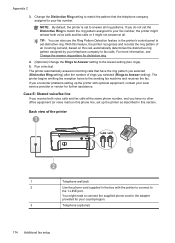
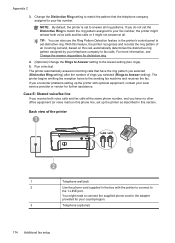
... Ring Pattern Detection feature in the printer's control panel to Answer setting). The printer automatically answers incoming calls that the telephone company assigned to the lowest setting (two rings). 5. NOTE: By default, the printer is set up the printer with the printer to connect to the sending fax machine and receives the fax.
You might need...
User Guide - Page 193


... off the Auto Answer setting. 7. Austria Germany Switzerland (French) Switzerland (German) United Kingdom Finland Denmark
www.hp.com/at/faxconfig www.hp.com/de/faxconfig www.hp.com/ch/fr/faxconfig www.hp.com/ch/de/faxconfig www.hp.com/uk/faxconfig www.hp.fi/faxconfig www.hp.dk/faxconfig
Serial-type fax setup 189 Run a fax test.
1
Telephone wall...
User Guide - Page 194


.../fr/faxconfig www.hp.com/ie/faxconfig www.hp.com/it is loaded in the report to make sure it /faxconfig
Test fax setup
You can cause problems faxing.
• If the test fails, review the report for more information on how to the printer • Checks that full-size paper is set up correctly...
Similar Questions
How To Set The Hp Officejet 4500 Fax To Poling
(Posted by ACCttjun 9 years ago)
How You Know Your Fax Number When Setting Up Hp Officejet 6600
(Posted by Niessdwid 10 years ago)
How Do I Set My Hp Officejet 6600 Printer To Print In Black
(Posted by afflikc 10 years ago)
Can I Set Up Hp Officejet 6600/6700 Printer With Just A Laptop
(Posted by rosudha 10 years ago)

