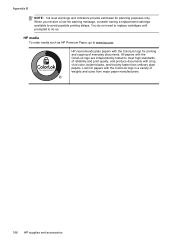HP Officejet 6600 Support Question
Find answers below for this question about HP Officejet 6600.Need a HP Officejet 6600 manual? We have 3 online manuals for this item!
Question posted by dragoali on September 23rd, 2013
How To Reset The Ink Level On Hp 6600
Current Answers
Answer #1: Posted by prateekk007 on September 23rd, 2013 8:47 AM
Please follow the steps mentioned in the below link below if you are still getting low ink-level warnings after installing new cartridges:
https://www.techwalla.com/articles/how-to-reset-the-ink-memory-level-on-an-hp-ink-cartridge
Please reply if you have further queries.
Thanks & Regards
Prateek K
Answer #2: Posted by TommyKervz on September 23rd, 2013 5:15 AM
https://www.techwalla.com/articles/how-to-reset-the-ink-memory-level-on-an-hp-ink-cartridge;