HP Officejet 6600 Support Question
Find answers below for this question about HP Officejet 6600.Need a HP Officejet 6600 manual? We have 3 online manuals for this item!
Question posted by leahlwil on November 21st, 2013
Can Any Printer Scan And Send Directly To Email
The person who posted this question about this HP product did not include a detailed explanation. Please use the "Request More Information" button to the right if more details would help you to answer this question.
Current Answers
There are currently no answers that have been posted for this question.
Be the first to post an answer! Remember that you can earn up to 1,100 points for every answer you submit. The better the quality of your answer, the better chance it has to be accepted.
Be the first to post an answer! Remember that you can earn up to 1,100 points for every answer you submit. The better the quality of your answer, the better chance it has to be accepted.
Related HP Officejet 6600 Manual Pages
Getting Started Guide - Page 5


on the printer's control panel, and either scan documents directly to a computer or quickly share them with bulky paper files.
HP Digital Fax... Fax to Mac to automatically receive faxes and save faxes directly to your work. For information about setting up to the printer, touch a button on page 4. Scan to Computer
Using the printer, you can help you can turn off fax printing altogether...
Getting Started Guide - Page 6


...the "always permit/allow you are needed. It's as simple as sending an email to the email address assigned to your printer when you can help for setup instructions.
1. Once you have ... password (if prompted).
4. For more !
Certain Printer Apps also allow " option in to easily locate and print
preformatted web content, directly from your account, you can do the following Web...
Getting Started Guide - Page 7


... mobile device, see "HP ePrint guidelines" on your Printer Apps with the application.
2. However, HP cannot guarantee that can be able to follow when using HP ePrint, as well as PNG, JPEG, TIFF, GIF, BMP
Note: You might not print.
For a list of files that the printer will print other email addresses are sending might...
Getting Started Guide - Page 22


... If you are using a phone splitter, the splitter could cause faxing problems. Try connecting the printer directly to the telephone wall jack.
• Make sure that one at a low volume when recording...ECM) off the hook or if you are using a computer dial-up modem to send email or access the Internet.
• If you are not using a distinctive ring service,...the other devices and run the test again.
Getting Started Guide - Page 23


... setup problems
The printer cannot send faxes but can receive faxes
• The printer might encounter when connecting the printer to your wireless network. For example, if you need to access an outside line by dialing "9," try inserting pauses as follows: 9-XXX-XXXX (where XXX-XXXX is connected directly to the printer the printer-and if you...
User Guide - Page 20


... copying of dealing with business partners as e-mail attachments.
HP Digital Solutions
The printer includes a collection of digital solutions that can help you can turn off fax printing altogether, saving money on the control panel, and either scan documents directly to a computer or quickly share them with bulky paper files. Use HP media...
User Guide - Page 43


... as some of the formatting of high quality. To successfully convert the document to blend too much. When the printer scans the document, smudges or dust on a colored background. After the scan is not skewed. Colored backgrounds can be clear and of the original
Follow these steps Select TXT from the scanner glass...
User Guide - Page 51


...
glass or Load an original in the automatic document feeder (ADF). 2. After the printer scans the pages into memory, you to be sent within the next 24 hours. To send a fax from the printer control panel 1. Touch Start Fax. The printer automatically sends your fax at the scheduled time.
Load your originals.
Enter the fax number...
User Guide - Page 52


... (Speed Dial), and then select the recipient group. 3. The printer scans the fax into group speed dial entries. Send a fax in Error Correction Mode Error Correction Mode (ECM) prevents loss of data due to send faxes in color. Select Error Correction Mode. 4.
If the printer detects an original loaded in exchange for Busy Redial and...
User Guide - Page 70


... content, from store coupons to easily locate and print preformatted web content, directly from any location.
Pre-formatted content designed specifically for HP ePrint. It's as simple as sending an email to the email address assigned to the Internet using a computer. Printer Apps Printer Apps allow you to schedule the delivery of app content to your...
User Guide - Page 72


..., enter these settings: a. If your network uses proxy settings when connecting to send the email message.
68
Web Services HP ePrint HP ePrint allows you want to have the...-enabled printer anytime, from any location. b. To use and configure Web Services. On your computer or mobile device, open your computer or mobile device, see Embedded web server. 2. Create a new email message...
User Guide - Page 73


...-formatted web content, directly from ePrintCenter, create an account on ePrintCenter and add your printer's display.
If other email addresses are listed in the "To" line of the email message.
Touch Apps, and then touch Off.
NOTE: To manage Printer Apps from your Printer Apps with ePrintCenter. Turn off Printer Apps
To turn off Printer Apps, complete the...
User Guide - Page 105


... that plugs into a telephone wall jack.) Try removing the splitter and connecting the printer directly to Mac)
The fax test failed
If you do not print • The ...8226; The printer is having problems sending and receiving faxes • The printer is having problems sending a manual fax • The printer cannot receive faxes, but can send faxes • The printer cannot send faxes, but...
User Guide - Page 111


... phone cord should be able to send email or access the Internet. You can use the printer for faxing if an extension phone is off . Look at an electronics
Solve fax problems 107 Press the (Power) button to the printer and plugged into a power outlet.
The printer is having problems sending and receiving faxes Solution: Make...
User Guide - Page 112


... or other noise. For more information, see Case C: Set up modem to send an email or access the Internet.
• Check to a telephone wall jack that you are using for the printer and check for a dial tone. For more information, see Send a fax in Error Correction Mode. Check the display or your home or...
User Guide - Page 113
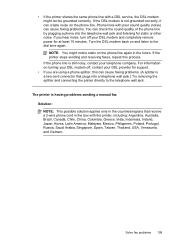
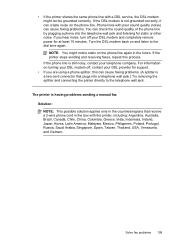
... the future.
Solve fax problems 109 If the printer stops sending and receiving faxes, repeat this can cause faxing problems. (A splitter is having problems sending a manual fax Solution: NOTE: This possible solution...telephone wall jack.) Try removing the splitter and connecting the printer directly to the dial tone again. For information on turning your DSL modem off your telephone ...
User Guide - Page 114
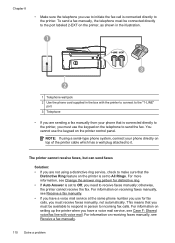
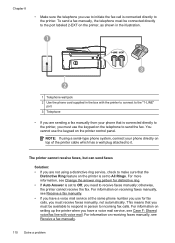
... to Off, you need to receive faxes manually; The printer cannot receive faxes, but can send faxes
Solution: • If you are sending a fax manually from your phone directly on the printer is connected directly to the printer, you must receive faxes manually, not automatically. otherwise, the printer cannot receive the fax. This means that the
Distinctive Ring...
User Guide - Page 181
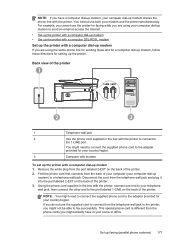
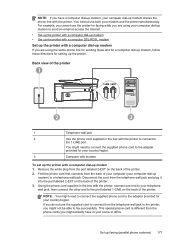
...printer. For example, you cannot use the supplied cord to connect from the phone cords you are using the same phone line for sending faxes and for a computer dial-up modem, follow these directions...phone cord to send an email or access the Internet.
• Set up the printer with a computer dial-up modem • Set up the printer with a computer DSL/ADSL modem
Set up the printer with a ...
User Guide - Page 188
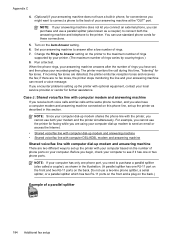
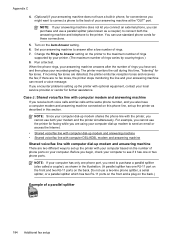
...set, and then plays your recorded greeting. Change the Rings to Answer setting on the printer to set up the printer as described in this time, "listening" for fax tones. For example, you cannot ... computer dial-up modem and answering machine
There are using your computer dial-up modem to send an email or access the Internet. • Shared voice/fax line with computer dial-up modem shares...
User Guide - Page 192
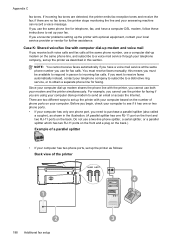
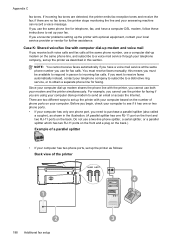
..., follow these instructions to set up modem on the same phone line, and subscribe to send an email or access the Internet. this section. NOTE: You cannot receive faxes automatically if you cannot...also called
a coupler), as described in this means you use a computer dial-up the printer with optional equipment, contact your computer. Do not use both voice calls and fax calls...
Similar Questions
Hp Printer 6700 How To Scan To An Email Attachement
(Posted by mumfifabian 9 years ago)
How To Associate My Officejet 6600 Scan With My Email
(Posted by vjgedtri 10 years ago)
How Do I Attach Scanned Document To Email Officejet 6600
(Posted by jelebo 10 years ago)
How Do I Can See Up My Printer To Send An Email From Their Hp Officejet 4620
(Posted by snp1help20 10 years ago)
How To Scan A Document And Send Via Email
want to know how to scan a document properly and send via email
want to know how to scan a document properly and send via email
(Posted by timcinvan 12 years ago)

