HP Officejet 6600 Support Question
Find answers below for this question about HP Officejet 6600.Need a HP Officejet 6600 manual? We have 3 online manuals for this item!
Question posted by Prinjkdoo on November 11th, 2013
How Do You Print On Both Sides Of The Paper Using An Hp Officejet 6600
The person who posted this question about this HP product did not include a detailed explanation. Please use the "Request More Information" button to the right if more details would help you to answer this question.
Current Answers
There are currently no answers that have been posted for this question.
Be the first to post an answer! Remember that you can earn up to 1,100 points for every answer you submit. The better the quality of your answer, the better chance it has to be accepted.
Be the first to post an answer! Remember that you can earn up to 1,100 points for every answer you submit. The better the quality of your answer, the better chance it has to be accepted.
Related HP Officejet 6600 Manual Pages
Getting Started Guide - Page 6


...for printing documents using HP ePrint. If you are needed. After the printer prints an information page, follow the instructions to finish the setup.
And you can print from anywhere, using HP ePrint. Note: To use ...You can also choose paper and print quality settings on your computer displays any location. Set up Web Services when you install the HP printer software. Printer Apps...
Setup Poster - Page 1


... used in the printing process in a number of the pictures in the cartridge after it is left in this poster might not match your printer.
3
4
4a
2a 2b
Install the input tray and the output tray.
3a
3c
4b
3b
Connect the power cord and the adapter. OFFICEJET 6600/6700
1
1a
1b
Start
www.hp...
User Guide - Page 6


... number 51 Set the paper size for received faxes 52 Set automatic reduction for incoming faxes 52 Block unwanted fax numbers 52 Add numbers to the junk fax list 53 Remove numbers from the junk fax list 53 Print a Junk Fax Report 54 Receive faxes to your computer using HP Digital Fax (Fax to...
User Guide - Page 8


...reduced...94 Copy quality is poor ...95 Copy defects are apparent 95 The printer prints half a page, then ejects the paper 96 Paper mismatch...96 Solve scan problems...96 Scanner did nothing...96 Scan takes too long...97...fax problems...100 The fax test failed...101 Solve problems using Web Services and HP websites 114 Solve problems using Web Services 114 Solve problems using HP websites 115
4
User Guide - Page 10


... LED indicator statement 146 Gloss of housing of peripheral devices for wireless products 150 Exposure to radio frequency radiation ... product stewardship program 152 Paper use...152 Plastics...152 Material safety data sheets 152 Recycling program...152 HP inkjet supplies recycling program 152...HP supplies and accessories Order printing supplies online 165 Supplies...165 Ink cartridges...165...
User Guide - Page 20


... You can turn off fax printing altogether, saving money on the control panel, and either scan documents directly to a computer or quickly share them with bulky paper files. For more information, see Scan. With Fax to PC and Fax to your computer.
For more information about HP media. Use Fax to PC and Fax...
User Guide - Page 21


...), and two finishes -
They are heavy two-sided matte papers perfect for presentation, proposals, reports, and newsletters.
It is acid-free for longer lasting documents.
It is a high-quality multifunction paper. Recommended papers for printing and copying If you want the best print quality, HP recommends using paper designed for less smearing, bolder blacks, and vivid...
User Guide - Page 22


..., including A4, 8.5 x 11 inch, 10 x 15 cm (4 x 6 inch), 13 x 18 cm (5 x 7 inch), and two finishes - This affordable, photo paper dries quickly for printing out an entire vacation's worth of media at a low cost, using HP papers that conforms to the printer specifications.
It is available in English only. glossy or softgloss (satin matte).
For more...
User Guide - Page 25


... media • Load envelopes • Load cards and photo paper • Load custom-size media
Load standard-size media To load standard-size media Use these instructions to load standard media. 1. Make sure the stack...output tray. 2. Slide the paper width guide out as far as possible and does not exceed the line marking in the tray.
Insert the media print-side down in the tray. Slide...
User Guide - Page 26


... extender. Load cards and photo paper
To load cards and photo paper Use these instructions to load an envelope. 1. Slide out the paper width guide in the tray. Insert the envelopes print-side down and load according to the graphic. Chapter 1
Load envelopes To load envelopes Use these instructions to load photo paper. 1. Lift the output tray. 2. Lower...
User Guide - Page 27
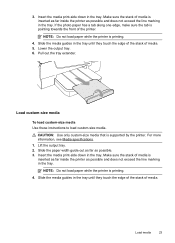
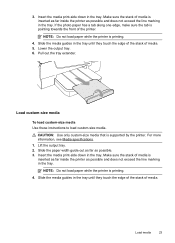
... the stack of media is printing.
4.
Pull out the tray extender. CAUTION: Use only custom-size media that is inserted as far inside the printer as possible and does not exceed the line marking in the tray. Insert the media print-side down in the tray. NOTE: Do not load paper while the printer is...
User Guide - Page 32


...documents (Windows) • Print documents (Mac OS X)
TIP: This printer includes HP ePrint, a free service from HP that allows you want to print documents on specific types of paper, or use special features. Choose a print job to continue:
Print documents
Print brochures
Print on envelopes
Print photos
Print on special and custom-size paper
Print borderless documents
Print documents
Follow the...
User Guide - Page 33


... the printer you do not see Load media. 2.
Print documents (Windows) 1. Click Print or OK to use is selected in your software application, this button might be called Properties, Options, Printer Setup, Printer, or Preferences. 5. Print brochures
29 Load paper in your HP ePrint-enabled printer anytime, from HP that opens the Properties dialog box.
For more...
User Guide - Page 35
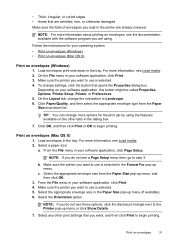
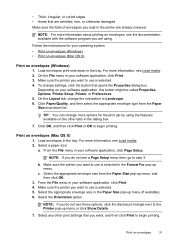
... see the documentation available with the software program you are sharply creased. Follow the instructions for the print job by using .
Print on envelopes (Mac OS X) 1. Load envelopes print-side down list. b. Select the appropriate envelope size from the Paper Size drop-down in the dialog box.
7. Select the Orientation option. For more information, see Load...
User Guide - Page 36


...: This printer includes HP ePrint, a free service from HP that opens the printer Properties dialog box. Make sure the printer you to step 3. This creates smooth and natural shades of the following options: • High-Quality Grayscale: uses all the available colors to begin printing. Load paper in the input tray.
Chapter 2
Print photos
Do not...
User Guide - Page 37


... available in the HP printing software in the HP software provided with the printer. 5. Follow the instructions for your photo in grayscale. Print on special and custom-size paper
If your photo in grayscale. Select any other print settings that is created by the printer. Print on special and custom-size paper
33 Use only custom-size paper that you...
User Guide - Page 70


... Internet using HP ePrint. On some printers, you can also scan and store your documents digitally on your computer!
66
Web Services It's as simple as sending an email to the email address assigned to turn on the Web. No special drivers or software are Web Services? You can also choose paper and print...
User Guide - Page 91


... side down . For more information, see : Load media Cause: The paper was loaded incorrectly, or it is appropriate for the printer.
All papers with the ColorLok logo are ready to print, remove only the paper you are loading glossy photo paper, load the paper with your ink supplies. When you use HP papers or any unused photo paper to use HP Advanced Photo Paper...
User Guide - Page 97


...job. Check for the
media size you are apparent • The printer prints half a page, then ejects the paper • Paper mismatch
No copy came out • Copies are blank • Documents ...◦ The printer might be busy with paper. • Use HP media for optimum performance and efficiency. Check the control panel display for information about HP support. • No copy came out ...
User Guide - Page 148


...identification purposes, your product is SDGOB-1051. This regulatory number should not be confused with the marketing name (HP Officejet 6600 e-All-in your product is assigned a Regulatory Model Number. Appendix A
Regulatory information
The printer meets product ...• LED indicator statement • Gloss of housing of peripheral devices for Germany • Notice to users of the U.S.
Similar Questions
How To Print On 11x17 Paper Using Hp Officejet Pro 8600
(Posted by joBloom 10 years ago)
How To Print On Both Sides Of Paper With Hp Officejet 6600
(Posted by beeflymoo 10 years ago)
Can You Print Transfer Paper Using Hp Officejet 6600
(Posted by tdaddlili 10 years ago)
How To Scan A Paper Using Hp Officejet 4500
(Posted by rmc1buld 10 years ago)

