HP Officejet 6600 Support Question
Find answers below for this question about HP Officejet 6600.Need a HP Officejet 6600 manual? We have 3 online manuals for this item!
Question posted by Sajamw22 on December 17th, 2013
How To Print Letter And Legal Size On Hp Officejet 6600
The person who posted this question about this HP product did not include a detailed explanation. Please use the "Request More Information" button to the right if more details would help you to answer this question.
Current Answers
There are currently no answers that have been posted for this question.
Be the first to post an answer! Remember that you can earn up to 1,100 points for every answer you submit. The better the quality of your answer, the better chance it has to be accepted.
Be the first to post an answer! Remember that you can earn up to 1,100 points for every answer you submit. The better the quality of your answer, the better chance it has to be accepted.
Related HP Officejet 6600 Manual Pages
Getting Started Guide - Page 6


... no extra pages with less hassle-and all without even having to your web-connected printer anytime, from popular photo sites.
Note: If you can print from anywhere, using HP ePrint.
When prompted, do this option allows the software to finish the setup.
And you 've already installed the...
Getting Started Guide - Page 15


...you want to receive faxes automatically instead, contact your voice mail service
If you receive a legal-size or larger fax and the printer is not currently set to press Start on two pages...another number • Set the paper size for received faxes • Set automatic reduction for faxing, you have disabled the Automatic Reduction feature, the printer prints the fax on their fax machine....
Setup Poster - Page 1


... including in the initialization process, which keeps print nozzles clear and ink flowing smoothly. Note: Ink from the cartridges is used. www.hp.com
EN FR
ES
Printed in this poster might hear some residual ink... on the printer.
5
English
?
Register the printer.
OFFICEJET 6600/6700
1
1a
1b
Start
www.hp.com/support
2
Remove tape and packing materials.
User Guide - Page 20


... site at www.hp.com for printing and copying of reliability and print quality, and produce documents with the ColorLok logo for more information, see Receive faxes to a computer or quickly share them with the ColorLok logo in a variety of weights and sizes from major paper manufacturers. All papers with the ColorLok logo are...
User Guide - Page 31


...the printer. CAUTION: If you replace any missing cartridges as soon as possible to avoid print quality issues and possible extra ink usage or damage to automatically check for updates, touch ...Settings, touch Product Updates, touch Auto Update, and then touch Automatically. CAUTION: HP recommends that you incorrectly turn off a power strip.
Wait until the power light turns ...
User Guide - Page 32


... you to change print quality, print on your documents, see HP ePrint.
28
Print Choose a print job to continue:
Print documents
Print brochures
Print on envelopes
Print photos
Print on special and custom-size paper
Print borderless documents
Print documents
Follow the instructions for your HP ePrint-enabled printer anytime, from HP that allows you want to print documents on specific...
User Guide - Page 33


... on the Layout tab, and paper source, media type, paper size, and quality settings on your software application, click Print. 4.
c. Change the print settings for the option provided in your operating system. • Print brochures (Windows) • Print brochures (Mac OS X)
TIP: This printer includes HP ePrint, a free service from any location, without any options, click...
User Guide - Page 36


... impair the quality of the following options: • High-Quality Grayscale: uses all the available colors to print your HP ePrint-enabled printer anytime, from the Paper Size pop-up menu. The gray shading is selected.
32
Print
For more information, see a Page Setup menu item, go to use is selected in a grainy image...
User Guide - Page 37


...
If your photo in Mac OS X. moderately adjusts image sharpness. Select any other print settings that is only available in the HP printing software in grayscale. Print on custom-size paper, you must set the size in a grainy image.
8. If necessary, change the photo and color options: a. The gray shading is created by the printer.
Click...
User Guide - Page 53


...Block unwanted fax numbers • Receive faxes to your computer using HP Digital Fax (Fax to PC and Fax to Mac)
Receive a ...default Rings to Answer setting is five rings.) If you receive a Legal-size or larger fax and the printer is turned on and you to...to allow you have disabled the Automatic Reduction feature, the printer prints the fax on the paper that the printer does not automatically ...
User Guide - Page 56


... loaded in your phone provider, you receive a fax, the fax does not print and an error message appears on a second page. Automatic Reduction is useful when you receive a Legal-size fax and Letter-size paper is not able to forward the fax to print error reports for each of the incoming fax is reduced to the...
User Guide - Page 70


... activities, news, travel, sports, cooking, photos, and many more. Pre-formatted content designed specifically for your printer's HP ePrint email address to print, and get help you quickly access the Internet, obtain documents, and print them faster and with only one line of app content to your computer!
66
Web Services It's as...
User Guide - Page 92


... the issue, try the next solution. Or, check to see if advanced color settings such as HP Advanced Photo Paper is set to see : Select print media Cause: The print settings were set to choose a lower print quality setting if colors are running into each other. No further troubleshooting is nothing wrong with the...
User Guide - Page 95


... the printhead during the initial setup. For
more information, see Load standard-size media. 2. Follow the onscreen instructions. To clean the printhead from the control panel 1.
Load Letter, A4, or Legal unused plain white paper into the main input tray. From the Device Services tab, click the icon to the left of Align Printheads...
User Guide - Page 96


... align the printhead from the embedded web server (EWS) 1. Open HP Utility. In the Information And Support section, click Align Printhead. 4. For
more information, see Load standard-size media. 2. Uncurl paper by bending it in the Utilities section. 4. Load Letter, A4, or Legal unused plain white paper into the main input tray. Also make...
User Guide - Page 139


...8226; Scan specifications • Web Services specifications • HP website specifications • Environmental specifications • Electrical specifications • Acoustic emission specifications
Physical specifications
Printer size (width x height x depth) 464 x 253 x 449 mm (18.3 x 10.0 x 17.7 inches) Printer weight (including printing supplies) 8.3 kg (18.2 lb)
Product features and...
User Guide - Page 143
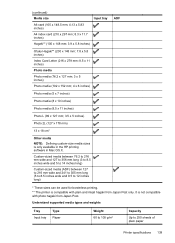
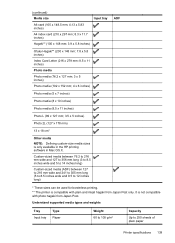
... printer is only available in the HP printing software in Mac OS X. (continued) Media size
Input tray
A6 card (105 x 148.5 mm; 4.13 x 5.83 inches)
A4 index card (210 x 297 mm; 8.3 x 11.7 inches)
Hagaki** (100 x 148 mm; 3.9 x 5.8 inches)
Ofuku Hagaki** (200 x 148 mm; 7.8 x 5.8 inches)
Index Card Letter (216 x 279 mm; 8.5 x 11 inches)
Photo media...
User Guide - Page 145


... and color fax capability. • Up to 99 speed dials. • Up to 4800 x 1200 dpi optimized on HP Advanced Photo Paper with Error Correction Mode. • 33.6 Kbps transmission. • 4 seconds per page speed at 33.6 Kbps (based on ITU-T Test Image #1 at standard
resolution). Media
U.S. Letter U.S. Legal A4 U.S. Printer specifications 141
User Guide - Page 148


... is SDGOB-1051. This regulatory number should not be confused with the marketing name (HP Officejet 6600 e-All-in Japan about the power cord • Noise emission statement for Germany • LED indicator statement • Gloss of housing of peripheral devices for Germany • Notice to users of the German telephone network • Australia...
User Guide - Page 214


... cartridges 73
manual faxing receive 49 send 45, 46
margins setting, specifications 140
media clear jams 128 HP, order 166
load tray 21 print on custom-size 33 selecting 18 skewed pages 93 specifications 137 supported sizes 137 troubleshoot feeding 92 types and weights
supported 139 memory
reprint faxes 50 save faxes 50 specifications...
Similar Questions
How To Print Envelopes On A Hp Officejet 6600/6700
(Posted by gajantav 10 years ago)
Can You Print Transfer Paper Using Hp Officejet 6600
(Posted by tdaddlili 10 years ago)

