HP Officejet 6600 Support Question
Find answers below for this question about HP Officejet 6600.Need a HP Officejet 6600 manual? We have 3 online manuals for this item!
Question posted by elharfxrsh on September 24th, 2013
Officejet 6600 Won't Print Mac
The person who posted this question about this HP product did not include a detailed explanation. Please use the "Request More Information" button to the right if more details would help you to answer this question.
Current Answers
There are currently no answers that have been posted for this question.
Be the first to post an answer! Remember that you can earn up to 1,100 points for every answer you submit. The better the quality of your answer, the better chance it has to be accepted.
Be the first to post an answer! Remember that you can earn up to 1,100 points for every answer you submit. The better the quality of your answer, the better chance it has to be accepted.
Related HP Officejet 6600 Manual Pages
Getting Started Guide - Page 4


... printer settings using the printer • Important notices, environmental, and regulatory information
You can open this guide either from the HP print software (Microsoft® Windows®) or from
the Mac Help pop-up menu. English
Where's the user guide? This guide provides information on HP's support website (www.hp.com/go...
Getting Started Guide - Page 5


...see the user guide. In addition, you can turn off fax printing altogether- For more ! Use Fax to PC and Fax to Mac to automatically receive faxes and save faxes directly to Computer option. ...as helping reduce paper consumption and waste.
5 With Fax to PC and Fax to Mac, you will need to Mac)
Never lose important faxes misplaced within a stack of paper pages again!
English
Use the...
Getting Started Guide - Page 6


... from HP that can use your printer's HP ePrint email address to easily locate and print
preformatted web content, directly from store coupons to family activities, news, travel, sports, ...Windows: When prompted, click Network
(Ethernet/Wireless), and then follow the onscreen instructions.
• Mac OS X: Double-click the HP Installer icon on the printer. Printer Apps
Printer Apps allow "...
Getting Started Guide - Page 18


...
program from the HP software CD provided with the printer or instructions on the printer's
• Mac OS X: Double-click the HP Installer icon on the back or side of your
wireless network.
...this time, this information for your
wireless network might use this tool, visit the HP Wireless Printing Center (www.hp.com/go/wirelessprinting), and then
If you have not changed the wireless ...
Getting Started Guide - Page 19


..., and then follow the onscreen instructions.
19
Follow the display instructions to a wireless connection, disconnect the Ethernet cable. Touch Print Wireless Network Test. Note: If you want. On the printer control panel, touch right arrow , touch Setup, and then touch Network... information, see "Wireless (802.11) setup problems" on and paper is turned on page 23. Mac OS X
1.
Getting Started Guide - Page 23


...to your wireless network. Click the Applications icon on page 4.) Or visit the HP Wireless Printing Center (www.hp.com/go/wirelessprinting).
On the computer desktop, click Start, select Programs or... All Programs, click HP, select your operating system:
Windows
Mac OS X
1. Open HP Utility. (HP Utility is located in the Hewlett-Packard folder in...
Setup Poster - Page 1


...control panel to register, you might hear some residual ink is used in the printing process in a number of the pictures in the cartridge after it is left ...of different ways, including in the initialization process, which keeps print nozzles clear and ink flowing smoothly. Register the printer.
OFFICEJET 6600/6700
1
1a
1b
Start
www.hp.com/support
2
Remove tape and packing...
User Guide - Page 5


... 15 HP Digital Solutions...16 Scan to Computer...16 HP Digital Fax (Fax to PC and Fax to Mac 16 Select print media...16 Recommended papers for printing and copying 17 Recommended papers for photo printing 18 Tips for selecting and using media 18 Load an original on the scanner glass 19 Load an...
User Guide - Page 6


Print on envelopes...30 Print on envelopes (Windows 31 Print on envelopes (Mac OS X 31
Print photos...32 Print photos on photo paper (Windows 32 Print photos on photo paper (Mac OS X 32
Print on special and custom-size paper 33 Print on special or custom-size paper (Mac OS X 33
Print borderless documents...34 Print borderless documents (Windows 35 Print borderless documents (Mac OS X 35...
User Guide - Page 11


... 194 Overview of security settings 194 Add hardware addresses to a wireless router (MAC filtering 194 Other wireless security guidelines 195 Guidelines for reducing interference on a wireless network 195 Change... basic network settings 195 View and print network settings 196 Turn the wireless radio on and off 196 Change advanced network ...
User Guide - Page 13


...For more information, see System requirements.
For those with the printer is accessible for Mac OS X, visit the Apple web site at www.hp.com/accessibility. For accessibility ...the printer control panel • Find the printer model number • HP Digital Solutions • Select print media • Load an original on the scanner glass • Load an original in the automatic ...
User Guide - Page 19


... of the control panel display shows the available modes for your computer, such as the HP printer software, HP Utility (Mac OS X), or the EWS. NOTE: Touch (Back button) to return to scroll through the available
settings, and then ...; Select the mode • To select a different mode • To change the printer settings or print reports, use this printer has a specific model number.
User Guide - Page 33


... selected. 4. Change the paper orientation on the Layout tab, and paper source, media type, paper size, and quality settings on your software application, click Print. 4. Click OK. 7. Print documents (Mac OS X) 1.
Make sure the printer you want to use is selected. 5. Select the paper size from the Paper Size pop-up menu, and...
User Guide - Page 34


... Best
NOTE: If you do not see Printer management tools.
1. On the File menu in your software application, click Print. 3. From the File menu in your software application, click Page Setup. Print brochures (Mac OS X) 1. NOTE: If you do not see these options, click the disclosure triangle next to the Printer pop-up...
User Guide - Page 35
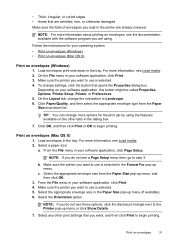
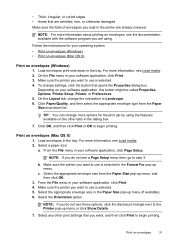
... printer are using the features available on envelopes, see Load media. 2. For more options for your operating system. • Print on envelopes (Windows) • Print on envelopes (Mac OS X)
Print on your software application, click Print. 4. Make sure the printer you are sharply creased. TIP: You can change more information, see the documentation available with...
User Guide - Page 36


...-enabled printer anytime, from any location, without any additional software or printer drivers. Print photos on photo paper (Windows) 1. Make sure the printer you to print your operating system. • Print photos on photo paper (Windows) • Print photos on photo paper (Mac OS X)
TIP: This printer includes HP ePrint, a free service from the Media...
User Guide - Page 95


... Utility (Mac OS X) 1. Open the EWS. To align the printhead from the control panel 1. For more information, see HP Utility (Mac OS ...print quality issues with your printouts. To clean the printhead from the control panel 1. Click Clean Printhead and follow the onscreen instructions. For
more information, see Load standard-size media. 2. Follow the onscreen instructions. From the Device...
User Guide - Page 123


... operating system:
Windows 1. Click Start, and then click Printers or Printers and Faxes or Devices and
Printers. - If the printers on your computer are still unable to use the printer... If you install the HP software again, the installer might be interfering. Mac OS X 1. Select the printer, and the click Open Print Queue. 3. If
Solve wireless problems 119 b. Or Click Start, click ...
User Guide - Page 148


This regulatory number should not be confused with the marketing name (HP Officejet 6600 e-All-in Japan about the power cord • Noise emission statement for Germany • LED indicator statement • Gloss of housing of peripheral devices for wireless products
Regulatory Model Number
For regulatory identification purposes, your country/region. Appendix A
Regulatory information...
User Guide - Page 198


...• WPA2: Provides enterprise and consumer wireless users with Mac OS X, add the printer to the network. Devices on existing and future wireless networks. If the router filters ...to the print queue.
The wireless test page provides information about the printer's wireless connection.
It addresses all known weaknesses of accepted hardware addresses. Touch Print Wireless Network...
Similar Questions
How To Set Hp Officejet 6600 To Default Printing In Black
(Posted by mjcfa 9 years ago)
Hp Officejet 4500 Won't Print Mac
(Posted by IamdaGM1 10 years ago)

