HP Officejet 6600 Support Question
Find answers below for this question about HP Officejet 6600.Need a HP Officejet 6600 manual? We have 3 online manuals for this item!
Question posted by msduGo on January 26th, 2014
Officejet 6600 Won't Pick Up Faxes While Connected To Answering Machine
The person who posted this question about this HP product did not include a detailed explanation. Please use the "Request More Information" button to the right if more details would help you to answer this question.
Current Answers
There are currently no answers that have been posted for this question.
Be the first to post an answer! Remember that you can earn up to 1,100 points for every answer you submit. The better the quality of your answer, the better chance it has to be accepted.
Be the first to post an answer! Remember that you can earn up to 1,100 points for every answer you submit. The better the quality of your answer, the better chance it has to be accepted.
Related HP Officejet 6600 Manual Pages
Getting Started Guide - Page 11


...Computer
7 Telephone
11
Connecting to a DSL/ADSL line
If you connect the printer to connect the fax.
1.
Set up and use a 2-line phone splitter, a serial splitter, or a parallel splitter which is connecting to the computer.... are connecting additional equipment, such as a dial-up the printer to the 2-EXT port.
You can set or telephone answering machine to answer incoming calls...
Getting Started Guide - Page 12


..., and then select the setting you want the printer to a higher number than the answering machine.
1. The printer displays the status of your phone line connection
1. Set up and use the same fax resolution and lighter/ darker settings for all faxes sent from the printer, configure the settings as you wish, and then touch Set...
Getting Started Guide - Page 15


... panel, the printer automatically answers incoming calls and receives faxes after the number of fax pages that can hang up the line. Or turn on and you can send you a fax while you will use for faxing. If you hear fax tones from a sending fax
connected to the printer (through the 2-EXT port) or a
machine, do the following topics...
Getting Started Guide - Page 22


...devices and run the test again. If the Dial Tone Detection Test passes, then one or more of the other equipment is causing problems. Try adding them back one end of the phone cord is connected...is connected to the correct port and the terminal adapter is set to a greater number of rings than the answering machine.
--Disconnect the answering machine and then try sending or receiving a fax.
&#...
User Guide - Page 11


...fax line with answering machine 183 Case J: Shared voice/fax line with computer modem and answering machine 184 Shared voice/fax line with computer dial-up modem and answering machine...........184 Shared voice/fax line with computer DSL/ADSL modem and answering machine....186 Case K: Shared voice/fax...(WPS 192 To connect the printer using the Push Button Method 193 To connect the printer using ...
User Guide - Page 63


... Ring. When you request double or triple rings for distinctive ring 1. If you connect the printer to a line with distinctive ring, have several phone numbers on this service, ... change the answer ring pattern for a fax number. Change fax settings
59 monitors the line.
If the call , the answering machine records the incoming message. TIP: You can set to fax calls.
Touch...
User Guide - Page 105


... the printer off by pressing the (Power) button located on my answering machine • The phone cord that plugs into a telephone wall jack.) Try removing the splitter and connecting the printer directly to send or receive faxes. • The printer is having problems sending and receiving faxes • The printer is having problems sending a manual...
User Guide - Page 106


... your telephone wall jack, then connect the other equipment, such as an answering machine.
102 Solve a problem If you do not use the 2-EXT port to connect to the telephone wall jack, you do not hear a dial tone, contact your country/region, and then click Contact HP for faxing. The "Fax Connected to Active Telephone Wall Jack...
User Guide - Page 115


... with the printer, you might have one of rings than the answering machine. If faxing is successful without the answering machine, the answering machine might not retain the recorded silence at the end of rings before answering. ◦ Disconnect the answering machine and then try connecting the answering machine directly to detect fax tones. There should be too long or too loud to allow...
User Guide - Page 116


... other types of phone equipment, such as an answering machine, a computer dial-up modem, or a multi-port switch box, the fax signal level might not be turned on or connected, or a voice mail service could be dialing too fast or too soon. For more information, see Send a fax using monitor dialing.
• The number you...
User Guide - Page 117


...
the coupler, then connect the other end to the port labeled 1-LINE on the answering machine. • Set your answering machine. • Make sure the printer is not long enough, you can use it .
For information on your answering machine to a low number of rings and the printer to answer, both devices answer the call and fax tones are recorded on...
User Guide - Page 171


... table, you installed with the printer to the adapter provided for fax setup differ depending on the same phone line. In a serial-type phone system, the connector type on your shared telephone equipment (modems, phones, and answering machines) does not allow a physical connection to the telephone wall jack.
Table C-1 Countries/regions with the printer...
User Guide - Page 172


... voice/fax line with answering machine • Case J: Shared voice/fax line with computer modem and answering machine • Case K: Shared voice/fax line with computer dial-up modem and voice mail
Select the correct fax setup for fax calls on
the printer. • Computer dial-up modem: A computer dial-up modem is on your computer through a dial-up
connection...
User Guide - Page 173
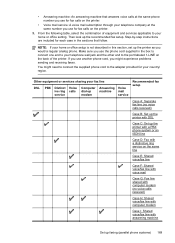
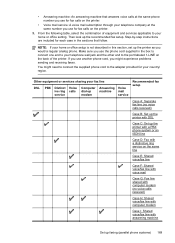
... Step-by-step instructions are included for each case in the box to connect one end to your telephone wall jack and the other end to the ...fax line
Case F: Shared voice/fax line with voice mail
Case G: Fax line shared with computer modem (no voice calls received)
Case H: Shared voice/fax line with computer modem
Case I: Shared voice/fax line with answering machine
Set up the recommended fax...
User Guide - Page 174


...
PBX Distinct Voice ive ring calls service
Computer Answering
dial-up
machine
modem
Voice mail service
Recommended fax setup
Case J: Shared voice/fax line with computer modem and answering machine
Case K: Shared voice/fax line with computer dial-up the printer as described in the box with the printer to connect to
the 1-LINE port.
Appendix C (continued)
Other...
User Guide - Page 187
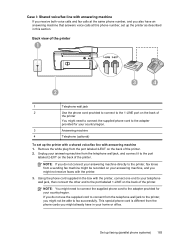
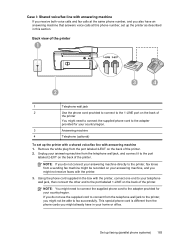
... adapter provided for your home or office. NOTE: If you might need to connect the supplied phone cord to the 1-LINE port on the back of the printer. 2. Unplug your answering machine from a sending fax machine might already have an answering machine that answers voice calls at this section. This special phone cord is different from the telephone...
User Guide - Page 188
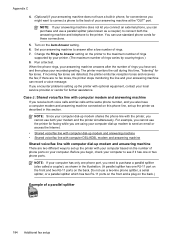
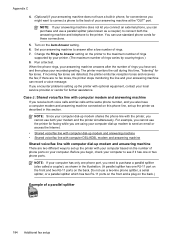
... one or two phone ports. When the phone rings, your answering machine answers after a low number of rings. 7. If incoming fax tones are no fax tones, the printer stops monitoring the line and your answering machine at the same phone number, and you also have a computer modem and answering machine connected on the back. For example, you cannot use the...
User Guide - Page 212


... dial tone test, failure 105 dial type, setting 60 dial-up modem
shared with fax (parallel phone systems) 176
shared with fax and answering machine (parallel phone systems) 184
shared with fax and voice line (parallel phone systems) 179
shared with fax and
modem 184 automatic document feeder
(ADF) clean 25 feeding problems,
troubleshoot 25 load...
User Guide - Page 214


... specifications 136 missing or incorrect information, troubleshoot 84 model number 126 modem shared with fax (parallel
phone systems) 176 shared with fax and
answering machine (parallel phone systems) 184 shared with fax and voice line (parallel phone systems) 179 shared with fax and voice mail (parallel phone systems) 188 monitor dialing 46, 48 multi-feeds, troubleshoot...
User Guide - Page 217


... troubleshoot feeding 92 troubleshoot answering machines 113 blank pages printed 83 copy 93 copy quality 95 cut-off pages, incorrect text
or graphics placement 84 embedded web server 122 fax 100 fax dial tone test failed 105 fax hardware test failed 101 fax line test failed 106 fax phone cord connection
test failed 102 fax phone cord type test...
Similar Questions
How To Set Up My 4620 For Fax And Answering Machine With One Phone Line
(Posted by armdavid 10 years ago)
Hp Officejet Pro 8600 Plus - Receiving Fax Wont Answer
(Posted by showjua 10 years ago)
Does The Hp Officejet 6600 Print Out A Fax Confirmation Page With A Picture Of
the fax?
the fax?
(Posted by wrcsa 10 years ago)

