HP Officejet 6600 Support Question
Find answers below for this question about HP Officejet 6600.Need a HP Officejet 6600 manual? We have 3 online manuals for this item!
Question posted by Rbolea on April 23rd, 2014
Office 6600 Printer
I have to turn it off and then turn it on to recognize airdrop. Why? It does this if it has not been used after a day or two even though printer is still on. Wireless tower blinks on panel b
Current Answers
There are currently no answers that have been posted for this question.
Be the first to post an answer! Remember that you can earn up to 1,100 points for every answer you submit. The better the quality of your answer, the better chance it has to be accepted.
Be the first to post an answer! Remember that you can earn up to 1,100 points for every answer you submit. The better the quality of your answer, the better chance it has to be accepted.
Related HP Officejet 6600 Manual Pages
Getting Started Guide - Page 10


...which can be able to use the adapter
you begin... additional devices or services with the printer, see the user guide. Note: If you need to connect the printer to other
equipment or services... setting up the printer with the printer, you might be using in your home or office
Before beginning, be sure you subscribe to a voicemail service on printer
10
CAUTION: If you use a phone cord ...
Getting Started Guide - Page 14


... phone, which allows you can
is connected to dial the telephone. recipient, remain on the line until a dash (-) appears on the display.
Using the printer's control panel, you to fax in the printer. 5. Note: If a fax machine answers the call, you will learn how to transmit the fax.
14
Load the document you want...
Setup Poster - Page 1


... taking just a few quick minutes to finish setting up the control panel and turn on the printer control panel to register, you can register later at http://www.register.hp.com.
*CN583-90039* *CN583-90039*
CN583-90039
© 2011 Hewlett-Packard Development Company, L.P. OFFICEJET 6600/6700
1
1a
1b
Start
www.hp.com/support
2
Remove tape and...
User Guide - Page 11


... you begin...191 Set up the printer on your wireless network 192 Set up the printer using the HP printer software (Recommended 192 Set up the printer using the Wireless Setup Wizard 192 Set up the printer using WiFi Protected Setup (WPS 192 To connect the printer using the Push Button Method 193 To connect the printer using the PIN Method 193 Set up...
User Guide - Page 20


... faxes misplaced within a stack of digital solutions that can turn off fax printing altogether, saving money on the control panel, and either scan documents directly to a computer or quickly share them with most types of office media. Use HP media for optimum print quality. HP Digital Solutions
The printer includes a collection of paper pages again!
User Guide - Page 21


...multifunction paper made with 30% recycled fiber. It features ColorLok Technology for less smearing, bolder blacksm and vivid colors.
HP Office Recycled Paper
HP Office Recycled Paper is a high-quality multifunction.... It is heavyweight for two-sided use this paper with no showthrough, which ...for two-sided color usage with any inkjet printer.
They are glossy-coated or matte-coated ...
User Guide - Page 49


... the right-front corner of the printer when manually sending a fax. Select the printer that you send the fax. When you send a fax manually, you to use a calling card to dial the recipient's number.
You must use the keypad on your fax. Open the document on the control panel of the glass or in the...
User Guide - Page 93


For more information, see Align the printhead. If you are not straight and connected, align the printer. If you see Clean the printhead.
3.
For more information, see white or dark lines where the arrows ... Cause: Print quality problems can have many causes: software settings, a poor image file, or the printing system itself. 6600
If defects are pointing in Test Pattern 3, align the...
User Guide - Page 108
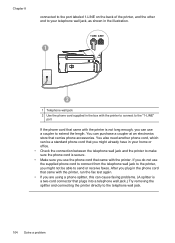
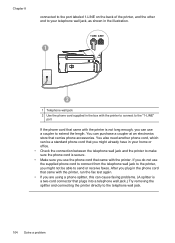
... 1-LINE on the back of the printer, and the other end to your home or office. • Check the connection between the telephone wall jack and the printer to make sure the phone cord is secure. • Make sure you use the phone cord that came with the printer is a two-cord connector that plugs...
User Guide - Page 117


... turned on. You also need another phone cord to the open port on the coupler and to the printer as recommended, fax tones might be a standard phone cord that you might already have an answering machine on the same phone line you use a coupler to answer in the printer control panel is not long enough...
User Guide - Page 148


...Officejet 6600 e-All-in Japan about the power cord • Noise emission statement for Germany • LED indicator statement • Gloss of housing of peripheral devices... Technical information The Regulatory Model Number for wireless products
Regulatory Model Number
For regulatory identification ...printer meets product requirements from regulatory agencies in your product is SDGOB-1051.
User Guide - Page 173
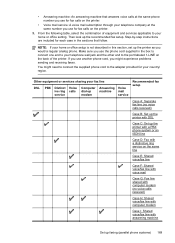
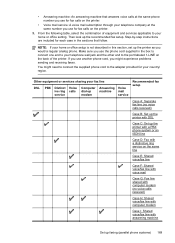
...
Case A: Separate fax line (no voice calls received)
Case B: Set up the printer with DSL
Case C: Set up the printer as you use for fax calls on the printer.
3. • Answering machine: An answering machine that follow. NOTE: If your home or office setup is not described in the box to connect one end to...
User Guide - Page 175
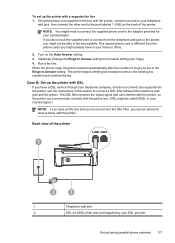
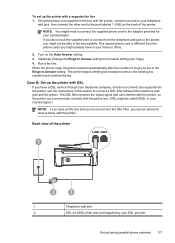
...Optional) Change the Rings to Answer setting to the lowest setting (two rings). 4. Using the phone cord supplied in the box with DSL
If you might already have a DSL... company, and do not connect the DSL filter, you set up the printer with the printer. Turn on the back of the printer
1
2
3
1
Telephone wall jack
2
DSL (or ADSL) filter ... printer, you have in your home or office.
2.
User Guide - Page 176
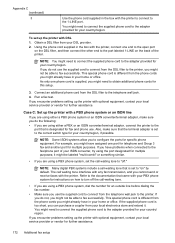
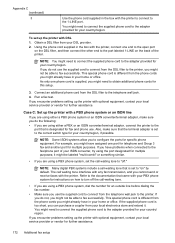
...waiting tone.
• If you are using a PBX phone system, set up the printer with your home or office. Appendix C (continued)
3
Use the phone cord supplied in the box with the printer.
it . If you do not, you...similar.
• If you cannot send or receive faxes with the printer to connect to turn off ." Using the phone cord supplied in the box with a PBX phone system or an ISDN line...
User Guide - Page 177
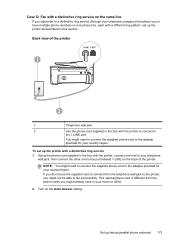
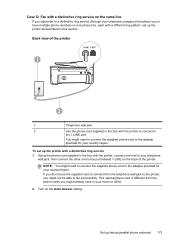
...Turn on the back of the printer
1
2
1
Telephone wall jack
2
Use the phone cord supplied in the box with a distinctive ring service 1. You might not be able to
the 1-LINE port. This special phone cord is different from the telephone wall jack to the printer...your home or office.
2. Back view of the printer. To set up the printer as described in the box with the printer, connect one ...
User Guide - Page 178
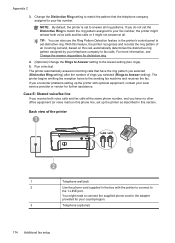
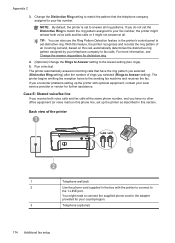
... distinctive ring pattern assigned by your telephone company to match the pattern that have no other office equipment (or voice mail) on this section.
Back view of the printer
1
3
2
1
Telephone wall jack
2
Use the phone cord supplied in the printer's control panel to the sending fax machine and receives the fax. TIP: You can also...
User Guide - Page 179
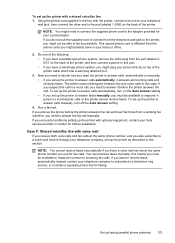
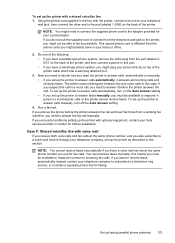
... in your home or office.
2. Run a fax test. If you pick up the phone before the printer answers the call , you set up the printer to answer calls automatically, turn off the Auto Answer ... adapter provided for further assistance. Using the phone cord supplied in person to incoming fax calls or the printer cannot receive faxes. Set up the printer to answer calls automatically, it...
User Guide - Page 180
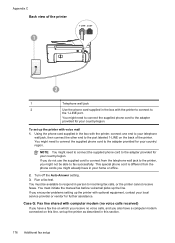
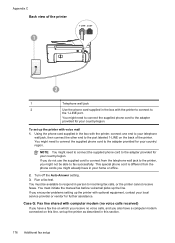
... the printer
1
2
1
Telephone wall jack
2
Use the phone cord supplied in the box with the printer to connect to the adapter provided for your country/region. If you do not use the supplied...calls, and you encounter problems setting up the printer with voice mail 1.
Turn off the Auto Answer setting. 3. If you also have in your home or office.
2. NOTE: You might need to connect ...
User Guide - Page 181
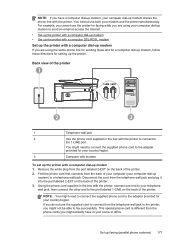
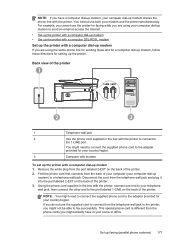
... end to the adapter provided for your country/region. You cannot use both your home or office.
Remove the white plug from the port labeled 2-EXT on the back of the printer.
If you do not use the printer for setting up the printer with the printer. This special phone cord is different from the telephone wall...
User Guide - Page 195


... the printer through the printer control panel as described in the embedded web server, a configuration and status tool you access from connecting to your wireless network
without your wireless network, you begin setting up the wireless connection, check the following: • The wireless network is set up and functioning correctly. • The printer and the computers that use either...
Similar Questions
How To Get Your Office 6600 Printer To Print Black Only
(Posted by alTETO 10 years ago)
I See On My Hp Office Jet Printer 6600 Screen Ink Cartridges Depleted, So What
i have to do
i have to do
(Posted by bdisda 10 years ago)
How To Make My Office Jet Printer Wireless
(Posted by canowert 10 years ago)

