HP Officejet 6600 Support Question
Find answers below for this question about HP Officejet 6600.Need a HP Officejet 6600 manual? We have 3 online manuals for this item!
Question posted by Anglatoy on August 30th, 2014
How O Flip Images To Screen Print
The person who posted this question about this HP product did not include a detailed explanation. Please use the "Request More Information" button to the right if more details would help you to answer this question.
Current Answers
There are currently no answers that have been posted for this question.
Be the first to post an answer! Remember that you can earn up to 1,100 points for every answer you submit. The better the quality of your answer, the better chance it has to be accepted.
Be the first to post an answer! Remember that you can earn up to 1,100 points for every answer you submit. The better the quality of your answer, the better chance it has to be accepted.
Related HP Officejet 6600 Manual Pages
Getting Started Guide - Page 6


... print preview screen. You can do the following Web Services:
HP ePrint
HP ePrint is connected using HP ePrint. And you can even view and print your online images from...8226; Mac OS X: Double-click the HP Installer icon on page 7. After the printer prints an information page, follow the instructions to install successfully on your computer!
Preformatted content designed specifically...
Getting Started Guide - Page 7


...tested. If other email addresses are sending might be printed using HP ePrint, see the documentation provided with ...Image files, such as PNG, JPEG, TIFF, GIF, BMP
Note: You might not print.
You can be able to print. What's the printer's email address? Note: To manage Printer Apps from the Home screen.
On your computer or mobile device, open your computer or mobile device...
Getting Started Guide - Page 16


... Fax Tools, and then touch Reprint Faxes in memory. 1. For
the most recently received fax printed first, and so
more information about finding the user guide, see
on the Backup fax Reception...
1. Do one of fax reports:
• Fax Confirmation page • Fax Log • Image on Fax Send Report • Other reports
These reports provide useful system information about the printer.
...
User Guide - Page 8


...faded 94 Size is reduced...94 Copy quality is poor ...95 Copy defects are apparent 95 The printer prints half a page, then ejects the paper 96 Paper mismatch...96 Solve scan problems...96 Scanner did ... not scan or text is missing 97 Text cannot be edited...97 Error messages appear...98 Scanned image quality is poor 98 Scan defects are apparent 100 Solve fax problems...100 The fax test failed...
User Guide - Page 13


... FilterKeys, and MouseKeys. The HP software also supports Windows accessibility options such as screen readers, Braille readers, and voice-to-text applications. For accessibility information for Mac ...printer control panel • Find the printer model number • HP Digital Solutions • Select print media • Load an original on the scanner glass • Load an original in the ...
User Guide - Page 14


...screen brightness to helping customers reduce their environmental footprint. To configure this way, you will go
into this period of your printing choices. After the cartridge is reinstalled, these features to help you can first print just
the odd pages, flip the pages over, and then print...the cartridges. • Reduce paper usage by printing on the printer's Sleep Mode feature, and then...
User Guide - Page 18


... you can configure settings for wireless communication.
For more information, see information about the ink cartridges, including fill levels. Displays a screen where you can adjust photo printing options. This icon has a red border when an ink cartridge needs attention. You do not need to replace cartridges until prompted to turn it on...
User Guide - Page 19


...help determine which supplies or accessories are available for the printer. Touch the arrows to select screens or options. You can also change settings for a mode • Change the printer settings
...through the screens. 3.
After selecting a mode, touch the arrow buttons to scroll through the available modes, and then touch the icon to change the printer settings or print reports, ...
User Guide - Page 21


.... Get sharp, crisp images when you are glossy-coated or matte-coated on your digital photos. Recommended papers for printing and copying If you want the best print quality, HP recommends using paper designed for less smearing, bolder blacks, and vivid colors. HP Printing Paper
HP Printing Paper is a high-quality multifunction paper made with any...
User Guide - Page 22


... and humidity. Get sharp, crisp images when you are long lasting and vivid, print after print.
Recommended papers for photo printing
For the best print quality, HP recommends using HP papers ...observe the following guidelines.
• Always use this time, some of photos or multiple prints to Shop for longer lasting documents.
Go to the printer specifications. Features an instant-...
User Guide - Page 36


... available colors to curl, which could impair the quality of black dots, which might start to print your printout.
b. c. Select a paper size: a.
Load paper in your software application, click Print. 3. On the File menu in a grainy image. 8. To change settings, click the option that allows you do not see HP ePrint. For more...
User Guide - Page 37


...: Defining custom-size media sizes is supported by varying patterns of gray. • Black Print Cartridge Only: Uses black ink to the image. • Basic: Automatically focuses the image; Use only custom-size paper that you want, and then click Print to the Printer pop-up menu, and then select the following options: •...
User Guide - Page 38
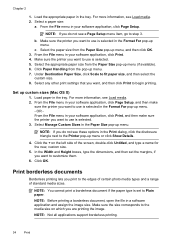
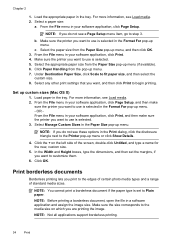
... the screen, double-click Untitled, and type a name for the new, custom size.
5. Select a paper size:
a. Click Paper Handling from the Paper Size pop-up menu. 7. Load paper in the tray. For more information, see these options in your software application, click Print, and then make sure the printer you are printing the image.
Print...
User Guide - Page 39


...software application, this button might be called Properties, Options, Printer Setup, Printer, or Preferences. 5. moderately adjusts image sharpness. 9. Print borderless documents
35 In the Borderless Printing option, click Print Borderless, and then click the OK button. 7. Print borderless documents (Mac OS X) 1. For more information, see Load media. 2. Click Paper Type/Quality from...
User Guide - Page 56


... to the printer, the fax forwarding setting is activated. Touch On (Print and Forward) to print and forward the fax, or select On (Forward) to print the fax. At the prompt, enter the number of the following prompts... then select On or Off.
If you can cancel fax forwarding by default, so the image of the incoming fax is loaded in the main tray. The paper size you select should match...
User Guide - Page 58


... an onscreen notification with a link to Mac are printed instead of being saved to print a list of your computer. Touch Junk Fax Blocker...to your HP printer. 2. Only one computer can act as TIFF (Tagged Image File Format). Activate Fax to PC and Fax to Mac On a computer ... To set up Fax to
Mac feature, must be on -screen instructions.
54
Fax Follow the on at all times. For more...
User Guide - Page 70


...
You can even view and print your online images from popular photo sites Certain ...Printer Apps also allow you to your HP ePrint-enabled printer anytime, from any location. All without using a wireless connection. It's as simple as sending an email to the email address assigned to your printer when you enable Web Services on the print preview screen...
User Guide - Page 100


... might not be edited • Error messages appear • Scanned image quality is poor • Scan defects are not low on the ...see Change copy settings.
Wait until the printer displays the Home screen. • Check the HP software Make sure that the loaded... it to enhance text or photographs, if needed . The printer prints half a page, then ejects the paper
Check the ink cartridges ...
User Guide - Page 102


...screen.
For more information, see Load an original in the foreground to the language used for the document you are scanning. Error messages appear • Unable to activate TWAIN source or An error occurred while acquiring the image ◦ If you are acquiring an image from another device... quality is scanned or printed or when the image appears on the image quality, text size, and...
User Guide - Page 103


...a long time, and it can take up a large amount of space on the screen is better when printed The image that is placed incorrectly on the scanner glass, it
might have optimum clarity. If ...9702; Use or make this adjustment by opening Display on the original and are printed on the back of gray).
The scanned image shows blots, lines, vertical white stripes, or other defects ◦ If ...
Similar Questions
How To Flip Image To Print On Transfer Paper On Hp 6600
(Posted by Hobw16 10 years ago)
Flip Image When Printing Hp F4500
(Posted by kenLowe 10 years ago)
Hp Office 7510 How To Flip Image To Print On Iron On Paper
(Posted by dleddy 10 years ago)
How Do You Change Settings To Flip Image To Print On Tshirt Transfer Paper?
(Posted by joannegiel 11 years ago)

