HP Officejet 6600 Support Question
Find answers below for this question about HP Officejet 6600.Need a HP Officejet 6600 manual? We have 3 online manuals for this item!
Question posted by necthe on October 22nd, 2013
Mac Officejet 6600 Won't Stay Connected
The person who posted this question about this HP product did not include a detailed explanation. Please use the "Request More Information" button to the right if more details would help you to answer this question.
Current Answers
There are currently no answers that have been posted for this question.
Be the first to post an answer! Remember that you can earn up to 1,100 points for every answer you submit. The better the quality of your answer, the better chance it has to be accepted.
Be the first to post an answer! Remember that you can earn up to 1,100 points for every answer you submit. The better the quality of your answer, the better chance it has to be accepted.
Related HP Officejet 6600 Manual Pages
Getting Started Guide - Page 4


... this guide either from the HP print software (Microsoft® Windows®) or from
the Mac Help pop-up menu.
For more information about supported printing supplies and accessories (if available
for...the Help Viewer window, choose your computer
when you can use the control panel to a connected computer, make copies, and send and receive faxes. Also, an Adobe Acrobat version of ...
Getting Started Guide - Page 6


...printer queue, control who can use these settings.
5.
No special drivers or software are connecting to a wireless network, enter the wireless network name and password (if prompted).
4.
On...: When prompted, click Network
(Ethernet/Wireless), and then follow the onscreen instructions.
• Mac OS X: Double-click the HP Installer icon on ePrintCenter (www.eprintcenter.com) and added the...
Getting Started Guide - Page 18


...Network Diagnostic Utility that came with the printer or instructions on the printer's
• Mac OS X: Double-click the HP Installer icon on your network administrator or the person ...computer. Step 1: Install software for your operating system.
For more information about the network connections types, the wireless network name, and the wireless password (WPA passphrase, WEP key), see...
Getting Started Guide - Page 19


...toolbar.
5.
On the printer control panel, touch right arrow , touch Setup, and then touch Network.
2. Mac OS X
1. On the printer control panel, touch right arrow , touch Setup, and then touch Network....confirm.
3. Touch Restore Network Defaults, and then touch Yes to complete the setup. Connecting an Ethernet cable turns off the printer's wireless capabilities. On the computer desktop, click ...
Getting Started Guide - Page 20


... and then select the option that has "Full Feature Software and Drivers" in
the name.
• Mac OS X: Select the HP Recommended
Software option
3. on and not
and material from HP's support website ... Make sure the printer is not jammed in the
• Make sure you have securely connected the
power cord and power adapter and that
takes approximately 45 seconds to finish installing the ...
Getting Started Guide - Page 23


... Utility toolbar, double-click HP Setup Assistant, and then follow the onscreen instructions.
23
After you resolve any problems and have successfully connected the printer to your operating system:
Windows
Mac OS X
1. Open HP Utility. (HP Utility is located in the Hewlett-Packard folder in the Applications folder at the top level...
Getting Started Guide - Page 26
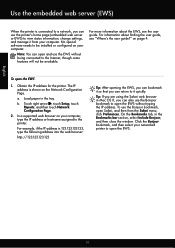
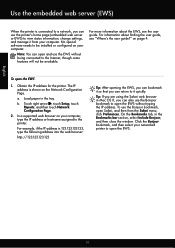
..., you can also use the Bonjour bookmark to open the EWS without being connected to the Internet, though some features will not be installed or configured on your computer.
Tip: If you are using the Safari web browser in Mac OS X, you can use the printer's home page (embedded web server or...
Setup Poster - Page 1


...
4
4a
2a 2b
Install the input tray and the output tray.
3a
3c
4b
3b
Connect the power cord and the adapter. Register the printer. By taking just a few quick minutes...Imprimé en Chine For more efficient support, and printer support alerts.
In addition, some sounds.
OFFICEJET 6600/6700
1
1a
1b
Start
www.hp.com/support
2
Remove tape and packing materials. Español...
User Guide - Page 11


... Set up the printer using the embedded web server (EWS 193 Change the connection type 193 Test the wireless connection 194 Guidelines for ensuring wireless network security 194 Overview of security settings 194 Add hardware addresses to a wireless router (MAC filtering 194 Other wireless security guidelines 195 Guidelines for reducing interference on a wireless...
User Guide - Page 19


... display shows the available modes for your computer, such as the HP printer software, HP Utility (Mac OS X), or the EWS.
You can also change . 2. For more information about these tools,...previous menu.
Follow the prompts on the control panel display to the main menu when the job is connected to the main menu. Touch the screen items to change settings for a mode 1.
Touch (left ...
User Guide - Page 40


... • Scanning documents as a folder on Windows computers, the HP software must be running Mac OS X. From the computer desktop, click Start, select Programs or All Programs, select the folder... for your HP printer, and then select the option for your printer is connected to a network and you can search, copy, paste, and edit.
Double-click Scanner Actions, ...
User Guide - Page 49


... the number by using the keypad on the phone that has "(Fax)" in the name. 4.
This is connected to send your software application, click Print. 3. If a person answers the phone, you want to inform .... 3.
You must use the keypad on the scanner glass or Load an original in your fax. Mac OS X 1. Open the document on your computer that you to begin dialing the fax number and faxing...
User Guide - Page 53


...printer does not automatically answer incoming calls. Make sure the printer is stored in this section to Mac)
Receive a fax manually When you are on two pages. If you turn off the Auto Answer...faxes after the number of fax pages stored in the main tray. 2. This is : • Directly connected to the printer (on and you to another number • Set the paper size for received faxes ...
User Guide - Page 58


... can store digital copies of your computer using HP Digital Fax (Fax to PC and Fax to Mac) If the printer is saved.
From the computer desktop, click Start, select Programs or All Programs...to the folder where the fax is connected to your HP printer. 2. Chapter 5
Print a Junk Fax Report Use the following procedure to PC. NOTE: Fax to PC and Fax to
Mac feature, must be on -screen ...
User Guide - Page 71


...click Setup in Mac OS X, you are connected to the Internet, enter these
settings. 7. Follow the instructions on your network uses proxy settings when connecting to the Internet using a wireless connection. To set up... of Use and Enable Web Services, and then click Next. 5.
Double-click Web Connected Solutions, and then double-click ePrint Setup. Click Yes to allow the printer to finish...
User Guide - Page 81


... correct many common printer problems. If prompted, select your questions. • Connect with an HP technician by printer, country/region, and language.
The HPLIP ... list of the printer)
HP support
77 NOTE: HP does not provide telephone support for Windows or Mac OS X. This website provides information and utilities that can also obtain support from the HP Customer Care Center...
User Guide - Page 84


...connected firmly to a functioning alternating current (AC) power outlet, and is not responding (nothing prints) • The printer prints slowly
80
Solve a problem For Windows, set it as the default in the Printers folder. For Mac.... • The power cord and other cables are working, and are firmly connected to the printer. For voltage requirements, see Solve
paper-feed problems. •...
User Guide - Page 93


If you see white or dark lines where the arrows are not straight and connected, align the printer. If you see Align the printhead. For more information, ... see Align the printhead.
2. If you are seen on the Print Quality Diagnostic report, follow the steps below:
1. 6600
If defects are unhappy with the quality of the color blocks in Test Pattern 3, align the printer.
If the lines in...
User Guide - Page 148


...regulatory number should not be confused with the marketing name (HP Officejet 6600 e-All-in your country/region. This section contains the following ...8226; Noise emission statement for Germany • LED indicator statement • Gloss of housing of peripheral devices for Germany • Notice to users of the U.S. Appendix A
Regulatory information
The printer meets product ...
User Guide - Page 200


...changing the IP address removes the printer from the
network. In order to stay connected to a wireless network, the radio must stay on the radio, or Off to turn on . Touch Wireless, and then... • Open the HP software (Windows), double-click Estimated Ink Levels, click the Device
Information tab. For more detailed network configuration page, which sets the IP settings automatically.
...

