HP Officejet 6600 Support Question
Find answers below for this question about HP Officejet 6600.Need a HP Officejet 6600 manual? We have 3 online manuals for this item!
Question posted by ilann on September 17th, 2013
How Do You Install Input Tray On Hp 6600
The person who posted this question about this HP product did not include a detailed explanation. Please use the "Request More Information" button to the right if more details would help you to answer this question.
Current Answers
There are currently no answers that have been posted for this question.
Be the first to post an answer! Remember that you can earn up to 1,100 points for every answer you submit. The better the quality of your answer, the better chance it has to be accepted.
Be the first to post an answer! Remember that you can earn up to 1,100 points for every answer you submit. The better the quality of your answer, the better chance it has to be accepted.
Related HP Officejet 6600 Manual Pages
Setup Poster - Page 1


...3
4
4a
2a 2b
Install the input tray and the output tray.
3a
3c
4b
3b
...hp.com.
*CN583-90039* *CN583-90039*
CN583-90039
© 2011 Hewlett-Packard Development Company, L.P.
In addition, some sounds. Note: Some of different ways, including in the initialization process, which keeps print nozzles clear and ink flowing smoothly. OFFICEJET 6600/6700
1
1a
1b
Start
www.hp...
User Guide - Page 9


... your firewall software to work with the printer 121 Solve printer management problems 122
Embedded web server cannot be opened 122 Troubleshoot installation issues 123
Hardware installation suggestions 123 HP software installation suggestions 124 Solve network problems 124 Understand the Printer Status Report 125 Understand the network configuration page 126 Clear jams...128 Clear...
User Guide - Page 15
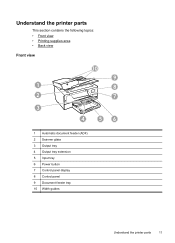
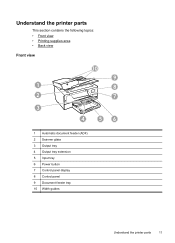
... contains the following topics: • Front view • Printing supplies area • Back view
Front view
10
9
1
8
2
7
3
4
56
1 Automatic document feeder (ADF) 2 Scanner glass 3 Output tray 4 Output tray extension 5 Input tray 6 Power button 7 Control panel display 8 Control panel 9 Document feeder tray 10 Width guides
Understand the printer parts
11
User Guide - Page 26


... cards and photo paper Use these instructions to load an envelope. 1. Lift the output tray. 2. Slide out the paper width guide in the input tray as far as possible.
22
Get started Lower the output tray. 6.
Slide out the paper width guides in the input tray as far as possible. 3. Slide the media guides in the...
User Guide - Page 36


... then select Best or Maximum DPI from the Media drop-down menu. 7. Print photos on your HP ePrint-enabled printer anytime, from HP that opens the printer Properties dialog box. Select a paper size: a.
Load paper in the input tray. Make sure the printer you want to print your software application, click Print. 3. Chapter 2
Print...
User Guide - Page 58


... From the computer desktop, click Start, select Programs or All Programs, select
the folder for your HP printer, and then select the option for receiving black-and-white faxes only.
Receive faxes to Mac...Touch Junk Fax Blocker. 4. Once the fax is received, you can use the HP Utility. Color faxes are named in the input tray. Activate Fax to PC and Fax to PC. To set up Fax to ...
User Guide - Page 84


... skew and paper pick, see Electrical specifications. • Media is loaded correctly in the input tray and is not jammed in the printer. • All packing tapes and materials are performing a task. Close programs that can install it using the HP software CD included with the printer, or you begin troubleshooting:
• Try turning...
User Guide - Page 85


...health of the printheads. To clean the printhead, see Electrical specifications. Check the HP software installation If the printer is turned off the printer while the printer is performing any... solve the problem, contact HP support. Refer to protect the printheads.
NOTE: To prevent any servicing. If you have loaded unused, plain white paper into the input tray. Check the printer setup...
User Guide - Page 89


... do not exceed the printable area of your printout. • Solution 1: Make sure you are using genuine HP ink cartridges • Solution 2: Check the ink levels • Solution 3: Check the paper loaded in the input tray • Solution 4: Check the paper type • Solution 5: Check the print settings • Solution 6: Print and evaluate...
User Guide - Page 91


...HP recommends that you have finished printing, return any other paper type with the glossy side down . For best results when printing images, use immediately. For example, if you are loading glossy photo paper, load the paper with ColorLok technology that it was loaded in the input tray...you are printing on a flat surface in the input tray and is too close to the plastic bag....
User Guide - Page 92


... Cause: The print settings were set to modify the appearance of paper loaded in the input tray.
If this case, there is set to print in grayscale.
You might appear differently ... troubleshooting is loaded in the printer. For more information, see if advanced color settings such as HP Advanced Photo Paper is required. Or, choose a higher setting if you are printing a high-...
User Guide - Page 95


...4. To align the printhead from HP Utility (Mac OS X) 1. For more information, see Open the Toolbox. 3. Load Letter, A4, or Legal unused plain white paper into the main input tray. To clean the printhead from ...onscreen instructions. To clean the printhead from the embedded web server (EWS) 1. From the Device Services tab, click the icon to use this feature when the printer status page shows ...
User Guide - Page 96


... unused plain white paper into the main input tray. Open the EWS. Solve paper-feed problems
TIP: You can visit the HP online support website at www.hp.com/go/customercare for information and utilities that... Load Letter, A4, or Legal unused plain white paper into the main input tray. In the Information And Support section, click Align Printhead. 4.
Click the Tools tab, and ...
User Guide - Page 99
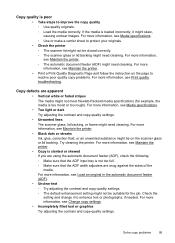
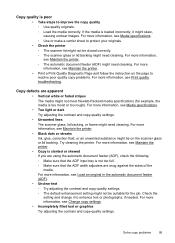
...; Vertical white or faded stripes The media might not be suitable for example, the media is not too full. ◦ Make sure that the ADF input tray is too moist or too rough). If the media is poor • Take steps to protect your originals. • Check the printer ◦ The scanner...
User Guide - Page 135
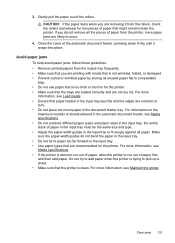
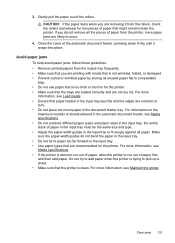
... add paper when the printer is not wrinkled, folded, or damaged. • Prevent curled or wrinkled paper by storing all unused paper flat in the input tray. • Use paper types that might remain inside the printer. If you are removing it snaps into place. For information on the maximum number of...
User Guide - Page 141
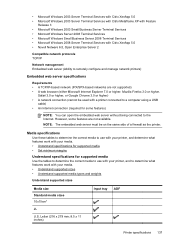
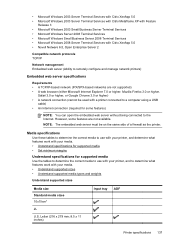
..., or Google Chrome 3.0 or higher) • A network connection (cannot be on the same side of a firewall as the printer. Letter (216 x 279 mm; 8.5 x 11 inches)
Input tray ADF
Printer specifications 137
• Microsoft Windows 2003 Server Terminal Services with Citrix XenApp 5.0 • Microsoft Windows 2003 Server Terminal Services with Citrix Metaframe XP...
User Guide - Page 143
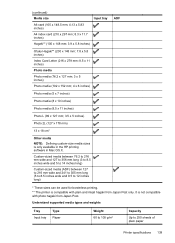
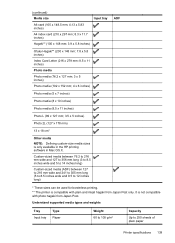
... plain and inkjet hagaki from Japan Post. Understand supported media types and weights
Tray Input tray
Type Paper
Weight 60 to 105 g/m2
Capacity
Up to 12 inches long... These sizes can be used for borderless printing. ** The printer is only available in the HP printing software in Mac OS X.
(continued) Media size
Input tray
A6 card (105 x 148.5 mm; 4.13 x 5.83 inches)
A4 index card (...
User Guide - Page 194


... cartridges are installed, and that the phone cord is loaded in the report to verify the settings are still having problems faxing, check the fax settings listed in the input tray
before starting the...hp.se/faxconfig www.hp.no/faxconfig www.hp.nl/faxconfig www.hp.be/nl/faxconfig www.hp.be/fr/faxconfig www.hp.pt/faxconfig www.hp.es/faxconfig www.hp.com/fr/faxconfig www.hp.com/ie/faxconfig www.hp...
User Guide - Page 214


...cartridge access door,
locating 12 input tray
capacity 139 media sizes supported 137 media types and weights
supported 139 installation
hardware installation suggestions 123
HP software installation suggestions 124
troubleshooting issues 123 Internet...send 45, 46
margins setting, specifications 140
media clear jams 128 HP, order 166
load tray 21 print on custom-size 33 selecting 18 skewed pages 93 ...
User Guide - Page 217


...test, failed 102 firewalls 82 jams, paper 131 media not picked up from
tray 92 missing or incorrect
information 84 multiple pages are
picked 93 network configuration
...109, 112 skewed copies 95 skewed pages 93 tips 80 troubleshooting hardware installation
suggestions 123 HP software installation
suggestions 124 installation issues 123 solve network problems 124 wireless problems 115 TWAIN unable to ...
Similar Questions
How To Open Input Tray Hp Officejet 5510
(Posted by nijccord 10 years ago)
Sounds Silly But How Do You Install The Tray
4620 how do you install the tray thank you Bobbi
4620 how do you install the tray thank you Bobbi
(Posted by bobbi4u04 11 years ago)

