HP Officejet 6600 Support Question
Find answers below for this question about HP Officejet 6600.Need a HP Officejet 6600 manual? We have 3 online manuals for this item!
Question posted by AliBott on November 4th, 2013
Hp 6600 Wireless Won't Connect
The person who posted this question about this HP product did not include a detailed explanation. Please use the "Request More Information" button to the right if more details would help you to answer this question.
Current Answers
There are currently no answers that have been posted for this question.
Be the first to post an answer! Remember that you can earn up to 1,100 points for every answer you submit. The better the quality of your answer, the better chance it has to be accepted.
Be the first to post an answer! Remember that you can earn up to 1,100 points for every answer you submit. The better the quality of your answer, the better chance it has to be accepted.
Related HP Officejet 6600 Manual Pages
Getting Started Guide - Page 6


... you enable Web Services on ePrintCenter (www.eprintcenter.com) and added the printer to your online images from anywhere, using either a wired (Ethernet) or wireless connection. Place the HP software CD into the computer, and then follow the onscreen instructions. When prompted, do this option allows the software to turn on your computer...
Getting Started Guide - Page 11


... a dial-up computer modem or a telephone, you subscribe to a DSL/ADSL service, connect to the DSL/ADSL filter to the parallel splitter, and then use the HP-provided telephone cord to connect the other end of the printer, and then connect a telephone set up distinctive ring, see "Step 3: Configure fax settings" on the back...
Getting Started Guide - Page 18


... any messages during the installation, select the "always permit/allow" option in the order listed to establish a wireless connection to enter the wireless network name (also called HP Home Network Diagnostic Utility that came with the wireless router.
For more information, see the setup poster that can sometimes find this option allows the software to...
Getting Started Guide - Page 19


... at the top level of the test. English
Change the connection type
If you have installed the HP software, you want. Note: If you are changing from a wired (Ethernet) to a different connection any time you can change to a wireless connection, disconnect the Ethernet cable. Open HP Utility. (HP Utility is working properly, complete the following steps:
1. The...
Getting Started Guide - Page 23


....
23 Click the Applications icon on page 4.) Or visit the HP Wireless Printing Center (www.hp.com/go/wirelessprinting). English
Solve setup problems
The printer cannot send faxes but can receive faxes
• The printer might encounter when connecting the printer to your wireless network, complete the following steps for your operating system:
Windows
Mac...
Getting Started Guide - Page 25


..., check the following :
connecting to the Internet, make sure the information has been entered correctly. For more information, see "Set up Web Services" on page 6.
• If you to access local devices (like your printer) on the printer. For more information, see "HP ePrint guidelines" on page 6. Note: If a mandatory update is a computer...
Setup Poster - Page 1


OFFICEJET 6600/6700
1
1a
1b
Start
www.hp.com/support
2
Remove tape and packing materials.
Lift up the control panel and turn on the printer control panel to register, you did not register your printer.
3
4
4a
2a 2b
Install the input tray and the output tray.
3a
3c
4b
3b
Connect...If you can register later at http://www.register.hp.com.
*CN583-90039* *CN583-90039*
CN583-90039...
User Guide - Page 9


... 119 Step 5: Make sure the wireless version of the printer is set as the default printer driver (Windows only 119 Step 6: Make sure your computer is not connected to your network over a Virtual ......141 Scan specifications...142 Web Services specifications 142 HP ePrint...142 Printer Apps...142 HP website specifications 142 Environmental specifications 143 Electrical specifications...143 Acoustic ...
User Guide - Page 86


...lower print quality setting • Solution 2: Check the ink levels • Solution 3: Contact HP support
Solution 1: Use a lower print quality setting Solution: Check the print quality setting. The... having a replacement cartridge available to connect the printer. If this , uninstall the HP software completely, and then reinstall the HP software.
Chapter 8
installed correctly.
Draft...
User Guide - Page 118


... have been installed on the printer. Cause: Different computers are having problems using Web Services, such as HP ePrint and Printer Apps, check the following: Make sure the printer is connected to the Internet using a wireless connection. (Web Services is not available for setup, both computers should be switched off . For more information, see...
User Guide - Page 119


... web browser uses any proxy settings to connect to the Internet, try turning off these suggestions in order, starting with the IT administrator or person who set up your firewall have changed, you must update these settings are using HP websites from your wireless network. Solve wireless problems 115 For more information about solving...
User Guide - Page 120


... steps in the order presented:
• Step 1: Make sure your computer is connected to your network • Step 2: Make sure that might help retrieve this information for some systems. To use this tool, visit the HP Wireless Printing Center (www.hp.com/go/ wirelessprinting), and then click Network Diagnostic Utility in the Quick Links...
User Guide - Page 121
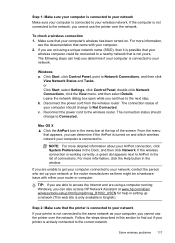
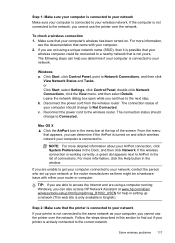
... box open while you cannot use the printer over the network. c.
The connection status should change to the same network as there might be connected to the network, you can also access HP Network Assistant at the top of connections. If the wireless connection is working correctly, a green dot appears next to AirPort in this section...
User Guide - Page 124


... in the Printers or Printers and Faxes or Devices and Printers folder is connected wirelessly: a. Step 6: Make sure your computer is not connected to your operating system:
Windows 1. The printer uses its USB and network connections at the same time. Chapter 8
you have successfully connected the printer to your wireless network, complete the following steps for your...
User Guide - Page 131


... Discovery and WSD Print, visit www.microsoft.com. It is accessed by HP software (for example, the HP Standard Port). • IPP: Internet Printing Protocol (IPP) is a ...networks. General Information: Shows information about your wireless network connection, such as printers, web servers, fax machines, video cameras, files systems, backup devices (tape drives), databases, directories, mail ...
User Guide - Page 148


... SDGOB-1051. This regulatory number should not be confused with the marketing name (HP Officejet 6600 e-All-in Japan about the power cord • Noise emission statement for Germany • LED indicator statement • Gloss of housing of peripheral devices for wireless products
Regulatory Model Number
For regulatory identification purposes, your country/region. telephone network...
User Guide - Page 153


...HP for this product or product family and available (in English only) either within power class below 10mW. For EU non-harmonized telecommunications products (If applicable, a 4-digit notified body number is : Hewlett-Packard GmbH, Dept./MS: HQ-TRE, Herrenberger Strasse 140, 71034 Boeblingen, GERMANY
Regulatory information 149 Products with wireless LAN devices... for connection to 13).
User Guide - Page 197


....
NOTE: For more information about using the embedded web server (EWS)
If the printer is connected to a network, you can use the HP software to change from a wireless connection to a wireless connection). On the Home tab, click Wireless Setup Wizard in the Wireless (802.11) section on the Network tab, click Advanced in the Setup box. 3. To change...
User Guide - Page 198


... a network, the test page displays details about the network settings.
Test the wireless connection
Print the wireless test page for encryption and employs 802.1X authentication with one wireless device to
another wireless device. Add hardware addresses to a wireless router (MAC filtering)
MAC filtering is connected to encode data. If the router does not have the hardware address of...
User Guide - Page 200


.... 3. In order to stay connected to continue.
196 Network setup
Turn the wireless radio on and off . 1. Touch (right arrow), touch Setup, and then touch Network. 2. For more information, see Understand the network
configuration page. • Open the HP software (Windows), double-click Estimated Ink Levels, click the Device
Information tab. Change IP settings...
Similar Questions
Hp 6500 Wireless Does It Connect To Wpa2
(Posted by jimyu 10 years ago)
Hp 6500 Wireless Will Not Connect At Computer Start-up
(Posted by pkelYCale5 10 years ago)
I Have An Hp 6600 I Don't Know How To Make Copy Back And Front
i'd like to know how to make a copy back and front with my hp 6600
i'd like to know how to make a copy back and front with my hp 6600
(Posted by bbrice24 11 years ago)

