HP Officejet 6600 Support Question
Find answers below for this question about HP Officejet 6600.Need a HP Officejet 6600 manual? We have 3 online manuals for this item!
Question posted by JreDm on April 1st, 2014
Is The Hp 6600 A Twain Compatible Scanner
The person who posted this question about this HP product did not include a detailed explanation. Please use the "Request More Information" button to the right if more details would help you to answer this question.
Current Answers
There are currently no answers that have been posted for this question.
Be the first to post an answer! Remember that you can earn up to 1,100 points for every answer you submit. The better the quality of your answer, the better chance it has to be accepted.
Be the first to post an answer! Remember that you can earn up to 1,100 points for every answer you submit. The better the quality of your answer, the better chance it has to be accepted.
Related HP Officejet 6600 Manual Pages
Getting Started Guide - Page 17


...
• DSL: A Digital subscriber line (DSL) service through your printer by using the Internet. English
17
HP printers are in your country/region.)
• PBX: A private branch exchange (PBX) phone system
• ISDN... digital phone services, such as DSL/ADSL, PBX, or ISDN), you might be compatible with all digital service lines or providers, in all digital environments, or with all ...
Setup Poster - Page 1


...hear some residual ink is left in the cartridge after it is used . OFFICEJET 6600/6700
1
1a
1b
Start
www.hp.com/support
2
Remove tape and packing materials. Note: Some of different ...might not match your printer while installing the software, you can register later at http://www.register.hp.com.
*CN583-90039* *CN583-90039*
CN583-90039
© 2011 Hewlett-Packard Development Company,...
User Guide - Page 5


...HP Digital Fax (Fax to PC and Fax to Mac 16 Select print media...16 Recommended papers for printing and copying 17 Recommended papers for photo printing 18 Tips for selecting and using media 18 Load an original on the scanner...photo paper 22 Load custom-size media...23 Maintain the printer...24 Clean the scanner glass...24 Clean the exterior ...25 Clean the automatic document feeder 25 Update ...
User Guide - Page 8


...are apparent 95 The printer prints half a page, then ejects the paper 96 Paper mismatch...96 Solve scan problems...96 Scanner did nothing...96 Scan takes too long...97 Part of the document did not scan or text is missing 97 Text ... Solve fax problems...100 The fax test failed...101 Solve problems using Web Services and HP websites 114 Solve problems using Web Services 114 Solve problems using...
User Guide - Page 13


... site at www.apple.com/ accessibility. For accessibility information for those who are color blind, colored buttons and tabs used in the HP software and on the scanner glass • Load an original in the automatic document feeder (ADF) • Load media • Maintain the printer • Update the printer • Turn...
User Guide - Page 40


... can also scan these originals from your computer using the HP printer software, the HP software provided with the printer or TWAIN-compliant or WIA-compliant programs. When scanning documents, you ...; Scan an original • Scan using either the HP software provided with the printer must be running Mac OS X. Double-click Scanner Actions, double-click Manage Scan to scanning.
TIP: ...
User Guide - Page 41


... paste, and edit within the scanned document. For more information, see Load an original on the scanner glass or Load an original in the automatic document feeder (ADF). 2. For more information, see ... to your network administrator might have turned it off. Use these steps to scan from HP scanning software 1. Touch Scan, and then select Computer. 3.
Load your original print-side...
User Guide - Page 42


.... Load your original print-side down in the right-front corner of editable text you must install the HP software included with the printer. For more information, see Load an original on the scanner glass or Load an original in the automatic document feeder (ADF).
2. Select the type of the glass or...
User Guide - Page 43


...Searchable from the Presets pop-up menu.
8. For more information, see Load an original on the scanner glass or Load an original in the automatic document feeder (ADF).
• Make sure the text...blend too much. For example, if the text that the software can cause images in the HP Scan toolbar 7. Scanning documents as editable text
To ensure that the software converts has missing or ...
User Guide - Page 48


...fax number by using monitor dialing.
Windows 1. To change any settings, click OK. 6. Depending on the scanner glass or Load an original in the automatic document feeder (ADF). 2. The printer begins dialing the fax ...until a dash (-) appears on your dialing. Open the document on the HP software CD provided with the quality of the glass or in the name. 4. Touch Start Black or ...
User Guide - Page 98


... Copy, touch Lighter Darker, and then use the arrows to load it on the scanner glass as indicated by the icon on the scanner glass. ◦ If you are copying a photo, be set to reduce the ... on the scan bed. For more information, see the onscreen Help for normal size. • The HP software settings might be sure to create darker copies. • Check the trays If you adjust the ...
User Guide - Page 100


... enhance text or photographs, if needed . Solve scan problems
TIP: You can visit the HP online support website at www.hp.com/go/customercare for information and utilities that can help you correct many common printer problems.
• Scanner did nothing • Scan takes too long • Part of the document did nothing...
User Guide - Page 101


...scan the original, or try scanning the document directly from the scanner glass. See the onscreen Help for the HP Printer Software for the original that you are using the Minimum installation...quickly. ◦ If you acquire an image through TWAIN, you set to blend into the computer, double-click the HP Installer icon on the scanner glass or Load an original in the automatic document feeder...
User Guide - Page 102


...the scanner glass, the original must be detected when the image is tightly spaced. Devices that are not TWAIN-compliant do not solve the problem, you have connected the USB Device Cable to activate TWAIN source.... For more information, see Load an original in the ADF. In the HP software, check the TWAIN source by using a USB connection, make an interpretation of the scan itself. ...
User Guide - Page 103


... rather than the ADF. ◦ Use high-quality originals. ◦ Place the media correctly. For more information, see Load an original on the scanner glass. ◦ Adjust the HP software settings according to how you typically make a carrier sheet to protect your computer. ◦ Make sure that the resolution and color settings...
User Guide - Page 104


..., correction fluid, or an unwanted substance might be set up correctly for information and utilities that the original document is reduced The HP software settings might be on the flatbed scanner with the top-left corner of the document located in the lower-right corner of the scanning process. • Unclear text...
User Guide - Page 125


... that causes an alert. Configure your firewall software to work with personal firewall software, visit www.hp.com/go/wirelessprinting, and then click Firewall Help in queue or printer goes offline • Scan communication errors or scanner busy messages • Unable to see printer status on your computer
The firewall might be...
User Guide - Page 140
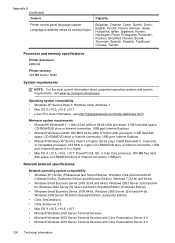
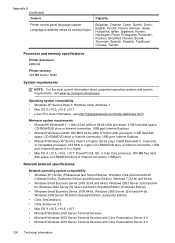
..., CD-ROM/DVD drive or Internet connection, USB port
Network protocol specifications
Network operating system compatibility • Windows XP (32-bit) (Professional and Home Editions), Windows Vista 32-bit ... For the most current information about supported operating systems and system requirements, visit www.hp.com/go/customercare. Internet Explorer • Microsoft Windows XP Service Pack 3 or higher...
User Guide - Page 146


... automatically converts scanned text to editable text • Twain-compliant interface (Windows) and Image Capture-compliant interface (Mac OS X) • Resolution:
◦ Scanner glass: 1200 x 1200 ppi ◦ ADF: ... higher, or Google Chrome 3.0) with the printer because they have not been fully tested.
HP ePrint
• Maximum size of email and attachments: 5 MB • Maximum number of...
User Guide - Page 148


... for Germany • Notice to users of the U.S. This regulatory number should not be confused with the marketing name (HP Officejet 6600 e-All-in your product is assigned a Regulatory Model Number. This section contains the following topics: • Regulatory Model ...for Germany • LED indicator statement • Gloss of housing of peripheral devices for your country/region.
Similar Questions
Is Hp Officejet Pro A Twain Compatible Scanner
(Posted by NorBanks 10 years ago)
Hp Laser Jet M1005 Scanner Error 12
hp laser jet m1005 scanner error 12 how to scan please help me
hp laser jet m1005 scanner error 12 how to scan please help me
(Posted by jahangirct 10 years ago)
I Have An Hp 6600 I Don't Know How To Make Copy Back And Front
i'd like to know how to make a copy back and front with my hp 6600
i'd like to know how to make a copy back and front with my hp 6600
(Posted by bbrice24 11 years ago)

