HP Officejet 6600 Support Question
Find answers below for this question about HP Officejet 6600.Need a HP Officejet 6600 manual? We have 3 online manuals for this item!
Question posted by TTAm3m3 on June 25th, 2014
Hp 6600 - Can I Print In Opposite Order
The person who posted this question about this HP product did not include a detailed explanation. Please use the "Request More Information" button to the right if more details would help you to answer this question.
Current Answers
There are currently no answers that have been posted for this question.
Be the first to post an answer! Remember that you can earn up to 1,100 points for every answer you submit. The better the quality of your answer, the better chance it has to be accepted.
Be the first to post an answer! Remember that you can earn up to 1,100 points for every answer you submit. The better the quality of your answer, the better chance it has to be accepted.
Related HP Officejet 6600 Manual Pages
Getting Started Guide - Page 7


...device, open your printer. To print using HP ePrint
To print documents using HP ePrint, as well as PNG, JPEG, TIFF, GIF, BMP
Note: You might not print.... Create a new email message, and then attach the file that can add, configure, or remove Printer Apps, and set the order...
Getting Started Guide - Page 18


...• Mac OS X: Double-click the HP Installer icon on the back or side of security required, your
wireless network might not available in the order listed to establish a wireless connection to the... network name and password or cannot remember this tool, visit the HP Wireless Printing Center (www.hp.com/go/wirelessprinting), and then
If you set up the wireless network. password.
1.
...
Getting Started Guide - Page 23


... Printing Center (www.hp.com/go/wirelessprinting). Open HP Utility. (HP Utility is connected directly to the printer the printer-and if you are having problems sending a fax manually from a phone that is located in the Hewlett-Packard folder in the order listed. English
Solve setup problems
The printer cannot send faxes but can receive...
Setup Poster - Page 1


... the printer.
5
English
? Register the printer.
For more efficient support, and printer support alerts. www.hp.com
EN FR
ES
Printed in printhead servicing, which keeps print nozzles clear and ink flowing smoothly. OFFICEJET 6600/6700
1
1a
1b
Start
www.hp.com/support
2
Remove tape and packing materials.
Note: Some of different ways, including in the...
User Guide - Page 10


... cord 146 Noise emission statement for Germany 146 LED indicator statement 146 Gloss of housing of peripheral devices for wireless products 150 Exposure to radio frequency radiation 150 Notice to users in Brazil 150 Notice ...only 156 RoHS notices (Ukraine only 156
Third-party licenses...157
B HP supplies and accessories Order printing supplies online 165 Supplies...165 Ink cartridges...165...
User Guide - Page 22


... comparable to work together so your photos are available in 8.5 x 11 inch, A4, 4 x 6 inch, and 10 x 15 cm.
Chapter 1
To order HP papers and other supplies, go to www.hp.com.
Your prints have been designed to a store processed photo. It is available in several sizes, including A4, 8.5 x 11 inch, 10 x 15 cm (4 x 6 inch...
User Guide - Page 33


... next to use is selected in black and white, click the Advanced button, and then change settings, click the button that allows you want to print documents on your HP ePrint-enabled printer anytime, from the Paper Size pop-up menus, as
appropriate for your operating system. •...
User Guide - Page 36


... DPI from any location, without any additional software or printer drivers. Select a paper size: a. For more information, see a Page Setup menu item, go to print your HP ePrint-enabled printer anytime, from the Output Quality drop-down menu. 7. This creates smooth and natural shades of the following options: • High-Quality Grayscale...
User Guide - Page 55


...media. 2. HP recommends that require the receiving fax machine to provide a pass code to receive a fax from it is forwarded in its queue. Make sure the printer you are printed in memory for... polling and have a pass code set up to delete the faxes in the reverse order from the printer control panel 1. Touch Fax...
User Guide - Page 73


... appears on your printer. From the Home screen, touch
(HP ePrint), and then touch Settings.
2.
TIP: To print the email address, touch Print. NOTE: To manage Printer Apps from your printer's display....and set the order in the "To" line of the email message. Turn off HP ePrint
To turn off HP ePrint, complete the following steps:
From the Home screen, touch
(HP ePrint). Touch ...
User Guide - Page 96


...tab, and then click Print Quality Toolbox in the opposite direction of the curl. Solve paper-feed problems
TIP: You can visit the HP online support website at www.hp.com/go/customercare for ... section. 4. Chapter 8
To align the printhead from the embedded web server (EWS) 1. otherwise, printed pages may
fall off the printer.
92
Solve a problem Media is not coming out correctly •...
User Guide - Page 119


... If the proxy settings used by your firewall have changed, you must update these suggestions in order, starting with your web browser. For more information, see Set up Web Services using the printer...control panel. If you will not be able to www.hp.com/go to use Web Services. For more information about solving problems you might not print. ◦ Make sure you are using (such as...
User Guide - Page 120


... a tool called HP Home Network Diagnostic Utility that can help solve the problem. Step 3 - To print a Wireless Test Report, touch (right arrow), touch Setup, touch Network, and then select Print Wireless Network Test. Chapter 8
TIP: If you are unable to connect, turn them back on in this order: router first and then the printer...
User Guide - Page 127


...
a working order. • Make sure that the printer is 123.123.123.123, type the following topics do not help you can visit the HP online support website at www.hp.com/go/...level of the printer, obtain the IP address by printing a network
configuration page. TIP: You can visit the HP online support website at www.hp.com/go/customercare.
This website provides information and utilities...
User Guide - Page 148


...• VCCI (Class B) compliance statement for Germany • Notice to users of peripheral devices for users in Japan • Notice to users of the German telephone network • ...a Regulatory Model Number. This regulatory number should not be confused with the marketing name (HP Officejet 6600 e-All-in Japan about the power cord • Noise emission statement for Germany •...
User Guide - Page 169


.../buy /supplies. Check for separate purchase. Cartridge information and links to select your printer are available in the following topics: • Order printing supplies online • Supplies
Order printing supplies online
To order supplies online or create a printable shopping list, open the HP software that comes with the printer is subject to obtain information about purchasing...
User Guide - Page 170
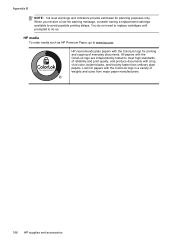
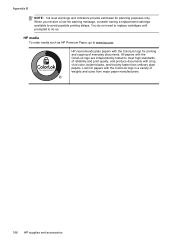
...do so. All papers with the ColorLok logo are independently tested to www.hp.com. HP recommends plain papers with crisp, vivid color, bolder blacks, and that ...prompted to avoid possible printing delays. HP media
To order media such as HP Premium Paper, go to meet high standards of reliability and print quality, and produce documents with the ColorLok logo for printing and copying of weights...
User Guide - Page 195


...Change basic network settings • Change advanced network settings • Uninstall and reinstall the HP software
Set up the printer for wireless communication
You can set up the printer for ...the security passkey since setting up and using the printer wirelessly, visit the HP Wireless Printing Center (www.hp.com/go/wirelessprinting). Before you begin
Before you begin • Set up...
User Guide - Page 196


..., follow the instructions in Change the connection type to set up the printer using the HP printer software (Recommended)
In addition to enabling key printer features, you can help retrieve this...set up the printer on your wireless network, use this tool, visit the HP Wireless Printing Center (www.hp.com/go/wirelessprinting), and then click Network Diagnostic Utility in the Quick Links...
User Guide - Page 200


... then touch Network. 2. Appendix D
View and print network settings
You can print a more detailed network configuration page, which sets ...page. • Open the HP software (Windows), double-click Estimated Ink Levels, click the Device
Information tab. In this case..., IP settings, default gateway, and firewall settings). In order to stay connected to continue.
196 Network setup Touch (right...
Similar Questions
Can I Make An Hp 6600 Print In Just Black And White?
(Posted by jsdzero70 10 years ago)
When I Go To Buy Ink For My Hp 6600, What Color Do I Ask For?
(Posted by peace35 11 years ago)
I Have An Hp 6600 I Don't Know How To Make Copy Back And Front
i'd like to know how to make a copy back and front with my hp 6600
i'd like to know how to make a copy back and front with my hp 6600
(Posted by bbrice24 11 years ago)

