HP Officejet 6600 Support Question
Find answers below for this question about HP Officejet 6600.Need a HP Officejet 6600 manual? We have 3 online manuals for this item!
Question posted by MRPKelr on August 22nd, 2013
How Do I Hard Reset My Hp Officejet 6600
The person who posted this question about this HP product did not include a detailed explanation. Please use the "Request More Information" button to the right if more details would help you to answer this question.
Current Answers
There are currently no answers that have been posted for this question.
Be the first to post an answer! Remember that you can earn up to 1,100 points for every answer you submit. The better the quality of your answer, the better chance it has to be accepted.
Be the first to post an answer! Remember that you can earn up to 1,100 points for every answer you submit. The better the quality of your answer, the better chance it has to be accepted.
Related HP Officejet 6600 Manual Pages
Getting Started Guide - Page 7


... text file formats
--Microsoft Word, PowerPoint
--Image files, such as guidelines to use other types of files because they appear on your computer or mobile device, see "HP ePrint guidelines" on the printer's control panel display, and then touch the Printer App you are listed in the "To" line of files with...
Getting Started Guide - Page 10


...have done the following:
can be using in this section or see the user guide. additional devices or services with the printer, see the boxes in your telephone wall jack, then connect the ... cartridges
2. Note: If the phone cord that came with the printer is provided with the printer, HP recommends that you use the phone cord that is not long enough, purchase a coupler at an electronics...
Getting Started Guide - Page 19


..., disconnect the Ethernet cable. The printer prints a report with the results of the hard disk.)
4. Open HP Utility. (HP Utility is loaded in the Applications folder at the top level of the test. For...the computer desktop, click Start, select Programs or All Programs, click HP, select your operating system.
On the printer control panel, touch right arrow , touch Setup, and...
Getting Started Guide - Page 21


... includes an error code, you can find an explanation of the error code at HP's support website (www.hp.com/go/customercare). Windows Device Manager.
• If the computer cannot recognize the HP software
CD in the CD drive, inspect the HP software CD for faxing. Perform this test after you have when setting up...
Getting Started Guide - Page 23


... the user guide, see the problem-solving information in the order listed.
Open HP Utility. (HP Utility is connected directly to the printer the printer-and if you are sending to...... Click Connect a new printer, and then select the type of the hard disk.)
2.
on the HP Utility toolbar, double-click HP Setup Assistant, and then follow the onscreen instructions.
23 On the computer...
Getting Started Guide - Page 25


To connect to access local devices (like your proxy server requires a username and password, make sure the proxy
• Make...your local network while your computer is connected using Web Services, such • If your network uses proxy settings when
as HP ePrint and Printer Apps, check the following :
For more information, contact your network administrator or the person who set up ...
Setup Poster - Page 1


... software
While the printer initializes, you can enjoy quicker service, more information see www.hp.com/go/inkusage.
By taking just a few quick minutes to finish setting up the... the output tray.
3a
3c
4b
3b
Connect the power cord and the adapter. OFFICEJET 6600/6700
1
1a
1b
Start
www.hp.com/support
2
Remove tape and packing materials. In addition, some sounds. Note: Some...
User Guide - Page 11


...communication 191 Before you begin...191 Set up the printer on your wireless network 192 Set up the printer using the HP printer software (Recommended 192 Set up the printer using the Wireless Setup Wizard 192 Set up the printer using WiFi ...advanced network settings 196 Set link speed...196 View IP settings...196 Change IP settings...196 Reset network settings...197 Uninstall and reinstall the...
User Guide - Page 41


...side down in the right-front corner of the glass or in the right-front corner of the hard disk. 3. For more information, see Scanning documents as editable text. For more information, contact your...person who set up your original print-side down in the
ADF.
Use these steps to scan from HP scanning software 1. Load your network. To scan an original from the control panel. 1. To start the...
User Guide - Page 42


... the list, and then select Text (.txt) from the File Type drop-down menu.
Double-click the HP Scan 3 icon. Windows
1. Extract just the text, without any of the formatting of the original
Extract ...the text, as well as some of the formatting of the hard disk.
38
Scan For more information, see Load an original on the scanner glass or Load an...
User Guide - Page 95


...and then touch Setup. 3. For
more information, see Load standard-size media. 2. From the Device Services tab, click the icon to the left of Align Printheads. 4. Print quality troubleshooting
91 ...standard-size media. 2. Touch Tools, and then touch Clean Printhead. To clean the printhead from HP Utility (Mac OS X) 1. Follow the onscreen instructions. Click Clean, and then follow the ...
User Guide - Page 102


...has missing or combined characters, "rn" might not recognize text that the other device is TWAIN-compliant. In the HP software, check the TWAIN source by using tiny dots of the image after scanning.... OCR program.
• Check the originals ◦ When scanning documents as editable text from another device, such as "m." ◦ The accuracy of the software depends on the back of the scan ...
User Guide - Page 123


... 4: Make sure the printer is online and ready If you have the HP software installed, you install the HP software again, the installer might be interfering. If the printers on the ...printer, and click Resume Printing. 4. Click Start, and then click Printers or Printers and Faxes or Devices and
Printers. - communicate with the printer. Or Click Start, click Control Panel, and then double...
User Guide - Page 124


...Click Connect a new printer, and then select the type of connection you to access local devices (like your printer) on your local network while your wireless network, complete the following steps... On the computer desktop, click Start, select Programs or All Programs, click HP,
select your network over a Virtual Private Network (VPN) A Virtual Private Network (VPN) is a computer...
User Guide - Page 127


... can help you correct many common printer problems.
Troubleshoot installation issues
If the following at www.hp.com/go /customercare for messages on .
Check the printer IP address • To check the IP address of the hard disk.) For example, if the IP address is incorrect. If a reply appears, the IP address...
User Guide - Page 140
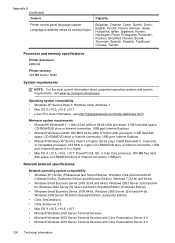
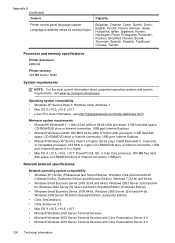
...NOTE: For the most current information about supported operating systems and system requirements, visit www.hp.com/go/customercare.
CD-ROM/DVD drive or Internet connection, USB port, Internet Explorer ... X v10.5, v10.6, v10.7: PowerPC G4, G5, or Intel Core processor, 900 MB free hard disk space, CD-ROM/DVD drive or Internet connection, USB port
Network protocol specifications
Network operating ...
User Guide - Page 148


... CZ161A, CZ162A, or CZ163A).
144 Technical information This regulatory number should not be confused with the marketing name (HP Officejet 6600 e-All-in Japan about the power cord • Noise emission statement for Germany • LED indicator statement &#... statement for users in Japan • Notice to users of peripheral devices for your product is assigned a Regulatory Model Number.
User Guide - Page 200


... • Set link speed • View IP settings • Change IP settings • Reset network settings
Set link speed
You can change some of these settings (such as the IP address..., see Understand the network
configuration page. • Open the HP software (Windows), double-click Estimated Ink Levels, click the Device
Information tab.
Turn the wireless radio on . Touch Wireless, and...
User Guide - Page 201


Reset network settings
To reset the administrator password and network settings 1. A message appears stating that you have been restored. Select the printer name, and then click Change/Remove or Uninstall/Change. NOTE: It is important that the network defaults have reinstalled the HP...level of the hard disk), and then click Continue. 2. Uninstall and reinstall the HP software 197
...
User Guide - Page 202


...
About cookies
The embedded web server (EWS) places very small text files (cookies) on the selected printer.
NOTE: For a list of the hard disk. This section contains the following topics: • Toolbox (Windows) • HP Utility (Mac OS X) • Embedded web server
Toolbox (Windows)
The Toolbox provides maintenance information about the printer.
Similar Questions
How Do I Hard Reset Hp Officejet 6500 E710n-z
(Posted by qwasulix 10 years ago)

