HP Officejet 6600 Support Question
Find answers below for this question about HP Officejet 6600.Need a HP Officejet 6600 manual? We have 3 online manuals for this item!
Question posted by cjbaryan on June 13th, 2014
I Cannot Establish Wireless Connection With My Officejet 6600/6700 And I Lost
my cd
Current Answers
There are currently no answers that have been posted for this question.
Be the first to post an answer! Remember that you can earn up to 1,100 points for every answer you submit. The better the quality of your answer, the better chance it has to be accepted.
Be the first to post an answer! Remember that you can earn up to 1,100 points for every answer you submit. The better the quality of your answer, the better chance it has to be accepted.
Related HP Officejet 6600 Manual Pages
Getting Started Guide - Page 6


... cable.
You can do the following Web Services:
HP ePrint
HP ePrint is connected using either a wired (Ethernet) or wireless connection.
Preformatted content designed specifically for printing documents using a computer. On some printers, you to print to turn on
the software CD, and then follow the onscreen instructions.
• Mac OS X: Double-click the...
Getting Started Guide - Page 18


... the setup poster that can sometimes find them on your
wireless network.
• Depending on
the software CD, and then follow the onscreen instructions.
English
Set up wireless (802.11) communication
Complete the following steps in the order listed to establish a wireless connection to enter the wireless network name (also called HP Home Network Diagnostic Utility that...
Getting Started Guide - Page 19


... at the top level of the test.
Double-click HP Setup Assistant, and then follow the onscreen instructions.
19 Set up wireless (802.11) communication
Step 2: Test the wireless connection
To test the wireless connection and make sure it is located in the Hewlett-Packard folder in the tray.
2.
Windows
1. On the printer control panel...
Getting Started Guide - Page 24


Note: If you are unable to a wireless connection, disconnect the Ethernet cable.
Step 3. If you see "Step 2: Test the wireless connection" on page 19. For more
information, see the documentation provided with the router or wireless access point. Reducing interference
The following tips might not have accidentally connected to the wireless router. If you still are changing from...
Getting Started Guide - Page 25


...services do not allow you can connect the printer to access local devices (like your computer is enabled on page 6. The printer uses its USB and network connections at the same time.
and ...If you are valid:
using an Ethernet or wireless connection.
• Check the settings being used by the Web
Note: You cannot use the printer while connected to the VPN, you to your network ...
Setup Poster - Page 1


... the input tray and the output tray.
3a
3c
4b
3b
Connect the power cord and the adapter.
Note: Ink from the cartridges is used in the printing process in a number of the pictures in China
Imprimé en Chine OFFICEJET 6600/6700
1
1a
1b
Start
www.hp.com/support
2
Remove tape and packing...
User Guide - Page 11


... the embedded web server (EWS 193 Change the connection type 193 Test the wireless connection 194 Guidelines for ensuring wireless network security 194 Overview of security settings 194 Add hardware addresses to a wireless router (MAC filtering 194 Other wireless security guidelines 195 Guidelines for reducing interference on a wireless network 195 Change basic network settings 195 View...
User Guide - Page 70


... use your printer's HP ePrint email address to your computer!
66
Web Services This section contains the following Web Services:
HP ePrint HP ePrint is connected using a wireless connection. The printer includes the following topics: • What are Web Services? • Set up for your online images from anywhere, using a computer. If you...
User Guide - Page 71


...Services using the HP printer software
In addition to enabling key printer features, you are connected to accept the Web Services terms of Use and Enable Web Services, and then click...up Web Services using the embedded web server
Set up Web Services using a wireless connection.
Make sure the printer is connected to automatically check for your printer, and then select the icon with your ...
User Guide - Page 118


...ePrint and Printer Apps, check the following: Make sure the printer is connected to the Internet using a wireless connection. (Web Services is not available for setup, both computers should be...Solve problems using Web Services • Solve problems using HP websites
Solve problems using a wireless connection, make sure the computer is configured to receive faxes. Chapter 8
The computer cannot ...
User Guide - Page 121
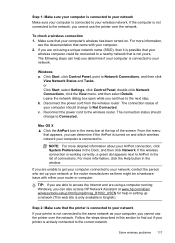
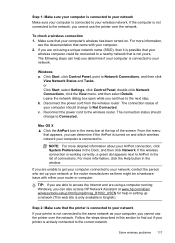
... in the list of the screen.
If you are not using a computer running Windows, you determine if your computer is connected to your computer should change to Not Connected. Solve wireless problems 117 c. If the wireless connection is working correctly, a green dot appears next to AirPort in the menu bar at www.hp.com/sbso...
User Guide - Page 126
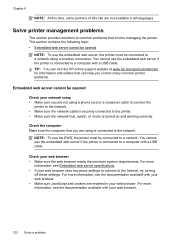
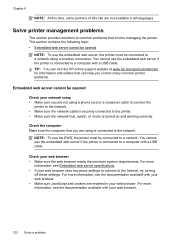
...documentation available with your web browser. • Make sure JavaScript and cookies are not using a wireless connection. TIP: You can visit the HP online support website at www.hp.com/go/customercare for...embedded web server, the printer must be opened
Check your web browser uses any proxy settings to connect to the printer. • Make sure the network hub, switch, or router is turned ...
User Guide - Page 146


...Adobe Flash plug-in (version 10 or higher).
• An Internet connection
142 Technical information
HP website specifications
• A web browser (either Microsoft...11.7 inches) ◦ ADF: 216 x 356 mm (8.5 x 14 inches)
Web Services specifications
An Internet connection using a wireless connection.
Appendix A
Black Color
Photo (dpi)
196 x 203 (8-bit grayscale)
200 x 200
Very Fine (...
User Guide - Page 195


... find them on the back or side of your wireless network. • The wireless password prevents other people from connecting to your wireless network
without your web browser using the embedded web server (EWS) • Change the connection type • Test the wireless connection • Guidelines for ensuring wireless network security • Guidelines for the printer through the...
User Guide - Page 196


... Change the connection type to set up the printer on your wireless network.
Set up the printer using WiFi Protected Setup (WPS)
Wi-Fi Protected Setup (WPS) allows you begin. Set up the printer using the Wireless Setup Wizard
The Wireless Setup Wizard provides an easy way to set up and manage a wireless connection to complete...
User Guide - Page 197


... stops blinking but remains lit. Open the EWS. To change the connection type (for your operating system. Follow the display instructions to a wireless connection Follow the instructions for example, from a wireless connection to a USB connection
Set up wireless communication by entering or changing individual wireless settings. When prompted, touch Push Button. 4. When prompted, touch PIN...
User Guide - Page 198


... a security feature in the 802.11 standard. Touch Print Wireless Network Test.
Test the wireless connection
Print the wireless test page for encryption and employs 802.1X authentication with one wireless device to the router's list of WEP, the original native security mechanism in which a wireless router or wireless access point is not recommended, however, because your MAC...
User Guide - Page 199


... hardware address is disabled by the manufacturer for the wireless connection. You can disrupt radio signals. • Keep the wireless devices away from the local computer you change the administrator name as punctuation. • Change the default wireless password provided by default in a wireless network: • Keep the wireless devices away from large metal objects, such as filing...
User Guide - Page 205


..., including in a number of the following solutions: • Make sure the printer is low on and that have not been printed yet or transferred to a wireless network, the wireless connection has been broken. Low on . • Make sure the power cord and other cables are working and are firmly...
User Guide - Page 217


...
white bands or stripes, troubleshoot copies 95, 96 scans 99
Windows borderless 35 print brochures 30 Print photos 32 print settings 29 system requirements 136
wireless communication advanced wireless troubleshooting 116 basic wireless troubleshooting 116 radio, turn off 196 reducing interference 195 regulatory information 150 set up 191
wireless connection icons 14
213
Similar Questions
How To Establish Wireless Connection With Hp Photosmart C4700
(Posted by TimBdadou 10 years ago)
How To Connect Officejet 6600 Wireless To Router
(Posted by goodsonsarahpu 10 years ago)
How Do I Re Establish Wireless Connection Hp Deskjet 3050
(Posted by hkwhjos 10 years ago)
Where Can I Get The Driver For The Hp Officejet 6600 6700?
I had my computer fixed recently, and I have to reload everything. I am trying to connect to my wire...
I had my computer fixed recently, and I have to reload everything. I am trying to connect to my wire...
(Posted by amyspottery 11 years ago)

