HP Officejet 6600 Support Question
Find answers below for this question about HP Officejet 6600.Need a HP Officejet 6600 manual? We have 3 online manuals for this item!
Question posted by iawinsatheart on September 17th, 2012
Error: Printer Off Line
What does it mean when I go to print wireless and it says error printer off line, how do I correct it?..had it for several months and never had a problem until today
Current Answers
There are currently no answers that have been posted for this question.
Be the first to post an answer! Remember that you can earn up to 1,100 points for every answer you submit. The better the quality of your answer, the better chance it has to be accepted.
Be the first to post an answer! Remember that you can earn up to 1,100 points for every answer you submit. The better the quality of your answer, the better chance it has to be accepted.
Related HP Officejet 6600 Manual Pages
Getting Started Guide - Page 3


... printer and cartridges for printing, and in printhead servicing, which is available on the printer.
3. Unplug this printer from wall outlets before cleaning.
4. Do not install or use fax...9 Set up fax...9 Use fax...14 Fax and digital phone services 17
Set up wireless (802.11) communication 18 Solve setup problems...20
Problems setting up the printer 20 Problems...
Getting Started Guide - Page 7


... use Web Services.
On your computer or mobile device, open your Printer Apps with the application.
2.
You can add, configure, or remove Printer Apps, and set the order in the "To" line, the attachments you want to use. For more ! To print using HP ePrint
To print documents using the email application on ePrintCenter and add...
Getting Started Guide - Page 10


... phone line that you cannot receive faxes automatically.
For more
• Loaded A4- Using the phone cord provided in your telephone wall jack, then connect the other telephone equipment and you want to receive faxes automatically instead, contact your telephone wall jack. printer, connect one provided with the printer) ready.
If you encounter problems...
Getting Started Guide - Page 13


...of the printer sounds, including the fax tones.
1.
Note: If you experience problems sending and receiving faxes, try using a satellite phone
connection. Also,
turning off error correction. Touch... then follow
the instructions on the same telephone line. If the printer detects an error signal during the transmission and the error-correction setting is turned
2.
Touch Fax Setup, and...
Getting Started Guide - Page 14


...a pause in the printer. 5. You can fax either from the receiving fax machine. The telephone line is transmitting.
engage in the printer. Proceed to the next step to the printer.
Touch Start Black or...the keypad on your computer as faxes, without printing them first. At this section, you can send faxes in Error Correction Mode
For information about finding the user guide, see ...
Getting Started Guide - Page 19


...-click HP Setup Assistant, and then follow the onscreen instructions.
19 Touch Print Wireless Network Test. For additional troubleshooting information, see "Wireless (802.11) setup problems" on how to fix the problem and rerun the test. Connecting an Ethernet cable turns off the printer's wireless capabilities. Touch Restore Network Defaults, and then touch Yes to complete the...
Getting Started Guide - Page 22


...filter connected. Phone lines with poor sound quality (noise) can disconnect all the other devices and run the test again. You can cause faxing problems. If you hear noise, turn Error Correction Mode (ECM) off...is approximately 10 seconds in use or off the hook. Solve setup problems
English
The printer is having problems sending and receiving faxes
• Make sure you use the phone ...
Setup Poster - Page 1


....hp.com/go/inkusage.
Register the printer. Note: Some of the pictures in this poster might hear some residual ink is left in the cartridge after it is used .
www.hp.com
EN FR
ES
Printed in printhead servicing, which keeps print nozzles clear and ink flowing smoothly. OFFICEJET 6600/6700
1
1a
1b
Start
www...
User Guide - Page 66


...-analog filters or converters when setting up the printer to print error reports and confirmation reports automatically for each transaction. Fax over Internet Protocol
You might need to use with the telephone company directly for the correct setup options based on their line services provided. This method is a problem sending or receiving a fax.
Use reports
You...
User Guide - Page 94
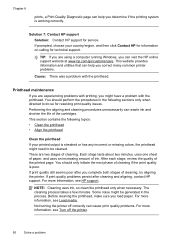
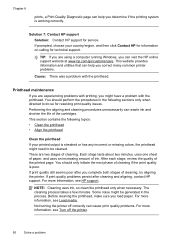
... complete both stages of cleaning if the print quality is working correctly.
You should perform the procedures in the process. If print quality problems persist after you are two stages of the printed page. Some noise might have a problem with printing, you load paper. Not turning the printer off the printer.
90
Solve a problem
This section contains the following sections...
User Guide - Page 96


...OS X) 1. Open the EWS.
For more information, see Load media. otherwise, printed pages may
fall off the printer.
92
Solve a problem For more information, see HP Utility (Mac OS X). 3. Click Align, and.../customercare for information and utilities that can help you correct many common printer problems.
Media is not supported for the printer or tray Use only media that is supported for ...
User Guide - Page 104


...lines Ink, glue, correction fluid, or an unwanted substance might be printed on the scanner glass. The test fails if the printer is reduced The HP software settings might be set to use the correct...after you have completed setting up correctly for the printer. Chapter 8
Scan defects are having faxing problems, you can help you correct many common printer problems.
• The fax test ...
User Guide - Page 105


...faxing. If you do not print • The computer cannot receive...printer, you experience problems faxing, contact HP support. After you resolve any problems found, run the fax test again. • If you plug in the phone cord that came with Fax" test failed • The "Dial Tone Detection" test failed • The "Fax Line... to Correct Port on Fax" test failed • The "Using Correct Type ...
User Guide - Page 109
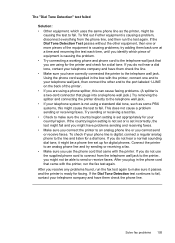
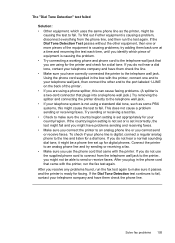
... might have correctly connected the printer to an analog phone line or you are using for the printer and check for digital phones. Connect the printer to an analog phone line and try adding them check the line. • Make sure you might be a phone line set incorrectly, the test might fail and you resolve any problems found, run...
User Guide - Page 119


...sure the printer's email address is correct. ◦ Make sure that the printer's email ...wireless problems
This section provides information about troubleshooting wireless problems, go to your firewall. Solve wireless problems 115 If the proxy settings used by your firewall have changed, you are sending might not print. ◦ Make sure you might encounter when connecting the printer...
User Guide - Page 120


... printer is connected to your network • Step 3: Check to see a Wireless: Off option in this option, and then touch On. To print a Wireless Test Report, touch (right arrow), touch Setup, touch Network, and then select Print Wireless Network Test.
Step 1 - Run the Wireless Network Test For wireless networking issues, run the Wireless Network Test. If you resolve the problem...
User Guide - Page 128


... drive letter. • If the computer cannot recognize the installation CD in the Windows Device Manager. • If you correct many common printer problems.
NOTE: After correcting any problems, run the uninstallation utility (util\ccc\uninstall.bat on . ◦ All applications, including virus protection programs, spyware protection
programs, and firewalls, are closed or disabled ...
User Guide - Page 148


... the marketing name (HP Officejet 6600 e-All-in your country/region. telephone network: FCC requirements • Notice to users of the Canadian telephone network • Notice to users of the German telephone network • Australia wired fax statement • European Union Regulatory Notice • Regulatory information for wireless products
Regulatory Model Number
For...
User Guide - Page 198


... in the 802.11 standard. Touch Print Wireless Network Test. Guidelines for ensuring wireless network security
The following topics: • Overview of security settings • Add hardware addresses to a network, the test page displays details about the printer's status, hardware (MAC) address, and IP address. Devices on existing and future wireless networks. WPA uses the Temporal...
User Guide - Page 216


scan error messages 98 from printer control panel 36 from Webscan 37 OCR 38 quality 98 Scan screen 14 scan specifications... line (parallel
phone systems) 170 shared phone line (parallel
phone systems) 174 test fax 190 voice mail (parallel phone
systems) 175 voice mail and computer
modem (parallel phone systems) 188 size scans, troubleshoot 100 troubleshoot copy 94 skew, troubleshoot copy 95 print 93...

